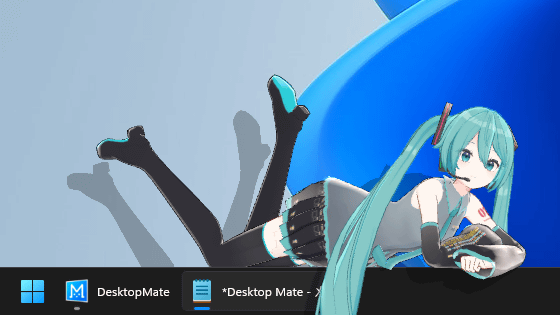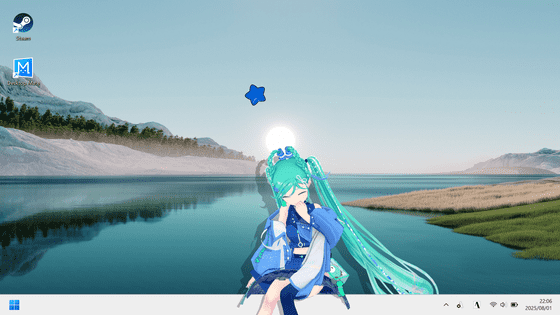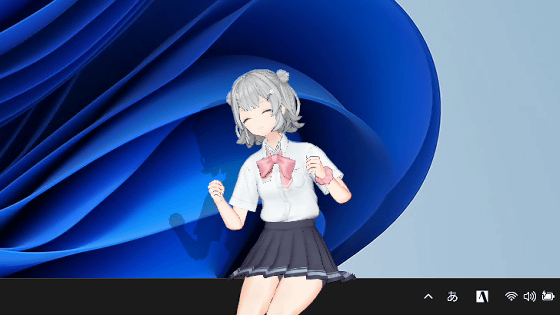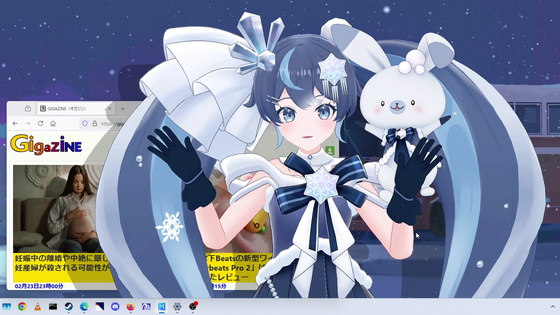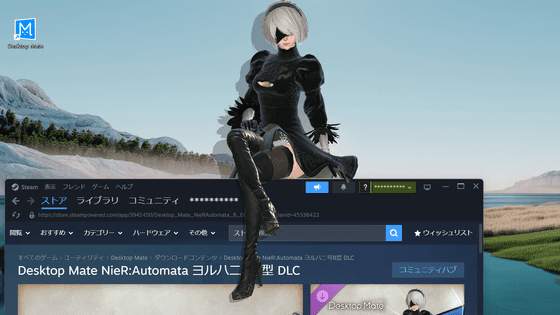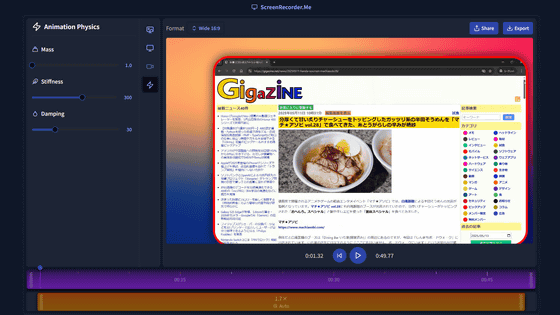A review of 'Desktop Mate Megurine Luka DLC,' which lets you enjoy Megurine Luka's voice and alarm functions on your desktop.
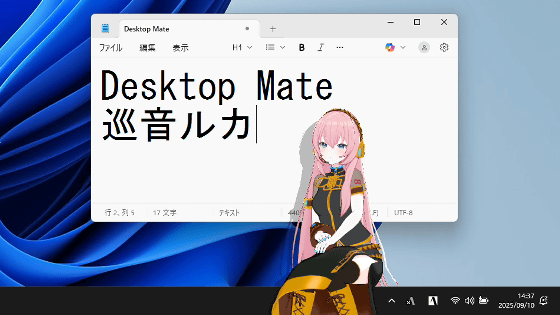
Desktop Mate - 🎉 [New DLC Released] Desktop Mate Megurine Luka DLC Released Today! 🎉 - Steam News
https://store.steampowered.com/news/app/3301060/view/538864124750202256
Desktop Mate is a free app available on Steam , and characters can be added via DLC. 'Desktop Mate Megurine Luka DLC' is a paid DLC that costs 2,200 yen and can be purchased from the Steam sales page.
Steam: Desktop Mate Megurine Luka DLC
https://store.steampowered.com/app/3833210/Desktop_Mate__DLC/
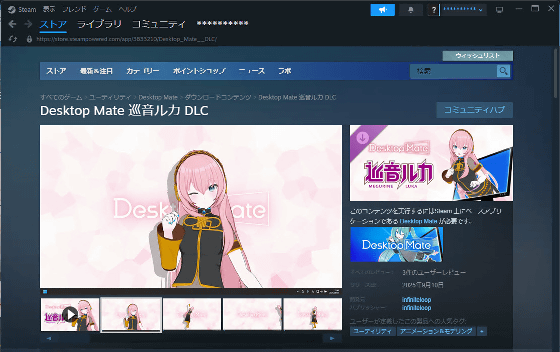
Here's how to use it: First, launch Desktop Mate and Aieltan will appear, then right-click on it and click 'Change Character.'
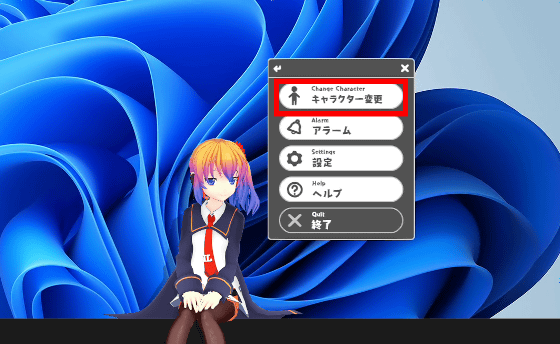
Click on Megurine Luka.

Now you have summoned Megurine Luka to your desktop.
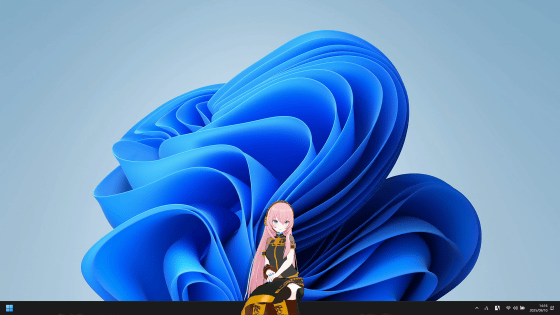
The size can be adjusted in 100 steps from 1 to 100. 1 is quite small.
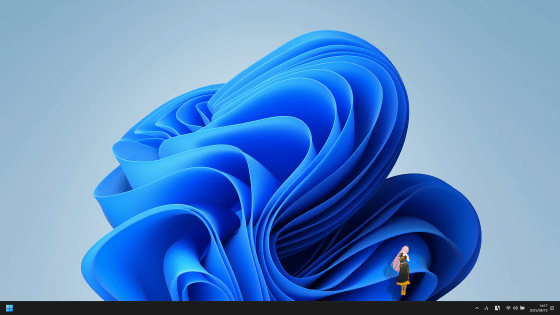
This is what it looks like at size 50.
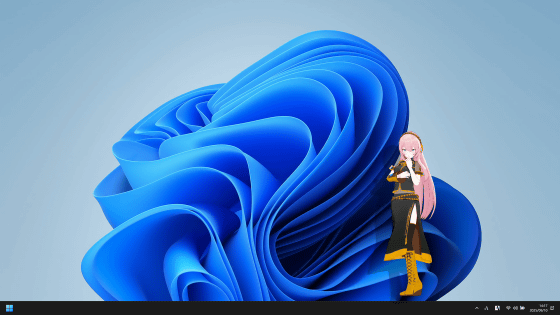
Setting it to the maximum of 100 will make it quite loud.
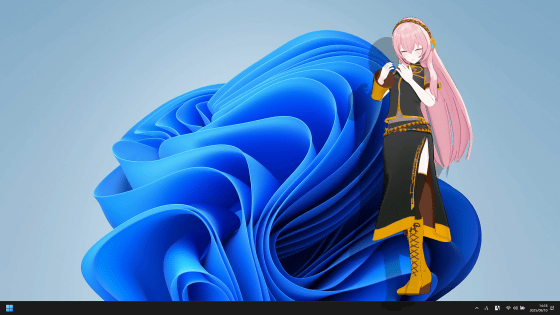
Megurine Luka is always displayed at the forefront of the screen, and can be moved to any position by dragging and dropping. If you move her near a window or taskbar, she will move as if sitting along the frame, and if you move her close to the edge of the screen, her head will pop out from the outside. Play the video below to get a quick idea of what her movements actually look like. An interesting feature is that she says things like 'Wow' and 'Let's go' as she moves.
Clicking on Megurine Luka will play a random voice, and she will also react if you stroke her head with the mouse pointer.
Megurine Luka will cheer you on on your desktop [Desktop Mate Megurine Luka DLC] - YouTube
Desktop Mate also has an alarm function.
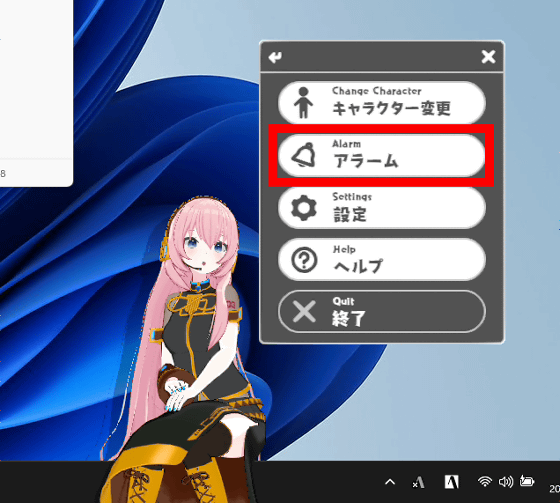
The alarm can be set down to the minute, and when the time comes the character will grow huge to let you know.
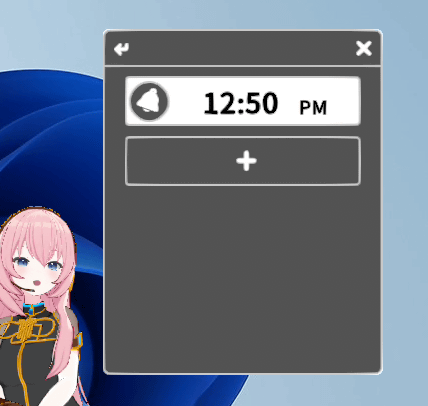
You can see Megurine Luka telling the time in the video below.
Please note that Desktop Mate uses 3D rendering technology to display characters, which places a considerable load on the GPU. On a laptop equipped with an Intel Core i7-1065G7 processor (with built-in Intel Iris Plus Graphics), Desktop Mate's GPU usage was around 30%. This is not a noticeable load for desktop PCs equipped with a graphics card, but it may affect your work in environments without a dedicated graphics card.
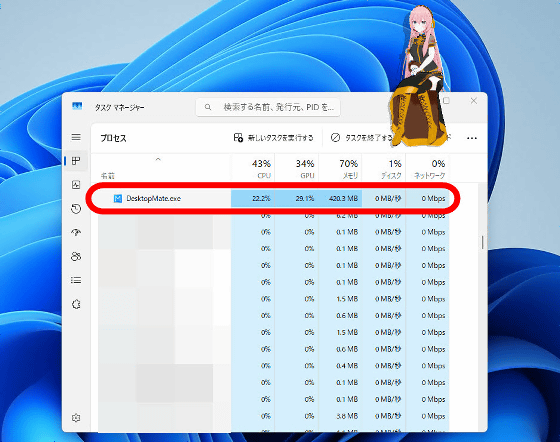
Related Posts: