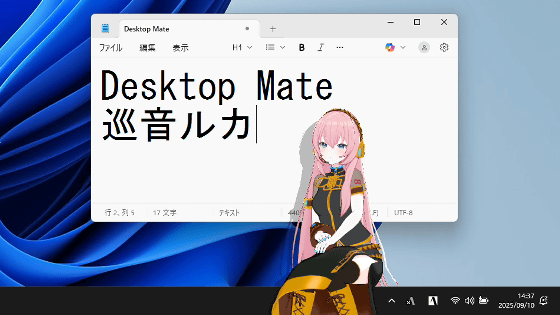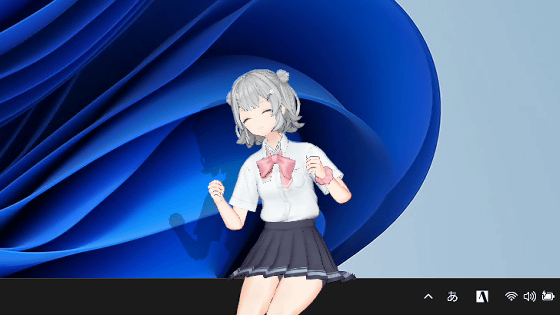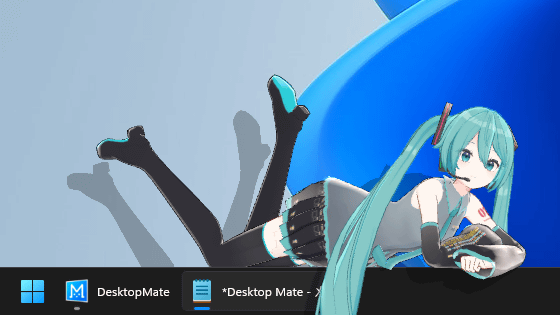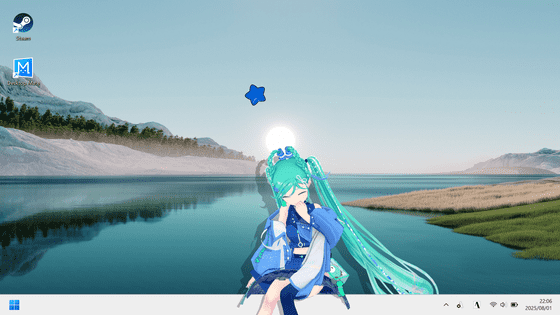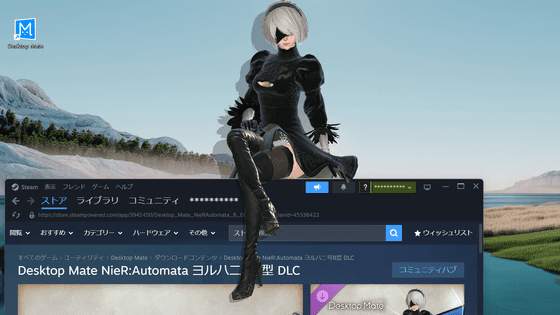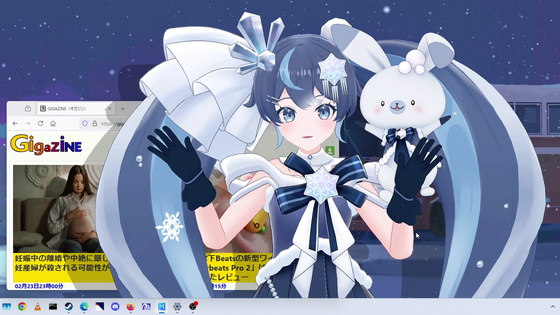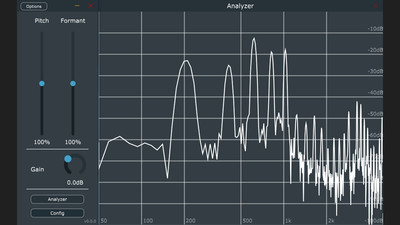A review of 'Desktop Mate Hanakuma Chifuyu DLC' that lets you summon Hanakuma Chifuyu to your desktop and cheer you on.

'
Steam: Desktop Mate Chifuyu Hanakuma DLC
https://store.steampowered.com/app/3941630/Desktop_Mate__DLC/
Desktop Mate is a free app, but the Desktop Mate Hanakuma Chifuyu DLC is available as paid additional content.
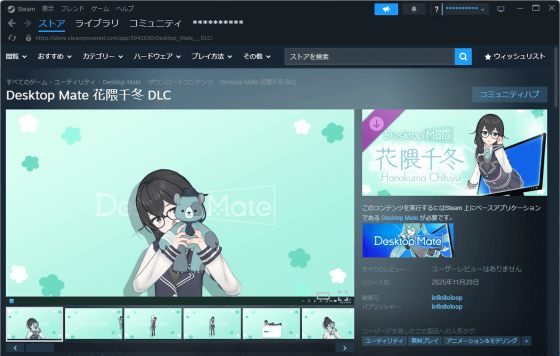
To bring up Chifuyu Hanakuma on your desktop, first launch Desktop Mate and the default character,
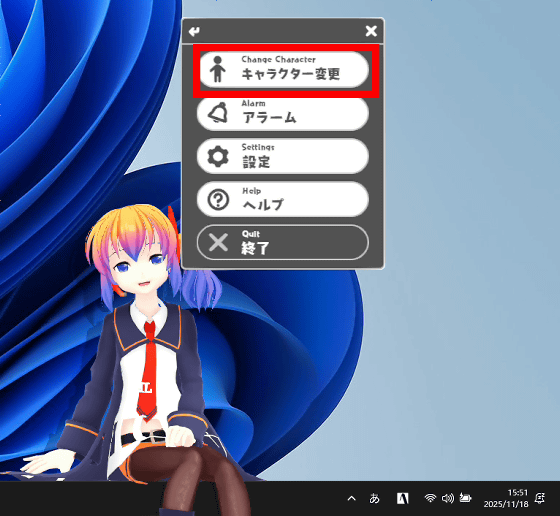
If you have purchased the DLC, the summer and winter uniform versions of Hanakuma Chifuyu will be displayed in the character list, so click on the one you want to display. In this case, click on the winter uniform version.

Now, Hanakuma Chifuyu will appear on your PC screen.
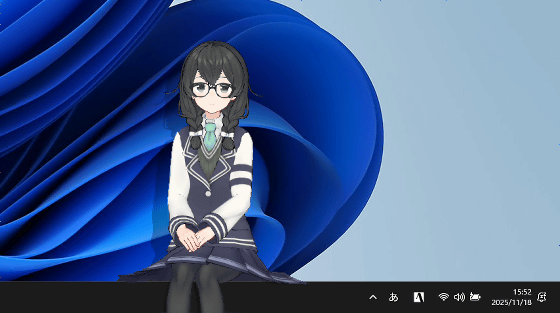
To change the size, click 'Settings' in the right-click menu.
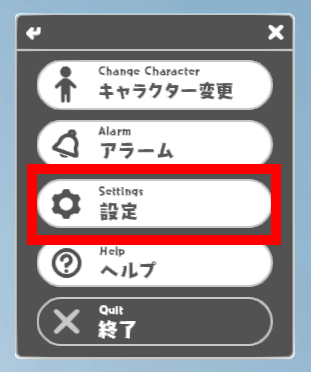
You can adjust the size between 1 and 100 by moving the 'Size' slider left and right.

This is what it looks like when you set the size to 1. You can see a small image of Hanakuma Chifuyu in the bottom right.
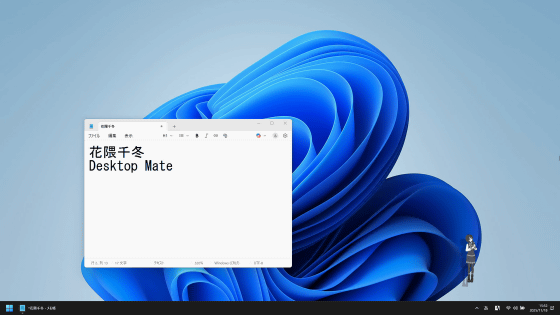
Size 50.
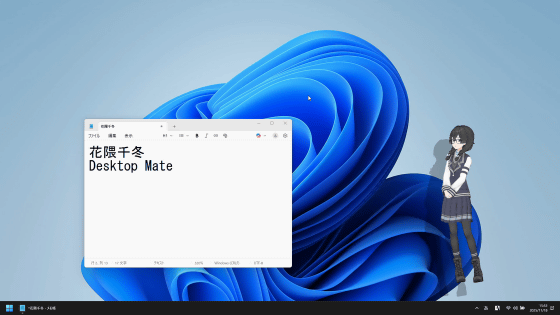
Size 100 is quite large.
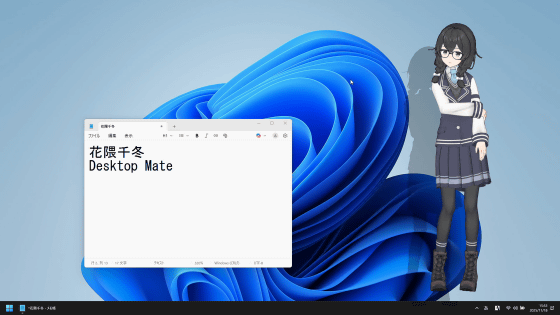
You can adjust the position of Hanakuma Chifuyu by dragging her around. If you move her to the edge of the screen, she will hide outside the screen, and if you move her over a window or taskbar, she will sit on top of it. You can see the animation in action in the video below.
The game also includes many original lines recorded by Kaya Okuno , who voices Hanakuma Chifuyu, and you can hear a variety of voices by clicking on her. She also follows the mouse pointer with her eyes, and responds with effects when you stroke her head with the mouse pointer.
Play with Chifuyu Hanakuma on your desktop [Desktop Mate] - YouTube
It also has an alarm function, and when the specified time comes, an alarm will sound and Chifuyu Hanakuma will be displayed in large letters and speak a message to notify you. There are also several alarm messages available.
Chifuyu Hanakuma announces the time [Desktop Mate] - YouTube
This is what the summer uniform version looks like. Not only has the outfit changed, but the hairstyle has also changed.
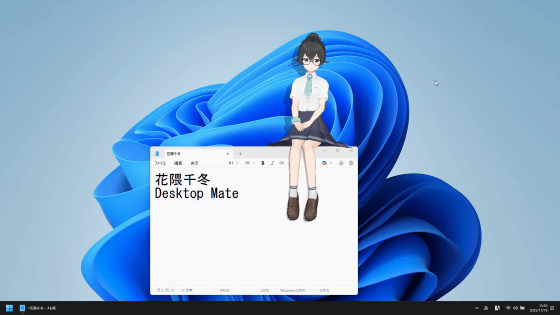
Desktop Mate is a GPU-intensive app, so if you only have an iGPU, it may slow down your PC. For reference, on a PC with
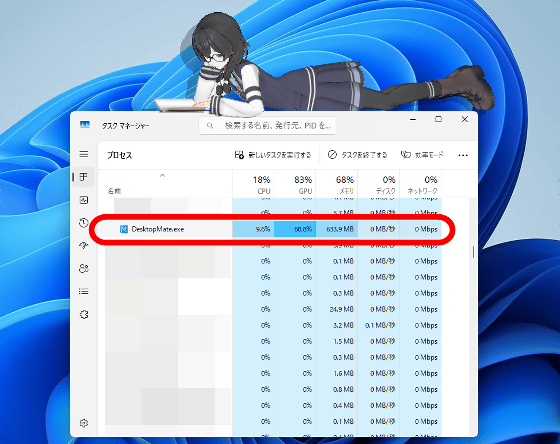
The Desktop Mate Hanakuma Chifuyu DLC includes both summer and winter uniform versions and costs 2,200 yen (tax included).
Related Posts: