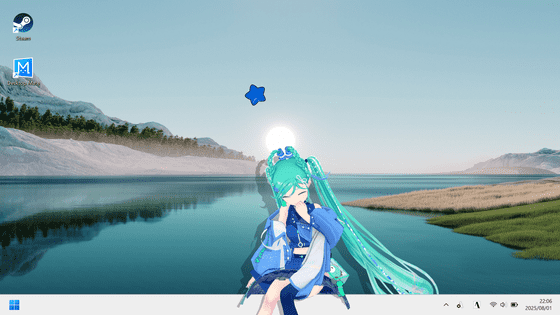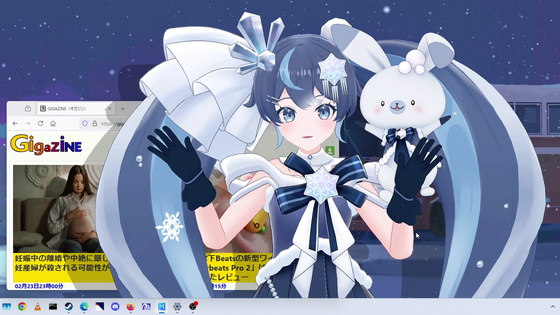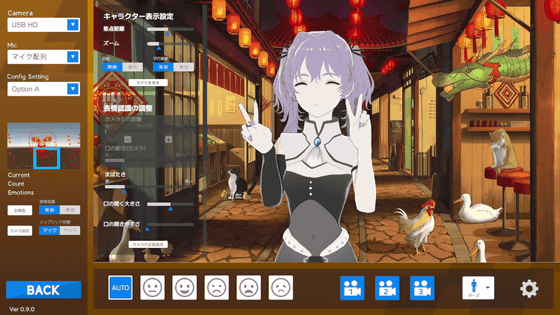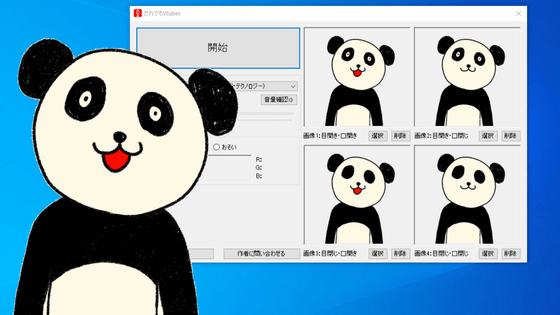'Desktop Mate Koharu Rokka DLC' where Koharu Rokka stays on the PC screen and cheers you on with more than 60 kinds of newly recorded voices is like this, you can switch between summer clothes and winter clothes and there is also 'the usual pose'
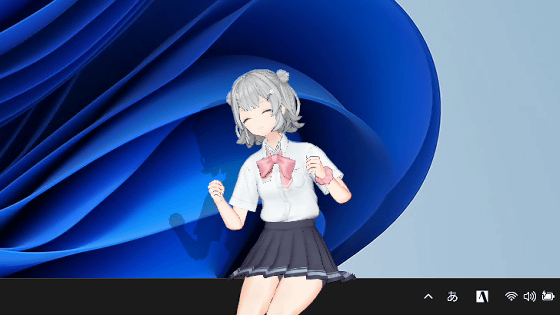
Desktop Mate Koharu Rikka DLC , which adds Koharu Rikka to Desktop Mate , an app that allows you to place characters on your PC screen, was released on Tuesday, June 17, 2025. In addition to two types of costumes, summer and winter clothes, and 21 original motions, it is said to contain more than 60 newly recorded voices by Yoshino Aoyama , so I actually listened to some of them.
Desktop Mate - The next generation mascot to decorate your desktop - infiniteloop
https://www.infiniteloop.co.jp/desktopmate/
Desktop Mate is a Windows app distributed on Steam that allows you to place characters such as Hatsune Miku and Zundamon on the screen. Each character has a motion that follows the mouse pointer with its eyes or lies down on the taskbar, which is very soothing. The following article explains in detail what kind of app Desktop Mate is.
A review of the 'Desktop Mate' application that allows you to summon characters such as Hatsune Miku into your PC, lying on the taskbar, playing with the mouse pointer, and other various movements are good - GIGAZINE
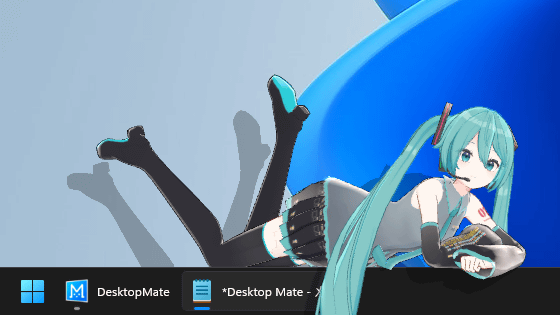
The main Desktop Mate app can be installed for free, and you can add characters by purchasing paid DLC. Desktop Mate's DLC lineup has been expanded with the addition of 'Desktop Mate Koharu Rikka DLC,' allowing you to summon Koharu Rikka on the screen.
Steam: Desktop Mate Rikka Koharu DLC
https://store.steampowered.com/app/3681420/Desktop_Mate__DLC/
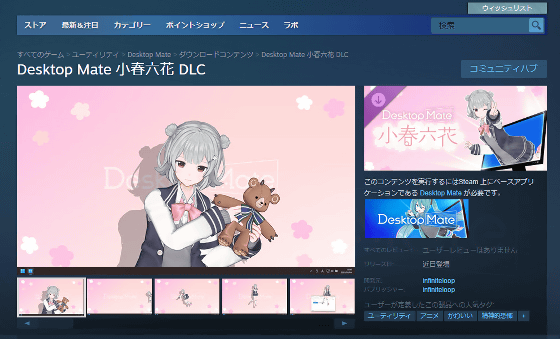
'Desktop Mate Koharu Rikka DLC' includes summer and winter uniform versions of Koharu Rikka, and purchasing the DLC will add Koharu Rikka in summer and winter uniforms to the character selection menu in Desktop Mate.

The summer uniform version looks like this.

The size can be adjusted from 18 to 100. If you display it on a full HD (1920 x 1080 pixels) monitor at the minimum size of 18, it will be quite small.

This is what it looks like at 50.
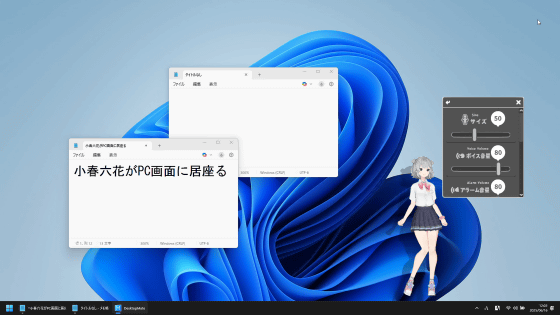
Maximum 100. You can resize it to your liking.
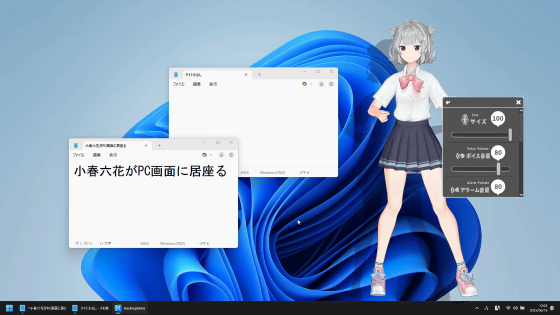
You can adjust Koharu Rikka's display position by dragging and dropping her, and her motion changes depending on where you move her, from sitting on the taskbar to hiding at the edge of the screen. Another interesting point is that she plays voices like 'Gwee' or 'Shhh' while moving.
When you click on Koharu Rikka, her pose will change randomly and her special voice will play.
Koharu Rikka's summer uniform version cheers you on from your computer - YouTube
There is also an example pose where you try to make a heart shape.

Desktop Mate also has an alarm function, and when the set time comes, Koharu Rikka will be displayed large and a special motion and voice will be played. The voice is played randomly from multiple variations. You can see the actual alarm in the video below.
The winter version looks like this.

The winter uniform version moves around a lot and talks a lot, just like the summer uniform version.
Koharu Rikka sits on the PC - YouTube
I also recorded a winter clothes version of the alarm.
Koharu Rikka tells you the time on your PC - YouTube
'Desktop Mate Koharu Rikka DLC' costs 2,200 yen including tax and is available at the following link.
Desktop Mate - The next generation mascot to decorate your desktop - infiniteloop
https://www.infiniteloop.co.jp/desktopmate/
Related Posts: