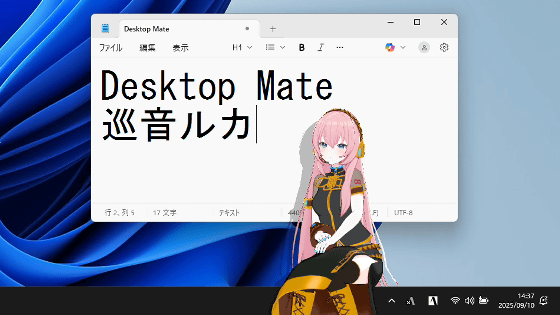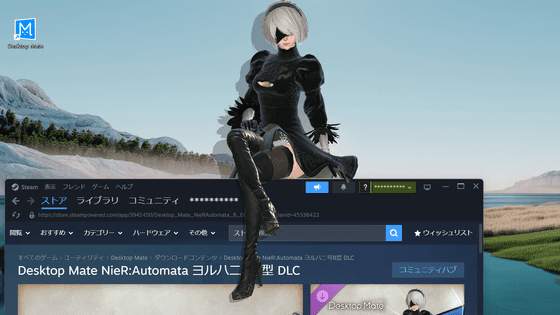A review of 'Desktop Mate Hatsune Miku 'Magical Mirai 2025 Ver.'' - a specially-costumed, moving and talking Hatsune Miku on your desktop
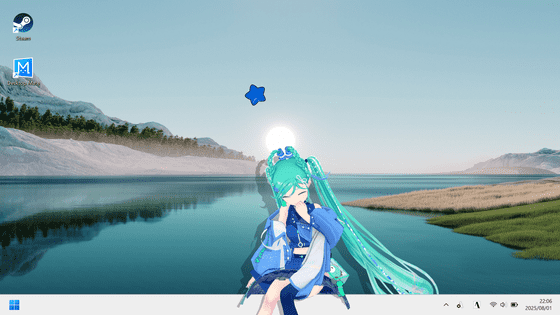
The Hatsune Miku-related event '
Steam: Desktop Mate
https://store.steampowered.com/app/3301060/Desktop_Mate/
Steam: Desktop Mate Hatsune Miku 'Magical Mirai 2025 Ver.' DLC
https://store.steampowered.com/app/3833190/Desktop_Mate_2025_VerDLC/
'Desktop Mate Hatsune Miku 'Magical Mirai 2025 Ver.'' is one of the DLCs for Desktop Mate , a free software that lets you create 3D characters on your desktop. While there have been three DLCs for Hatsune Miku, including this one, this is the first time that voice acting has been officially implemented. It includes 51 voices recorded specifically for Desktop Mate.
Here's how to use it: First, install Desktop Mate and the DLC on your PC, then launch Desktop Mate.
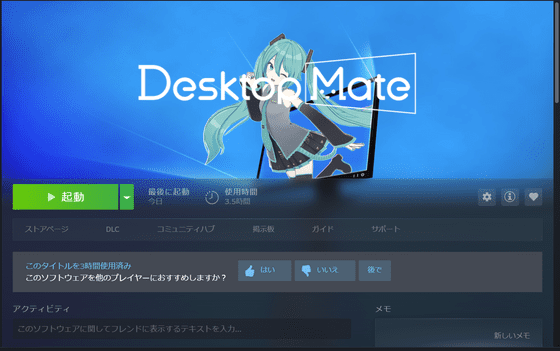
The initial character '
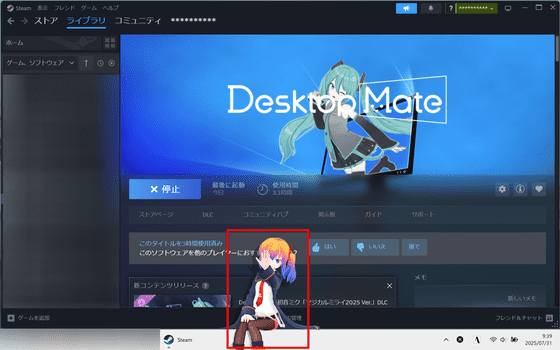
Click 'Change Character.'
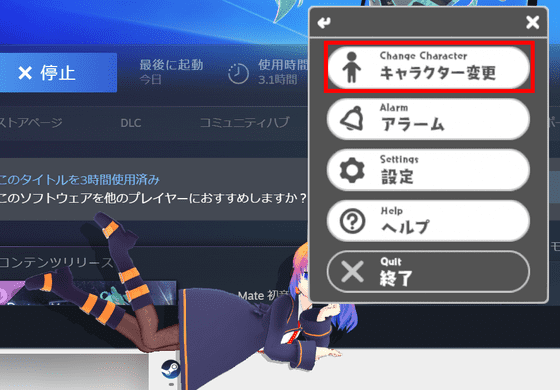
Click on 'Hatsune Miku 'Magical Mirai 2025 Ver.''

Now the character has been switched. Once you switch, the character will be fixed the next time you start the game.
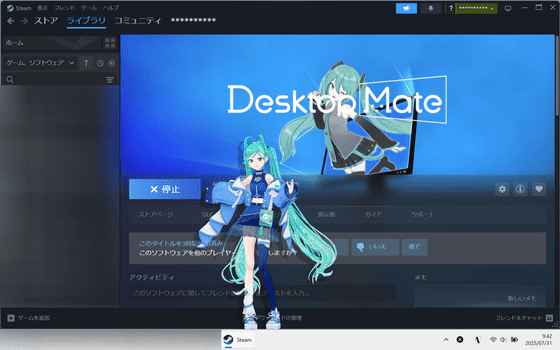
You can see what it looks like when it starts up in the video below. The most notable feature is that Hatsune Miku is speaking.
The basic operation is the same as Desktop Mate. You can change the size of the character and move it to the edge of the desktop window.
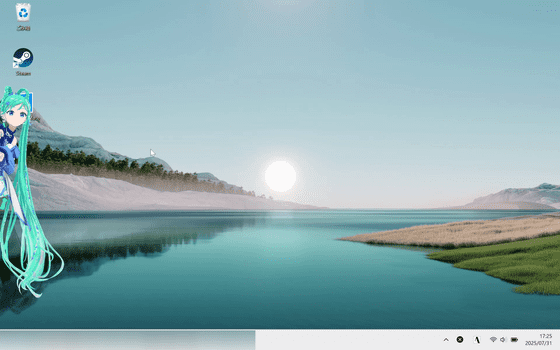
Or have it sit on the taskbar.
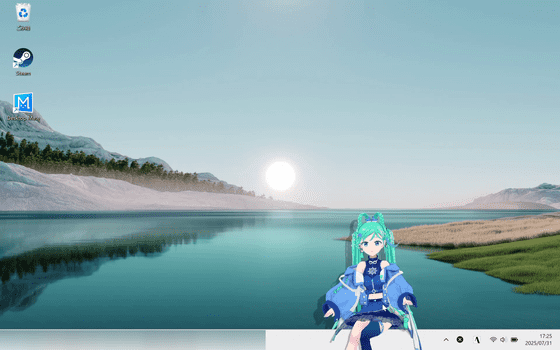
You can even sit in the window.
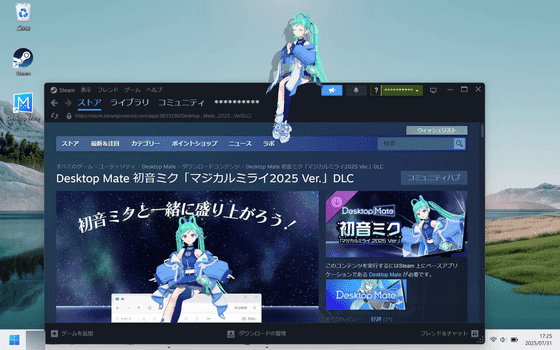
The character will be embarrassed if you trace him with the mouse cursor.
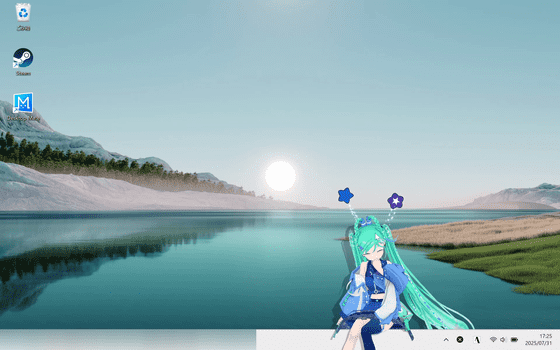
The alarm can also be set in minutes. When the time comes, a 'beep beep' sound will be heard. The character does not say anything.
You can adjust the alarm volume and graphics settings from the settings screen.

During operation, CPU usage was 4.0% and GPU usage was 61.8%. The laptop used for this review was
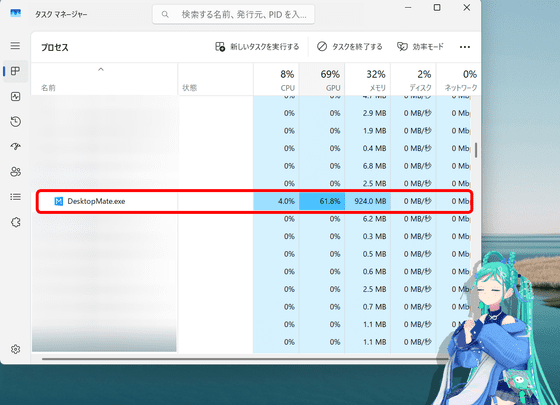
The price of 'Desktop Mate Hatsune Miku 'Magical Mirai 2025 Ver.'' is 2,200 yen (tax included) and will be on sale until June 30, 2026.
You can find out what the first Hatsune Miku DLC was like in the article below.
A review of the 'Desktop Mate' application that allows you to summon characters such as Hatsune Miku into your PC, lying on the taskbar, playing with the mouse pointer, and various other movements are good - GIGAZINE
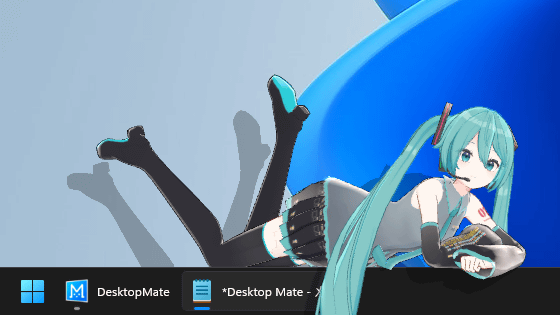
Below is the second installment. It's a 'snow' themed Hatsune Miku.
Snow Miku will be available as a DLC for Desktop Mate, which allows you to have Snow Miku always on your PC desktop.
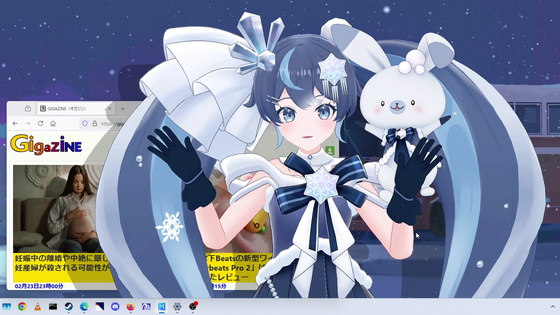
The fourth DLC was ' Koharu Rikka .'
'Desktop Mate Koharu Rokka DLC' where Koharu Rokka stays on the PC screen and cheers with over 60 kinds of recorded voices is like this, you can switch between summer clothes and winter clothes and there is also 'example pose' - GIGAZINE
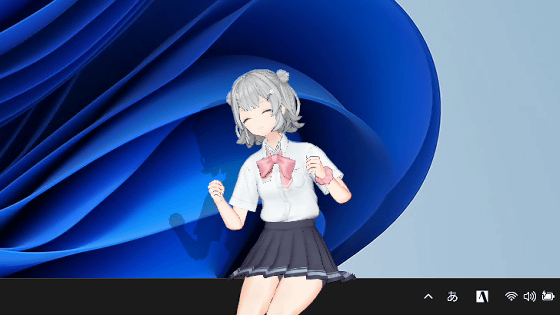
In addition to the above three titles, the third DLC, ' Desktop Mate Zundamon ,' is also available as a prize in the giveaway article below. Please fill out the questionnaire and apply!
GIGAZINE Summer gift release project 'Answer the questionnaire and take them all!' - GIGAZINE

Related Posts: