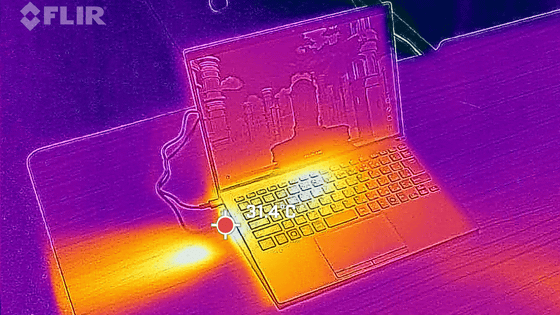We measured the benchmark and battery life of Wacom's Android tablet for professional creators, 'Wacom MovinkPad Pro 14,' which is specialized for 'drawing.'
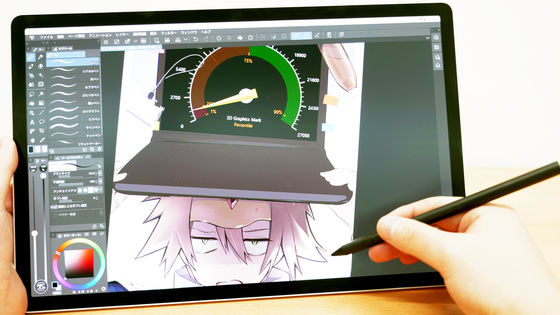
The Wacom MovinkPad Pro 14 , an Android tablet released by Wacom on October 31, 2025, boasts a display that allows you to concentrate on drawing for long periods of time, a paper-like drawing experience, and the ability to start drawing immediately after booting up. We tested the Wacom MovinkPad Pro 14's performance as an Android tablet and measured its benchmarks and battery life to see if it's suitable for portable use.
Wacom MovinkPad Pro 14 - Find tablets, pen tablets, and other display tablets at the Wacom Store (Wacom) [Official]
The appearance of the Wacom MovinkPad Pro 14 and its features as an LCD tablet can be seen in the article below.
Wacom's Android-equipped, PC-free drawing tablet, specialized for drawing, has been powered up for professionals with the 'Wacom MovinkPad Pro 14' review. What are its performance features? - GIGAZINE

The Wacom MovinkPad 11 , released by Wacom on July 30, 2025, is designed to meet the needs of those who want to try digital drawing for the first time. While it offers excellent display visibility and a comfortable drawing experience, its specs are not particularly impressive for an Android tablet. Meanwhile, the Wacom MovinkPad Pro 14 is a professional version of the Wacom MovinkPad, offering significant improvements in memory, OS, and CPU. We'll be running actual benchmarks and comparing the results of the Wacom MovinkPad Pro 14 with those of the Wacom MovinkPad 11, which we previously measured. The benchmark results for the Wacom MovinkPad 11 are summarized in the article below.
We measured the benchmark and battery life of Wacom's 60,000 yen Android tablet, which specializes in 'drawing' - GIGAZINE

I installed the popular CPU and GPU benchmark app ' Geekbench 6 ' on the Wacom MovinkPad Pro 14. When I opened Geekbench 6, system information was displayed. The Wacom MovinkPad Pro 14 runs Android 15 and has an ARM ARMv8 CPU. The CPU cores are configured in three clusters. Tap 'Run CPU Benchmark' to begin the benchmark.
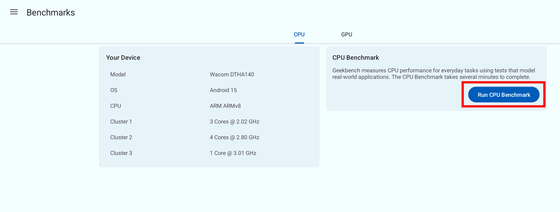
The CPU benchmark results showed a single-core score of 2016 and a multi-core score of 5335. The Wacom MovinkPad 11's CPU benchmark results, measured in August 2025, showed a single-core score of 725 and a multi-core score of 2027, indicating a significant improvement in performance.
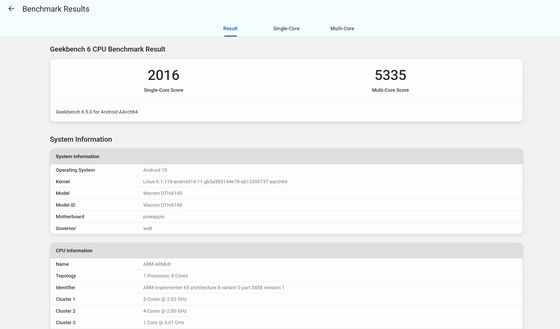
The single-core benchmark details are as follows:
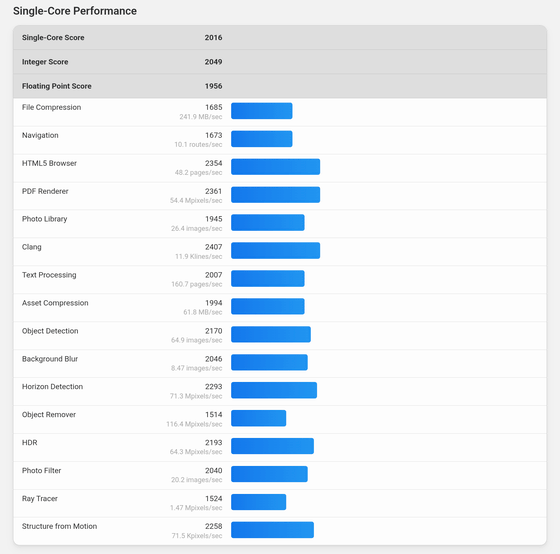
The details of the multi-core benchmark results are as follows.
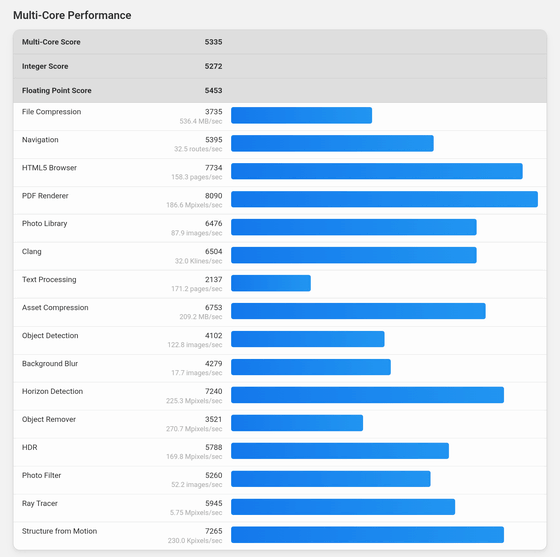
Comparing similar scores in Geekbench 6, the single-core benchmark results are close to Samsung's Galaxy S24+ (2024) and the multi-core results are close to Galaxy S23 Plus (2023).
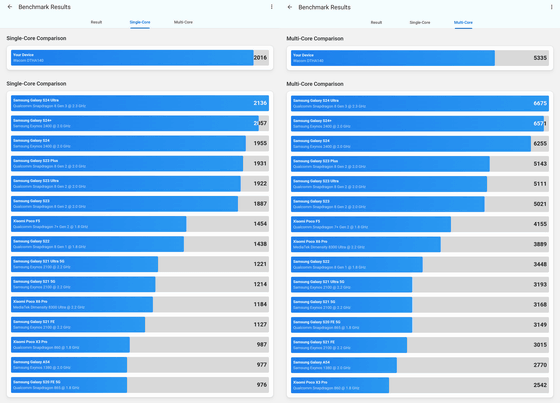
Below are the GPU benchmark results. The score was 9271. Again, this is a significant improvement over the Wacom MovinkPad 11, which scored 1282.
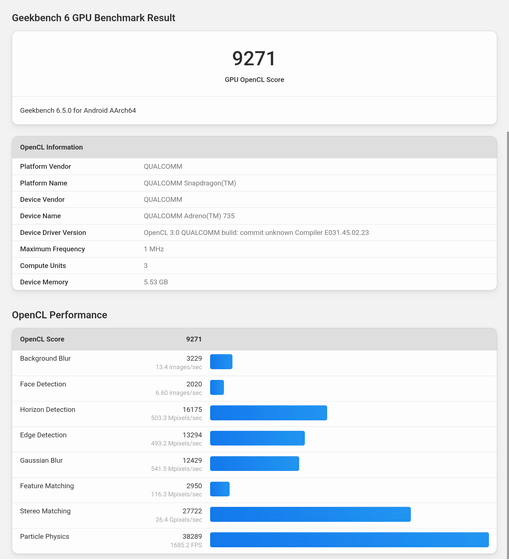
Next, we tested it with
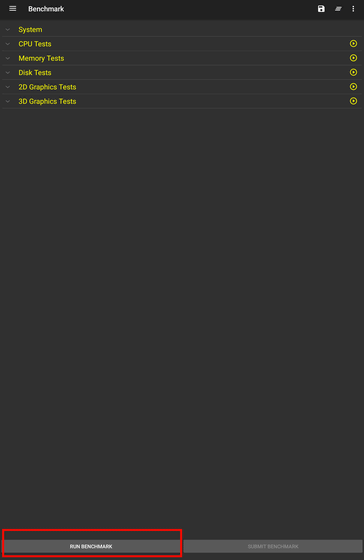
The test results are as follows: the overall score was 19434, the CPU benchmark score was 9525, the memory score was 23354, the disk score was 251949, the 2D graphics score was 49779, and the 3D graphics score was 77195.
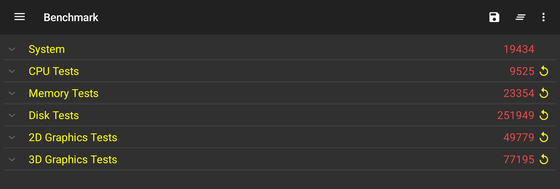
Below is a table comparing the benchmark results between the Wacom MovinkPad 11 and the Wacom MovinkPad Pro 14.
| Wacom MobilePad 11 | Wacom MobilePad Pro 14 | |
|---|---|---|
| System Information | OS: Android 14 CPU: ARM ARMv8 (2 cluster configuration) Memory: 8GB Storage: 128GB | OS: Android 15 CPU: ARM ARMv8 (3 cluster configuration) Memory: 12GB Storage: 256GB +microSD card |
| Geekbench 6 (single-core/multi-core) | 725 / 2027 | 2016 / 5335 |
| PassMark Performance Test | Overall score: 9801 CPU benchmark: 4665 | Overall score: 19434 CPU benchmark: 9525 |
Next, we measured the battery life of an Android-powered LCD tablet, which is easy to carry around without needing a PC. We set the screen brightness of the Wacom MovinkPad Pro 14 to maximum and disabled screen sleep. Then, with Clip Studio Paint running in the background, we played YouTube Live at 50% volume and measured how long it could run continuously. Measurements began at 11:40 PM.

After about three hours, it dropped to 50%.

The remaining battery was consumed to 20% in about 5 hours.

The battery level reached 0 and the screen went blank 6 hours and 8 minutes after the start of measurement.

Next, we measured the time it took to charge the device. Charging began at 7:20 PM. The device was charged using the included USB-C cable and an AC adapter. The AC adapter used was Google's TC G1000-US, with a maximum output of 9 V x 2 A, or 18 W.

It was charged to 10% in 17 minutes, so I continued charging it with the display always on and only the Settings app running.
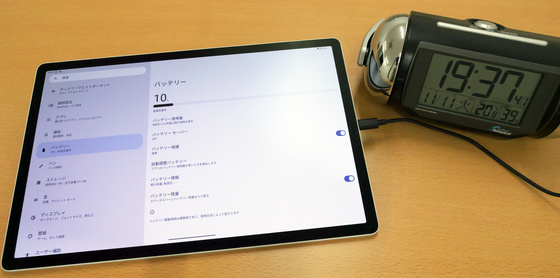
It was charged to 28% in an hour after starting charging.

It took 3 hours and 8 minutes to charge to 80%. If you use the battery protection function, charging will stop when the battery level reaches 80%. This time, we will turn off the battery protection function and charge to 100%.
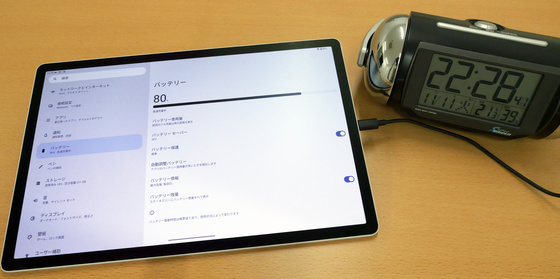
Up to 95%, the charge increased by 1% every 2-3 minutes, but from about 96%, the time increased to 4-5 minutes per 1% charge. It finally reached 100% at 11:44 PM, taking 4 hours and 24 minutes from the start of charging.

Heat generated during extended use of the tablet is also a concern when it comes to portability. After using the Wacom MovinkPad Pro 14 for about three consecutive hours in a room with a room temperature of around 20°C, I measured the temperature with
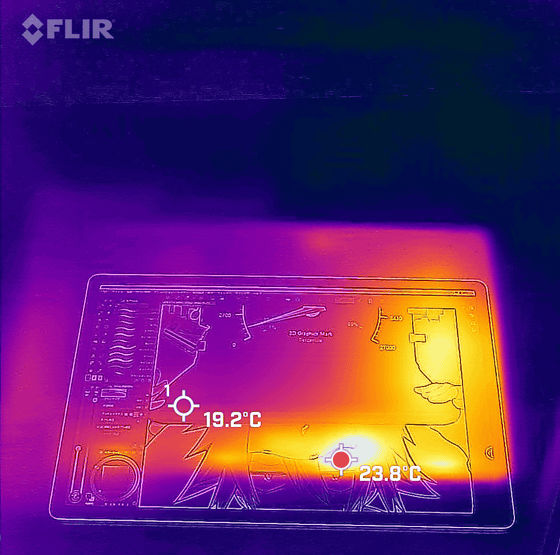
The back side was almost as hot as the front side, and even when I continued to put a certain amount of load on it, the heat wasn't too noticeable.
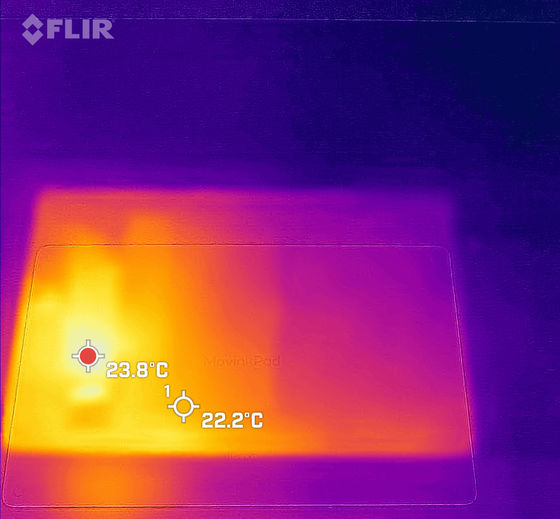
The Wacom MovinkPad Pro 14 will be released on October 31, 2025, and the price at the Wacom Store will be 144,980 yen including tax. It can also be purchased on Amazon, and the price is the same as the Wacom Store, 144,980 yen including tax. In addition, the Wacom MovinkPad Pro 14 comes with a one-year license for CLIP STUDIO PAINT DEBUT and a three-year license for CLIP STUDIO PAINT EX, so those who want to try digital drawing for the first time or those who want to switch from an entry model to a professional model can register an account and use it immediately.
Amazon.co.jp: [Amazon.co.jp Exclusive] Wacom MovinkPad Pro 14 TDTHA140L0Z, a portable tablet compatible with Android 15, includes a custom brush set and Wacom Pro Pen 3, and is ideal for drawing and illustration.
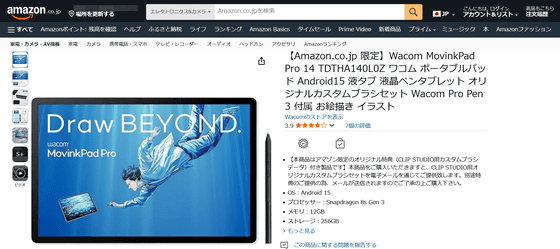
Related Posts: