We measured the benchmark and battery life of Wacom's 60,000 yen Android tablet, which specializes in 'drawing,' to see what its basic performance is like

The
Wacom MovinkPad 11 - Find tablets, pen tablets, and other display tablets at the Wacom Store (Wacom) [Official]
https://estore.wacom.jp/ja-JP/category/portable-pads/wacom-movinkpad-11.html
You can get a good idea of the MovinkPad 11's appearance and its features as an LCD tablet by looking at the article below.
A review of the 'Wacom MovinkPad 11,' an Android-equipped, PC-free liquid tablet specializing in drawing in response to 'I want to draw digitally for the first time.' What are the advantages of its features and drawing comfort that allow you to draw immediately at any time? - GIGAZINE

First, I installed Geekbench 6 , a popular CPU and GPU benchmarking app, on the MovinkPad 11. The screen below shows the system information displayed when Geekbench 6 is opened on the MovinkPad 11. The MovinkPad 11 runs Android 14 and has an ARM ARMv8 CPU. Tap 'Run CPU Benchmark' to begin the benchmark.
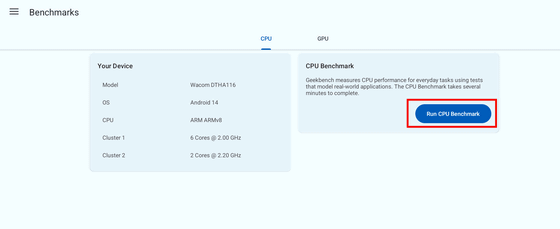
We ran the CPU benchmark and got a single-core score of 725 and a multi-core score of 2027.
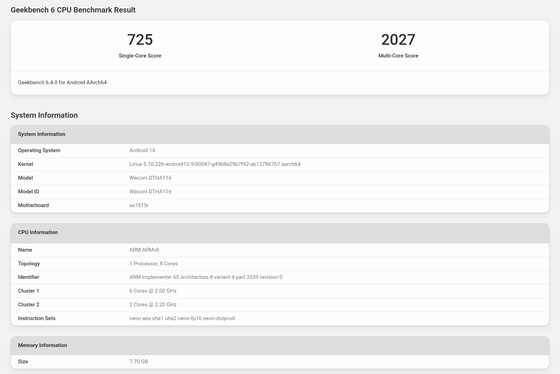
Here are the single-core benchmark details: According to Geekbench 6 data, the score of 725 is lower than the Samsung Galaxy S20 FE 5G smartphone released in 2020.
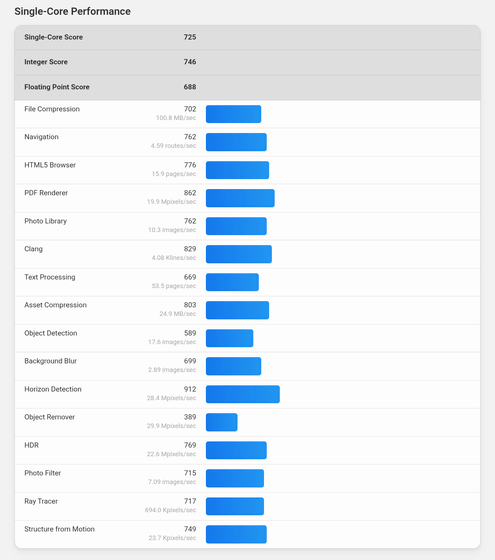
The detailed multi-core benchmark results are as follows: The multi-core score of 2027 is also comparable to that of budget smartphones.
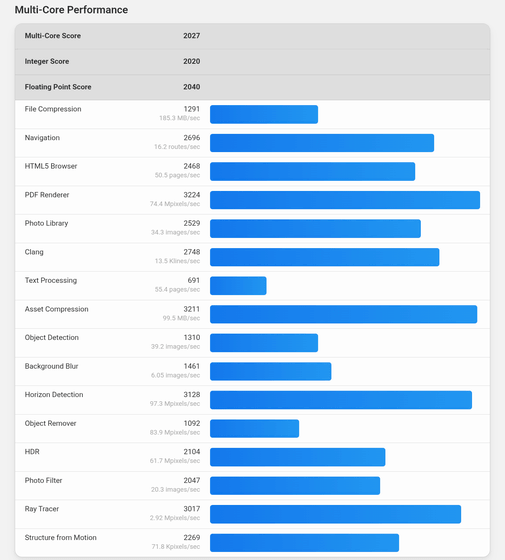
Next, try measuring the GPU benchmark. Tap 'Run GPU Benchmark.'
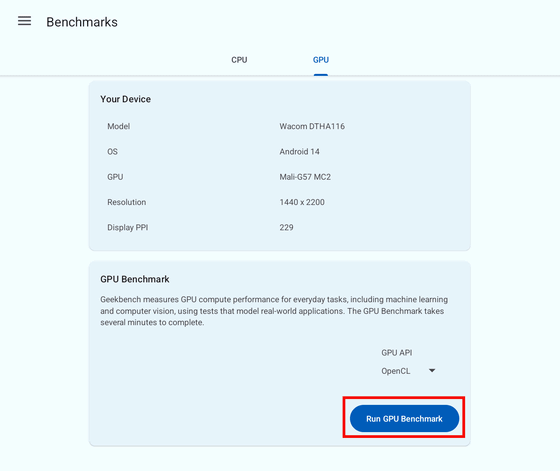
The GPU benchmark score was 1282, details are as follows:
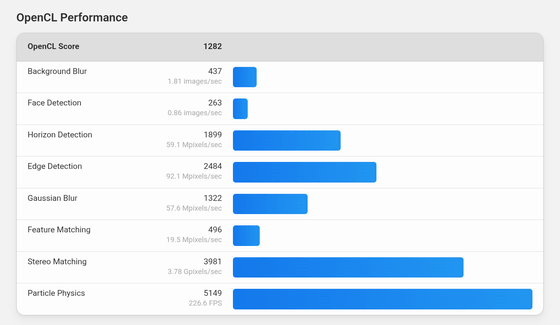
I also tested it with
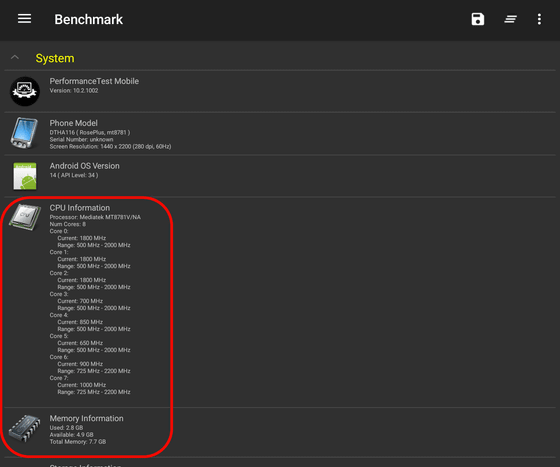
Tap 'RUN BENCHMARK' to start measuring.
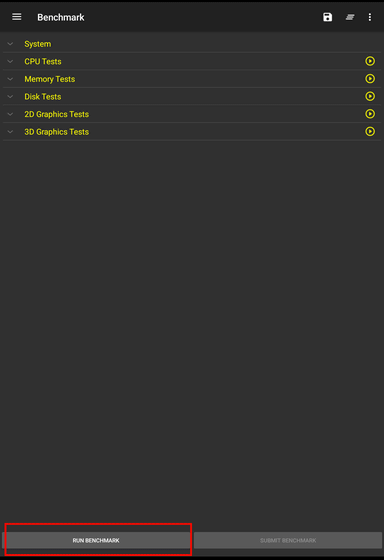
The test results are as follows: the overall score was 9801, the CPU benchmark score was 4665, the memory score was 16011, the disk score was 111782, the 2D graphics score was 22769, and the 3D graphics score was 25076.
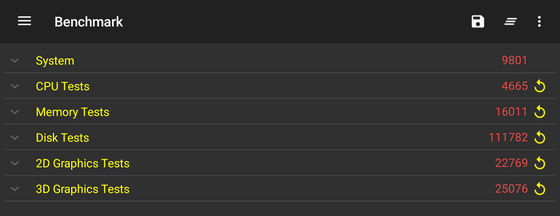
When we checked the reference value for the MovinkPad 11's overall score on
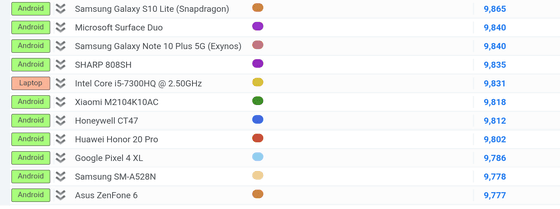
Next, we'll measure the tablet's performance as a portable LCD tablet without needing a PC, focusing on battery life. We set the MovinkPad 11's screen brightness to maximum and disabled screen sleep. We then measured how long it could run continuously while streaming YouTube Live at 50% volume. Measurements began at 1:26 PM.

After about an hour, the charge had dropped to 84%.

Approximately three hours after measurement began, the remaining charge had dropped to 50%.

It took about five hours from the start for the remaining charge to be reduced to 20%, which is indicated in red.

The final time the battery level reached 0 and the screen turned off was at 7:17 PM. If you leave the YouTube Live stream running from 100% charge, it will run for 5 hours and 51 minutes.

The graph below shows the remaining charge, which can be viewed from the Android Settings app.
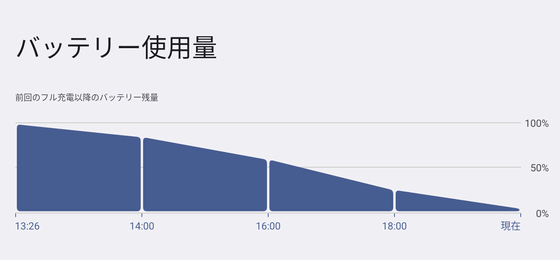
Next, we measured the charging time. Charging began at 8:00 PM. The device was charged using the included USB-C cable and an AC adapter. The AC adapter used was Google's TC G1000-US, with a maximum output of 9 V x 2 A (18 W).

It took about 2 hours to charge up to 50%.

As of 11:26pm, the battery was charged to 80%.

It took 12:32 to reach 100% charge, and 4 hours and 32 minutes to go from 0% to 100%.
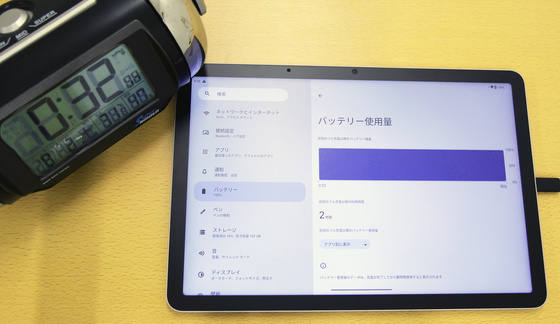
After using the MovinkPad 11 for about six hours continuously in a room with a room temperature of about 25 degrees, I measured the temperature with the thermal camera ``
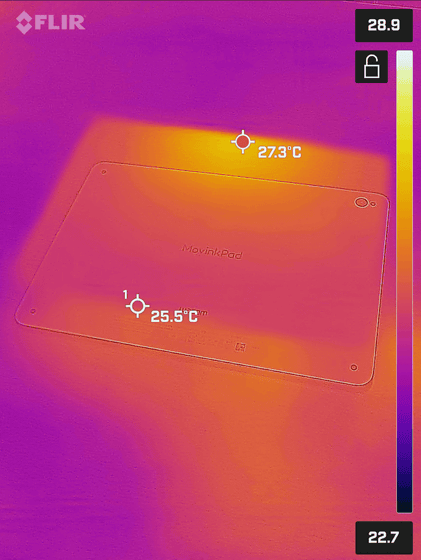
The MovinkPad 11 will be released on July 31, 2025, and the price at the Wacom Store is 69,080 yen including tax. It can also be purchased on Amazon, and the price is the same as the Wacom Store, 69,080 yen including tax. In addition, when you purchase the MovinkPad 11, a two-year license for CLIP STUDIO PAINT DEBUT is included, so even if you want to try digital drawing for the first time, you can register an account and use it immediately.
Amazon | [Amazon.co.jp Exclusive] Wacom MovinkPad 11 TDTHA116CL0Z Wacom Portable Pad, Android 14, LCD Pen Tablet, Original Custom Brush Set, Wacom Pro Pen 3 Included, Drawing, Illustration | Wacom | Pen Tablet Online
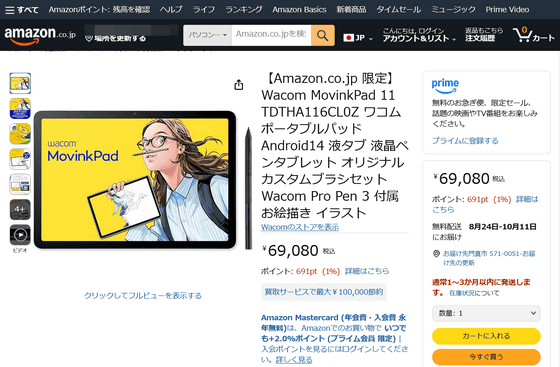
Related Posts:




