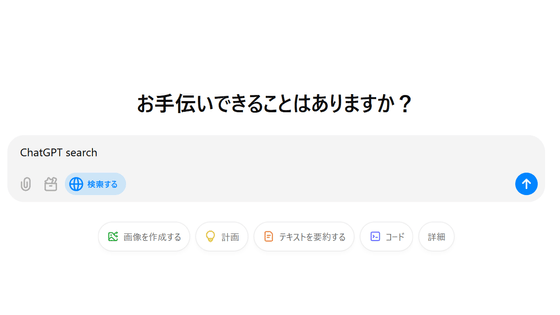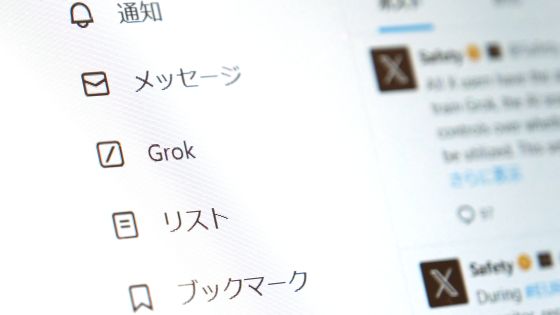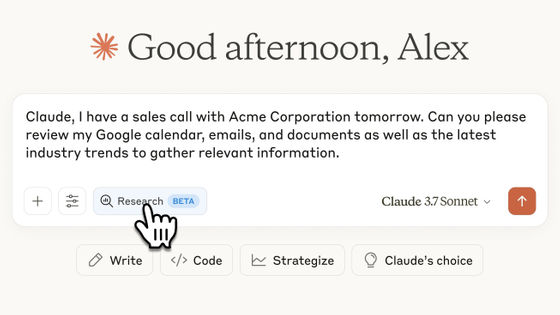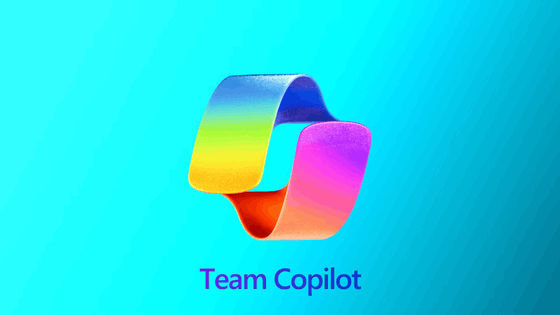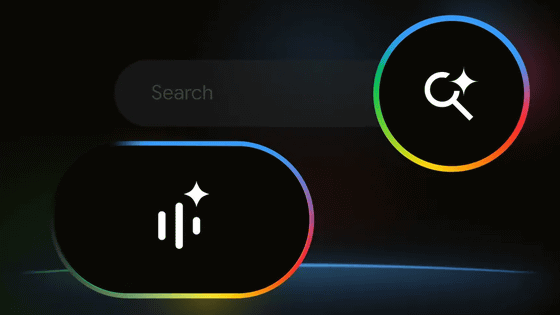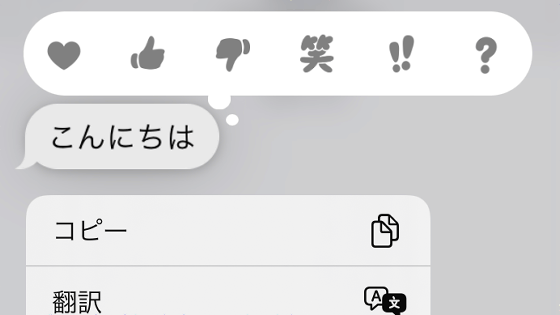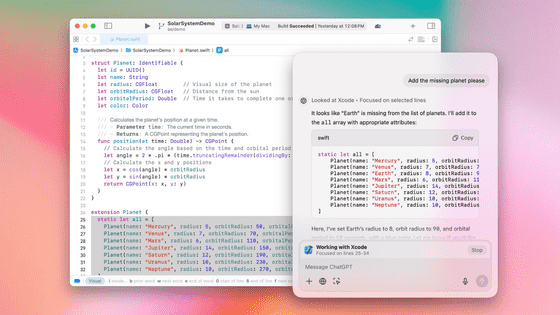ChatGPT has added a group chat feature, so I tried it out.
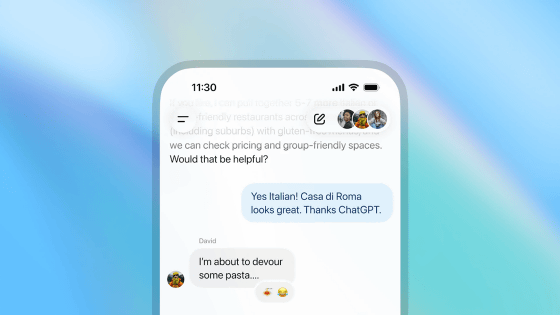
OpenAI began testing ChatGPT's group chat feature on November 13, 2025. Using the group chat feature, multiple people can chat while requesting tasks like idea generation, search, and image generation from ChatGPT. It seemed convenient, so we decided to check out the user invitation process and how to ask ChatGPT questions.
Piloting group chats in ChatGPT | OpenAI
ChatGPT's group chat feature is being tested for users of the Free, Go, Plus, and Pro plans in Japan, New Zealand, South Korea, and Taiwan. It's also available to Japanese users on the Free plan, so I tried it out.
To create a group chat, tap the person button in the top right corner of the chat screen.

Tap the black button labeled 'Group chat.'
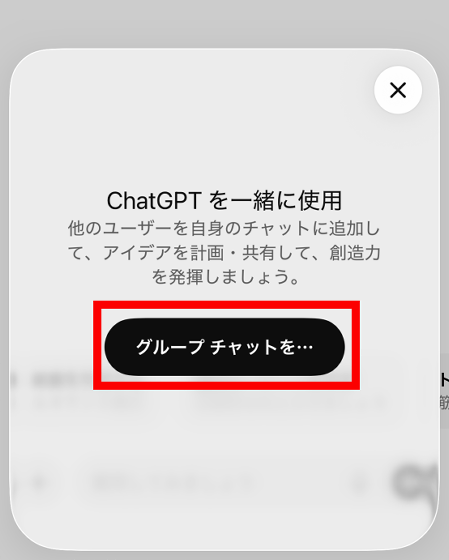
The open chat will then change to a group chat. To invite other users to the group chat, tap 'Invite by link.'
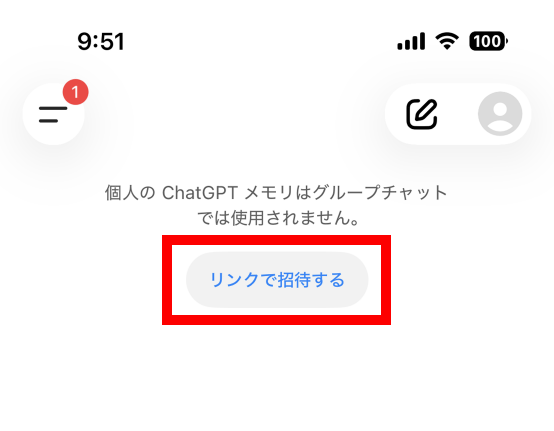
When the share menu appears, send the link via email or messaging app.
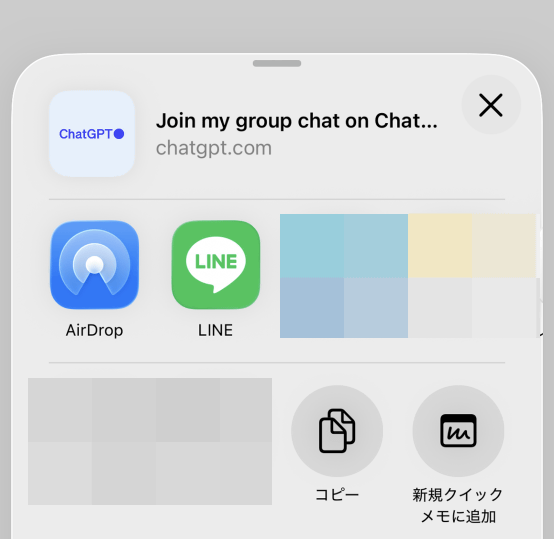
When the recipient taps the invitation link, the ChatGPT app will launch and the following screen will appear. They can then tap 'Start Chat' to join the group chat.
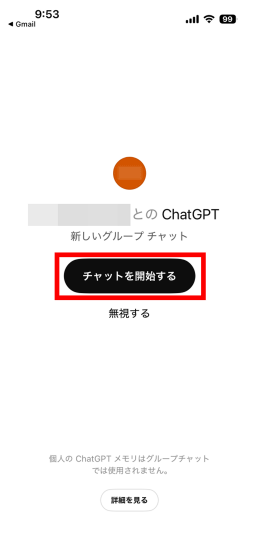
In group chats, messages from others are displayed on the left and your own on the right, just like in a typical messaging app. To request a task from ChatGPT, simply type '@ChatGPT' and then enter the text.
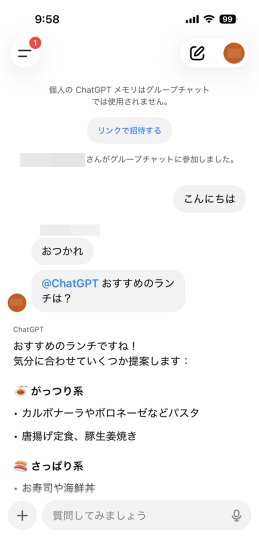
In addition, ChatGPT constantly analyzes the content of conversations between users, and will respond when it deems necessary, even without adding '@ChatGPT.'
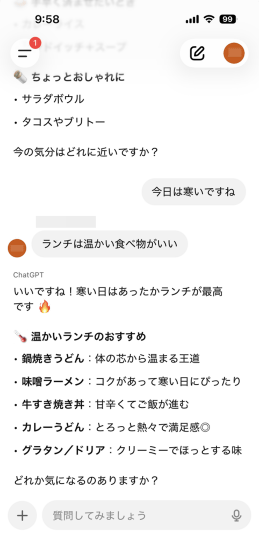
OpenAI plans to continue adding collaboration features to ChatGPT.
Related Posts:
in AI, Smartphone, Review, Posted by log1o_hf