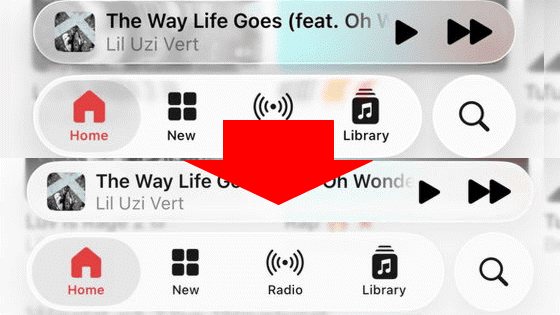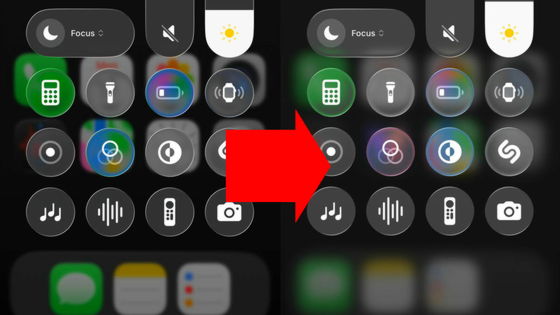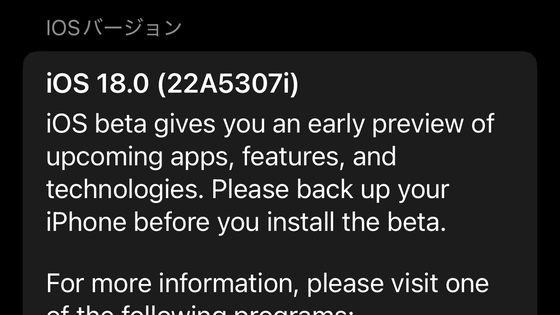An option to reduce the 'glassiness' of Apple's new design language 'Liquid Glass' will be added to iOS
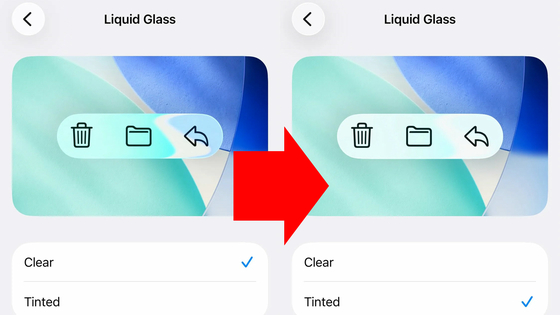
Apple's various operating systems, including iOS, iPadOS, and macOS, have significantly improved their UIs with the adoption of '
Apple adds a new toggle to make Liquid Glass less glassy | The Verge
https://www.theverge.com/news/802963/apple-liquid-glass-ios-26-1-beta-tint-option
iOS 26.1 Beta 4 Lets Users Control Liquid Glass Transparency with New Toggle - MacRumors
https://www.macrumors.com/2025/10/20/ios-26-1-liquid-glass-toggle/
On October 20, 2025, Apple released the developer beta of iOS 26.1. The developer beta added a new option called 'Liquid Glass' to the 'Display & Brightness' section of the Settings app. This option allows you to select 'Clear' and 'Tinted' from this screen, and it was revealed that you can reduce transparency by adding a tint.
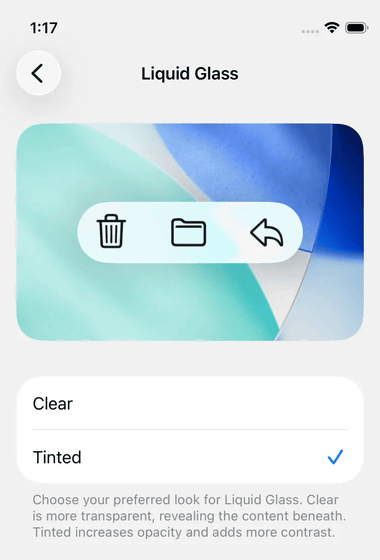
The following shows how the appearance of the UI actually changes between 'Clear' (left) and 'Tinted' (right).
When you open The Verge in the web browser app Safari, it looks like this.
This is the case with Apple Music, Apple's original music player. You can see that Liquid Glass's glassy appearance is difficult to achieve with a white background.
It looks like this on Apple TV.
For Apple Games it looks like this.
In addition, the option to reduce the transparency effect of Liquid Glass and improve visibility is also available in iOS 26, so if you are actually having trouble seeing the UI, please refer to the article below and try setting it up.
How to solve the 'iOS 26 screen difficulty problem' by reducing the transparency effect of Liquid Glass and improving iPhone visibility - GIGAZINE
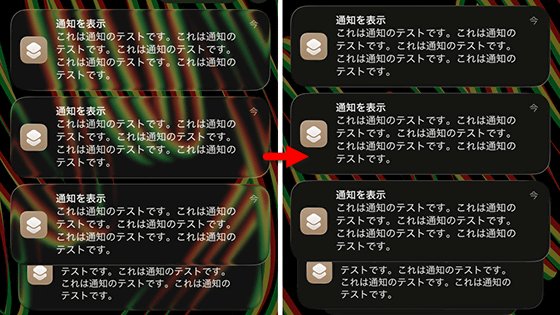
Additionally, the developer beta of iOS 26.1 adds a setting to turn off swiping to the camera from the lock screen.
Related Posts:
in Software, Smartphone, Posted by logu_ii