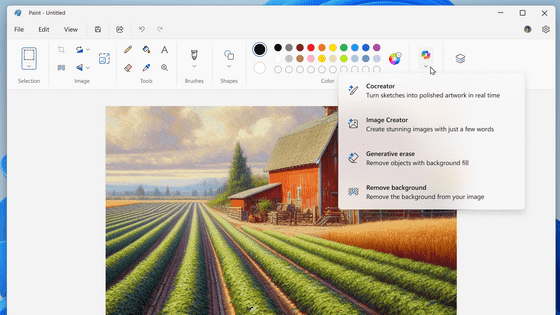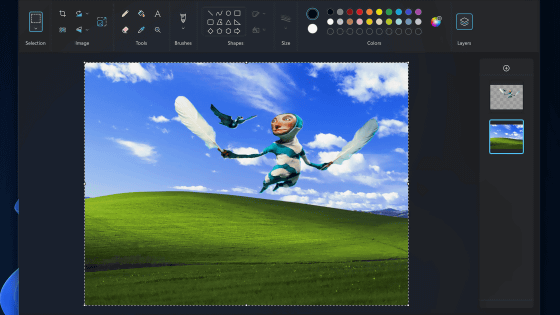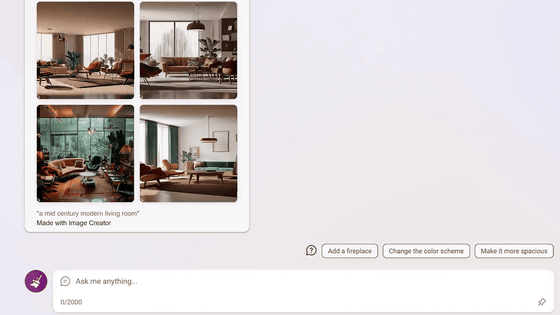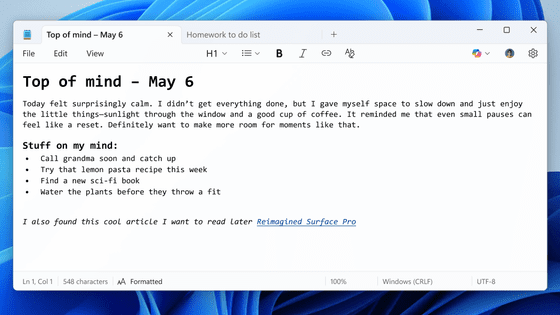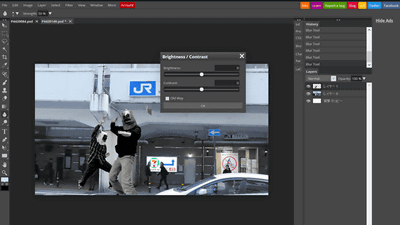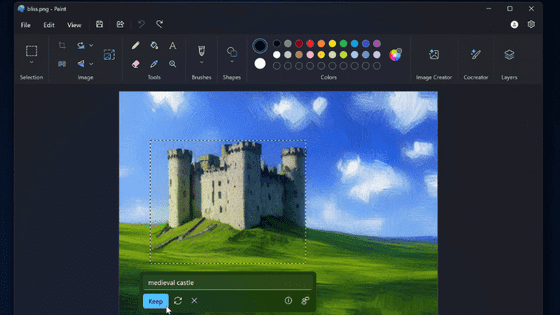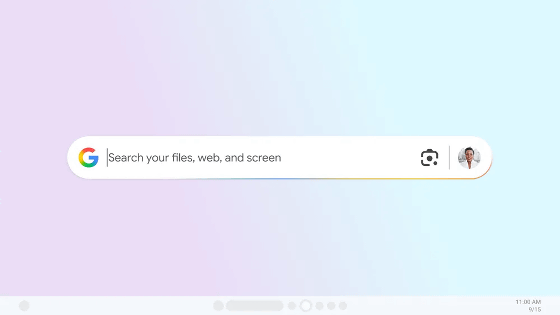Microsoft's 'Paint' finally allows you to 'save as project' and adjust opacity with pencils and brushes
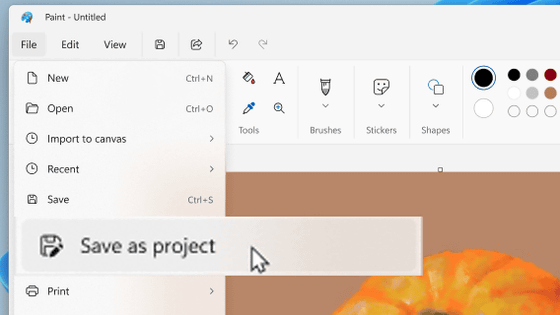
Microsoft has announced that it will add a ' Save as Project ' feature to its Windows drawing app,
Paint, Snipping Tool, and Notepad app updates begin rolling out to Windows Insiders | Windows Insider Blog
https://blogs.windows.com/windows-insider/2025/09/17/paint-snipping-tool-and-notepad-app-updates-begin-rolling-out-to-windows-insiders/
The standard Windows Paint app offers basic features like pencil, brush, fill, and shape tools, but it's designed for drawing on a single piece of paper, making it unsuitable for complex tasks. In recent years, however, Microsoft has focused on improving Paint's functionality, adding features like the ability to cut out backgrounds with one click , layer management like Adobe Photoshop , and AI-powered image generation and background removal using Copilot .
Microsoft also released Paint version 11.2508.361.0 to the Windows Insider Program, which introduces two powerful improvements that increase flexibility for creative workflows.
The first new feature added in version 11.2508.361.0 is 'Save as Project,' which saves your work as an editable Paint project file and allows you to seamlessly resume where you left off. Previously, data created in Paint could only be output as image data such as JPEG or PNG using the 'Save As' menu, but the new 'Save as Project' option has been added to the menu, allowing you to save files with the '.paint' extension.
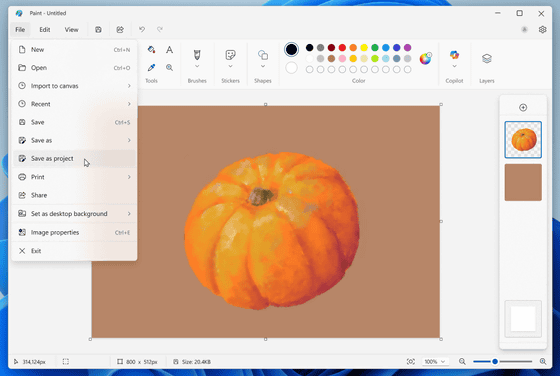
Paint allows you to draw on separate layers like Adobe Photoshop, but data created with multiple layers can only be saved as an image. Meanwhile, the '.paint' project file also stores layer information, so like Adobe Photoshop's 'PSD file (.psd),' you can save your work and resume from where you left off. 'When you're ready to get back to work, just open the file, launch Paint, and you can pick up right where you left off,' explains Dave Grochocki, principal product manager for Windows apps at Microsoft.
The second new feature is the addition of an 'opacity slider' to adjust the opacity of the pencil and brush tools. In the previous version of Paint, when you selected the pencil or brush tool, a slider to adjust the thickness of the pencil or brush was displayed on the left. In version 11.2508.361.0, a slider to adjust the opacity level is displayed below the slider to adjust the thickness.
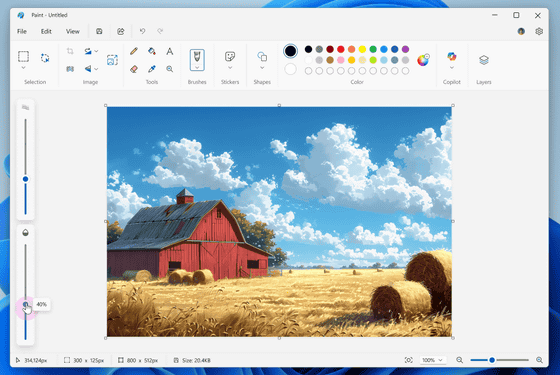
Additionally, an update for the Snipping Tool has also been made available to the Windows Insider Program. The Snipping Tool is a capture tool that can be launched by pressing Windows Key + Shift + S. It allows you to choose whether to capture an image or video, and for images, you can select the capture area freely or full screen. The new version of the Snipping Tool, version 11.2508.24.0, adds a 'Quick Markup' menu option.
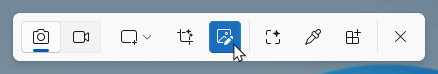
With Quick Markup, you can select a capture area using the Snipping Tool, then add markups and edits to your capture with pen, highlighter, eraser, shapes, emojis, etc. Quick Markup also includes options for 'Visual Search with Bing' and 'Ask Copilot,' leveraging AI to streamline your workflow.
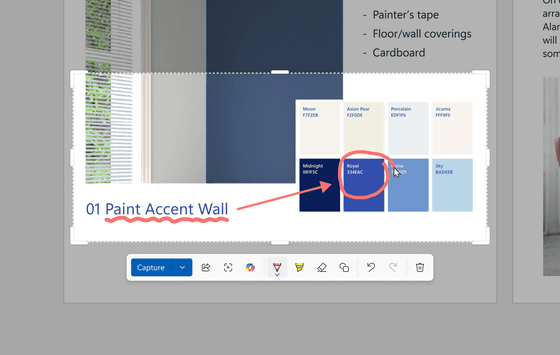
Additionally, for users of the Copilot Plus PC , which can run Copilot locally, version 11.2508.28.0 has been released, which enables AI features such as summarization, annotation, and rewriting in the standard Windows Notepad. At the time of writing, Notepad's AI features are only available in English.
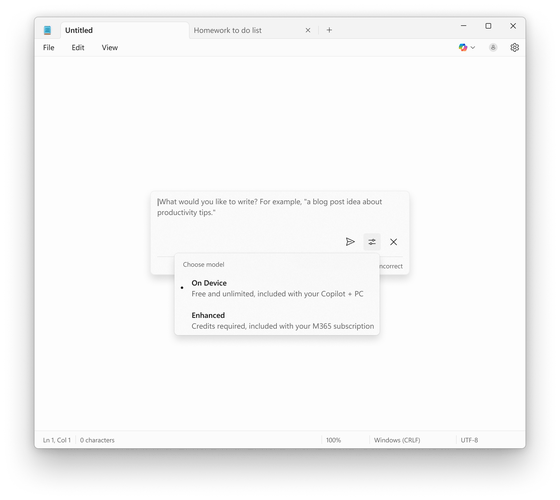
New features in Paint and Snipping Tool are available to Windows Insiders.
The Windows Insider Program
The Windows Insider Program
https://www.microsoft.com/ja-jp/windowsinsider/
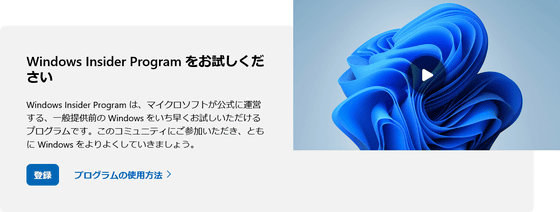
Related Posts:
in Software, Posted by log1e_dh