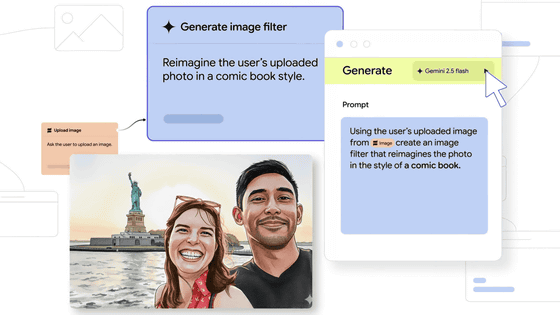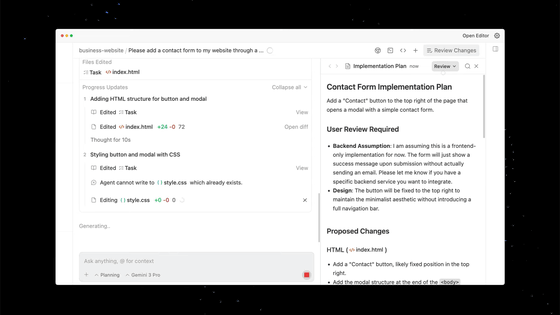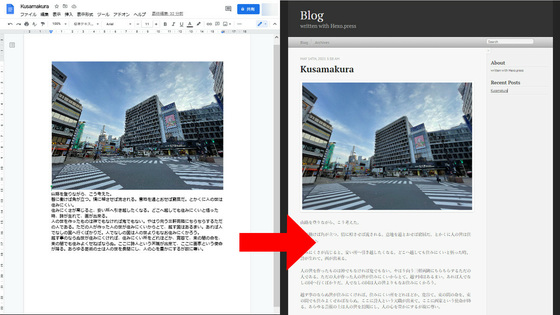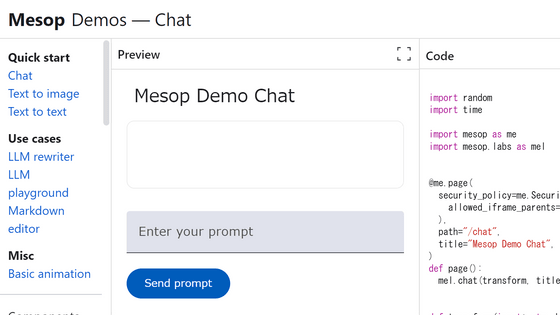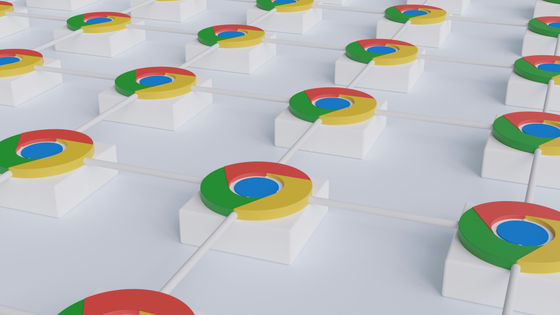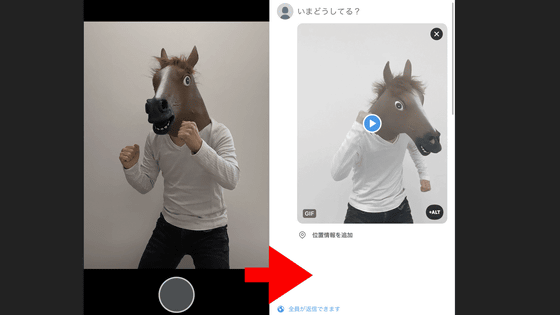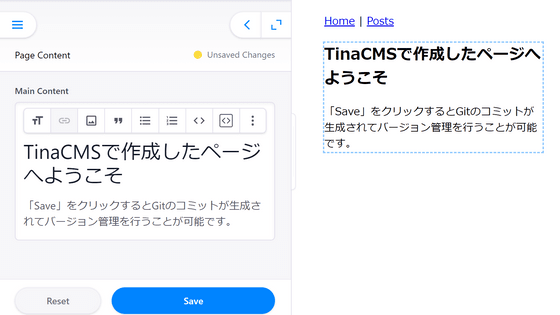Google launches Opal, a vibe coding tool for AI app development, enabling no-code development with natural language and visual editors
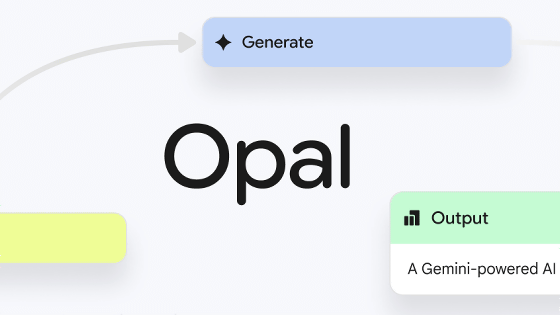
In recent years,
Introducing Opal: describe, create, and share your AI mini-apps - Google Developers Blog
https://developers.googleblog.com/en/introducing-opal/
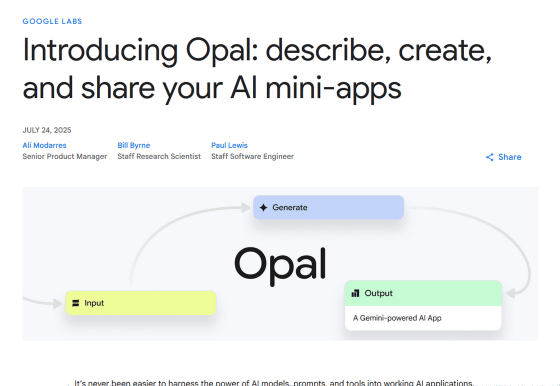
Google is testing a vibe-coding app called Opal | TechCrunch
https://techcrunch.com/2025/07/25/google-is-testing-a-vibe-coding-app-called-opal/
Opal is a vibe-coding tool that allows users to build AI apps by following prompts and editing a visual editor without having to do any actual programming. The main features of Opal are as follows:
1: Creating a workflow
Users simply describe the logic of their app in natural language, and Opal simplifies and visualizes the app's workflow, allowing users to fill in prompts, call AI models, and integrate with other tools to build powerful multi-step apps.
2: Editing the app
Opal translates prompts into visual workflows so users can fine-tune and edit their AI apps using conversational natural language commands and a visual editor.
3: Sharing apps
Once you've built your AI app with Opal, you can share it as a ready-to-use app using your own Google account.
The following video explains what kind of AI apps you can create using Opal.
Introducing Opal - YouTube
There are two ways to create an AI app with Opal. The first is to select an app from the gallery and modify its contents.
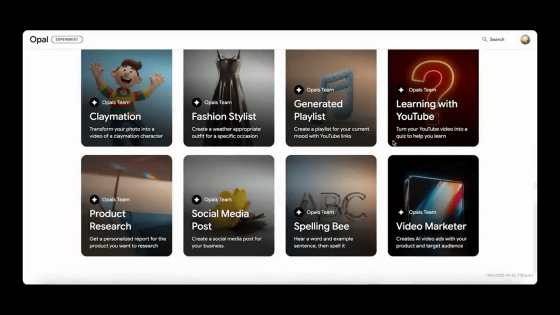
The second option is to create an entirely new app by clicking 'Create New.'
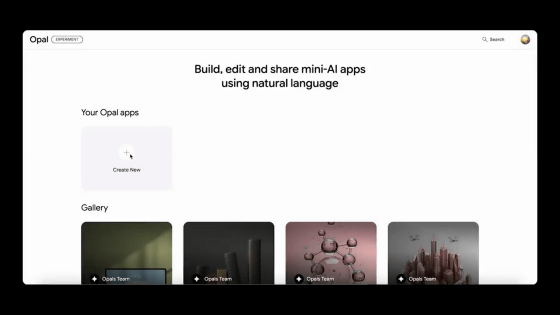
This time, we gave them the following instruction to create an AI app: 'An app that takes a topic and use case context as input, and generates a blog post with a video.'
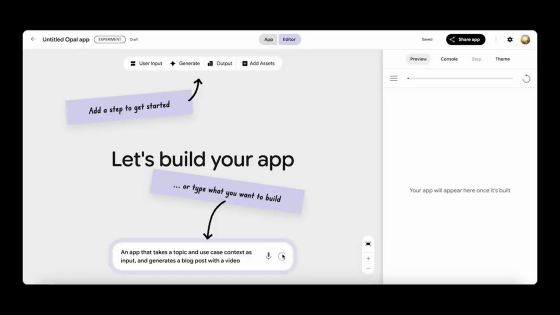
Let's try using the AI app we created.
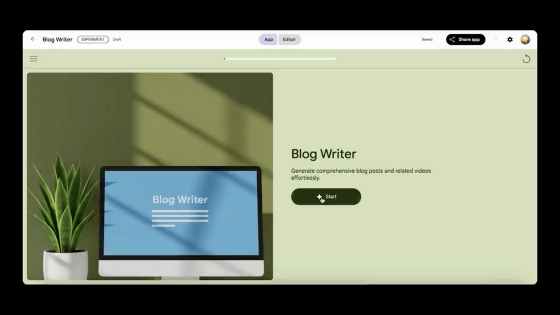
Enter 'Future is no-code' and 'tech freelance blogger' as blog post topics.
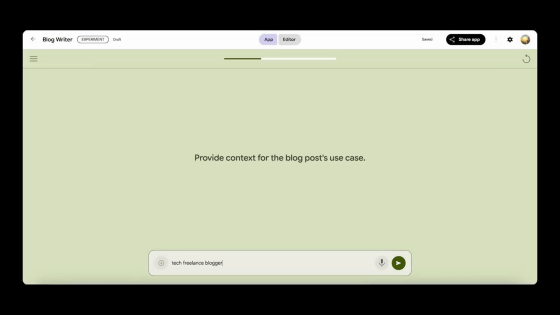
Clicking 'Editor' at the top will visually display the workflow in which the AI app is executing tasks.
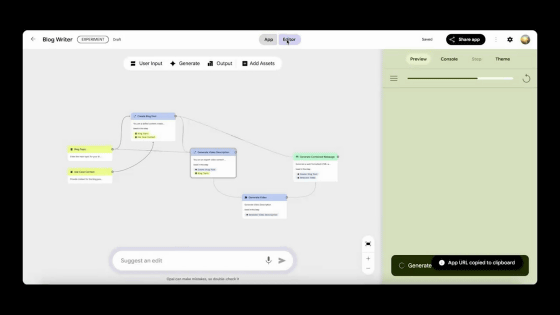
Click on a step to see what prompts it follows, and edit the workflow and prompts to adjust or modify the app's behavior.
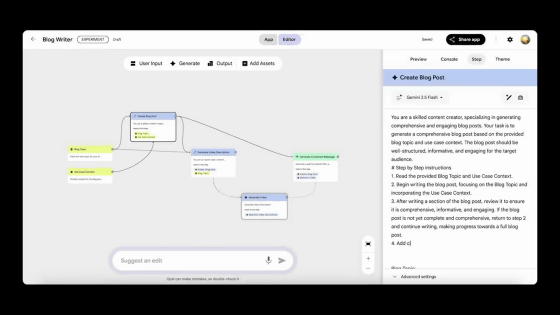
After a short wait, the AI app generated a blog post.
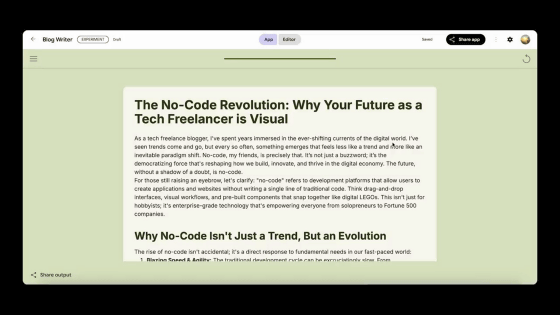
An AI-generated video was also attached at the bottom.
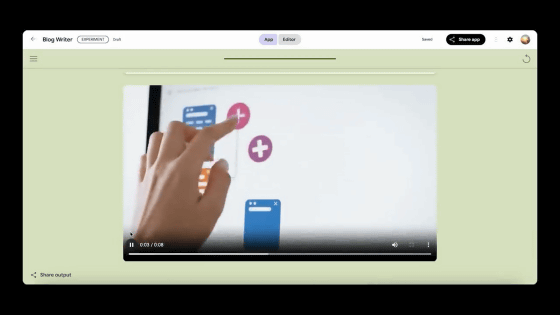
If you want to share an AI app, click 'Share app' in the upper right.
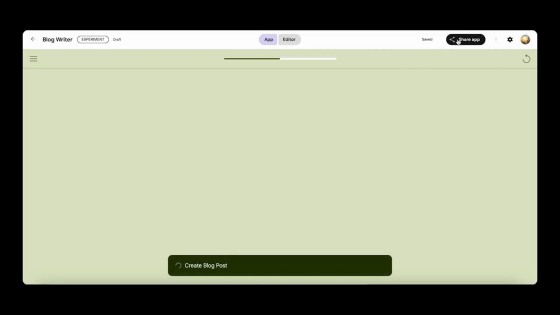
When you turn on the 'Publish your Opal' toggle, a URL will be displayed. By sharing this URL, you can let your friends and acquaintances use the AI app.
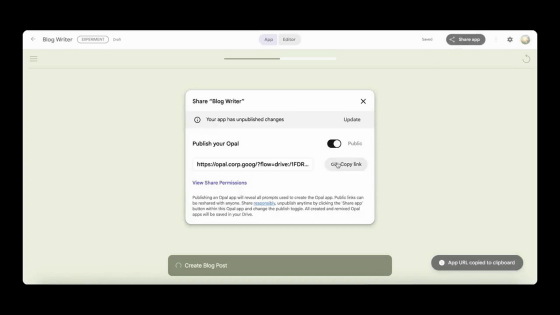
At the time of writing, Opal is available in public beta only in the United States.
Related Posts:
in AI, Video, Software, Web Service, Posted by log1h_ik