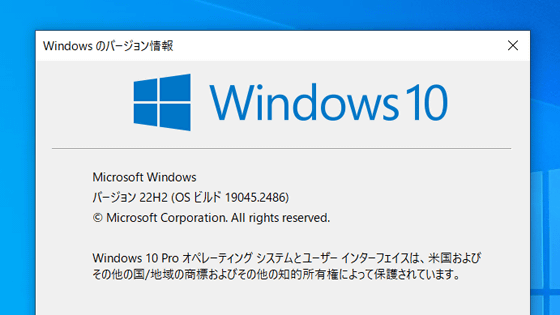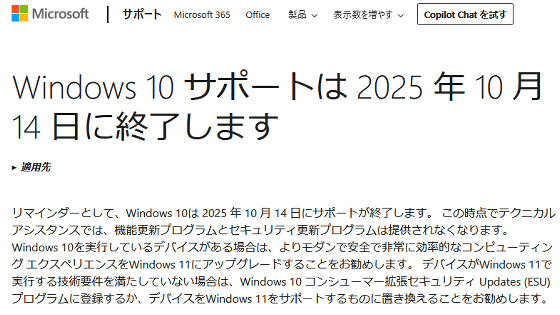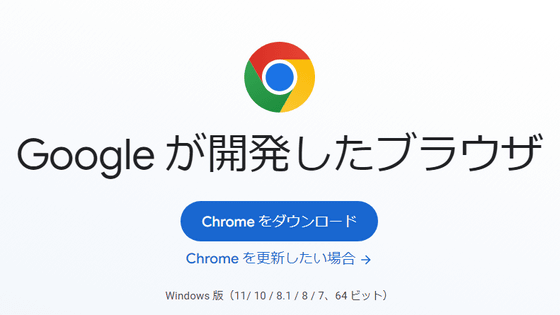Microsoft announces free registration option for program offering one year of extended security updates for Windows 10

Mainstream support for Windows 10 is scheduled to end on Tuesday, October 14, 2025, and users are encouraged to migrate to Windows 11 due to security concerns. However, for those who are unable to migrate immediately due to various reasons, the Extended Security Updates (ESU) program will be available for an additional year, until 2026. While the program is generally paid, a free option is also available.
Stay secure with Windows 11, Copilot+ PCs and Windows 365 before support ends for Windows 10 | Windows Experience Blog
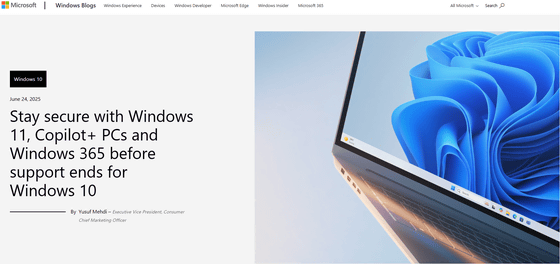
Microsoft makes Windows 10 security updates FREE for an extra year — but there's a catch, and you might not like it | Windows Central
Windows 10's Free Extended Support Will Make You Use OneDrive
https://www.howtogeek.com/windows-10-free-extended-support-will-make-you-use-onedrive/
Microsoft encourages Windows 10 users to move to Windows 11, but understands that this process will take time. To help protect your PC after mainstream support ends on October 14, 2025, the company is offering an ESU program.
Windows 10 Extended Security Updates (ESU) Program | Microsoft Learn
https://learn.microsoft.com/ja-jp/windows/whats-new/extended-security-updates
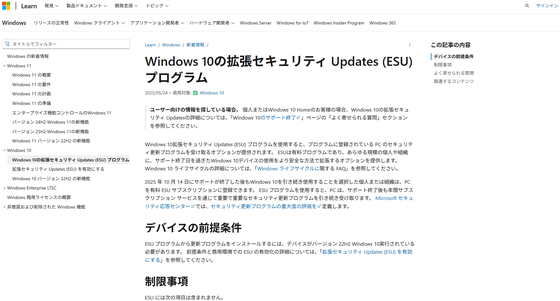
ESU provides monthly critical security updates to help you stay secure during the transition period, but it is not a long-term solution and does not include new features, non-security updates, design change requests, or technical support.
Traditionally, ESU has been offered to corporate and organizational users, but it was announced in October 2024 that an ESU program for personal use will be rolled out for the first time for Windows 10.

This personal ESU program can be easily enrolled via the enrollment wizard directly from each individual's PC.
The cost of using the ESU program for personal use is $30 (approximately 4,340 yen).
However, you can pay with 1,000 Microsoft Rewards points , and you can also use ' Windows Backup ' to sync your settings to the cloud for free. To use 'Windows Backup,' you must log in with a Microsoft account.
・Continued
Microsoft eases conditions for Windows 10 extended security updates in Europe only - GIGAZINE

Related Posts:
in Software, Posted by logc_nt