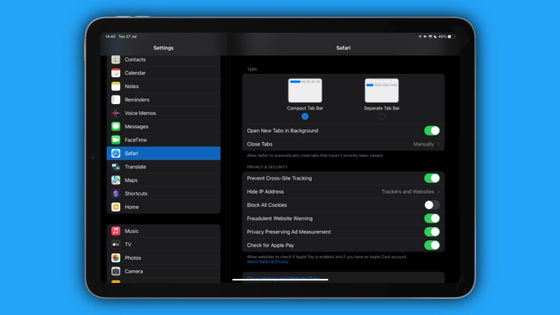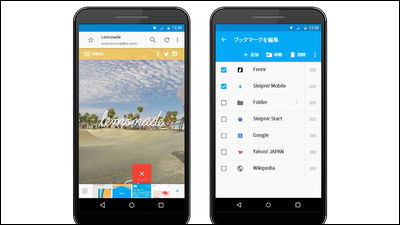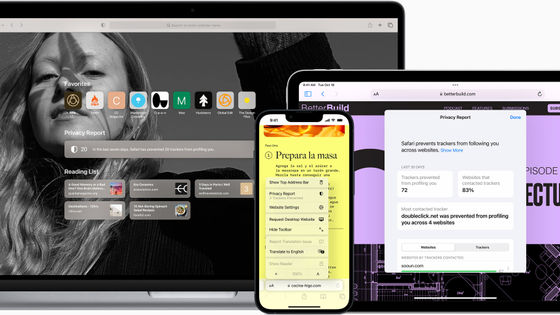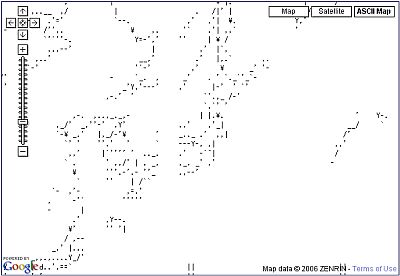Apple's 'legendary attention to detail' has been lost in macOS and iOS 26

John Osbay, founder and CEO of the encrypted storage service
What Happened to Apple's Legendary Attention to Detail? - Fragments & Reflections
https://blog.johnozbay.com/what-happened-to-apples-attention-to-detail.html
If you don't grant location access permission to Apple's Reminders, a popup will appear every time you launch the app, stealing keyboard focus. This popup only has two options: 'Open System Settings' and 'Not now,' and does not have a 'Don't ask again' option. Ironically, even though this popup appears, a notification appears prompting you to disable the notification.
Also, the placement of the search bar is not consistent across apps, so users have to find it first. For example, Finder and Notes have the search bar in the top right corner.
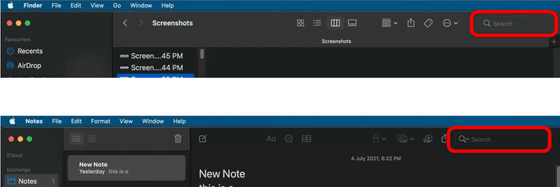
However, for 'Maps,' 'Stock Prices,' and 'Reminders,' the top left
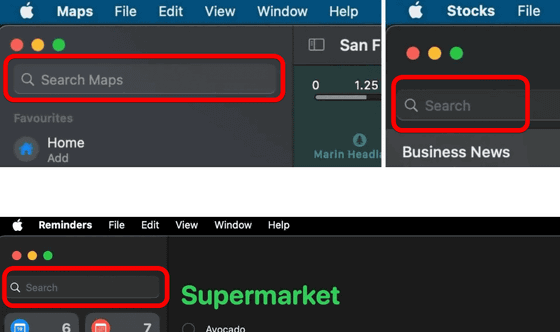
Additionally, the location of the search bar differs between Contacts and Voice Memos, with the search bar being at the top of the center pane.
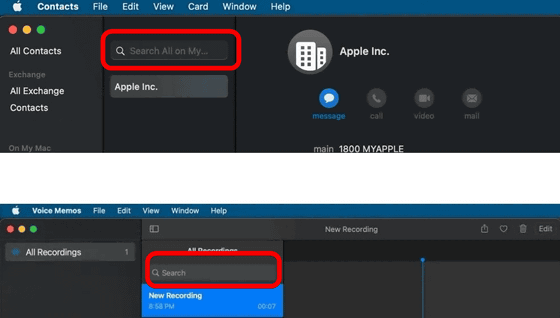
Also, macOS 26 doesn't have a standard, consistent design for tabs: in Dictionary and Keychain Access, tabs are displayed in a smaller font on a separate line below the top bar.
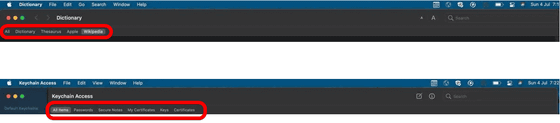
In addition, the design of tabs displayed in the header or title bar, such as 'Calendar' and 'Activity Monitor,' may differ.
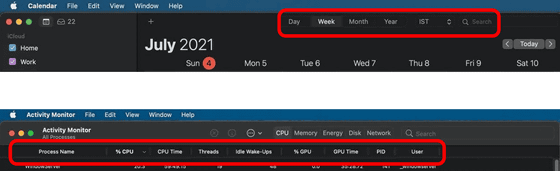
The Files app in iOS 26 has some issues that appear to be poorly tested, such as folder names and down arrows being barely visible in Dark Mode.
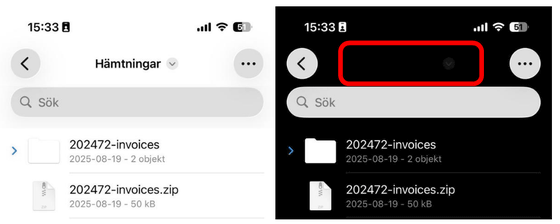
Immediately after the update, there was an issue where app icons in the share sheet were washed out and not displayed properly. Enabling 'Reduce Transparency' in Accessibility fixed the icons, but it made other areas worse, such as a black bar appearing behind the search bar in Settings.
Apple is forcing third-party browsers to use Webkit, but iOS 26 introduced a number of issues with Webkit, causing many third-party browsers to experience issues. For example, in browsers like Vivaldi, the autofill bar would jump around every time you typed. This issue has now been fixed in Vivaldi.
Apple's own Safari browser also suffers from a number of issues, including flashing buttons at the bottom of the screen, a black address bar despite white buttons, and content scrolling behind the clock, buttons, and address bar. Switching between tabs requires two taps, which is particularly inconvenient for frequently used tasks.
Additionally, iOS 26 now recommends background images for text messages, which can make message text and photos difficult to read. This design change can cause various issues, such as reducing accessibility (app icons sometimes disappearing), worsening battery life, and making notifications difficult to read.

In addition, the design system '
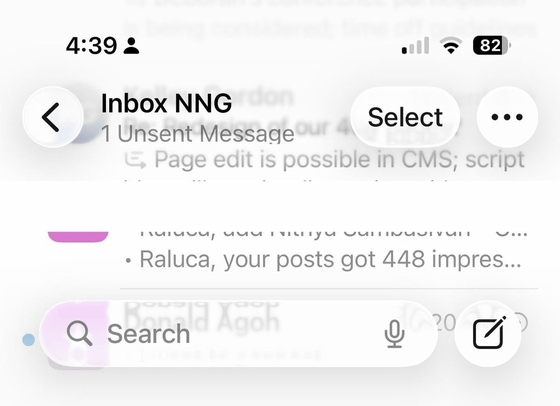
Osbay speculated that Apple's loss of 'attention to detail' is the result of product managers being obsessed with hitting quarterly targets and pushing glossy mockups through to higher-ups, and argued that the redesign is driving away not just developers but designers as well.
Related Posts: