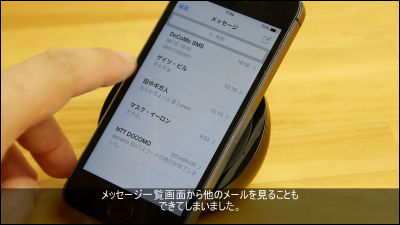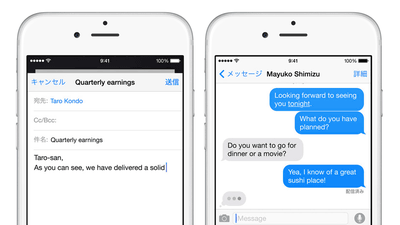There is a forced termination bug in "Safari" on iPhone / iPad / Mac, the workaround is

In Safari, Apple's standard browser, when you click and tap the address barA phenomenon that Safari crashes reported in Japan and abroadIt is being done. Although no official announcement or patch release has been issued from Apple, it turned out that it is possible to avoid forced termination with only a simple setting.
Safari is crashing for a lot of people due to this odd bug
http://mashable.com/2016/01/27/safari-crashing-bug/
According to the international news site Mashable, the bug of Safari is occurring with iPhone and iPad with iOS 8 / iOS 9, Mac with OS X 10.11.1 (El Capitan) installed. However, it does not occur to every user, but there seems to be some people who are usable as usual. In either case, the content of the bug is to tap / click to search from the address bar of Safari and forcibly terminate.
To deal with this bug, tap "Settings" on iOS ... ...
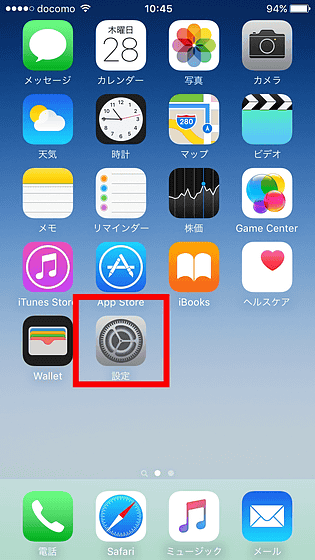
Tap "Safari"
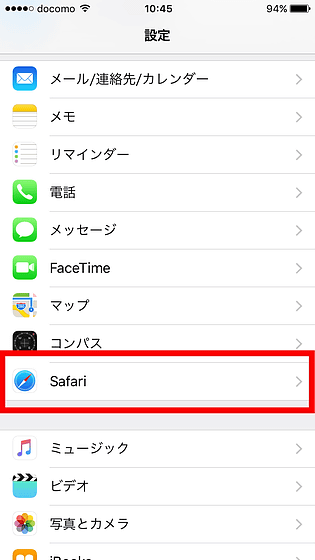
Just turn off "Safari Search Candidate" here.
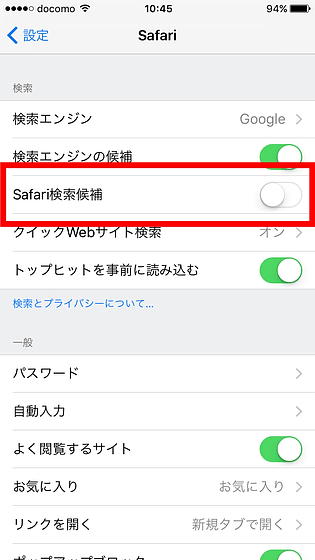
For OS X, after starting Safari, select "Preferences" from "Safari" on the menu bar.
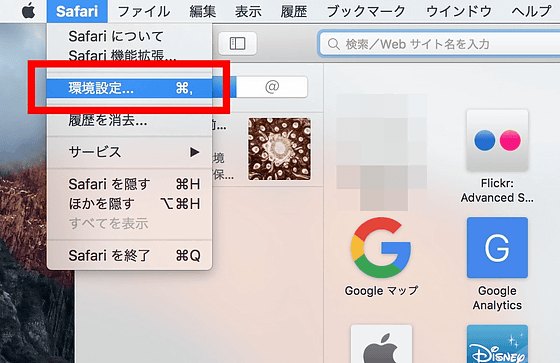
You can avoid forced termination by unchecking "Include Safari's search suggestions" in "Search" settings.

Also,Information that BuzzFeed News independently obtainedAccording to this bug, only people who used the "Safari search candidate" function at a specific time, the cache at this time was causing a crash when tapping the address bar. According to sources of BuzzFeed News, Apple said that this problem has already been solved, but if you continue to have problems, you can see that history and web site You can solve the problem by executing "Erase data".

Related Posts:
in Software, Smartphone, Posted by darkhorse_log