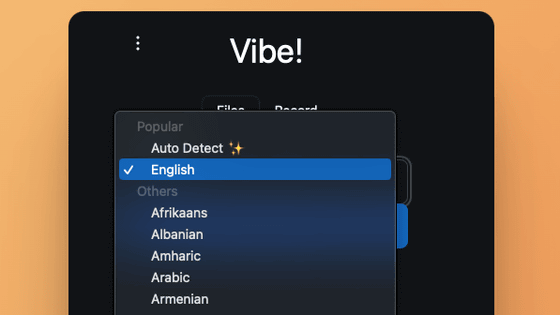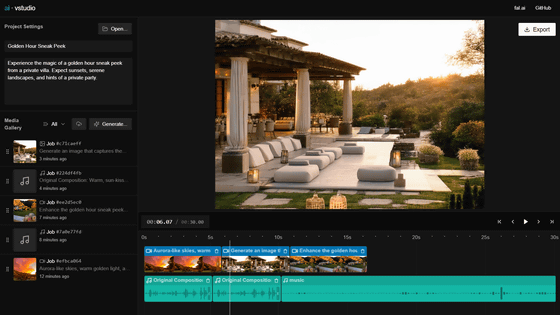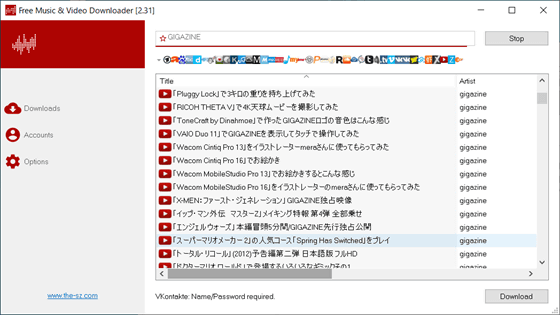VERT.sh is a free, ad-free file converter that allows you to convert images, music, and documents directly on your device. It's open source and fully utilizes WebAssembly, so you can even self-host it.
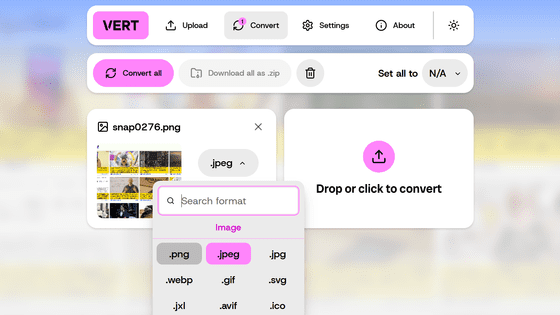
There are many free file converters available on the Internet, but most require you to upload files to a server, and the free ones have a daily limit on the number of conversions you can make. A new file converter called ' VERT.sh ' has been released that does not have these drawbacks and performs all conversions locally on your device.
VERT.sh
Visit the above site and click on the 'Drop or click to convert' section to select the file you want to convert, or drop the file you want to convert directly.
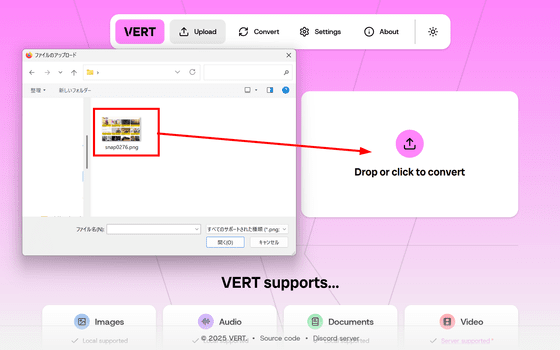
The screen will change, so select the file format you want to convert to. For image files, 18 types are supported, including .jpeg, .png, and .svg.
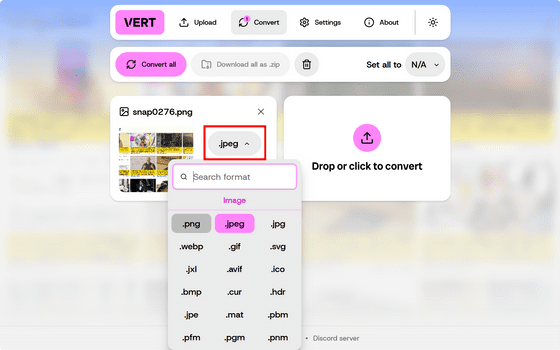
Once selected, click the Convert button.
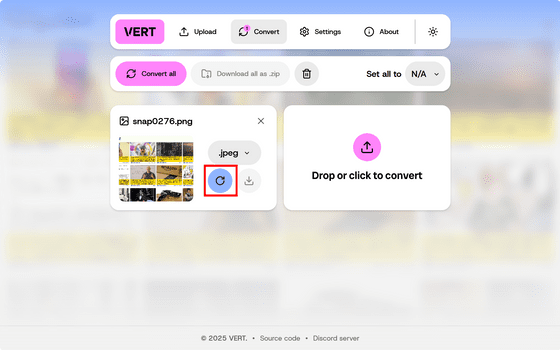
The conversion will be performed and the download icon will become clickable. Click the download icon to download the converted file.
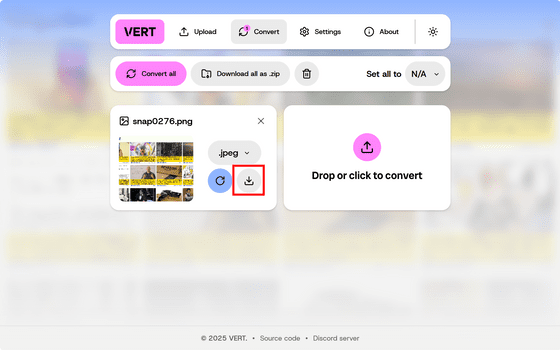
You can also add more files to the conversion queue by clicking 'Drop or click to convert'.
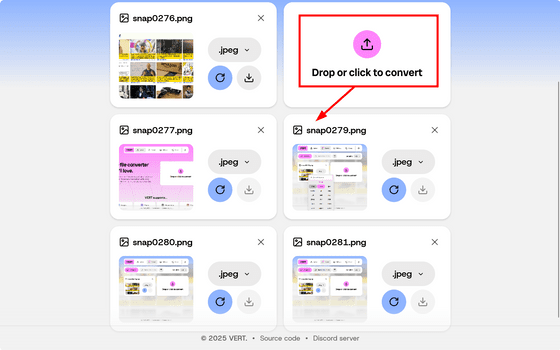
If you want to convert a large number of files to the same file format, it can be tedious to select them individually. In such cases, you can click 'Set all to' to select the file format for batch conversion.
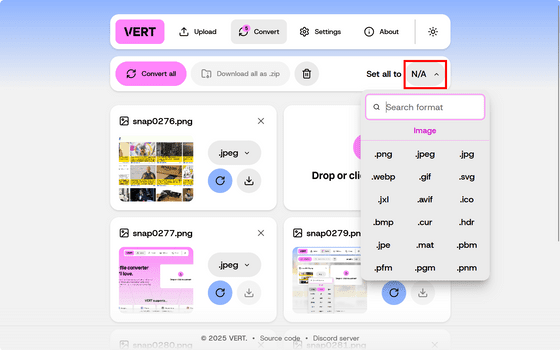
Once you have finished selecting, click 'Convert all' to start the conversion.
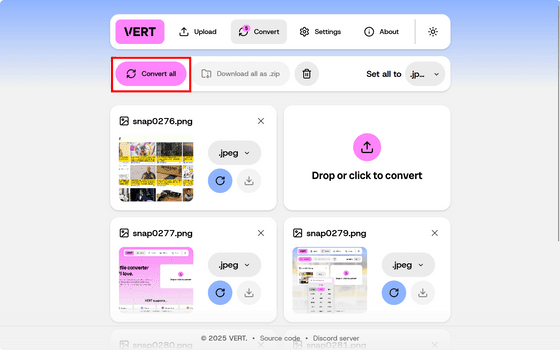
After conversion, you can click 'Download all as .zip' to download all files in ZIP format.
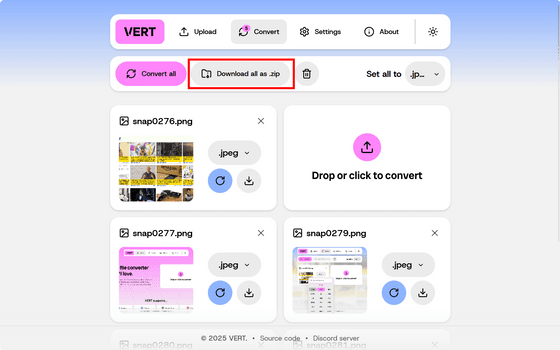
Only video files are uploaded to the server, so you will receive a warning when you try to convert a video file. After uploading, video files will be stored for one hour or until you download them, after which they will be deleted.
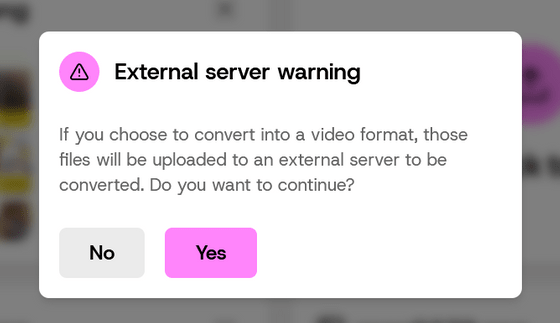
Video files can be converted to .mkv, .mp4, etc. You can also
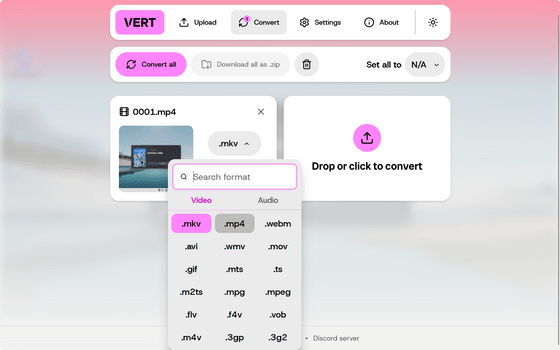
Clicking on the 'Settings' tab at the top will give you access to settings such as file naming conventions and brightness after conversion.
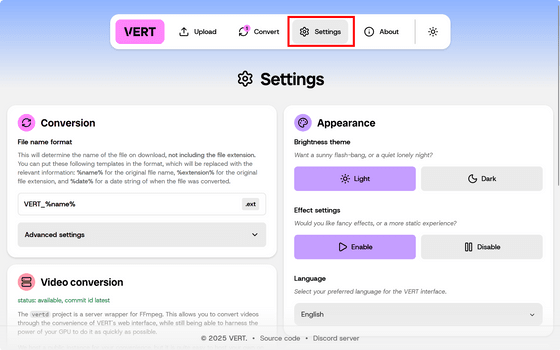
You can also change your privacy settings and clear the cache stored in your browser.
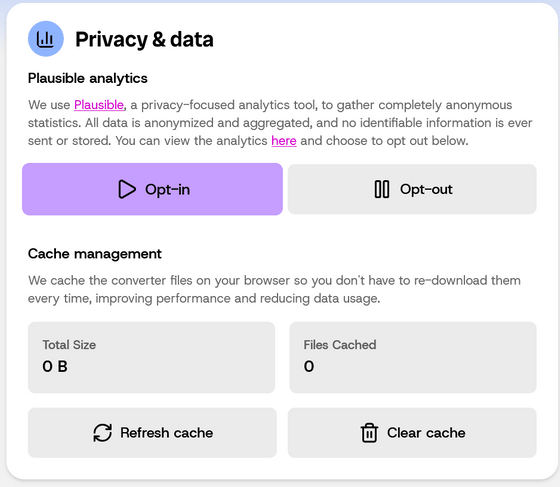
The source code is available on GitHub and is subject to the license.
GitHub - VERT-sh/VERT: The next-generation file converter. Open source, fully local* and free forever.
https://github.com/VERT-sh/VERT
Related Posts:
in Review, Web Application, Posted by log1p_kr