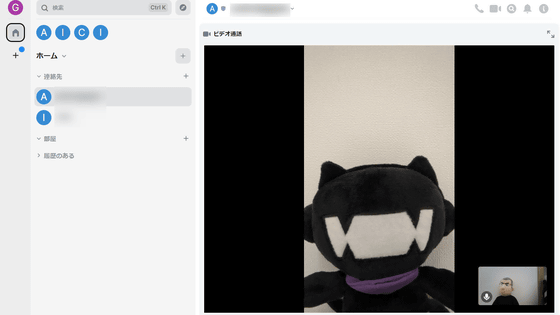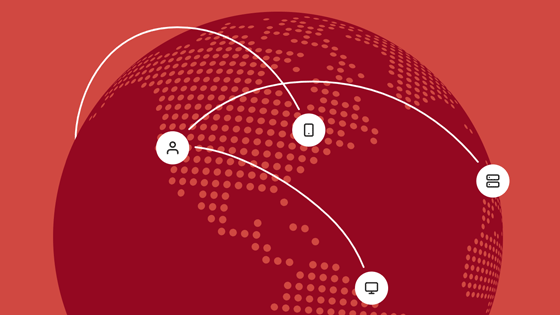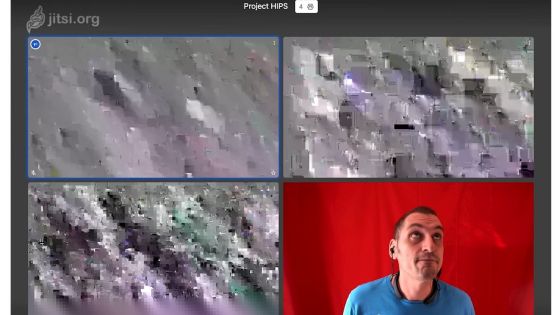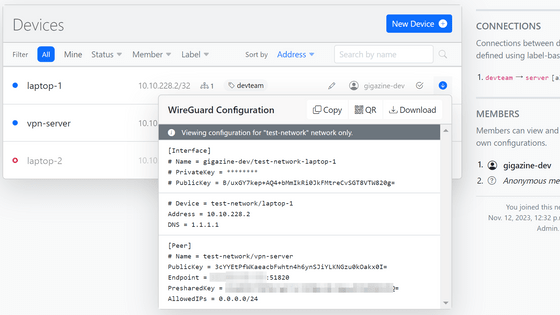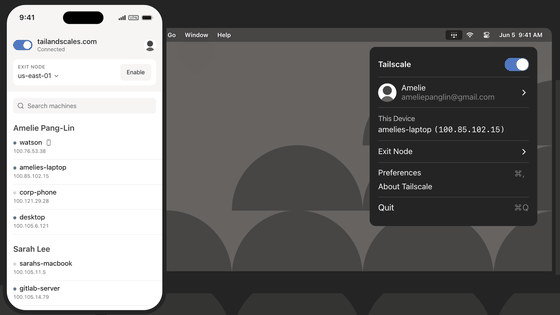Review of 'White Noise', a free chat app that does not require an email address or phone number, combining the decentralized protocol 'Nostr' with encryption to make it resistant to censorship and regulation
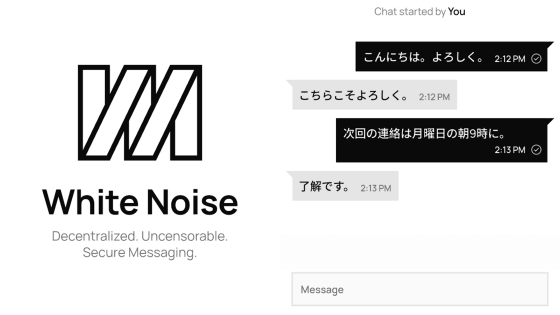
A chat app called ' White Noise ' has been released that combines the decentralized SNS protocol '
White Noise
https://www.whitenoise.chat/
GitHub - parres-hq/whitenoise: Secure Messaging over Nostr
https://github.com/parres-hq/whitenoise
You can find out what kind of chat app White Noise is by reading the official FAQ . The FAQ is as follows:
Q: What makes White Noise unique?
A: White Noise is unique in that it combines Nostr's decentralized network with advanced encryption. Unlike traditional apps that rely on centralized servers, White Noise runs on Nostr, an independent relay system that anyone can run. This eliminates single points of failure and makes the network more resistant to censorship and shutdowns. In addition, the use of the Messaging Layer Security (MLS) protocol ensures end-to-end encryption even for large groups, allowing it to scale safely for thousands of users without compromising speed or privacy.
Q: How does encryption work?
A: White Noise encrypts all messages using MLS, a protocol designed for dynamic security. Even if the private key is compromised, past messages remain private through forward secrecy, and future messages are automatically protected by encryption key rotation. This process is called post-compromise security , and even if a breach does occur, an attacker cannot access ongoing conversations. All messages are encrypted before they reach the Nostr relays, so their contents cannot be read by any third party, whether the relay operator or an eavesdropper.
Q: Can governments or ISPs block White Noise?
A: White Noise is extremely difficult to block. Nostr's decentralized structure allows users to instantly switch relays if one is censored or taken down. Relays can also be self-hosted, allowing communities to maintain their own servers outside of centralized control. Combined with MLS encryption, which turns messages into unreadable data, monitoring and censorship are nearly impossible. Even if an ISP were to intercept traffic, they would only see encrypted metadata and would have no idea about the content of the messages.
Q: How does White Noise handle large groups without delay?
A: MLS makes encryption for large groups more efficient by optimizing key distribution and reducing the computational load on devices, while Nostr Relays handle message routing efficiently, ensuring smooth performance even for groups with over 1000 members. This protocol efficiency combined with a distributed infrastructure eliminates latency and makes large conversations as responsive as one-to-one chats.
Q: Where is my data stored?
A: White Noise messages are end-to-end encrypted and temporarily relayed through multiple Nostr servers. These servers cannot read your messages or permanently store them. The relay servers act as temporary delivery points and discard your data after it is sent. Users can further prioritize privacy by choosing a trusted relay server or hosting their own. This ensures that no single organization has control over the communications.

Q: What happens if a relay goes offline?
A: White Noise connects to multiple relays simultaneously, so if one relay fails or is blocked, the others take over seamlessly. This redundancy ensures that messages are delivered and the group remains active as long as at least one relay is working. Even in the event of a network failure or targeted censorship attempt, the impact on users is minimized.
Q: Can admins remove or censor users in a group?
A: Group admins can banish members using the encryption tools in the MLS. Banned users will lose access to future messages and will not be able to rejoin without a new invitation. Importantly, because encryption keys are rotated, banned members will not be able to decrypt new messages, keeping future conversations secure.
Q: Is White Noise open source?
A: Yes. White Noise is fully
Q: Can I use White Noise on multiple devices?
A: White Noise supports multi-device access through MLS 'leaf nodes.' Leaf nodes treat each device, such as a smartphone, laptop, or tablet, as an individual participant in the encryption process. This allows users to join the same group on multiple devices without compromising security. Keys are stored locally on each device, ensuring seamless synchronization while maintaining end-to-end encryption.
Q: How does White Noise stay safe in the long term?
A: The flexibility of the MLS protocol allows White Noise to adopt new cryptographic standards, such as quantum-resistant algorithms, without the need to overhaul the app. This ensures that the app is future-proof against evolving threats. Additionally, Nostr's distributed relay network can independently upgrade its cryptographic tools, ensuring resistance to both technological advancements and organized interference.

Q: What if I don't trust the public relay?
A: Users concerned about public relays can self-host their own server or join a trusted community-run private relay. This gives them full control over where their data goes, eliminating any dependency on third-party infrastructure. Self-hosting also protects users from relay abuse and data retention policies.
Q: How do I know my messages are being kept private?
A: MLS encryption ensures that only group members can decrypt messages. Relays only receive encrypted data, making it unreadable to operators or hackers. Even if a relay is compromised, all an attacker can get is the ciphertext, a string of nonsense characters.
Q: What happens if my device is stolen?
A: Compromised devices should be removed from the group immediately using a different device. MLS post-compromise security rotates encryption keys so future messages remain protected. A stolen device will not be able to access new messages unless it rejoins via invite. Admins can block invites entirely.
Q: Can I use it for free?
Yes. White Noise is free and open source. There are small costs involved in running private relays or using premium relays, but the core application and basic usage is completely free. This allows users to customize their experience while ensuring accessibility.
At the time of writing, the iOS version could not be installed, but the Android version could be installed, so I actually tried using White Noise. First, tap 'Download' from
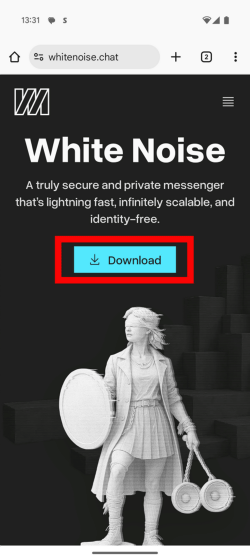
Tap 'Zapstore' from the distribution page.
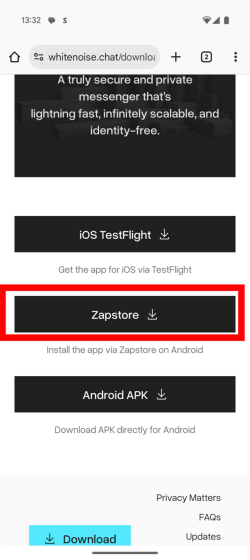
To install White Noise, you must first install Zapstore, a third-party app store. Tap 'Download'.
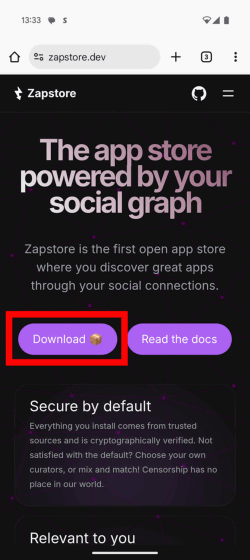
Tap the 'here' part of the sentence 'Download here and install on your device.'
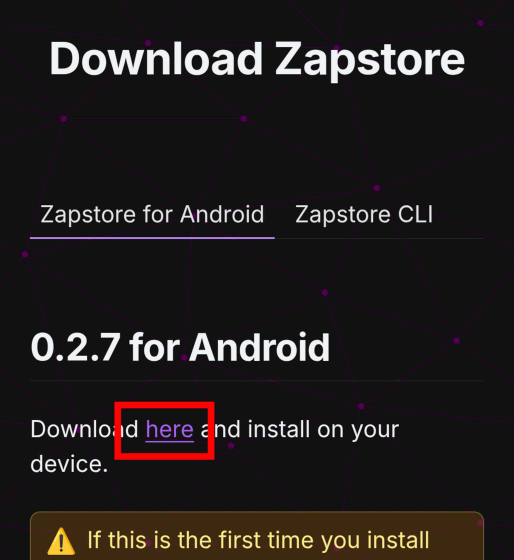
Once the download is complete, tap 'Open.'

Tap 'Install'.
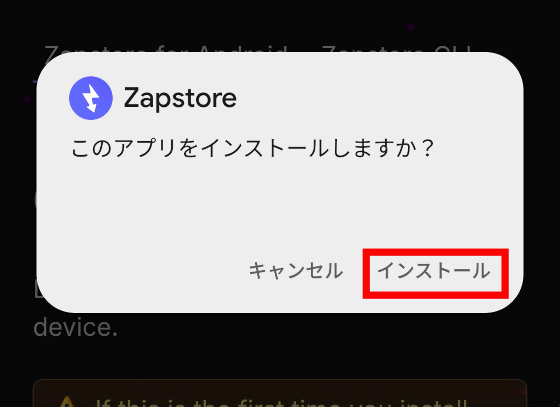
Once the installation is complete, tap 'Open.'
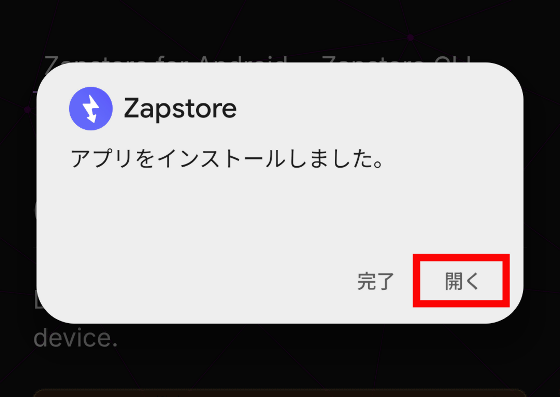
Zapstore opens. Enter 'White Noise' in the search field or search from the new apps section, and tap the 'White Noise' app.
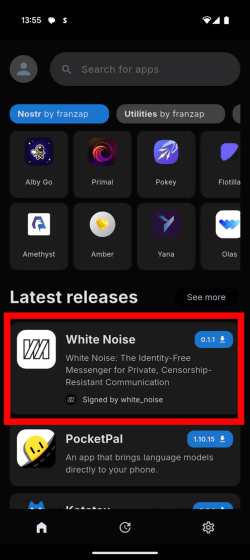
Tap “Install”.
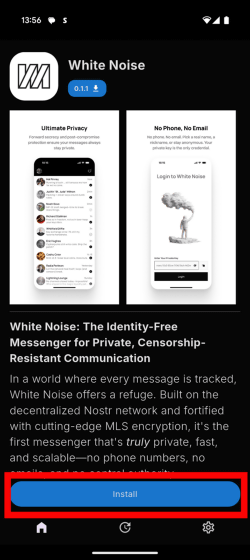
You will be asked whether you want to install 'White Noise', so tap 'Trust white_noise and install app'.
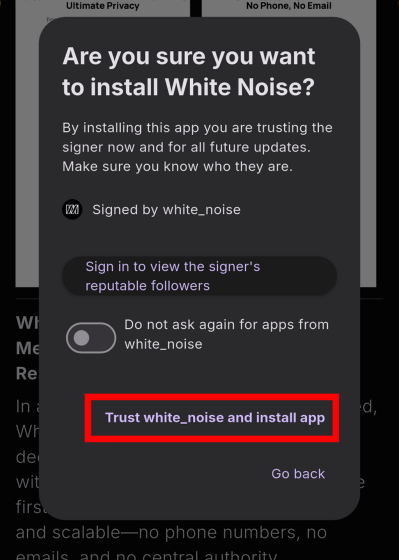
Tap the toggle for 'Allow from this source' to turn it on.
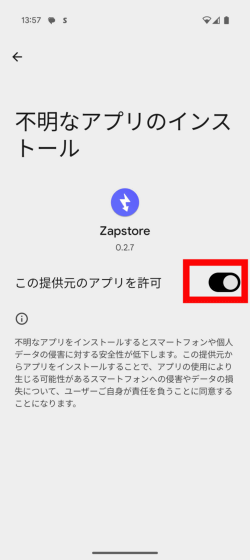
Once the download is complete, you will be asked 'Do you want to install this app?', so tap 'Install'.
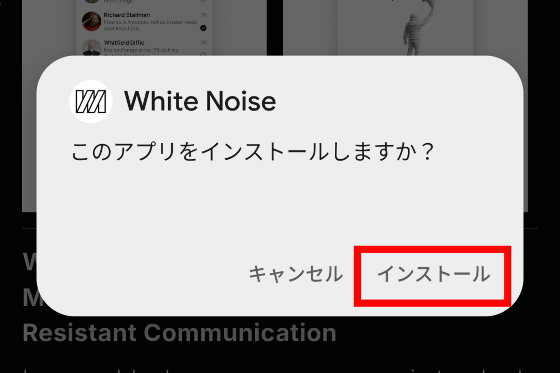
Once the installation is complete, tap 'Open.'
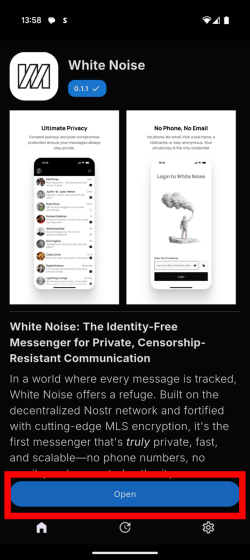
The White Noise app opens. Tap 'Sign Up.'
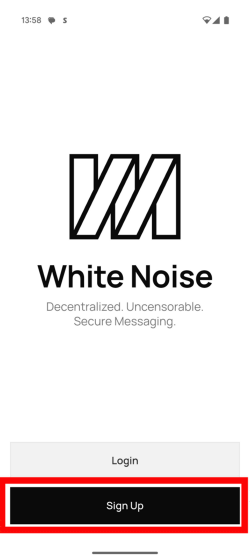
First, you need to register as a user. Tap 'Setup Profile'.
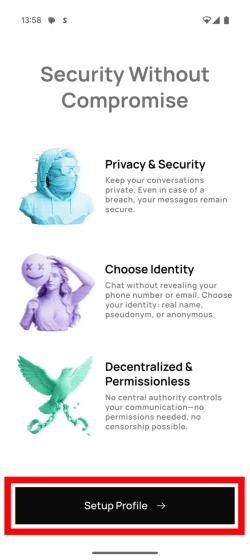
Fill in your name and self-introduction and tap 'Finish'.

You can now use White Noise.
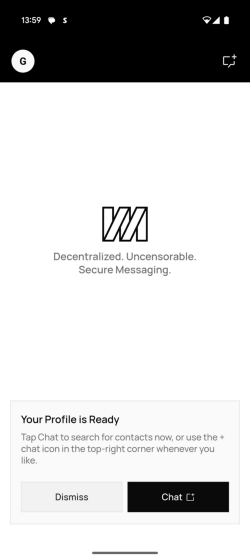
To start a chat with White Noise, you need to enter the 'Public Key' of a user who is also using White Noise and add them as a contact. To check your own public key, tap the icon in the upper left.

Your public key is displayed under your name, and you can view the QR code for your public key by tapping 'Share Profile' below it.
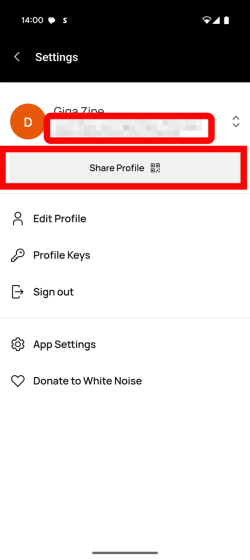
The QR code is displayed.
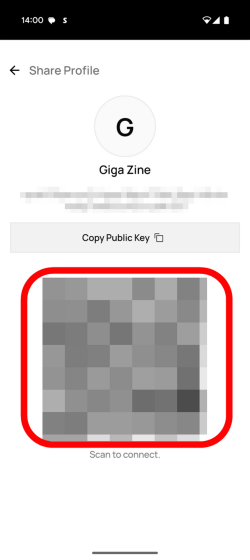
To communicate the public key to other White Noise users, you can either send it directly via a messaging app or have them scan the QR code.
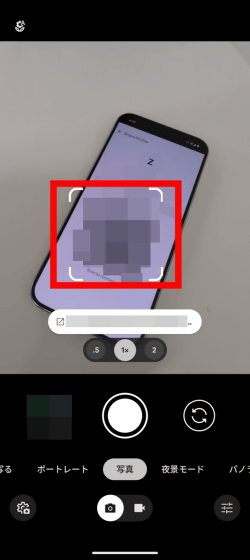
Once you have your public key, tap the chat icon in the top right.
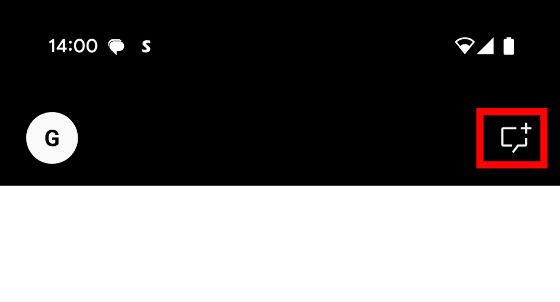
Enter your public key in the input field at the top and the users who have that public key will be displayed. Tap the user name.
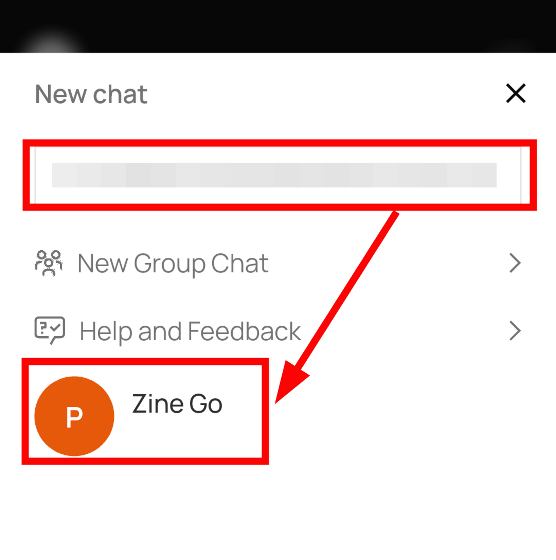
Tap 'Start Chat' to start a conversation with the other person.
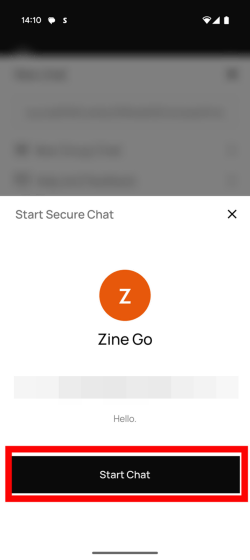
The user to whom the public key is entered will see the following approval screen. The chat will not start unless you approve it, so even if your public key is leaked, you will not receive random messages from unknown people.

Added users will appear under a default pseudonym, so even if someone peeks into your chat screen, they won't know who you're talking to.
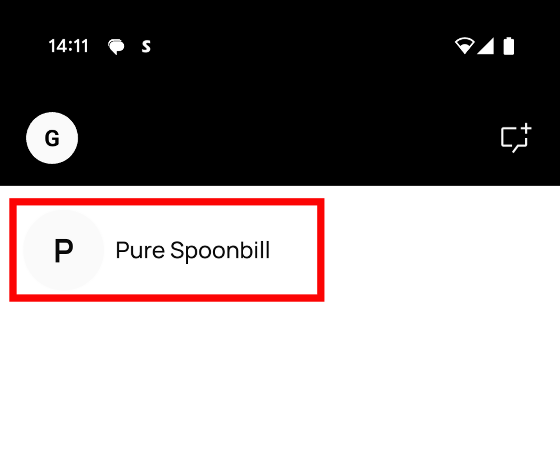
Japanese is also available in the chat. At the time of writing, sending and receiving images was not possible.

Related Posts:
in Software, Web Service, Smartphone, Review, Security, Posted by log1h_ik