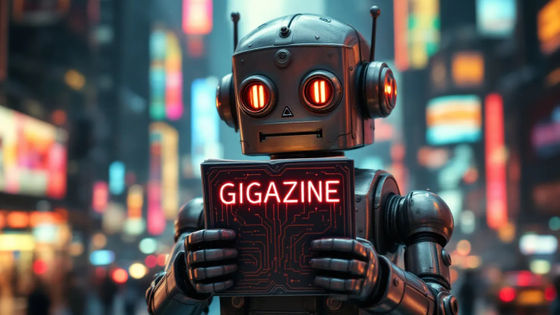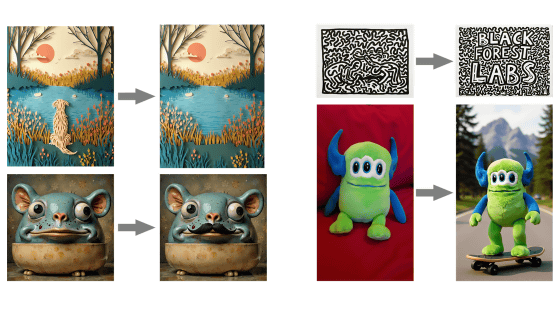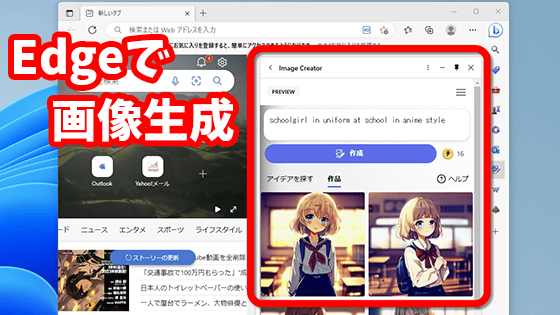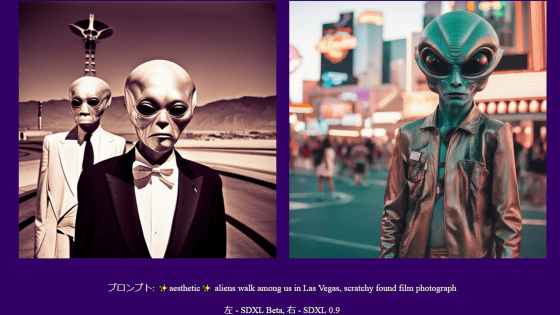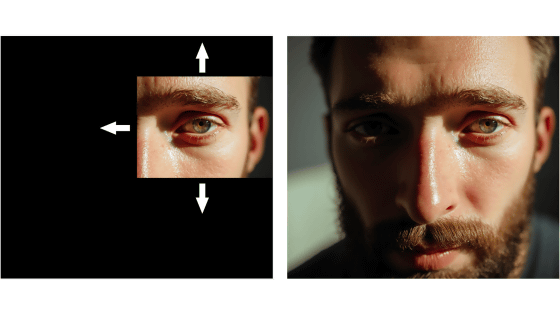I tried using the high-quality and high-speed image generation AI 'FLUX.1 Kontext', which supports text and image input and can generate both anime-style and live-action-style images.
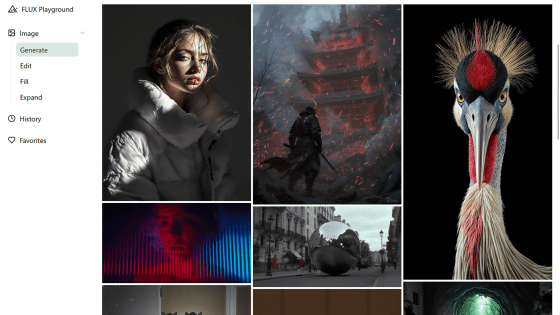
Introducing FLUX.1 Kontext and the BFL Playground | Black Forest Labs
https://bfl.ai/announcements/flux-1-context
Unlike conventional image generation models, FLUX.1 Kontext adopts an approach to generate images in context. This allows it to extract and modify visual concepts from text and images, enabling consistent image generation. It is also said to be able to generate images up to 8 times faster than major image generation models.
FLUX.1 Kontext is available in three models: the product models ' FLUX.1 Kontext [pro] ' and ' FLUX.1 Kontext [max] ', and the open weight model ' FLUX.1 Kontext [dev] '. FLUX.1 Kontext [pro] and FLUX.1 Kontext [max] can be tried for free on FLUX Playground, and it is said that you can generate images and edit existing images, so I actually tried using them.
First, click the link below to visit the FLUX Playground.
FLUX Playground - Black Forest Labs
https://playground.bfl.ai/image/generate
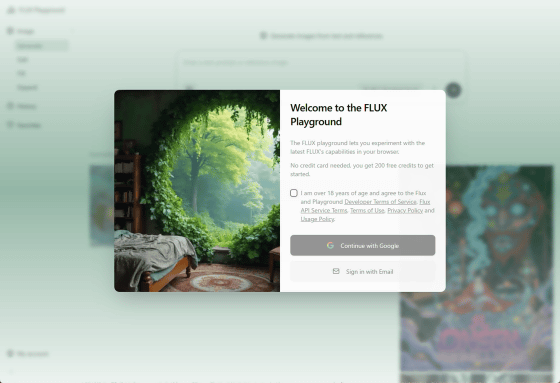
To use FLUX Playground, you need to create an account or sign in with a Google account. Since I want to use a Google account this time, I read the terms and conditions and privacy policy carefully, checked the box to agree, and clicked 'Continue with Google.'
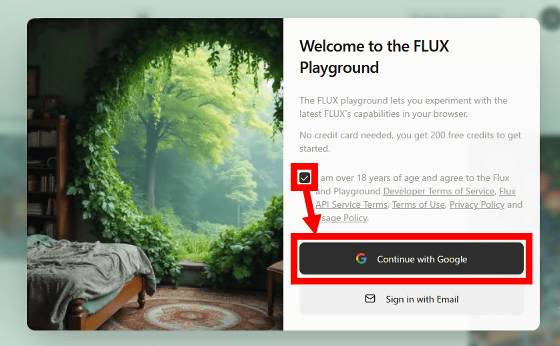
Click on the Google account you want to use.
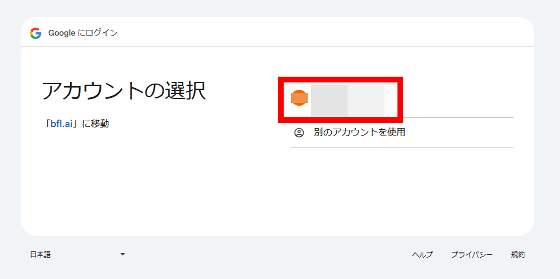
Click “Next”.
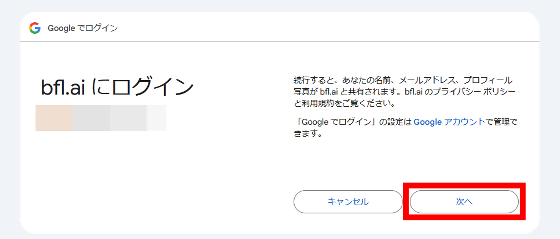
When you return to the FLUX Playground screen, check the agreement box again and click 'Get Started.'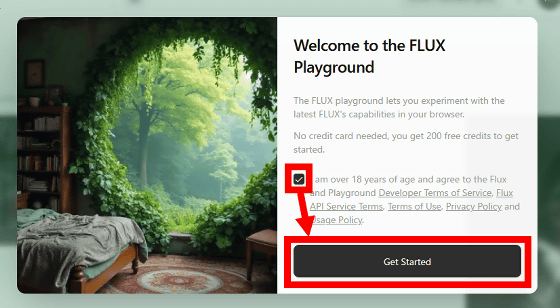
Now you can create and edit images. To create an image, just enter a description (prompt) of the image you want to create in the input field at the top of the screen. In this case, FLUX.1 Kontext [pro] was ready to use in the initial state.
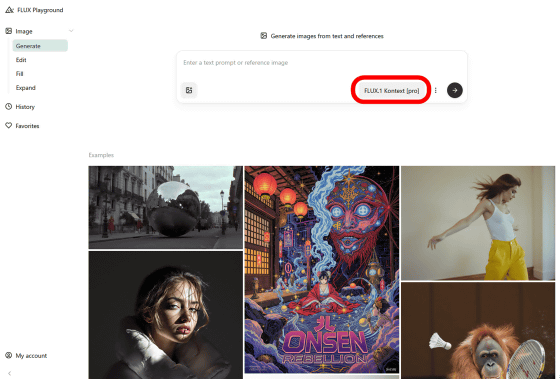
Try entering the prompt 'An old man drinking coffee by the window. The man looks out the window. Photorealistic.' and click the send button.
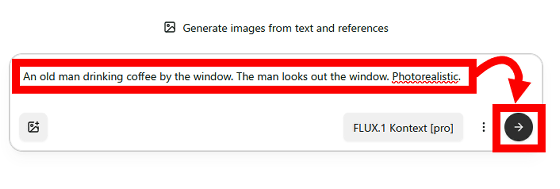
Four images were generated in about 10 seconds.
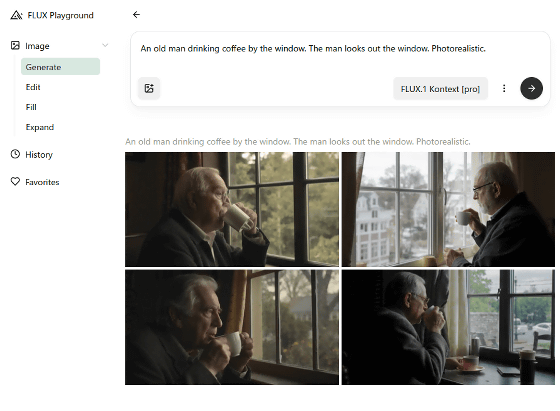
The generated image looks like this. The handle of the cup is in a strange position, but the rest of the image is of pretty high quality. The resolution is 1392 x 752 pixels, and the file size is 1.13 MB. Click on the image below to see the original image before it is reduced.

Hover your mouse over the image to see a menu, then click the Edit button to edit the image using FLUX.1 Kontext [pro].
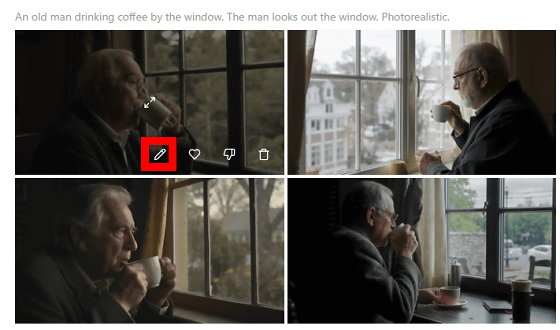
Enter 'Turn a person into a young woman' and click the send button.
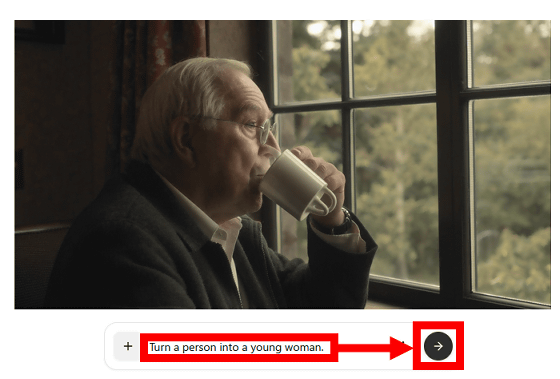
The figure has been replaced by a young woman. The shape of the cup and the background, as well as other elements of the figure, remain the same.

When you enter 'Change to Japanese anime style,' it looks like this.
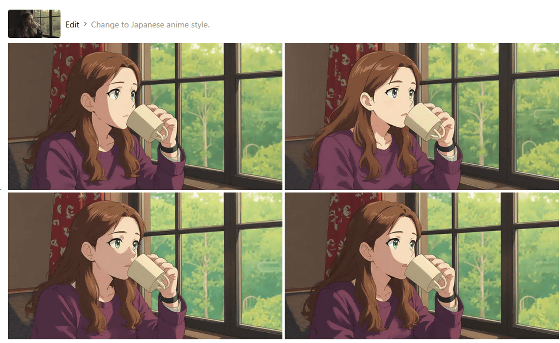
When I typed in 'angry face,' only the face changed.
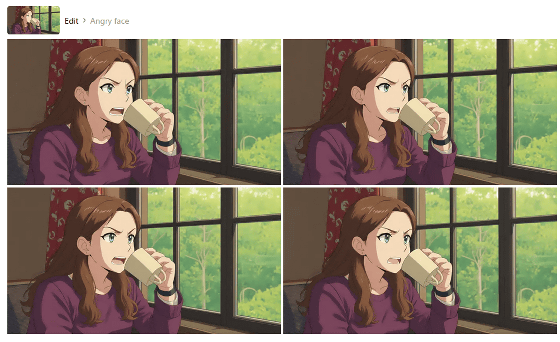
It processes English with a fairly high quality, but its understanding of Japanese is quite poor. As a test, I entered 'an old man drinking coffee by the window' in Japanese and generated the image below. Neither the window, the coffee, nor the man were depicted.
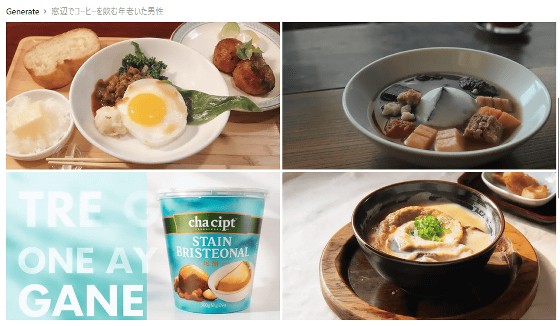
The model used for image generation has been changed to FLUX.1 Kontext [max].
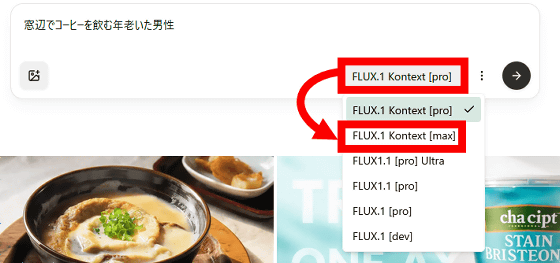
FLUX.1 Kontext [max] is good at depicting text, so I'll try generating an image by entering the prompt 'Canned food labeled 'GIGAZINE'.
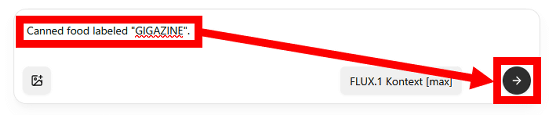
The generated result looks like this. The label 'GIGAZINE' was drawn as instructed.

To see if I could draw Japanese text, I generated an image with the prompt 'Canned food labeled 'Gigajin Fisheries'. A mysterious kanji-like figure was displayed. It seems that I'm not very good at Japanese after all.

Clicking on “Edit” on the left side of the screen allows you to edit an existing image using FLUX.1 Kontext.
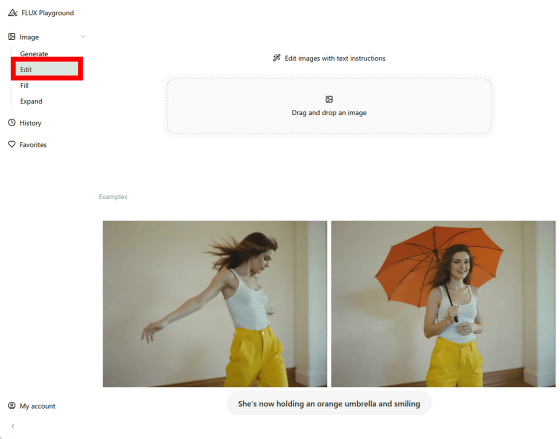
This time, we will input the photo below and change the female subject to look at the camera.

First, drag and drop the image into the area marked 'Drag and drop an image.'
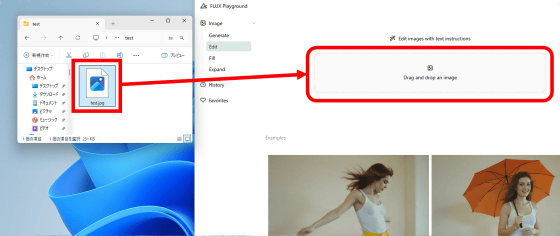
Enter 'tilt her head towards the camera' and click the send button.

Now I'm looking directly at the camera.
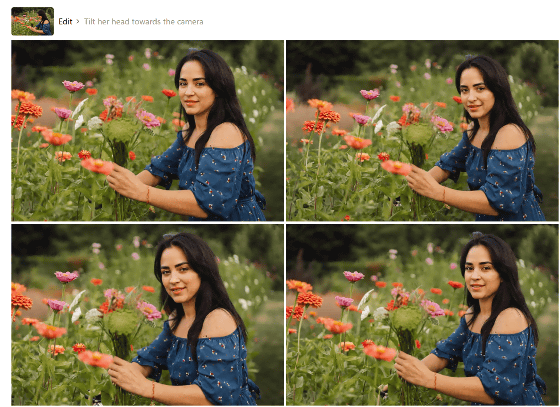
When I typed 'Change season to winter', it started snowing.
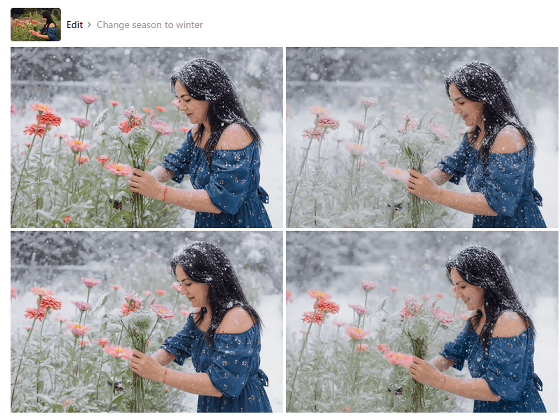
FLUX Playground is a credit-based service, with 200 credits allocated to you when you create a free account, and credits are consumed depending on the processing content.
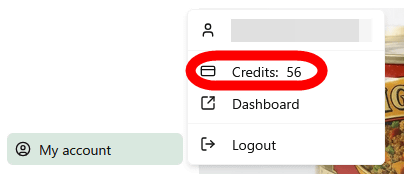
Additional credits can be purchased for $10 (approximately 1,400 yen) per 1,000 credits.
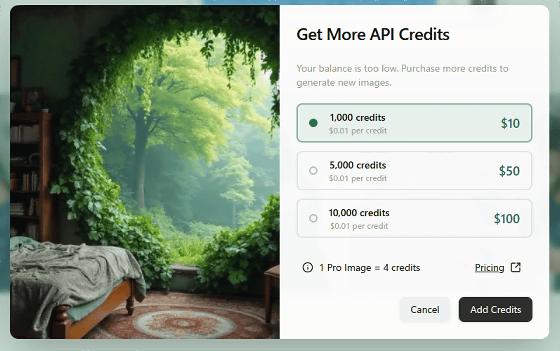
FLUX.1 Kontext [pro] and FLUX.1 Kontext [max] are available through the services 'KreaAI', 'Freepik', 'Lightricks', 'OpenArt', 'LeonardoAI', 'FAL', 'Replicate', 'Runware', 'DataCrunch', 'TogetherAI', and 'ComfyOrg'. FLUX.1 Kontext [dev] is available to some users as a private beta version, and will be available on 'FAL', 'Replicate', 'Runware', 'DataCrunch', 'TogetherAI', and 'HuggingFace' after the general release.
Black Forest Labs is currently working with NVIDIA to optimize the FLUX series for the GeForce RTX 50 series in January 2025.
In collaboration with @nvidia we developed FLUX FP4 for lightning-fast inference on the newly announced GeForce RTX 50 Series GPUs. Read more in our announcement blogpost: https://t.co/UtwWkmtgHo @NVIDIA_AI_PC @NVIDIAGeForce
— Black Forest Labs (@bfl_ml) January 7, 2025
In addition, Amuse, an AI art creation tool jointly developed by AMD and AI development company TensorStack.AI, also features a version of the FLUX series optimized for AMD processors.
'Amuse 3.0', an AI art creation tool that includes image generation AI and video generation AI optimized for AMD processors, is released, allowing local image and video generation - GIGAZINE

Related Posts:
in Software, Review, Web Application, Posted by log1o_hf