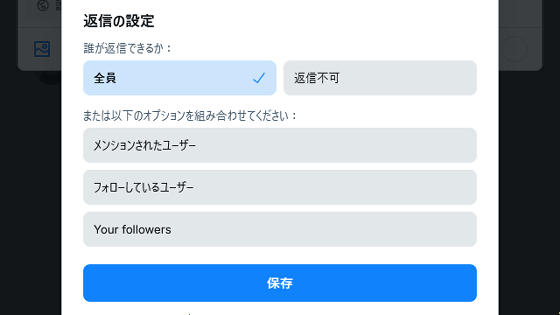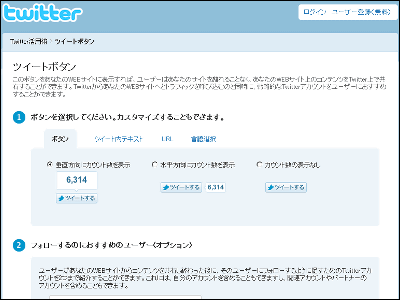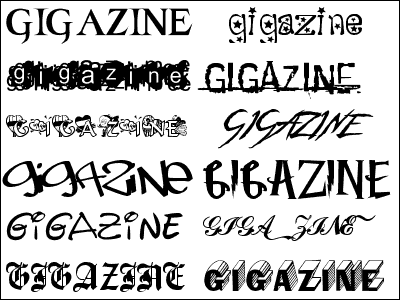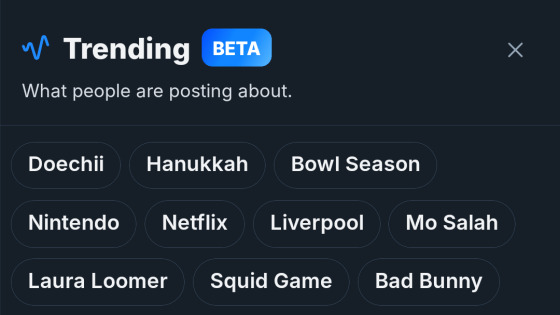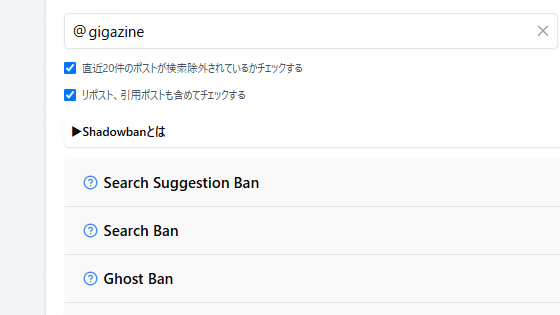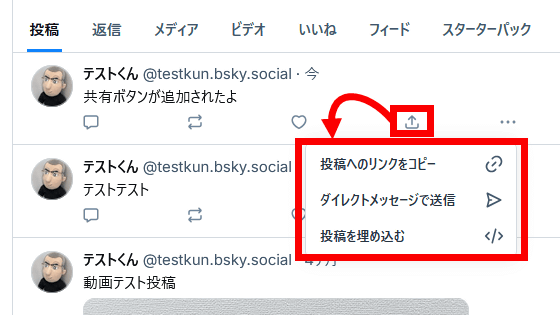Bluesky will add features such as 'displaying trends on the search screen' and 'responding to DMs with emojis'
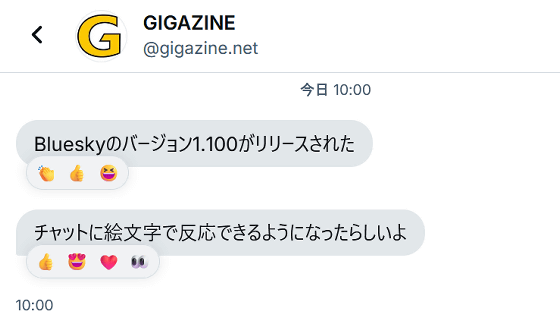
Bluesky version 1.100 was released on Friday, April 11, 2025. It added a new feature to respond to chats (direct messages) with emojis, and also made it possible to check trends and find recommended users on the search screen.
◆Respond to chats with emojis
When you hover your mouse cursor over a message sent to you in chat, a smiley face will appear; click it.
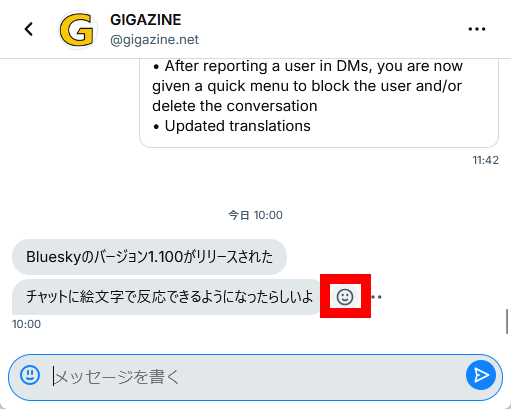
Then a list of emojis will be displayed.
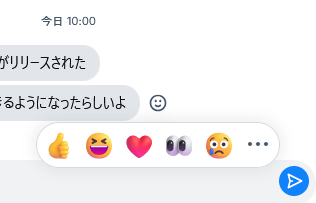
Click the emoji you want to send.
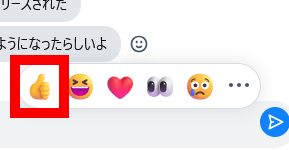
Emojis have been added to the bottom of messages.
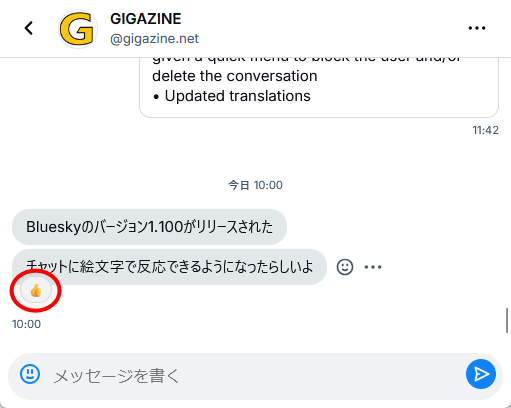
The screen on the side that received the emoji response looks like this.
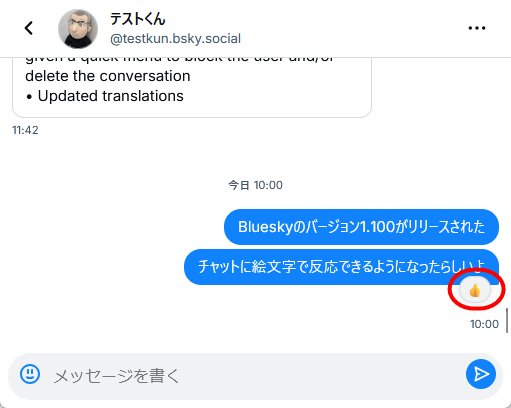
Emojis can be sent multiple times in one message. However, you cannot send multiple emojis of the same type.
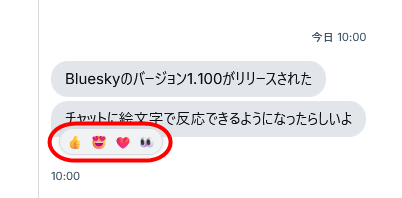
You can display the emoji palette by clicking '...' on the right side of the emoji list.
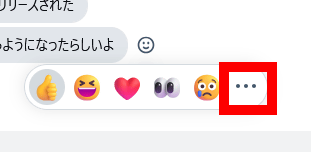
By opening the emoji palette, you can search for and send your favorite emojis from a huge selection.
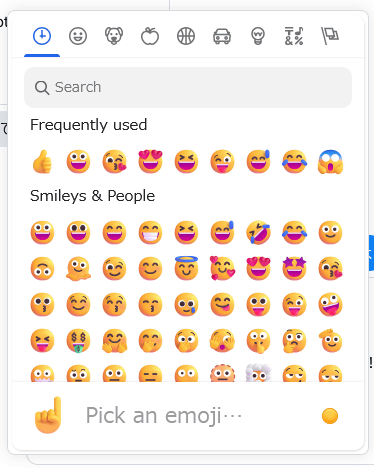
However, at the time of writing, if you opened the emoji palette from a message displayed at the bottom of the window, the emoji palette would sometimes extend beyond the window frame.
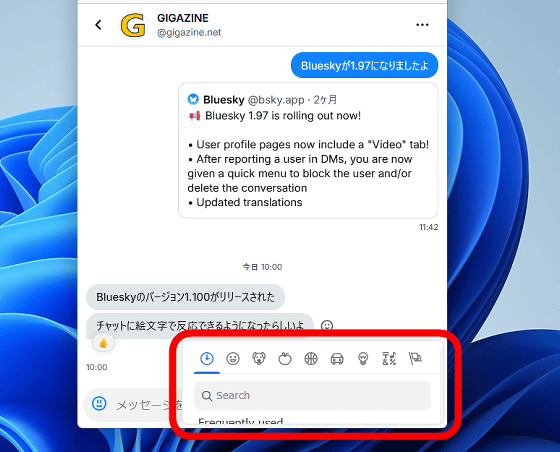
If the emoji palette extends beyond the window frame, resize the window larger or smaller to move the emoji palette inside the window.
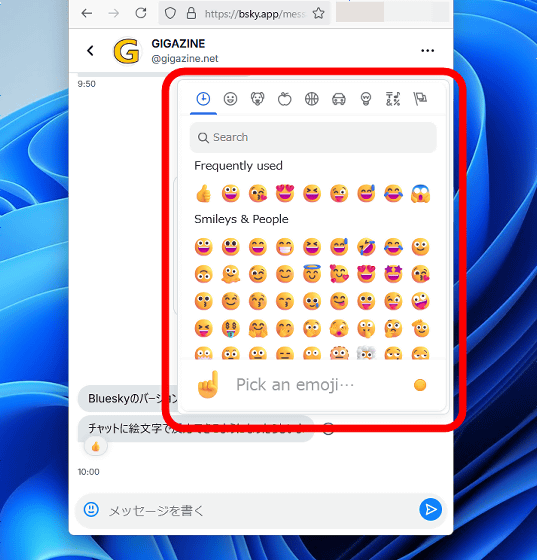
◆Renewal of search function
Click 'Search' in the menu on the left side of the screen.
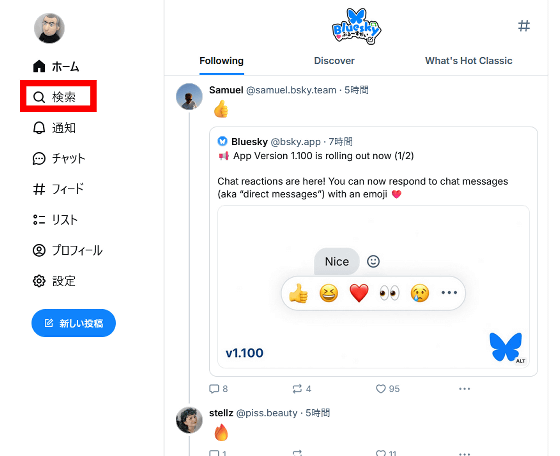
The search screen is now displayed. A search bar is displayed at the top, and trends and recommended accounts are displayed below it.
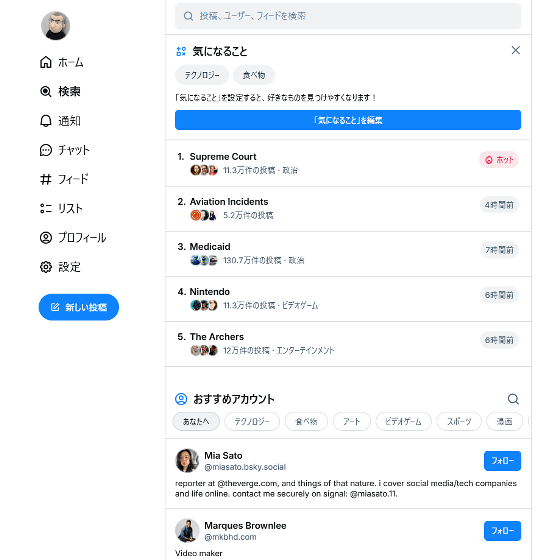
However, at the time of writing, the trend function does not support Japanese, and if the content to be displayed is set to Japanese only, nothing will be displayed in the trend display section.
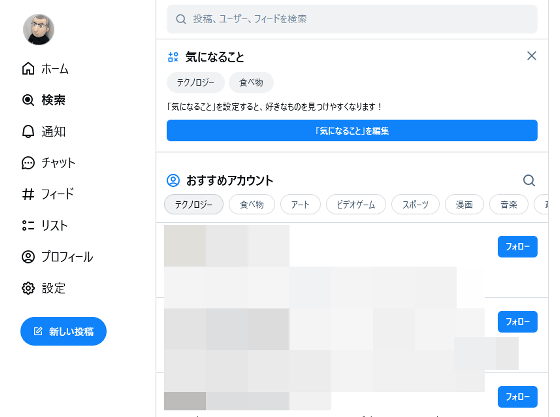
To change the settings to display English content as well, first click 'Settings' and then 'Language.'
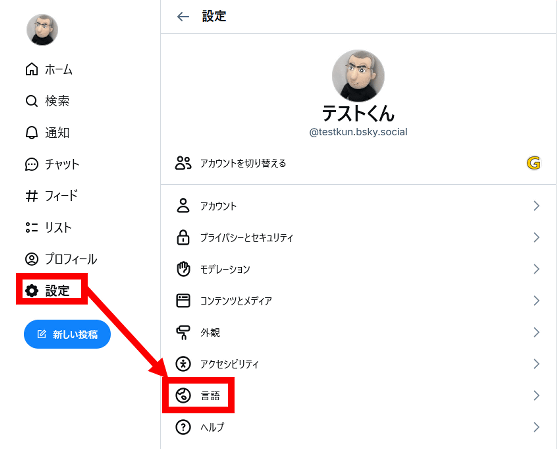
Click on the area in the red box at the bottom of 'Content Language'.
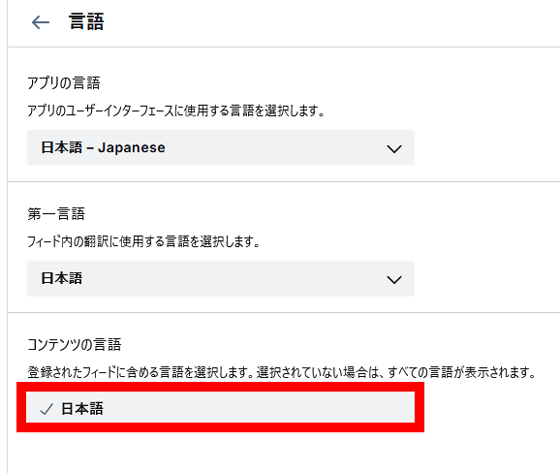
Click 'English' to switch it to ON, then click 'Done'.
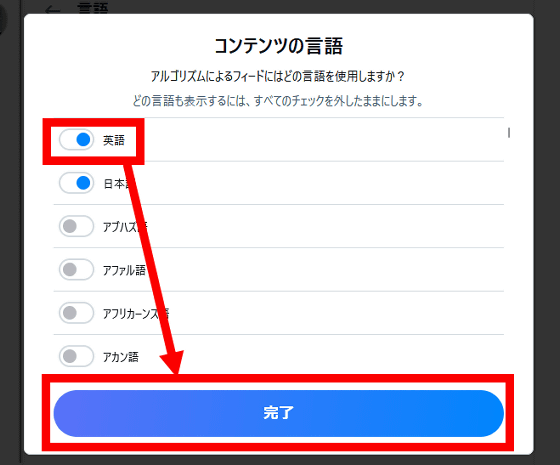
It's OK if 'English' is included in 'Content Language'. Now, trends will be displayed on the search screen.
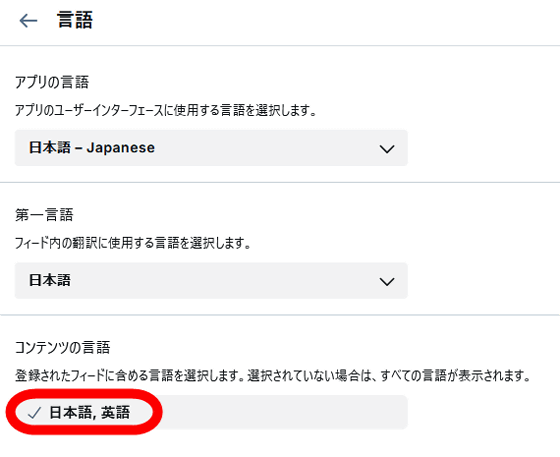
Bluesky also has an official GIGAZINE account (@gigazine.net) . Follow us to check the latest articles at lightning speed!
GIGAZINE (@gigazine.net) — Bluesky
https://bsky.app/profile/gigazine.net

Related Posts:
in Software, Review, Web Application, Posted by log1o_hf