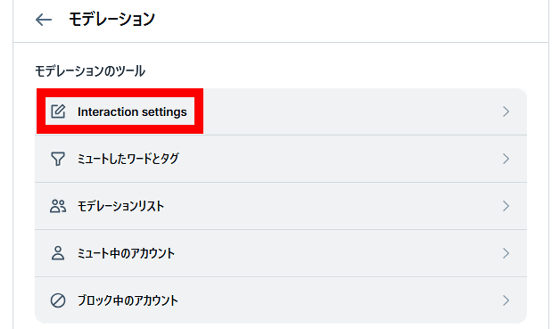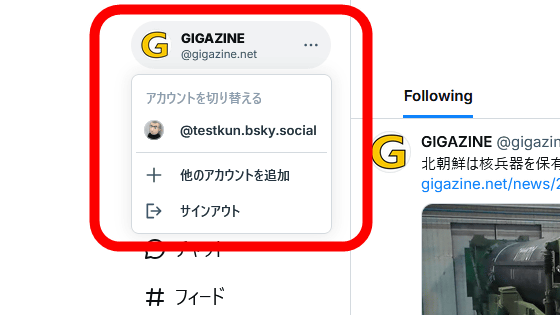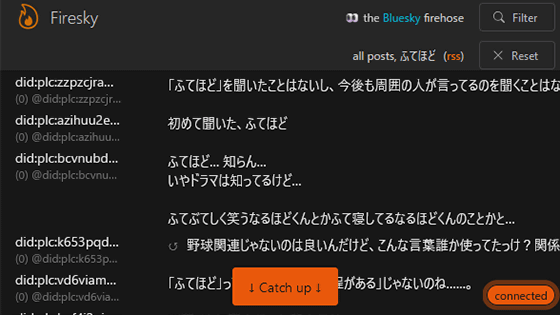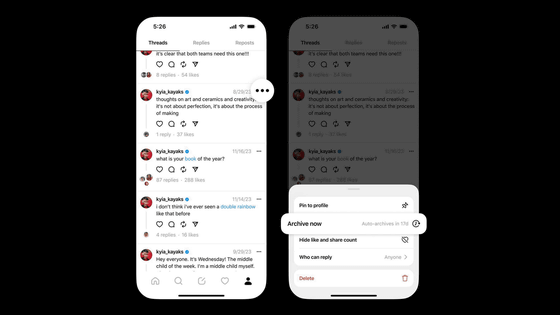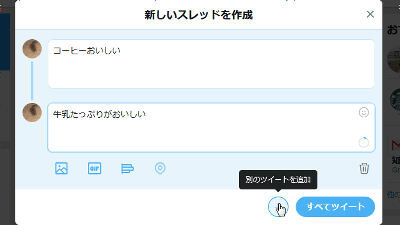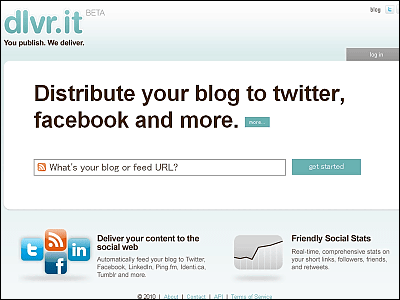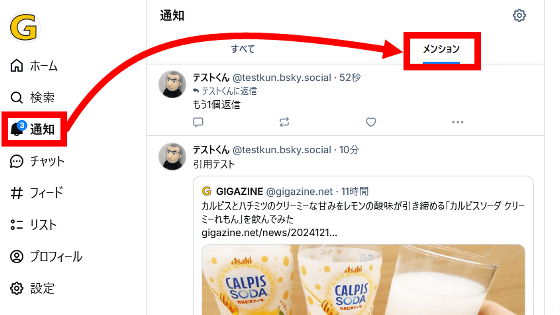Bluesky will add a feature to limit replies to followers only and a feature to search for posts by specific users
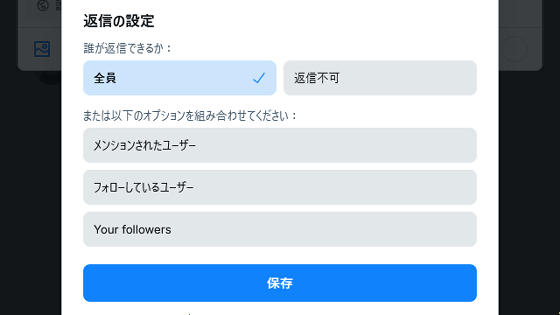
Bluesky version 1.98 was released on Tuesday, February 18, 2025. It adds features such as the ability to limit replies to posts to followers only and the ability to easily search for posts by specific users.
◆Limit replies to followers only
Bluesky allows you to set who can reply to each post. A new feature has been added that allows you to limit who can reply to your posts to only those who follow you (followers).
To set who can reply, click the button labeled 'Anyone can reply' located in the bottom right of the post creation screen.

Once the settings screen appears, click 'Your followers' and then 'Save' to limit users who can reply to your followers only.

You can also combine options to limit your view to only users you follow and their followers.

◆ Change the default settings for users who can reply
The above settings are per post and you will need to change them every time you create a new post. You can change the default settings in the settings screen so that all your posts will have the same settings.
First, click on 'Settings' and then 'Moderation.'

You can set who can reply in 'Reply Settings'.
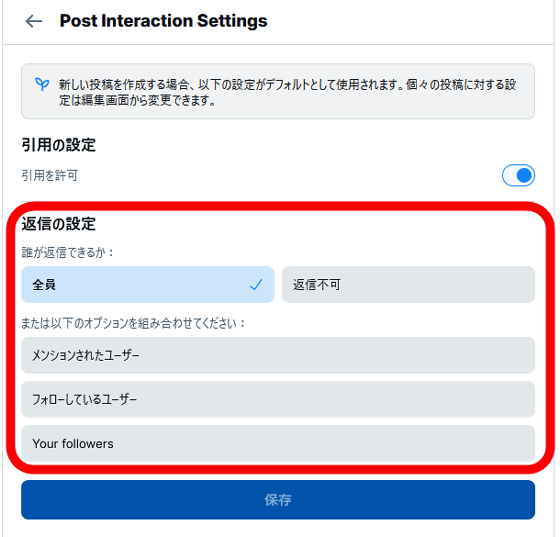
It is also possible to combine multiple options on this settings screen.
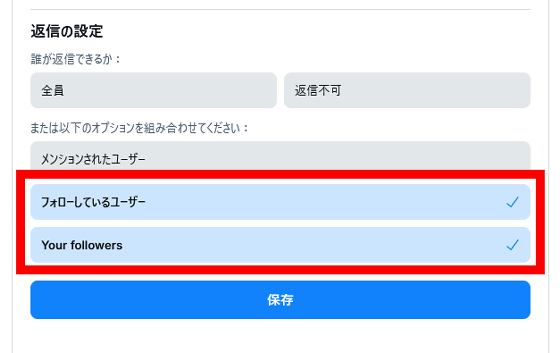
◆ Search for posts by a specific user
You can now access the 'Search for each user's posts' screen from each user's profile page. First, open the profile page of the user you want to search for posts on and click '...' in the upper right corner.

A search button will appear under 'Share', so click it. This should say 'Search Posts', but at the time of writing it said 'GPzOcj'.
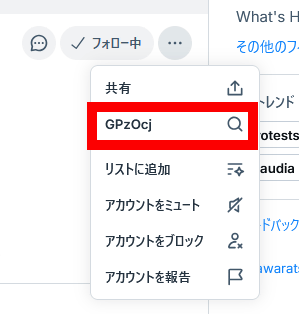
When you click the Search button, the following search screen will open.
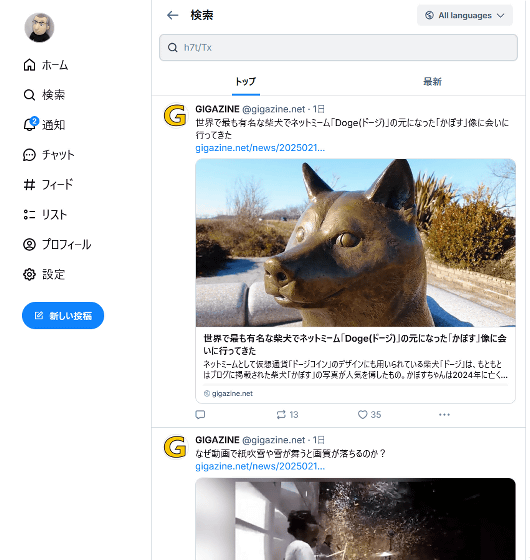
As an example, when I searched for the word 'curry,' I was able to extract only posts containing 'curry' from the posts of the target users.
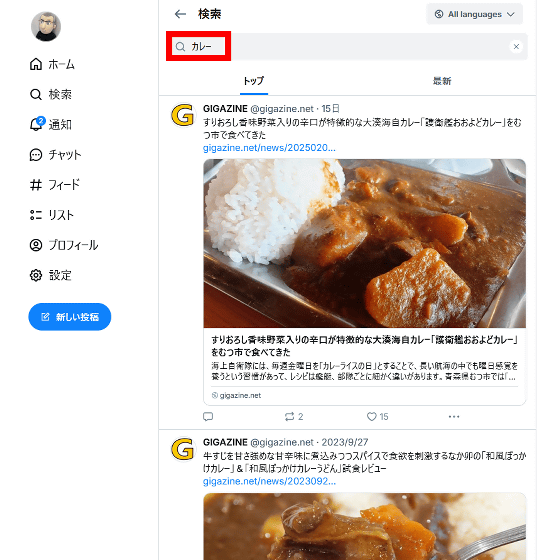
Related Posts:
in Review, Software, Web Application, Posted by log1o_hf