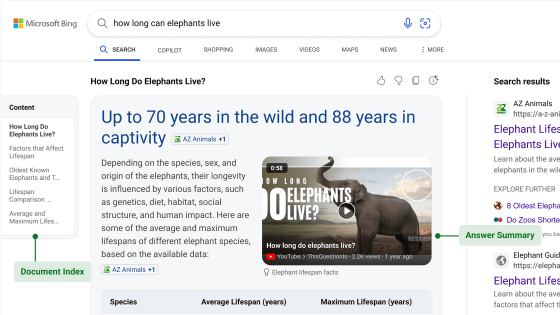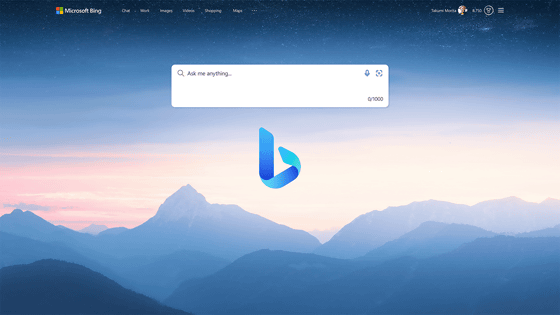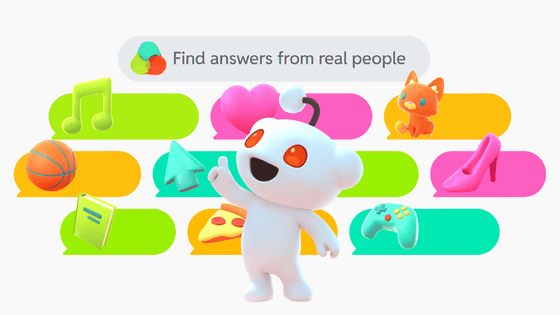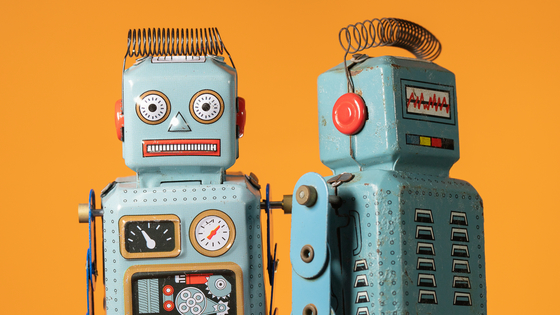Microsoft announced 'Copilot Search', a web search feature using Copilot, so I actually tried it out
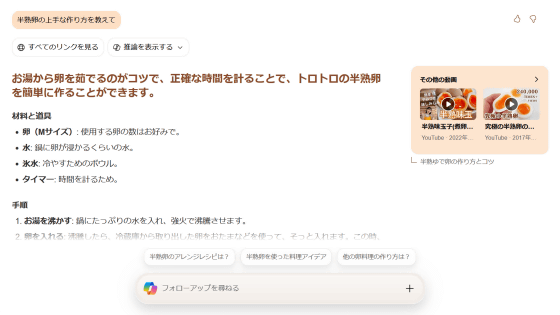
On April 4, 2025, Microsoft announced a new feature called 'Copilot Search' that allows users to use their own chat AI
Introducing Copilot Search in Bing | Bing Search Blog
https://blogs.bing.com/search/April-2025/Introducing-Copilot-Search-in-Bing
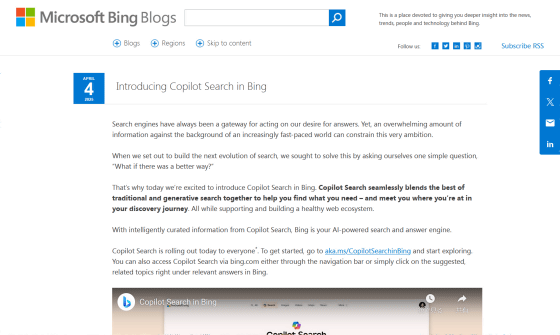
In an official blog post, Microsoft said, 'Search engines have always been the gateway to action based on our desire for answers. But the overwhelming amount of information in an increasingly fast-paced world can limit this ambition.' In fact, when there is so much information displayed when searching the web, it can be difficult to find the information you are looking for.
Therefore, Microsoft has developed a new feature 'Copilot Search' that combines the advantages of traditional search and AI-based 'generative search' to help you find the information you need. Based on the question or sentence you enter, Copilot Search summarizes the content that Copilot has collected from various web pages and provides useful information with links to the web pages.
'We've all had the experience of searching for links like we're trying to find a needle in a haystack, especially when time is tight and we need a reliable answer right away,' Microsoft said. 'You no longer have to trawl through scraps of the web to find what you need. Copilot Search brings together the best of both traditional search engines and generative AI chat.'
Copilot Search can be used directly from the following page:
Copilot Search
https://aka.ms/CopilotSearchinBing
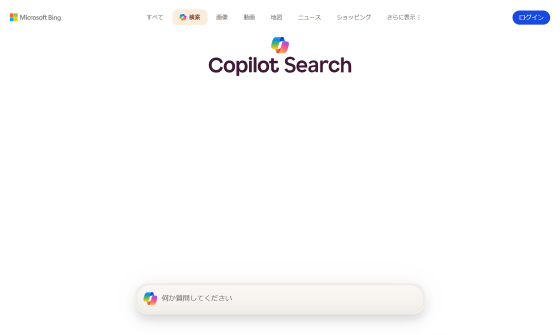
You can also use it from the search engine Bing. To use Copilot Search from Bing, click 'Search' at the bottom of the input form on the search results screen. If you can't find 'Search' on the screen, click 'Show more' to find the collapsed 'Search'.
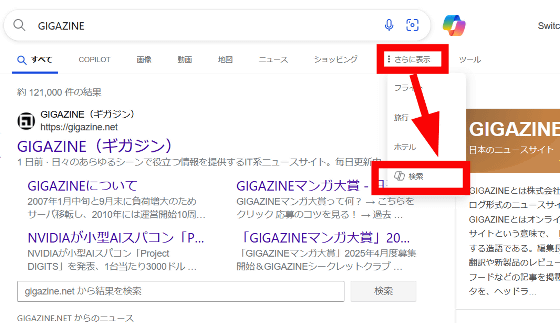
You will then be presented with a search result screen generated by Copilot based on the search terms originally entered.
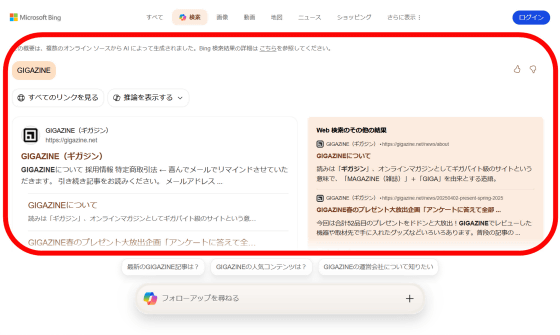
By entering a question or sentence in the input form at the bottom, you can dig deeper into the content or search for something completely different. For example, enter 'Teach me how to make a good soft-boiled egg' and click the search button.
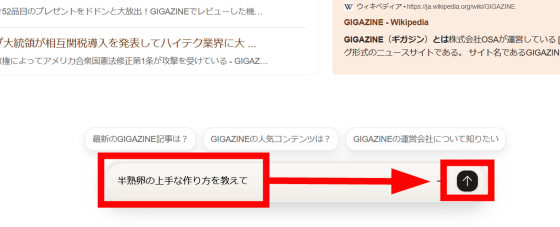
The app then displayed a summary of 'How to Make a Perfect Soft-Boiled Egg' based on information collected from web pages, as well as related video links on YouTube and other sites.
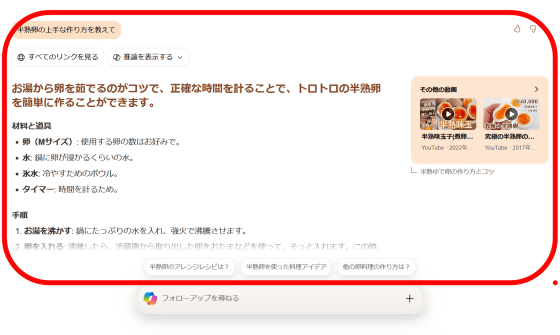
At the bottom of the search results screen were links to the web pages that provided the answers.
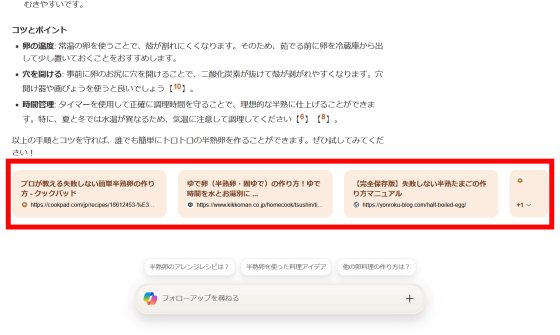
Also, below that are sentences that make you want to continue looking, such as 'What are the recipes for soft-boiled eggs?', 'Cooking ideas using soft-boiled eggs', and 'How to make other egg dishes?'. Click on the sentence 'What are the recipes for soft-boiled eggs?' to try it out.
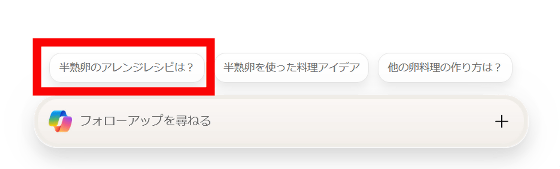
Then, various recipes for soft-boiled eggs based on various web pages were displayed.
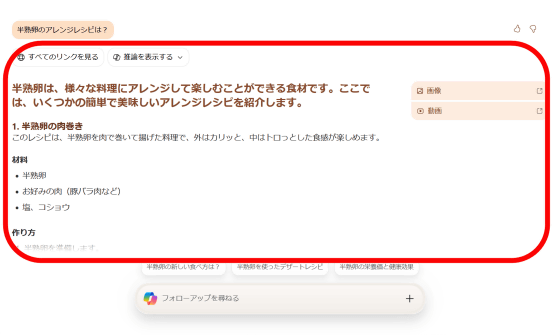
To refresh the screen, click the '+' icon on the input form and select 'New Search.'
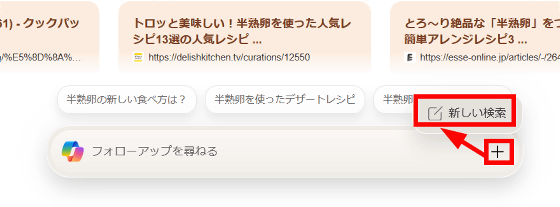
This allows you to restart your search from a clean slate.
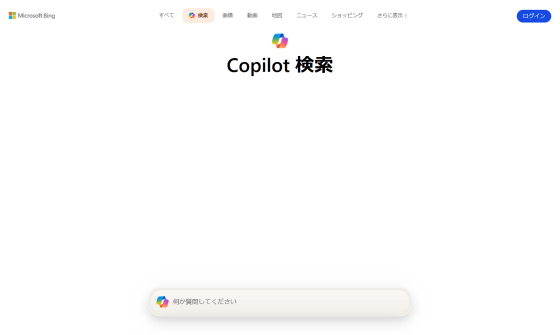
In some search results, the abstract may link directly to a web page. Try clicking on the abstract.
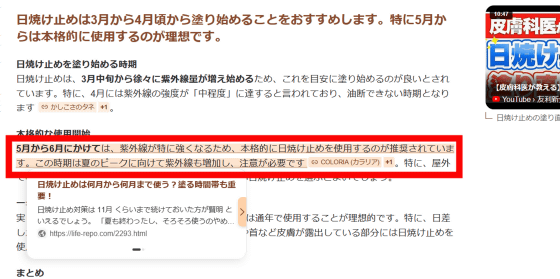
The web page that was the source of the information was then opened. In this way, Copilot Search allows you to go directly to the source of the information, making it easier to find out more about the information or to check the detailed facts.

Copilot Search is also available on Bing mobile apps.
Copilot Search in Bing on Mobile - YouTube
Related Posts:
in Review, Web Service, Video, Posted by log1h_ik