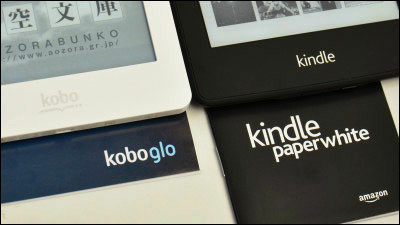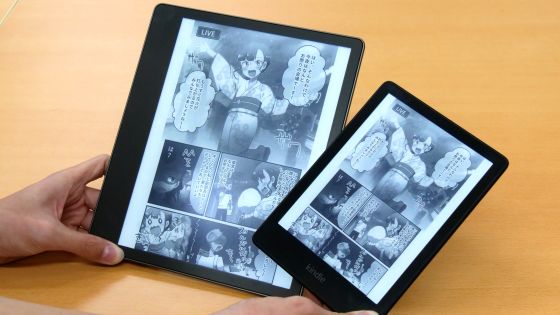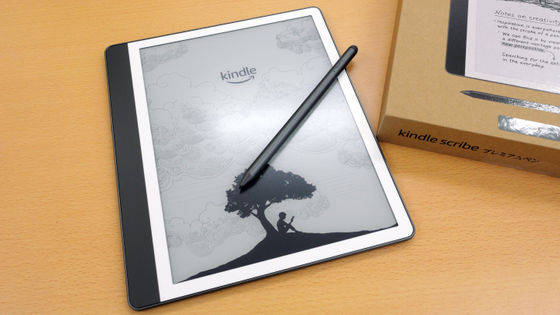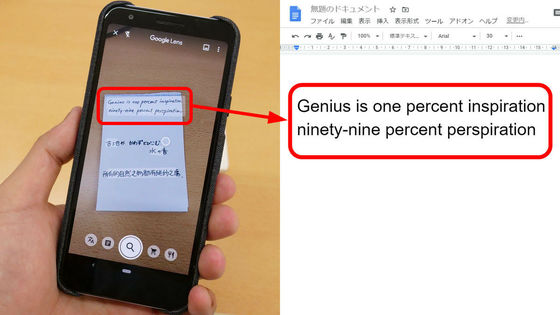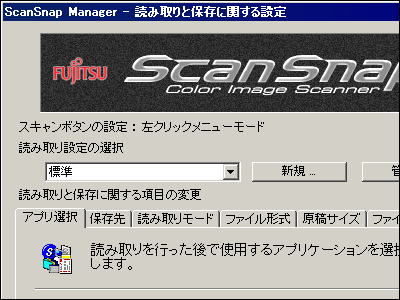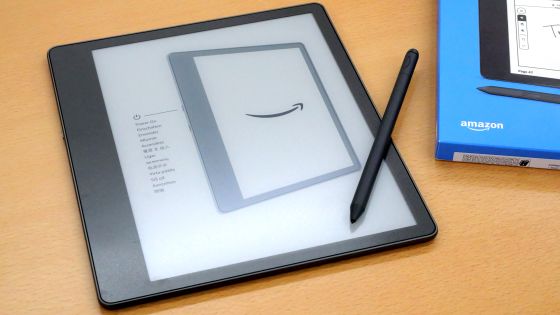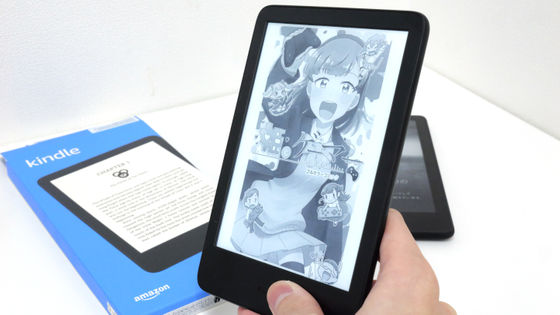I tried to see if "kobo glo" can really set up a single unit without a PC
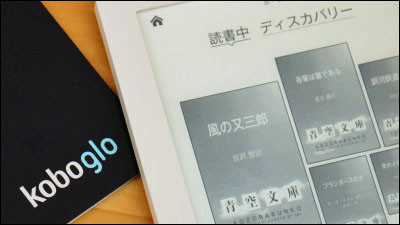
Kobo standalone setup without PC was said that it was improved from the initial model releaseKobo gloI actually tried it and checked how it can be operated at the same time.
Ebook Rakuten
http://kobo.rakuten.co.jp/ereaders/koboglo/
I will turn on the power supply at the top of the main unit as soon as I set up a single unit.
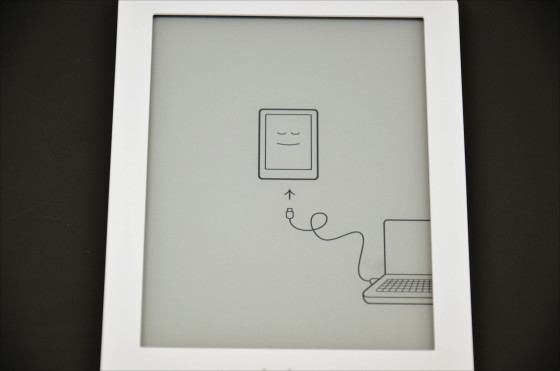
Wait for about 20 seconds to start up

Since the language selection screen is displayed, tap "Japanese".
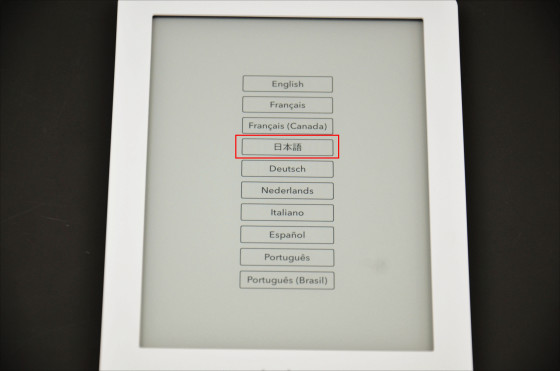
Since I set up using Wi-Fi this time, tap "Connect to Wi-Fi and set up".
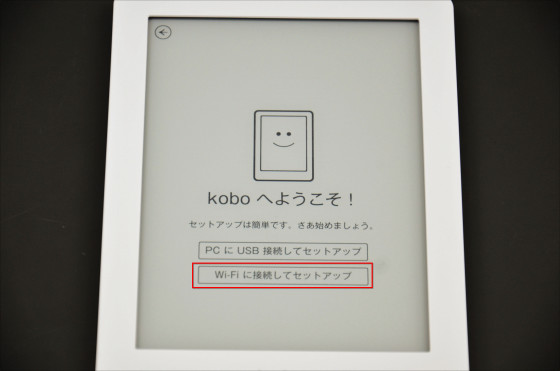
Since the displayed date and time are wrong, tap the date part to be modified.
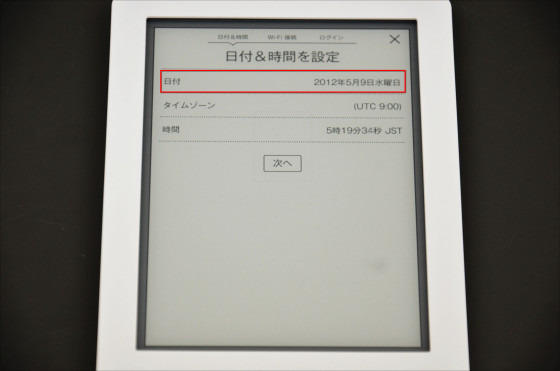
Tap the corrected part, correct with the buttons on the right and tap, and tap "Settings".
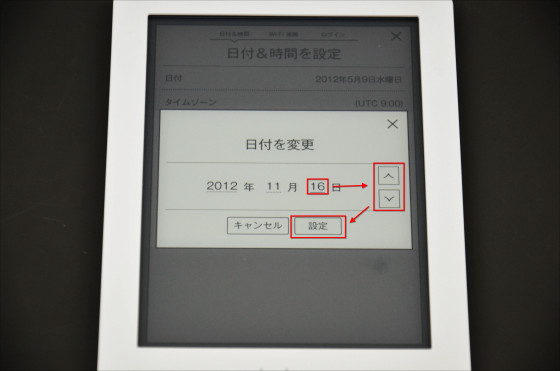
Then follow the same operation, correct the time setting, and tap "Next".
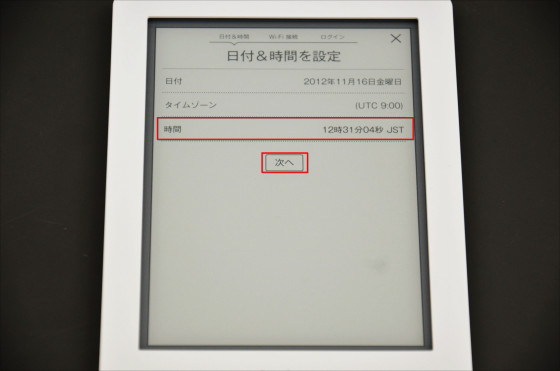
Tap on Wi-Fi to use as you make network settings.
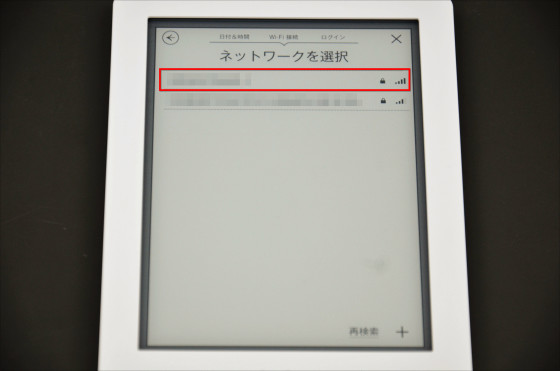
Enter the password and tap "Connect".
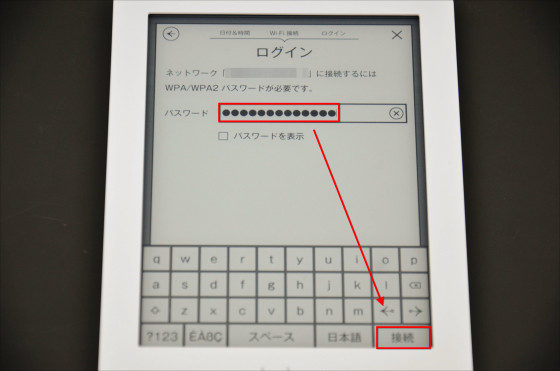
Wait for software update.
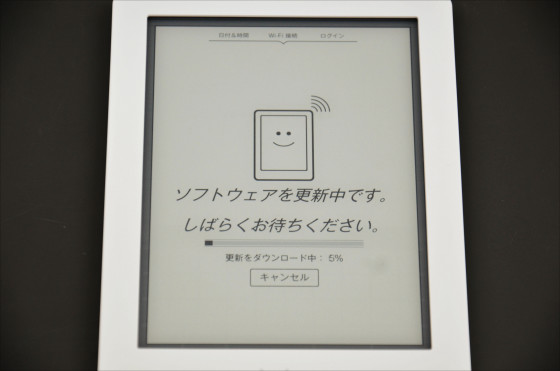
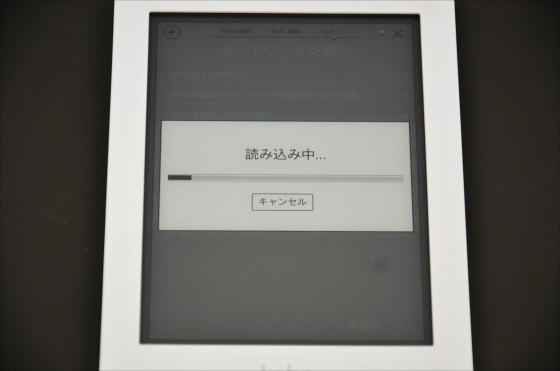
Next, as Rakuten's ID and password are required, enter ID and password and tap "Execute".
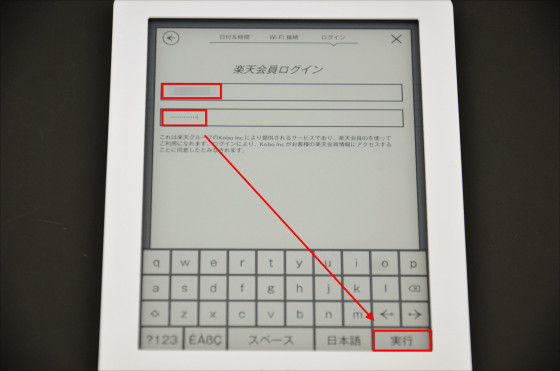
Tap "OK".
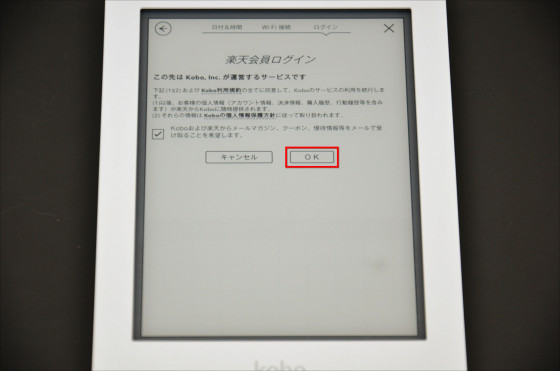
As library synchronization begins, tap "Start".
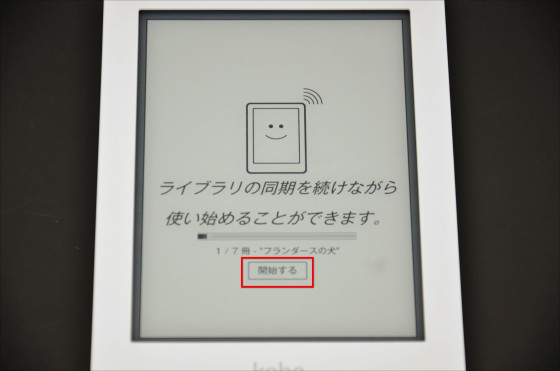
As the tutorial begins, tap the right arrow at the bottom of the screen to advance the screen.
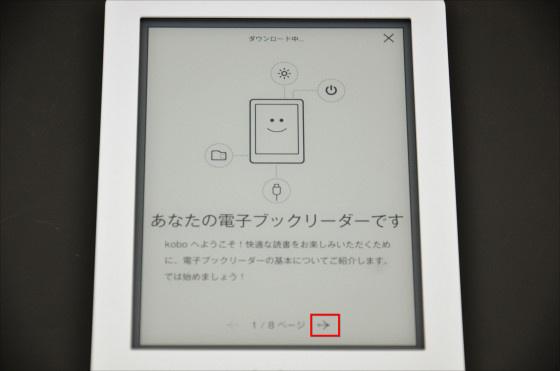
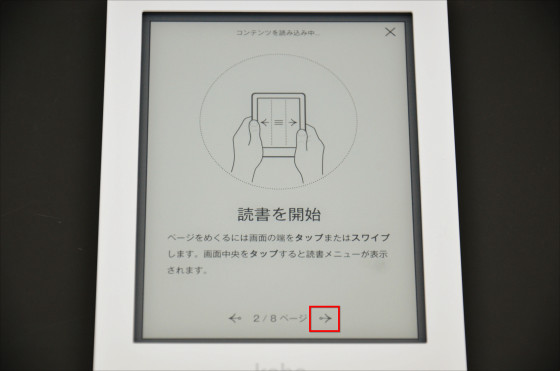
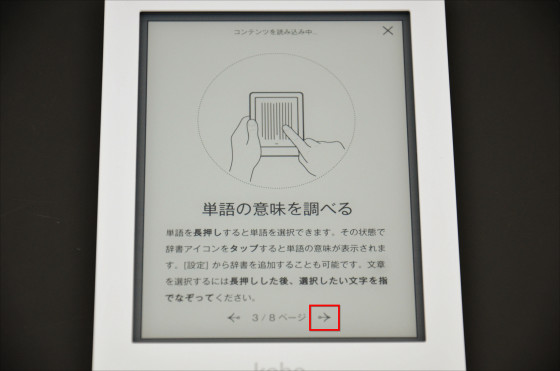
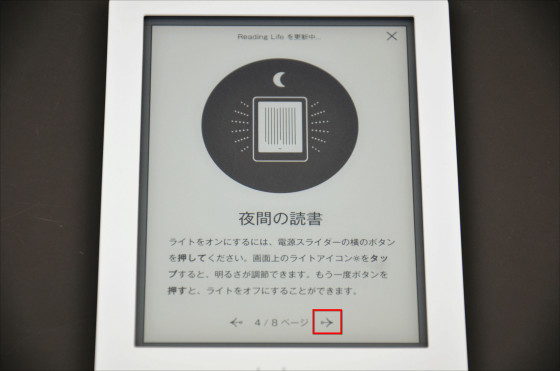
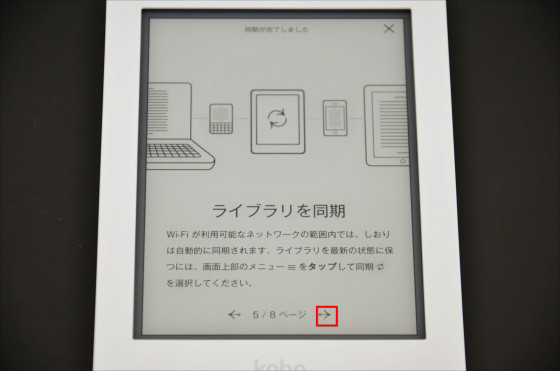
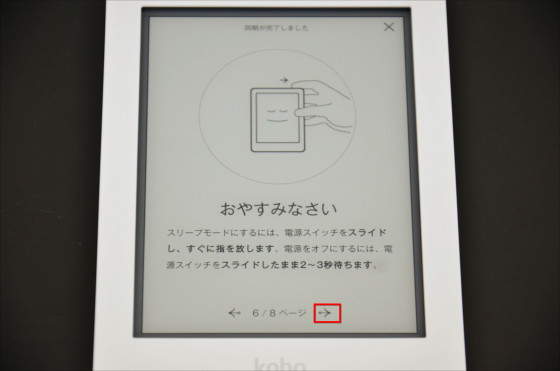
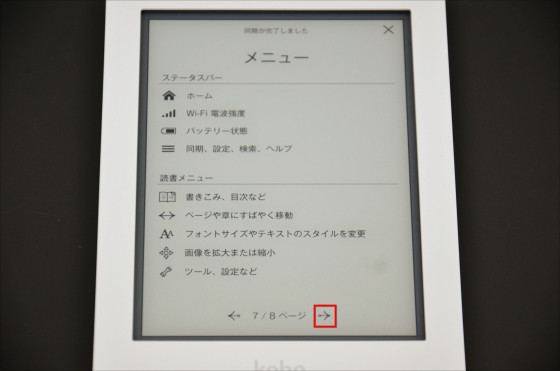
Finally tap "Start". I was able to set up a single unit without a PC without problems. .
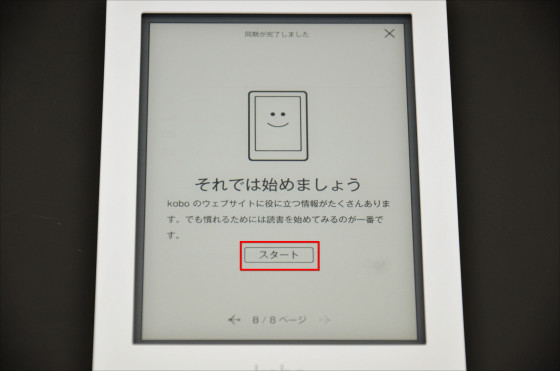
After setup is completed, the home screen will be displayed.
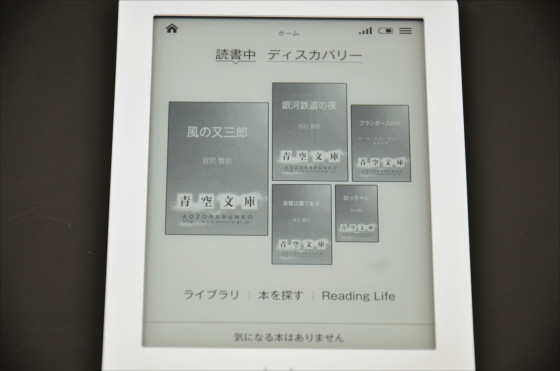
On the home screen, "Library" which displays saved books as a list
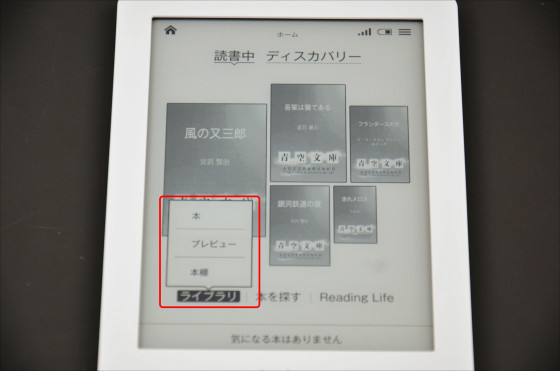
"Search for a book" for searching books from recommendation / genre etc.
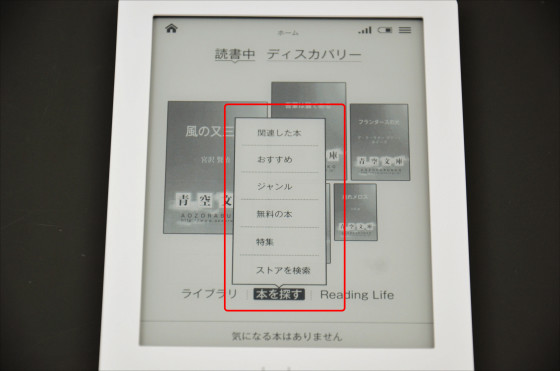
There are three kinds of "Reading Life" which can confirm the badge (prize) which can receive according to the statistical data of reading and the amount of reading etc.
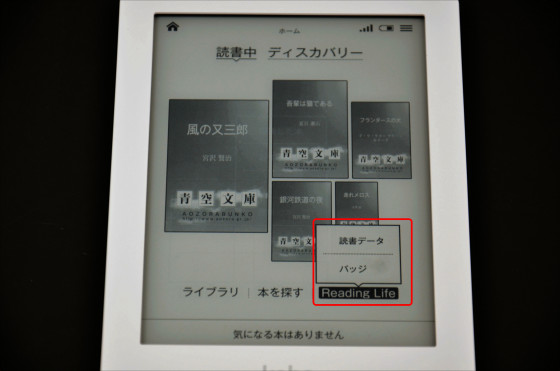
Next, I want to check the operation when reading a book for testing, so tap "Kazu Saabu".
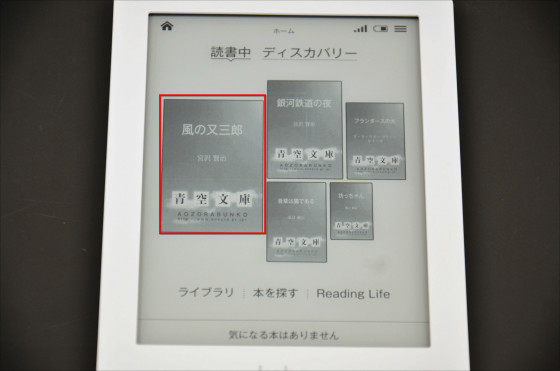
Aozora Bunko "Wind Nozaburo" is displayed.
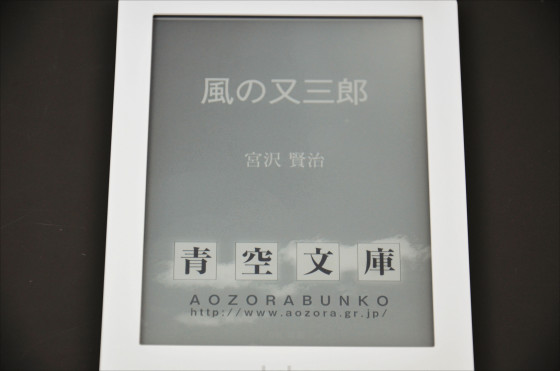
To advance the page, tap the edge of the screen or swipe left or right.
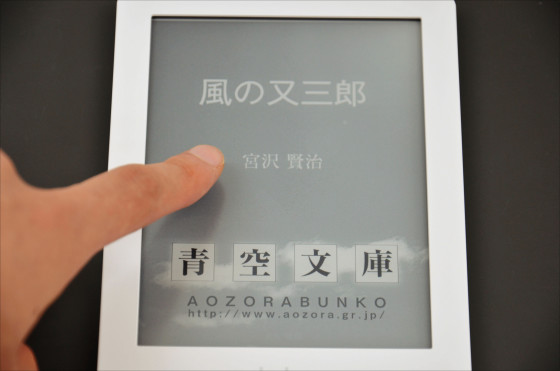
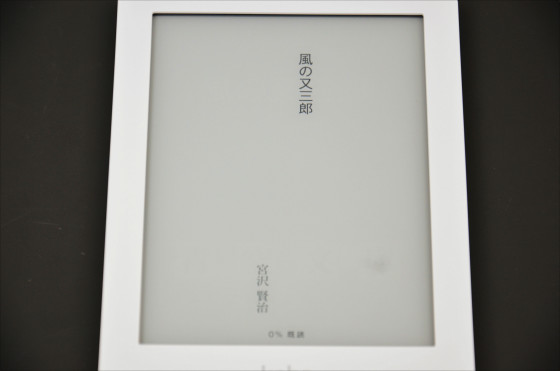
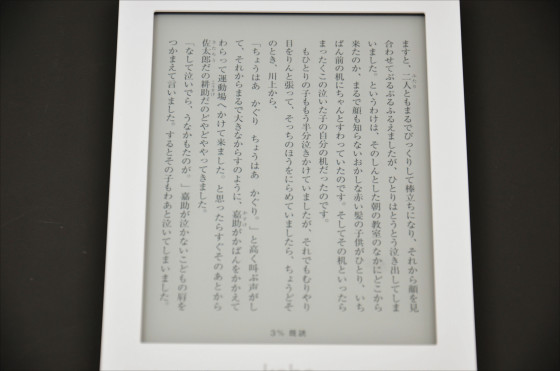
To set the font size or return to the home screen, tap the center of the screen.
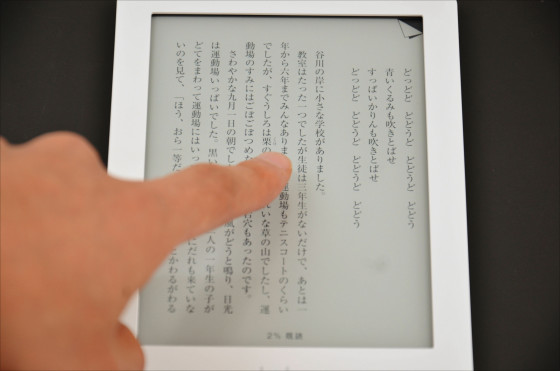
The reading menu will be displayed above and below the screen.
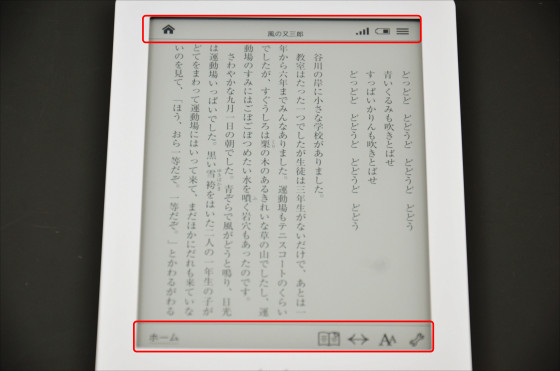
When the character size is maximized, it becomes the following size.
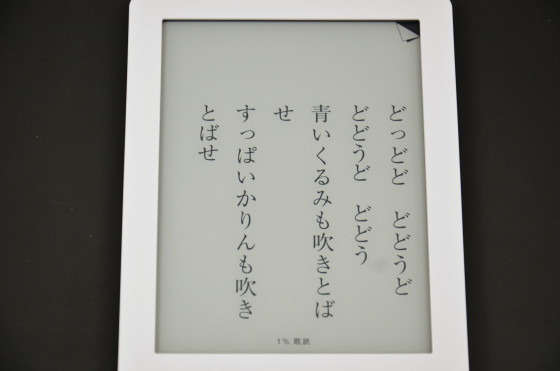
This is the standard font size.
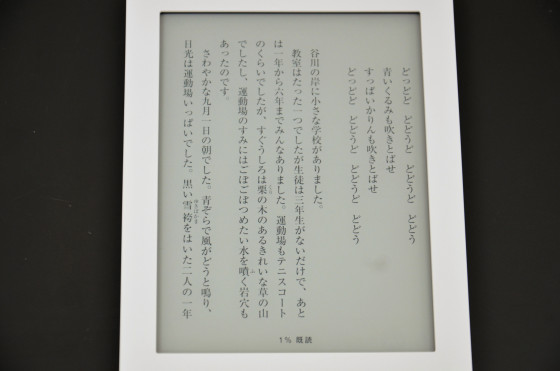
It will be about this if you minimize the font size.
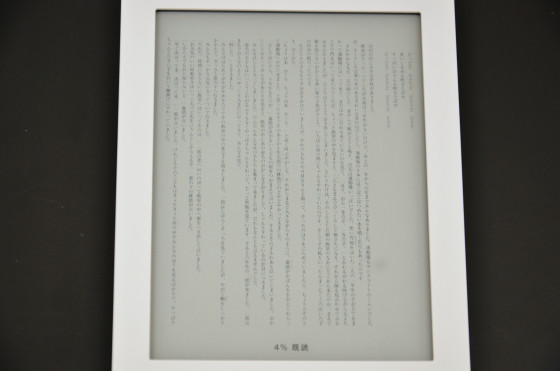
If you use the front light in a dark room you can see the screen like this.
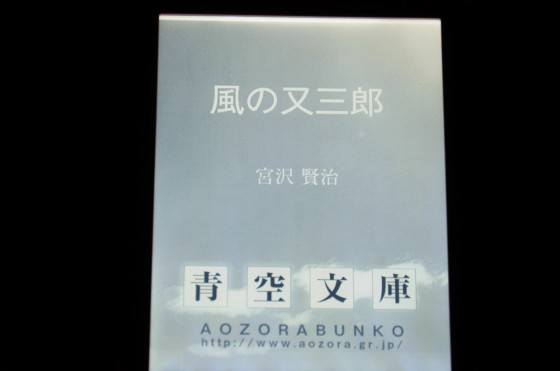
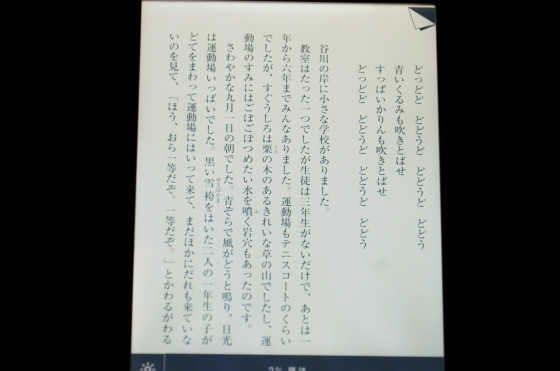
If you check the brightness from a little distance, there is about this brightness.
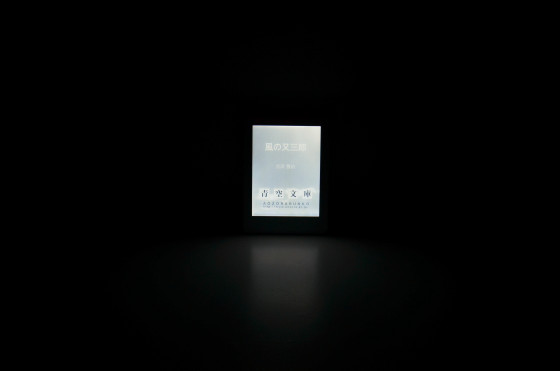
In fact, how much "kobo glo" starts up, and how much reaction speed when you operate can be confirmed with the following movie.
Actually manipulating "kobo glo" like this - YouTube
Related Posts: