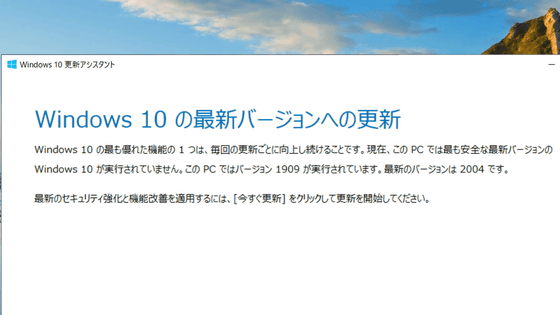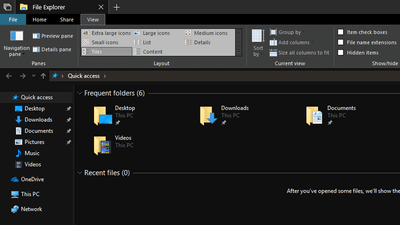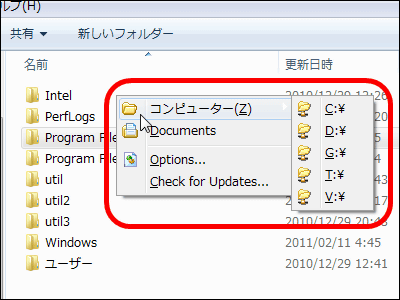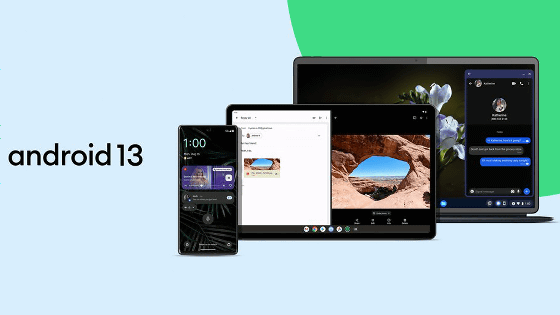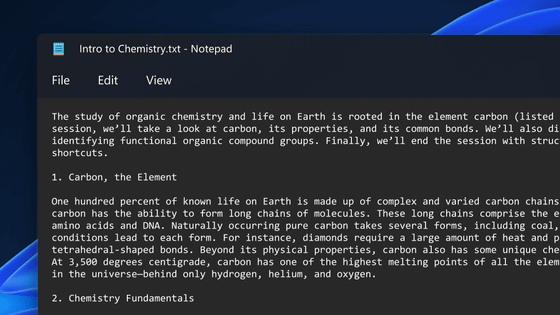Windows 11 Explorer now has a 'pre-load feature' to speed up startup

A test version of Windows 11 has added an option to preload File Explorer to speed up startup.
Announcing Windows 11 Insider Preview Build 26220.7271 (Dev & Beta Channels) | Windows Insider Blog
Windows 11 Insider Preview Build 26220.7271 (Dev & Beta Channel), released on November 21, 2025, includes several changes to File Explorer.
One of them is the addition of an option called 'Window Preload.' This is a feature that preloads Explorer in the background, and is intended to speed up Explorer startup. It is on by default, but can be turned off in Settings.
Explorer launches quickly enough even on recent PCs, but improvements are expected for some PCs with lower performance.
Another change is the reorganization of the context menu. The menu that appears when you right-click a file will be changed as follows:
- 'Compress to ZIP file', 'Copy path', 'Set as desktop background', 'Rotate right', and 'Rotate left' have been consolidated into the 'File Management' item.
Moved cloud provider options such as 'Always save on this device' and 'Free up space' into their respective sections.
- Moved 'Send to My Phone' next to the cloud provider options
- Moved 'Open folder location' next to 'Open' and 'Open with'
This change reduces the space taken up by less frequently used operations.
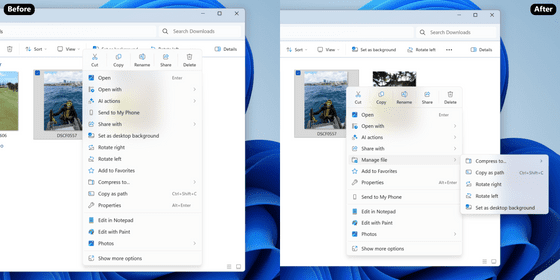
This latest release includes a number of changes beyond just Explorer.
◆Xbox Full Screen Experience
A console-style interface has been added, improving immersion especially when using a controller, and can be used in conjunction with the regular desktop.
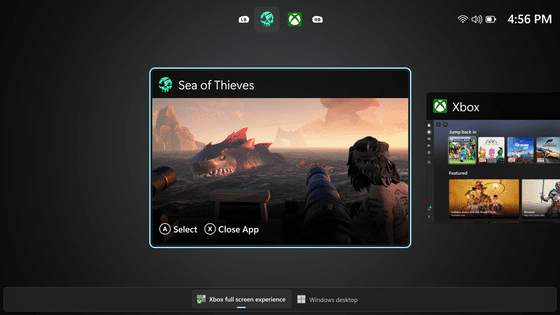
◆ Point-in-time restore for Windows
By default, a point-in-time restore is created every 24 hours, allowing you to restore Windows to a previous state in minutes, simplifying troubleshooting in the event of a disaster.
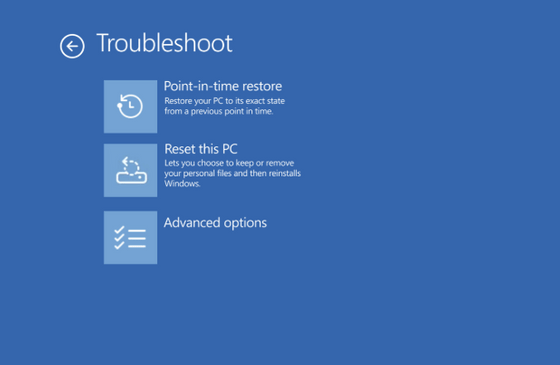
◆Improved voice input
For users who use voice input on NPU devices, we are adding '
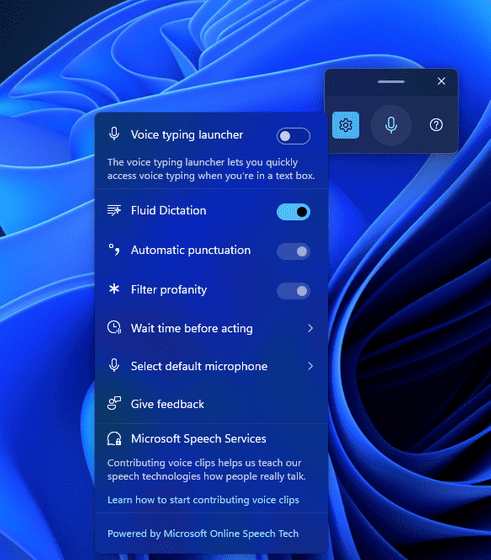
◆ Strengthened integration between Android and PC
Vivo smartphone users will now be able to transfer their browsing activity from the vivo Browser to their PC's default browser. Honor, Oppo, Samsung, vivo, and Xiaomi smartphone users can now transfer online files opened in Microsoft apps from their smartphone to their PC. Word, Excel, and PowerPoint files will open in the respective apps if installed on your PC, or in your PC's default browser if not.
All of these changes are currently being tested and are expected to be available to all Windows 11 users by early 2026.
Related Posts:
in Software, Posted by log1p_kr