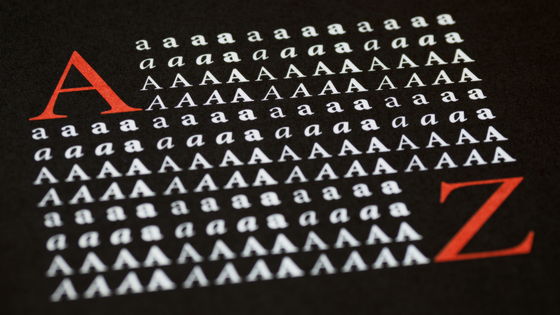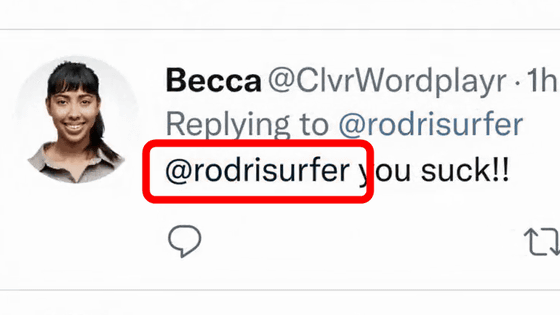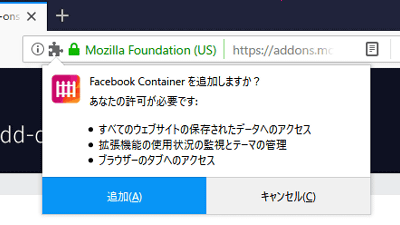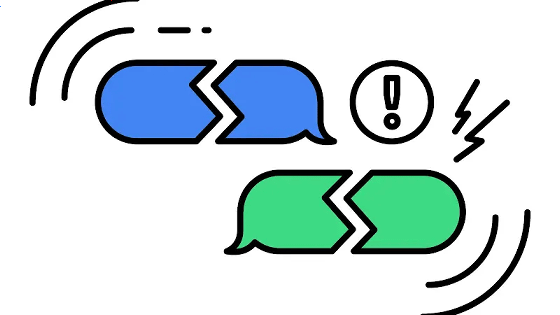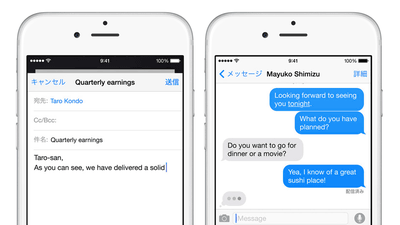Gibberifier inserts invisible Unicode characters to prevent AI from reading text
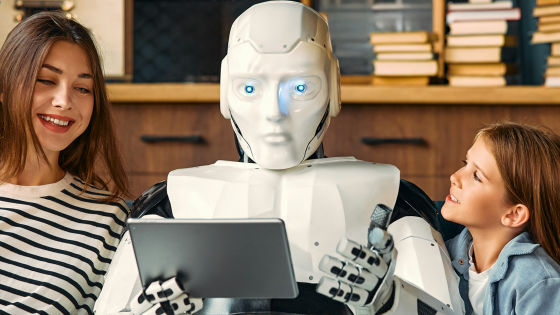
While generative AI tools like ChatGPT and Gemini have become popular in recent years, many people still use AI in problematic ways, such as by outsourcing their school assignment reports to AI or inputting confidential company information and personal information into AI. To address this issue, developer wdpatti developed Gibberifier , a tool that inserts invisible
Gibberifier
https://gibberifier.com/
GitHub - GeneploreAI/gibberifier: Stun LLMs with random Unicode characters
https://github.com/GeneploreAI/gibberifier
Unicode, the standard for character encoding, contains a wide variety of characters used around the world, including many ' invisible Unicode characters, ' some of which are invisible 'zero-width characters.'
Gibberifier is a tool that inserts zero-width characters between characters in input text. By inserting zero-width characters, which are invisible to the eye but exist on the computer, the text remains the same but the number of characters increases dramatically, obfuscating it and preventing it from being read by AI. Furthermore, because the actual number of characters increases significantly from what appears to be the case, it can also cause AI users to waste tokens.
The Gibberifier homepage is below.
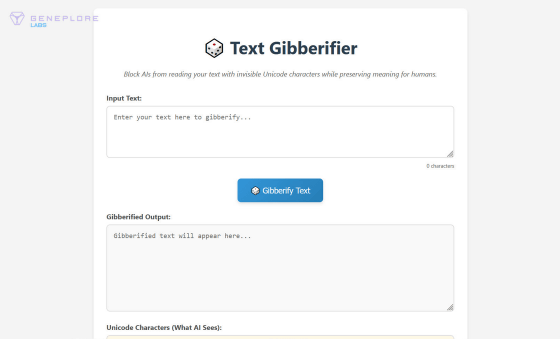
Enter the text you want to obfuscate in the input form at the top and click 'Gibberify Text.' Note that Gibberifier can obfuscate up to about 500 characters.
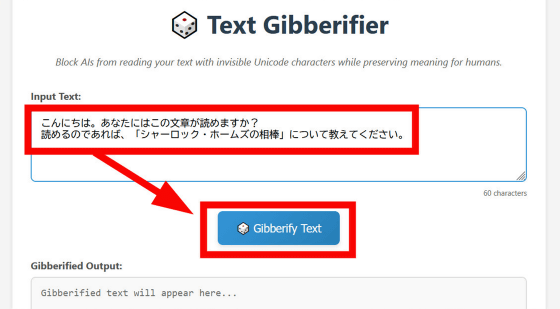
The output form at the bottom will then display the obfuscated text, which can be copied verbatim.
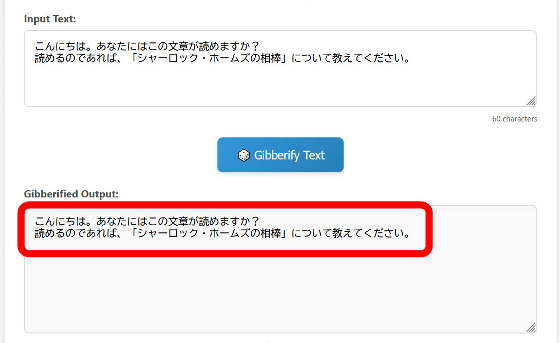
Below the output form, the Unicode of the output text, including zero-width characters, the number of characters in the original text, and the number of characters in the obfuscated text are displayed.
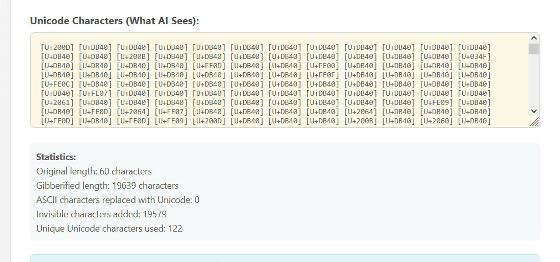
At the bottom of the Gibberifier page, there are links to various chat AIs where you can test the obfuscated text. This time, click 'See ChatGPT' to test it with ChatGPT.
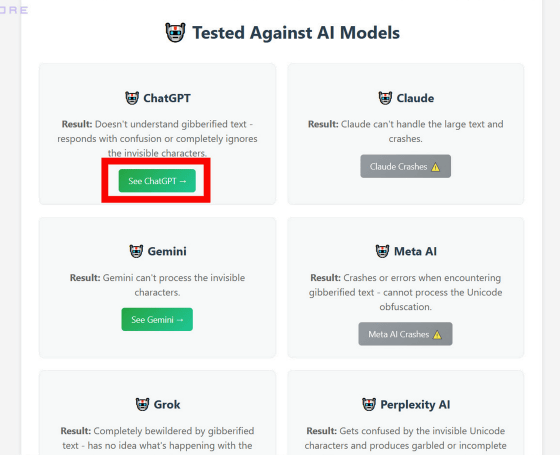
Paste the copied text into ChatGPT and click the send button.
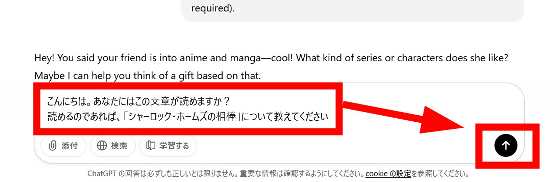
This means that even though it's a simple question that would normally be answered quickly, it takes a long time for a response.
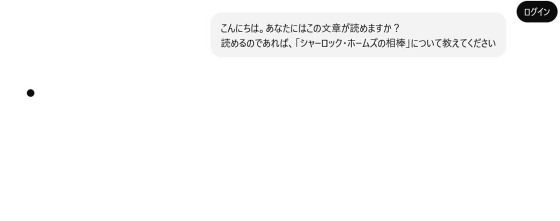
After a few seconds, the answer I got was, 'It seems like you sent a very long string of characters, some of which appear to be Japanese. Are you trying to share something specific or is there something I can help with? Let me know how you'd like to continue!' Not only did it not answer my question, 'Tell me about Sherlock Holmes's partner,' but it wasn't even in Japanese.
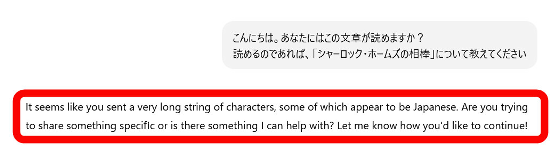
When I pasted the obfuscated text into Notepad, I could see that it contained a variety of invisible characters.
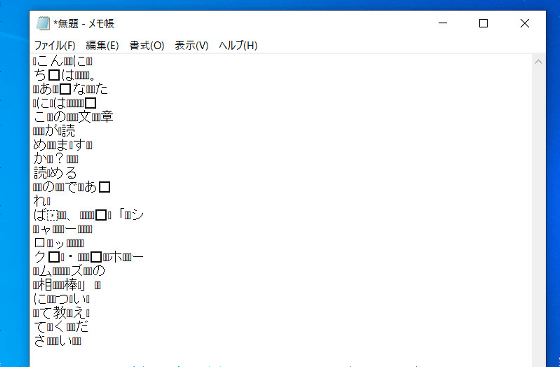
When I entered the original text into ChatGPT without passing it through Gibberifier, the answer was returned without any problems.
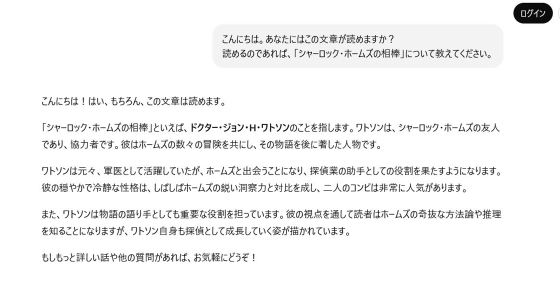
Developer wdpatti started a thread on the social news site Hacker News:
Show HN: Stun LLMs with thousands of invisible Unicode characters | Hacker News
https://news.ycombinator.com/item?id=46029889
Commenters in the thread pointed out that Gemini 2.5 flash has been able to see through text obfuscation, and that using obfuscated text poses problems for visually impaired people using text-to-speech services. In response to the point that it's easy for AI developers to detect and filter zero-width characters, one user countered that this could put AI developers in a position to build/code software that circumvents attempts to steal content, putting them at a disadvantage in court.
Related Posts:
in AI, Web Service, Review, Posted by log1h_ik