Pikaday: A guide to implementing date pickers
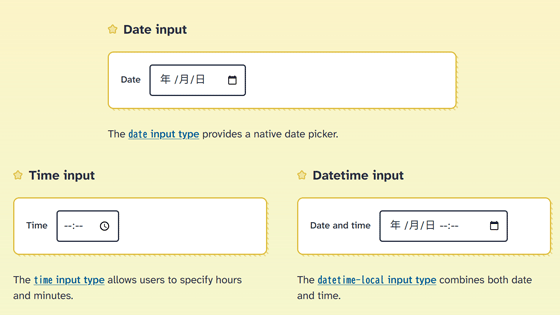
When it comes to entering dates in forms, many date pickers created with JavaScript have been implemented. However, complex UI can lead to input errors and form abandonment. Developer
Pikaday
https://pikaday.dbushell.com/
In most cases, you don't need a JavaScript date picker.
In most cases, no one needs a JavaScript-powered date picker. Complex UIs increase errors and lead to form abandonment. By implementing native date input, we aim to lead the way to a more user-friendly interface.
◆ Use native date and time input
Nearly all modern browsers support native date and time input , so it's important to always consider progressive enhancement and not make JavaScript a requirement.
・Date input
The date input type provides native date picker functionality.
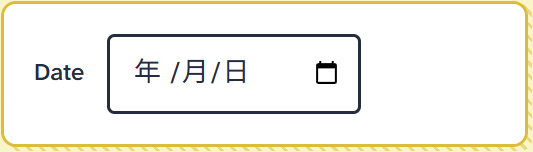
・Time input
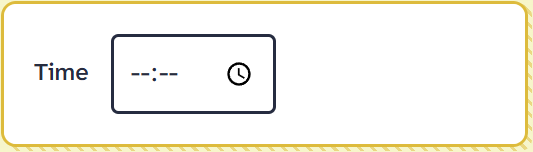
・Date and time input
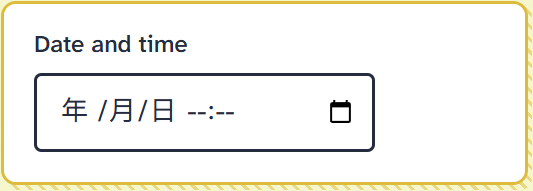
◆ Separated input fields
A single date picker can be difficult to use. For memorable dates, using separate input fields improves usability. This example, based on
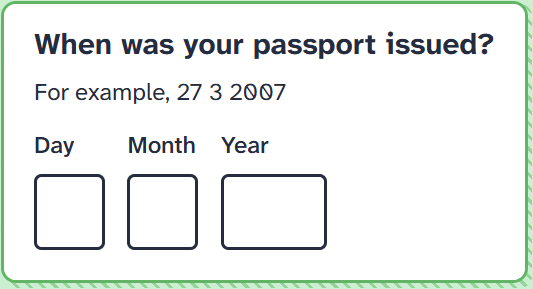
◆ Utilizing select elements
When the data that can be selected is limited, using the select element can reduce the number of operations and eliminate input errors. However, care must be taken when writing it, as screen readers may incorrectly pronounce January 1st as 'January 1st.'
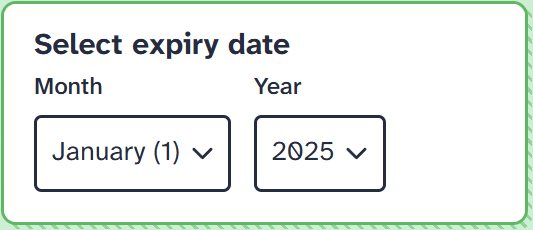
Hotels and other facilities often have limited time options, so relative dates can be easier to understand.
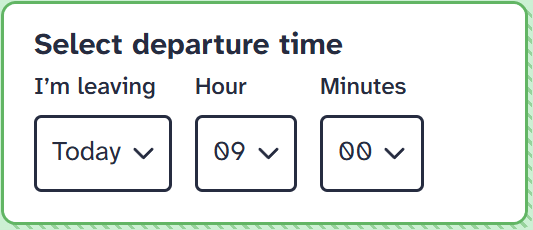
As an additional attribute,
・maxlength : Limits the number of characters that can be entered.
pattern and :user-invalid : Combine to provide immediate validation feedback.
・min , max : Restrict the range of dates and numbers.
type='number' : Not the best choice for all numeric data.
◆Mask input
A popular alternative to date pickers is a single input with a placeholder mask, which can be used for full or partial dates and allows for a better experience with JavaScript, but be careful when updating the input value with JavaScript as this may break native undo/redo functionality.
In the example of Expiration Date (MM/YY) and Date of Birth (DD/MM/YYYY), client-side validation will occur and an error such as 'Please enter a valid day in February (1-28)' will be displayed.
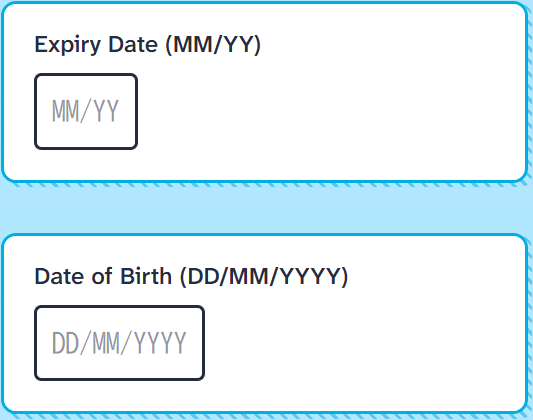
A word of caution when using masked inputs: you should never use
Using CSS, you can visually combine multiple input fields into one.
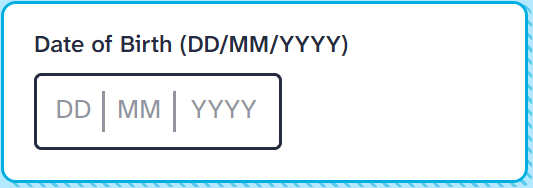
◆ Range selection and limited options
If you need to select an available date, a group of
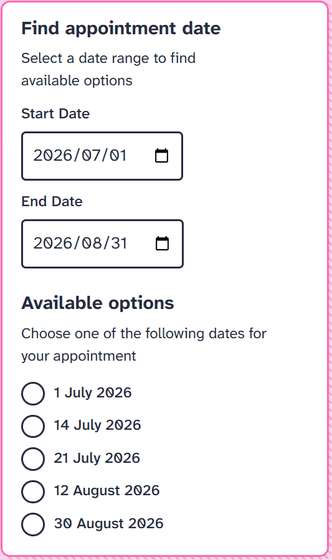
◆Free text and suggestions
In cases where it is difficult to specify an exact date or time, use basic text input.
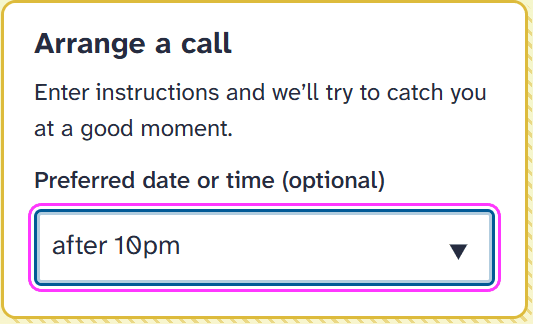
By using
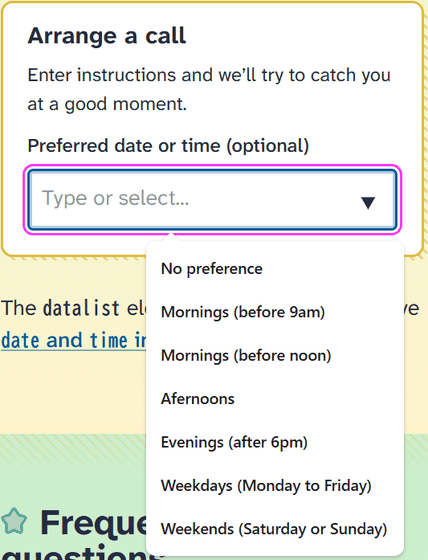
Frequently asked questions
What if I use a JavaScript framework like React?
All good JavaScript frameworks allow you to use native HTML elements, so you don't need to make everything a custom component. Native input events can be integrated with framework callbacks, and attributes like value can be used for two-way state binding.
How to style the native date picker?
You can style some input elements on a page, but not others, but the native system UI is familiar to users, and while it may look different across operating systems and browsers, there's no need to add a separate design.
If a stakeholder wants a JavaScript date picker, how do I convince them?
The end goal is successful form submission. Combining native input methods can be more user-friendly than a complex and error-prone UI. Considering potential conflicts with regulations like European accessibility law , a simple implementation is key to success.
How to test and ensure accessibility?
It's important to understand the relevant accessibility guidelines . Leverage existing web standards to avoid making mistakes when trying to code a custom UI. Browser developer tools have built-in accessibility features that can help identify mistakes, but no tool is perfect. The only way to know for sure is to conduct user testing. Accessibility overlays are strongly discouraged and may make the situation worse.
How can I learn more about date picker accessibility?
The following resources may be helpful:
Collecting dates in an accessible way by Graham Armfield
What makes an accessible date picker? Is it even possible? by Russ Weakley
Maybe You Don't Need a Date Picker by Adrian Roselli
Date Picker Dialog Example by ARIA Authoring Practices Guide
Designing The Perfect Date And Time Picker by Vitaly Friedman
Can you recommend a JavaScript date picker?
Sorry, but we can't. Try to achieve your goal in the simplest way possible.
Bushell advises, 'Don't forget to test and gather feedback from real users.' His previous JavaScript-based Pikaday is available on GitHub .
Related Posts:
in Software, Posted by darkhorse_logmk







