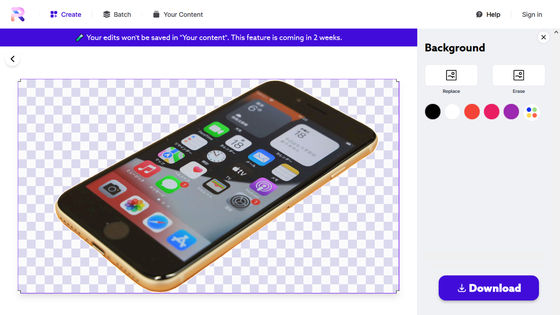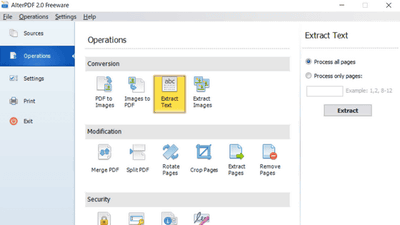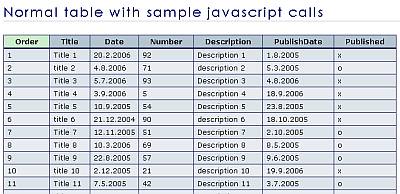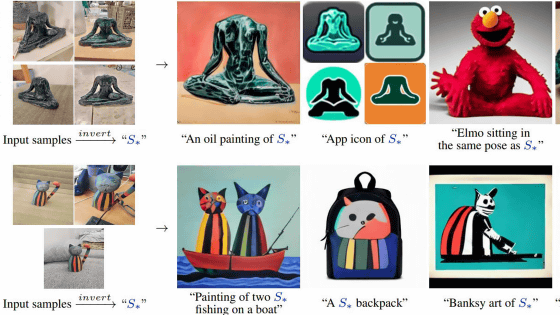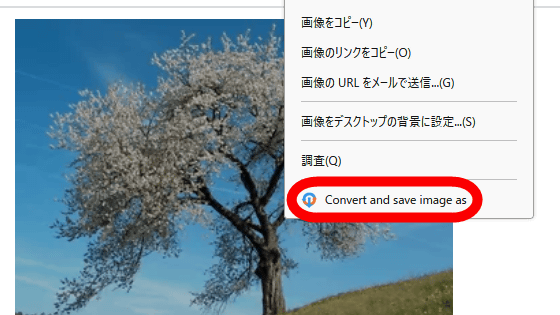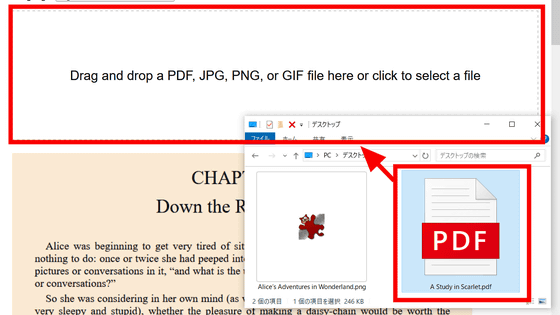Free image background removal AI 'withoutbg' is open source and can be self-hosted
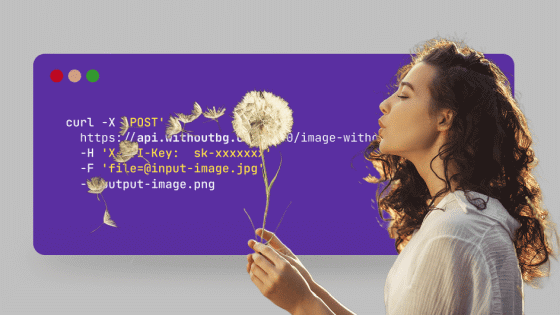
When using images you've taken yourself, removing the background is an essential process. However, manually cutting out the background is extremely time-consuming, so automatic processing by AI is almost essential. However, it is often a feature of expensive image processing tools, making it difficult to use even if you just want to try it out. There are web services that advertise free background removal tools, but they often have limitations such as noticeable processing flaws. Meanwhile, 'withoutbg' is a high-performance, self-hosted image background removal AI that is available on Github.
Open Source Background Removal & API | withoutBG
GitHub - withoutbg/withoutbg: Image Background Removal Toolkit - Open Source and API Models
https://github.com/withoutbg/withoutbg
◆WithoutBG processed image
Now, let's look at an example of an image where the background has been removed using WithoutBG. First, we have an image of a bicycle that has been processed. The original image, the image with the background removed using WithoutBG, and the alpha channel are displayed side by side. You can see that the body and wheel, as well as the thin spokes, have been beautifully extracted.
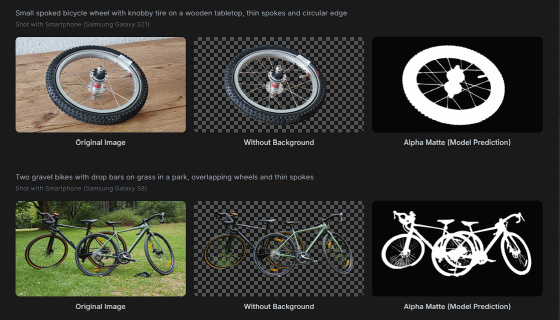
This is a slightly more complex image of a plant. If you look at the alpha channel, you can see that the background has been removed quite precisely.
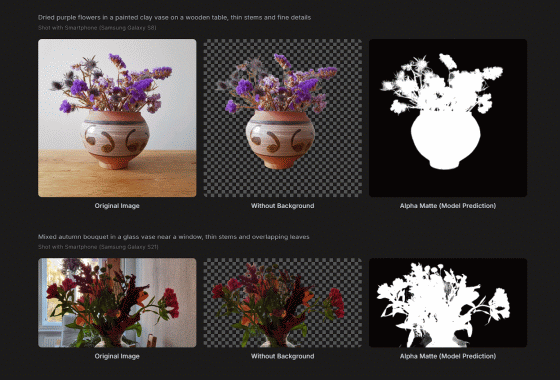
An example where background detection seems difficult. It seems difficult to determine how much of the pieces on a chessboard are background, but the pieces themselves are accurately cut out, and the parts of the board that are far from the pieces and out of focus seem to be processed as background. The handwriting on the whiteboard seemed to have a lot of difficulty in detection, with the handwriting being processed as foreground or background depending on the location.
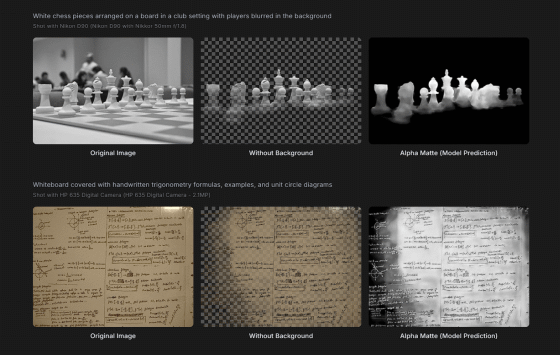
When it comes to images of people, I expected that hair would be difficult to process, but it was handled quite accurately.
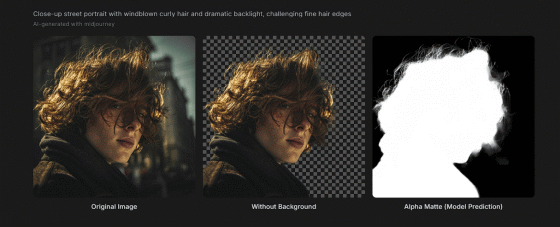
Similarly, in an image of a person, it is interesting to note that the dandelion remains in the foreground, while the blown fluff is processed into the background.
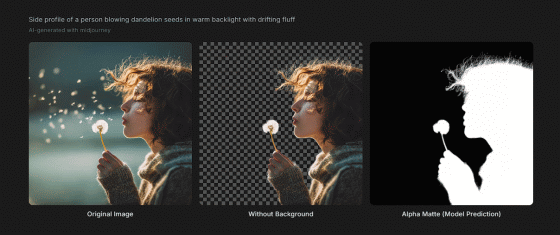
An example of a dynamic image. In the image of a bonfire, the flames are extracted very accurately. It seems that it was difficult to extract the firewood, but it appears that the area lit by the flames has been extracted. The image, which uses a slower shutter speed to create an afterimage effect, requires some effort, but it still appears to have been processed quite accurately.
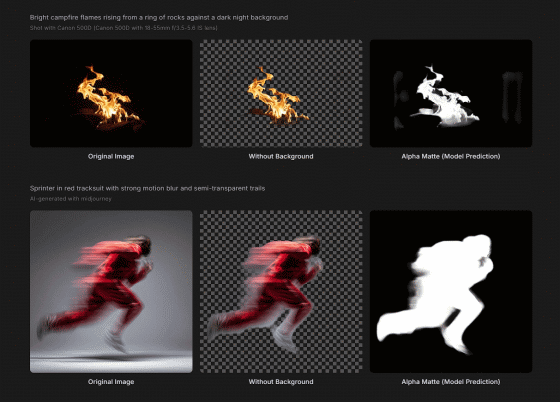
It seems like it would be difficult to remove fur from animal images, but the background was removed almost flawlessly.
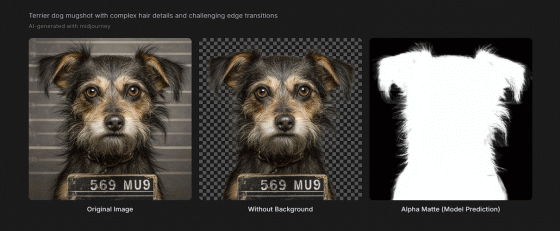
A photo of a cat. The whiskers are extracted almost perfectly.
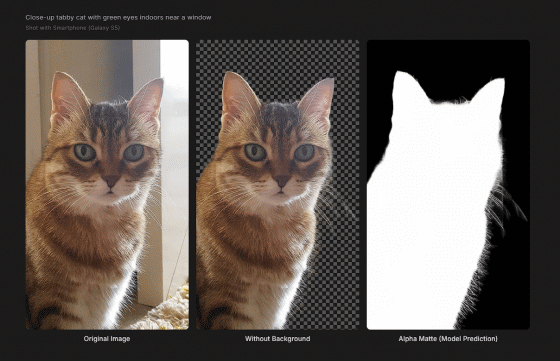
If you don't want to self-host it with Docker, you can easily try it out by registering on the official website and
◆Use WithoutBG
For locally hosted WithoutBG, drag and drop image files into 'Drag & drop images here' or click to upload image files. Up to 10 images are supported, and image formats include PNG, JPEG, and WebP.
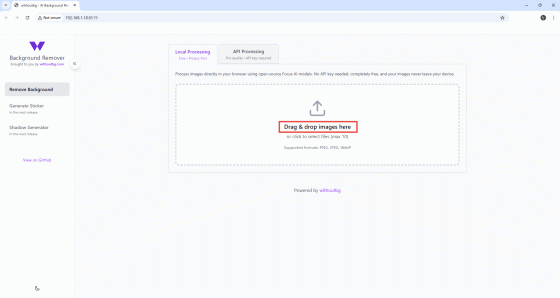
Once processing is complete, the “Original” and “Result” images will be displayed. Click the “Download” button to download the processed image.
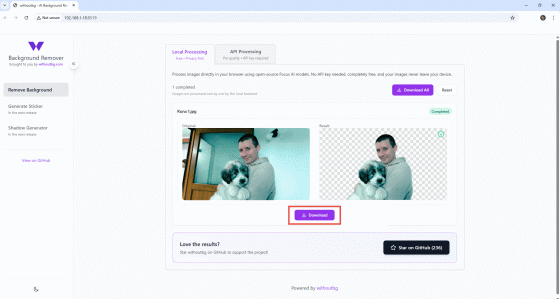
Related Posts: