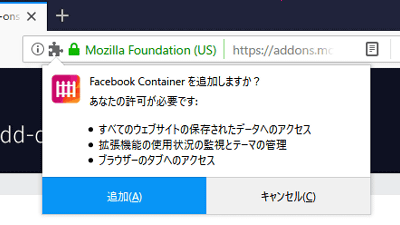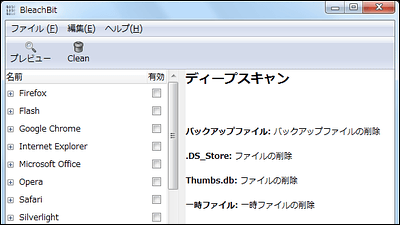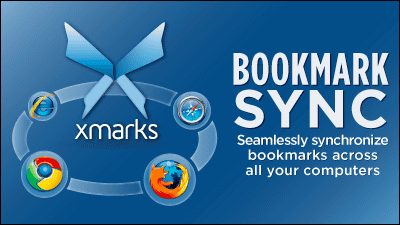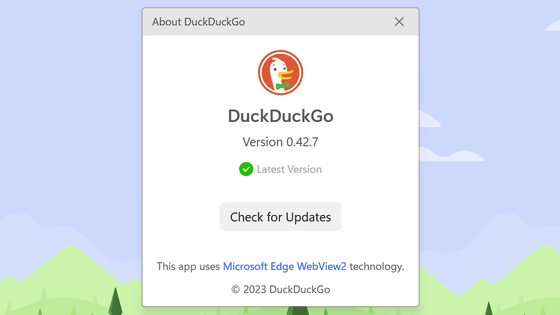Temporary Containers Plus is a Firefox add-on that lets you quickly open anonymous virtual container tabs and use them alongside regular tabs.
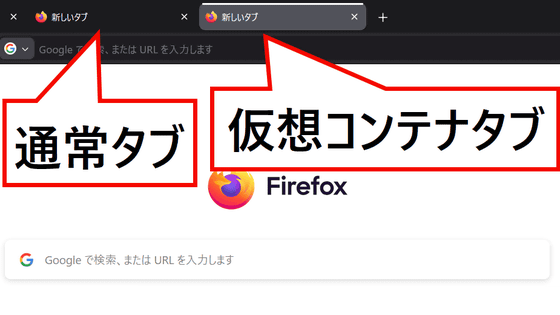
The Firefox add-on ' Temporary Containers Plus ' allows you to create disposable virtual container tabs. This is useful when you don't want cookies to remain in your browser or when you want to separate your login information from other tabs.
Temporary Containers Plus – Get the Extension for 🦊 Firefox (en-US)
Go tothe add-on distribution page and click 'Add to Firefox.'
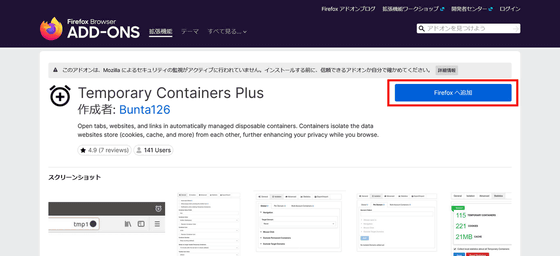
Click Add.
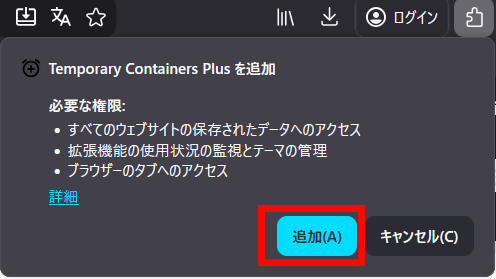
When you see the message 'Temporary Containers Plus has been added,' you're done. Click 'OK' to proceed to the settings.

The Temporary Containers Plus menu is shown below. If you check 'Automatic Mode' in the 'General' tab, all newly created tabs will be virtual container tabs. Changes to the settings are automatically saved, and you'll see 'Saved' in the upper right corner.
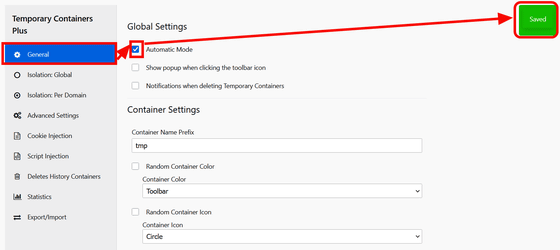
When I actually opened a tab in Firefox, a white bar appeared above the new tab.
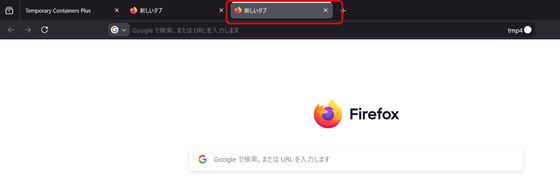
When I opened YouTube in a virtual container tab, it didn't show any recommended videos from my viewing history, and it felt like I was accessing YouTube for the first time. YouTube changes the recommended display on the homepage depending on the video I've watched, so if you want to watch a video but don't want the recommendations on the homepage to change, just open it in a virtual container tab.
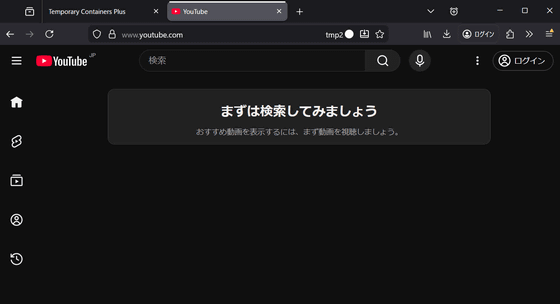
You can also open a specific link in a virtual container tab by right-clicking on it and selecting 'Open link in new Temporary Container tab.'
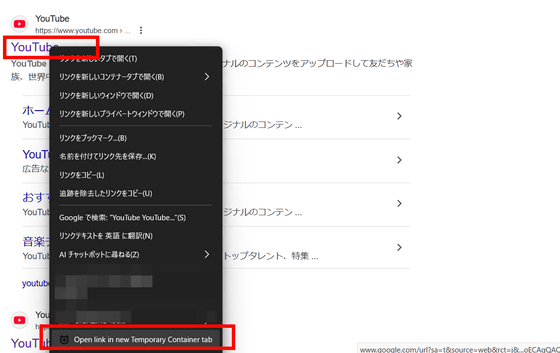
Additionally, if you have Temporary Containers Plus enabled, you will see a clock icon at the top of your browser, which you can click to open the virtual container tab.
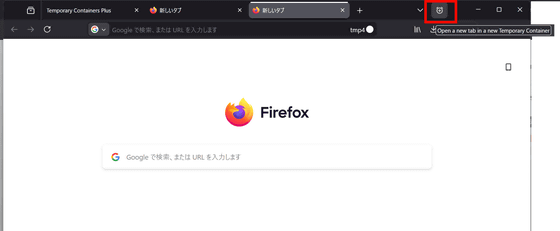
The 'Isolation: Global' setting allows you to configure global settings for virtual container tabs, such as whether left-clicking and right-clicking opens regular tabs or virtual container tabs.

Additionally, in 'Isolation: Per Domain,' you can specify a domain and specify 'This site will always open in a virtual container tab.' After entering the domain, select 'Enabled' in Action.
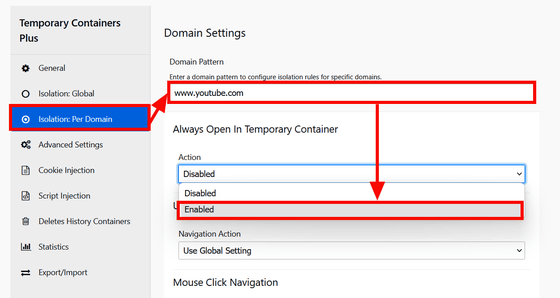
By scrolling down and clicking 'Add Domain Rule,' you can register sites that you want to open in virtual container tabs and sites that you don't want to open in virtual container tabs. In this way, you can use specific sites in private virtual container tabs and sites that require logins or cookies in regular tabs.

While cookie-free browsing is possible in private windows, Temporary Containers Plus offers the added benefit of allowing you to open multiple virtual container tabs in the same window and use different accounts. Below, we've opened multiple virtual container tabs in the same browser, each with Gmail (left) and YouTube (right). Normally, logging in to Google logs you in to all services, including Gmail and YouTube. However, logging in with a virtual container tab allows you to use different accounts or access specific sites without logging in.
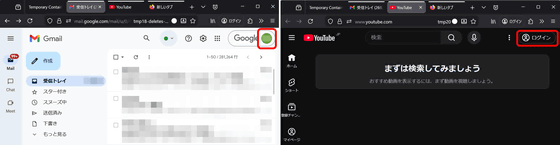
You can also automatically delete the history of sites accessed in virtual container tabs. Under 'Deletes History Containers,' check 'I have read the Warning and understand the implications that come with using 'Deletes History Temporary Containers.' When ticking the checkbox, Firefox will ask you for 'Access browsing history' permissions.'
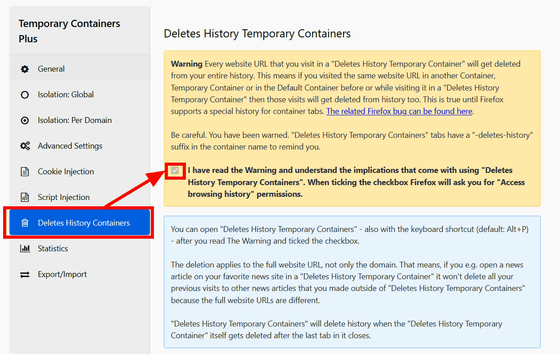
Next, select 'Automatically create 'Deletes History Temporary Containers' instead of normal Temporary Containers' from the drop-down menu.
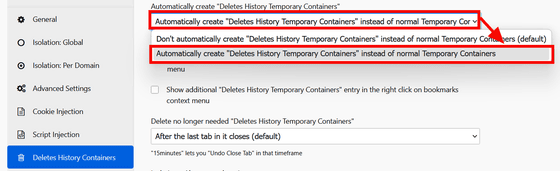
After that, I tried opening a site in a virtual container tab from my browser, and I was able to check the browser history when the tab was open.
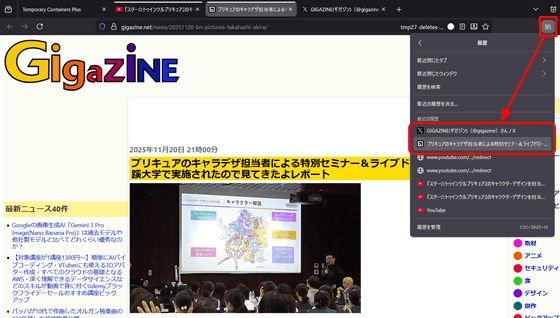
When you close a tab, the history of the closed tab is automatically deleted. This means that you can re-access the tab from the history as long as the tab is open, but by closing the virtual container tab, the history of accessing that virtual container tab can be automatically deleted.
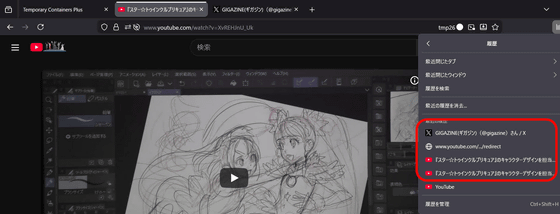
However, according to reviews of Temporary Containers Plus, the automatic history deletion feature doesn't work on certain domains, such as YouTube and Reddit, and the delete container tab feature doesn't work in certain environments, so you should be careful. In my actual testing, I found that the YouTube history opened in a virtual container tab sometimes cleared and sometimes didn't.
Related Posts:
in Web Service, Review, Posted by log1e_dh