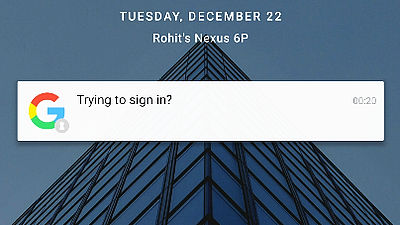Google denies that reports that Gmail uses users' emails to train AI are misleading
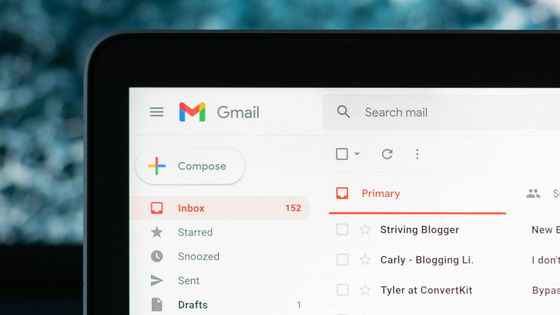
There have been rumors circulating in some media and on social media that Gmail is using users' emails to train its AI, but Google has denied this, saying it is 'misleading.'
Google denies 'misleading' reports of Gmail using your emails to train AI | The Verge
The incident began with a post on EEVblog , an engineering YouTube channel with over 980,000 subscribers, in which it said, 'Gmail has automatically opted in to allowing your emails and attachments to be used for AI training. If you don't want this, you'll need to manually turn off two settings.'
IMPORTANT message for everyone using Gmail.
— Dave Jones (@eevblog) November 19, 2025
You have been automatically OPTED IN to allow Gmail to access all your private messages & attachments to train AI models.
You have to manually turn off Smart Features in the Setting menu in TWO locations.
Retweet so every is aware. pic.twitter.com/54FKcr4jO2
Malwarebytes, a security software developer, also published a blog post saying, 'Gmail can read your emails and attachments to train AI unless you opt out,' pointing out that Gmail has added a setting that allows users to use their emails and attachments to train AI without their knowledge.
Gmail can read your emails and attachments to train its AI, unless you opt out | Malwarebytes
https://www.malwarebytes.com/blog/news/2025/11/gmail-is-reading-your-emails-and-attachments-to-train-its-ai-unless-you-turn-it-off?x-clickref=1110lC2838G

Similar reports have also been published by several other media outlets, including ZDNET, Appleinsider, and Gadget Hacks, and the story has also become a hot topic on social message boards such as Reddit and Hacker News .
Google's AI is now snooping on your emails - here's how to opt out | ZDNET
https://www.zdnet.com/article/googles-ai-is-now-snooping-on-your-emails-heres-how-to-opt-out/
How to turn off Gmail AI training
https://appleinsider.com/inside/macos/tips/google-wants-to-use-your-emails-to-train-its-ai----heres-how-to-turn-that-off
Gmail's AI Secretly Reads Your Emails - Here's How to Stop It << Android :: Gadget Hacks
https://android.gadgethacks.com/how-to/gmails-ai-secretly-reads-your-emails-heres-how-to-stop-it/
In response, Google spokesperson Jenny Thomson told The Verge, 'These reports are misleading. We haven't changed anyone's settings, smart features in Gmail have been around for years, and we don't use Gmail content to train Gemini's AI models.'
The Verge reports, 'In any case, we recommend double-checking your Gmail settings. One of our staff members also said that he disabled some of the smart features, but then re-enabled them. Google updated the smart feature personalization settings in January, allowing you to enable smart features for Google Workspace and other Google services (such as Maps and Wallet) separately.'
Enabling smart features in Gmail will enable features like spell checking, as well as the ability to track orders and easily add flights to your calendar from Gmail. According to Google, enabling smart features in Google Workspace means you agree that 'Google Workspace uses your content and activity to personalize your experience across Google Workspace.' However, Google says this does not mean that the content of your emails will be passed on to AI training.
To disable Gmail's smart features, open Gmail, click the gear icon, and then click 'Show all settings.'
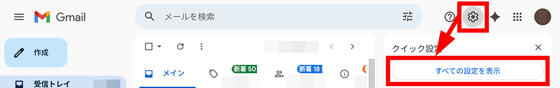
You can disable 'Smart Features' under 'General.'
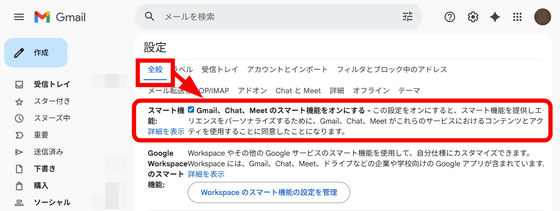
If you use Google Workspace, you'll also need to disable its smart features, because 'Google Workspace's smart features are completely separate from the smart features used in other Google apps.'
Related Posts:
in AI, Web Service, Posted by logu_ii