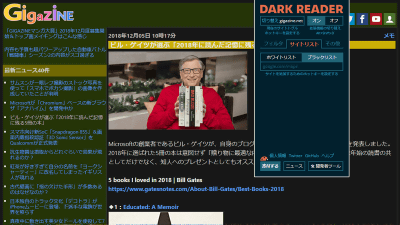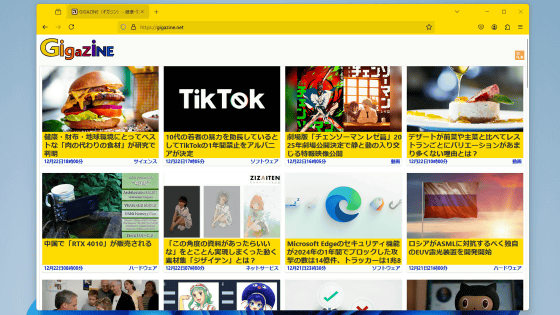I tried using the extension 'Tweeks' that allows you to customize the appearance of any website using AI
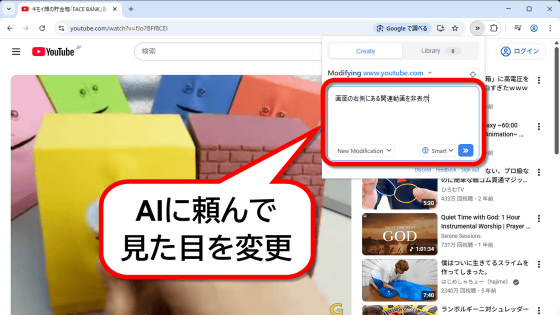
' Tweeks ' is a Chrome extension that lets you easily customize your browser by asking AI to do things like hide the related videos section on YouTube or change the text color of specific websites. Existing extensions like '
tweeks
https://www.tweeks.io/onboarding
To use Tweeks, first access the link above in Chrome and click 'Add to Chrome.'
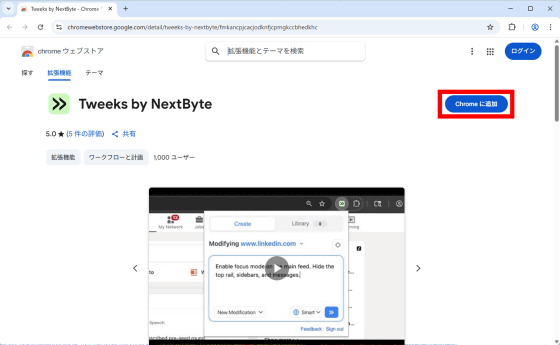
When the confirmation screen appears, click 'Add extension.'
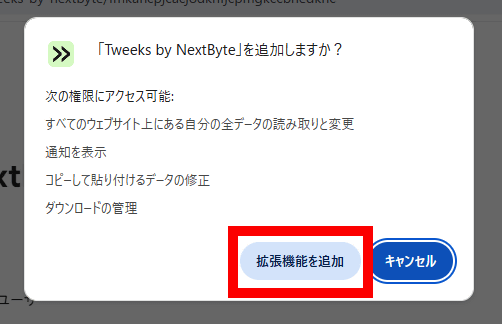
To pin Tweeks to your toolbar, click the Extensions button, then click the Pin button to the right of Tweeks.
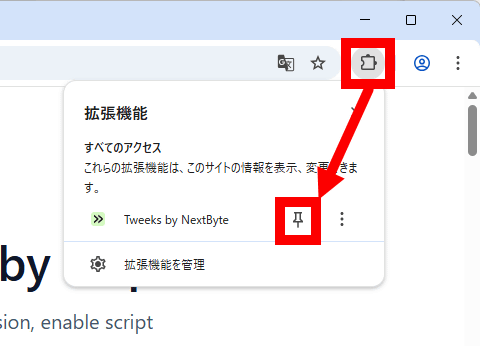
This will add a Tweeks button to your toolbar.
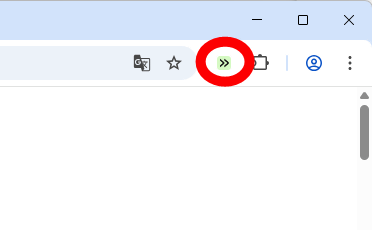
Next, proceed with the permission settings. First, click the Tweeks button and then click 'Open Extension Settings.'
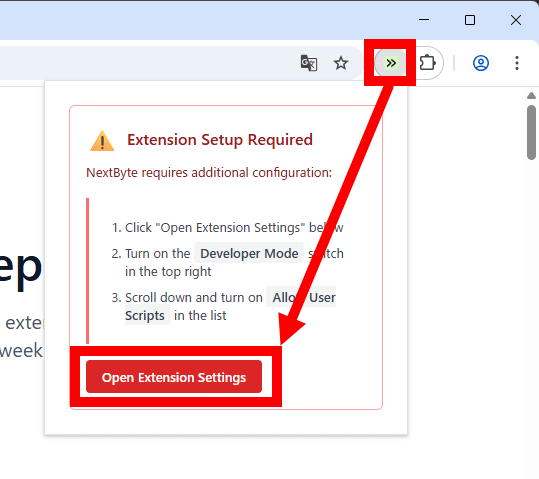
When the settings screen appears, turn on the toggle switches for 'Developer mode' and 'Allow user scripts.'
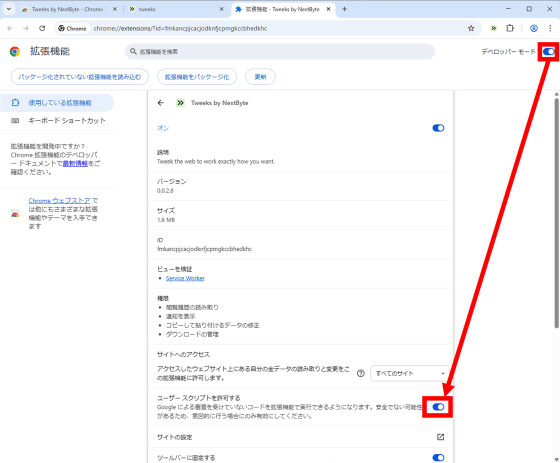
To use Tweeks' AI features, you need to create an account with the developer, NextByte. Click the Tweeks button, enter your email address, and click 'Send code.'
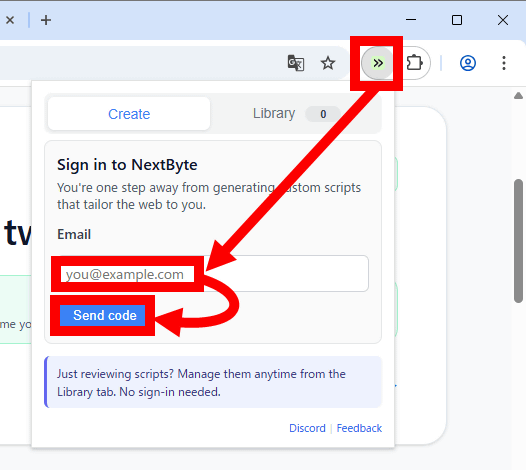
Enter the 6-digit code sent to the email address you entered and click 'Verify code' to complete the setup.
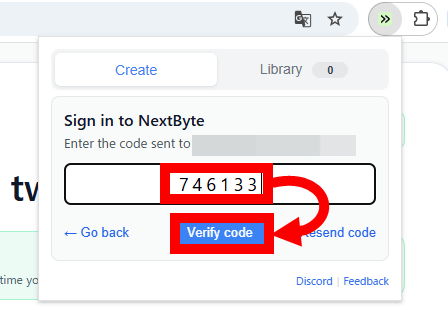
Let's actually customize the appearance of a website with Tweeks. First, click the Tweeks button while visiting the website you want to customize. In this example, we'll change the appearance of YouTube.
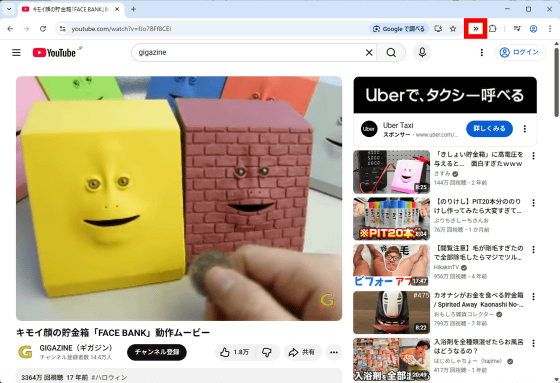
Enter your custom content and click the blue button. In this example, I entered 'Hide the related videos section on the right side of the screen.'

After a while, a completion notice will appear in the upper left corner of the screen, so click 'Click to Apply'.
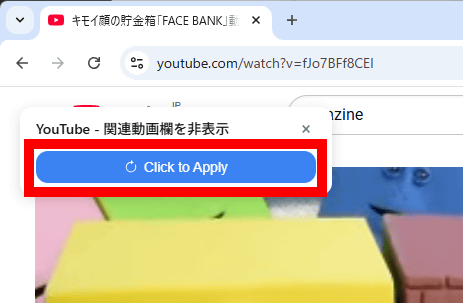
The related videos section has been hidden as instructed. It's convenient because the AI automatically customizes it, so there's no need to write or search for scripts.
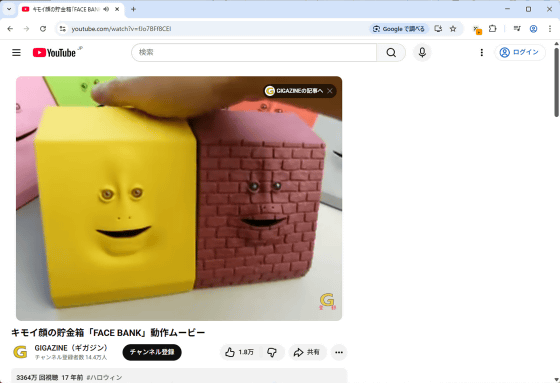
You can view the customizations you've created by clicking the button in Tweeks and then clicking 'Library.' Customizations for the currently open website will be found under 'Modifications for Current Page,' and other customizations will be found under 'Other Modifications.'
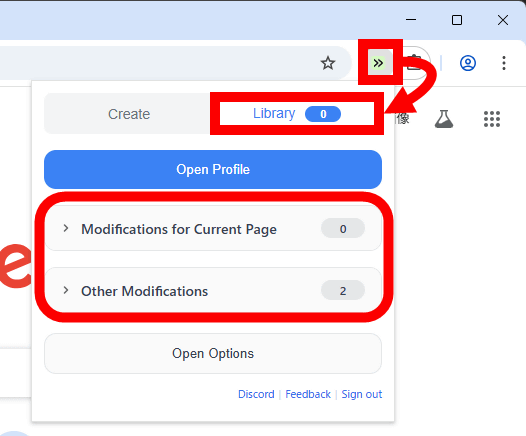
Each customization can be turned on or off individually.
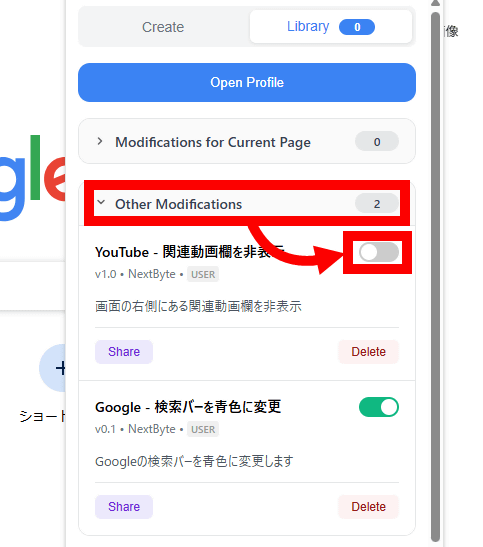
Related Posts: