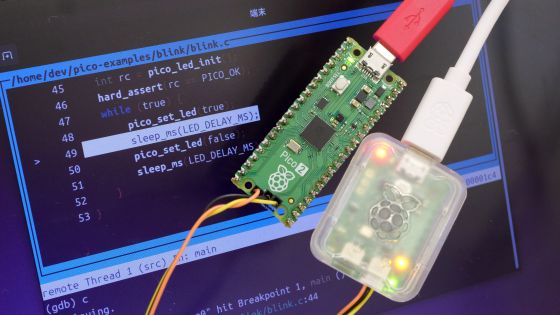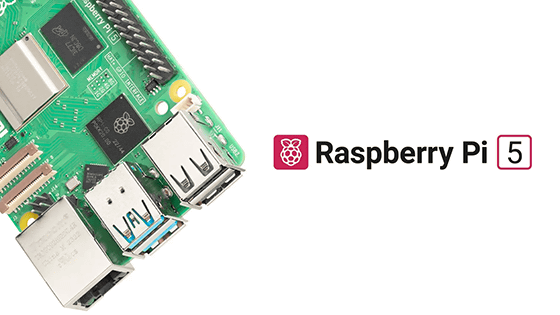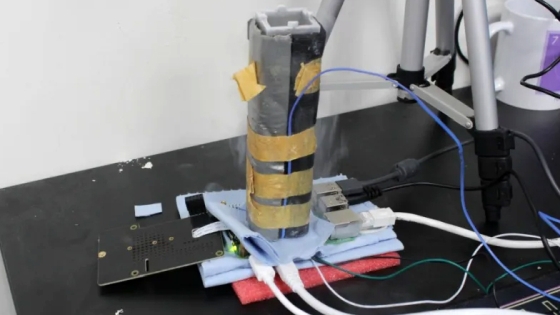Implementing a Minecraft server in a smart light bulb

A 'smart light bulb' is a light bulb equipped with a wireless microcontroller that allows you to remotely adjust the brightness and color from your smartphone or PC. YouTuber Vimpo has posted a video of himself installing a Minecraft server on this smart light bulb.
The item Vimpo is unpacking is a smart light bulb he purchased from AliExpress.

Use a knife to cut off the LED cover.

In the center of the circular LED array is the LED control board. This board is a

Solder the wires to the I/O of the BL602 removed from the smart bulb.
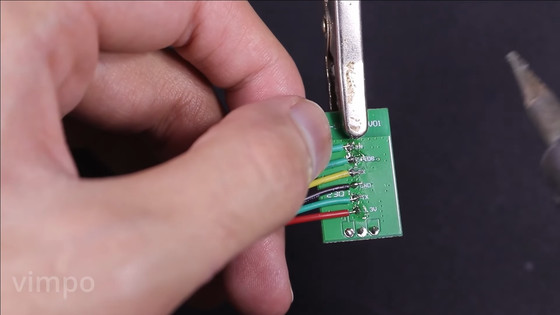
Attach the BL602 to the smart bulb again and check that it works using your smartphone.
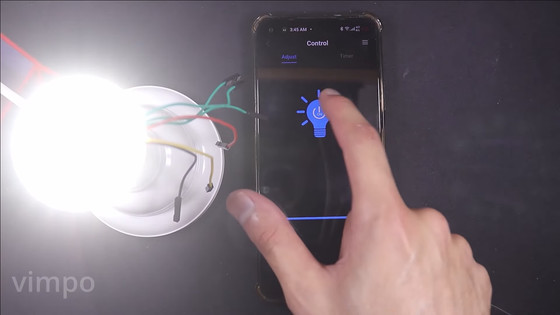
Next, connect the wires soldered to the I/O to the USB-serial conversion board.
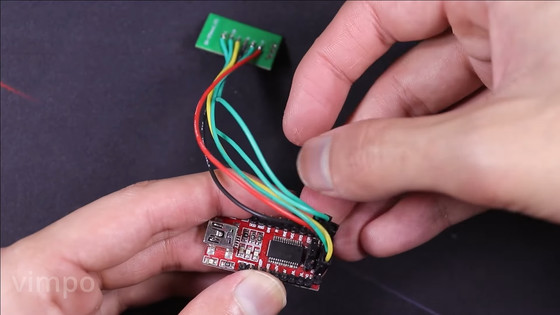
In order to connect a monitor and input peripherals and run a Minecraft server on a resource-limited system such as the BL602 smart light bulb, we developed

The movie shows the actual Minecraft server running and playing with other players, but according to Vimpo, Ucraft has most of the functionality of a standard server limited.
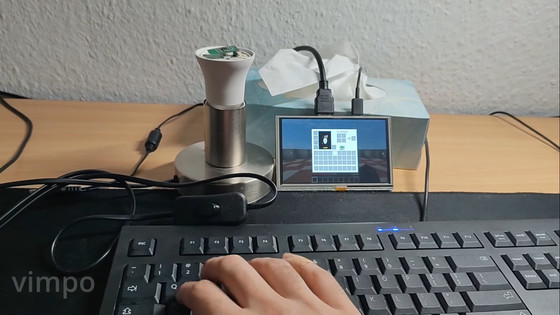
Related Posts: