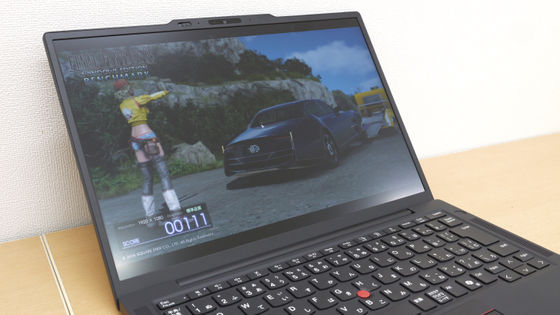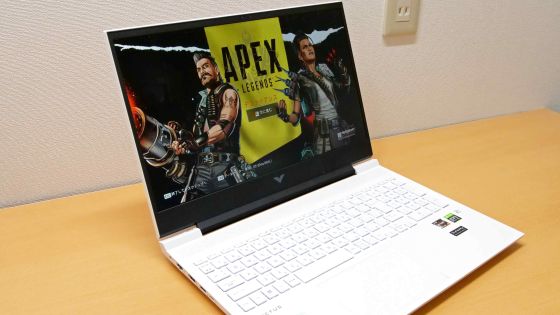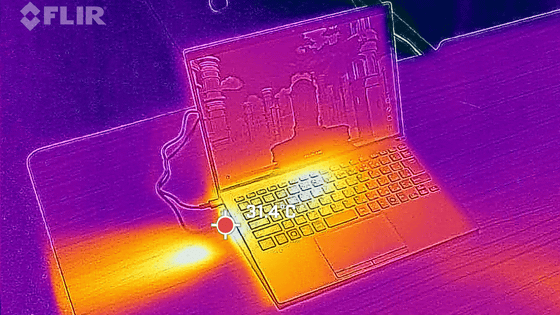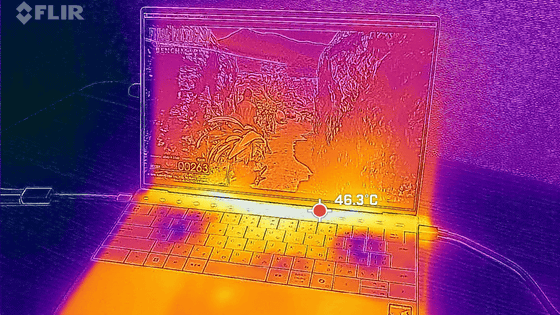A battery performance comparison review of the 'VAIO SX12' and 'VAIO SX14': Is there a difference in battery life between the two models with different sizes?

In September 2025, the 12.5-inch notebook PC ' VAIO SX12 (VJS127) ' and the 14-inch notebook PC ' VAIO SX14 (VJS147) ' were released. While differences in component configuration can lead to differences in processing performance between notebook PC models equipped with the same CPU, testing the performance of the VAIO SX12 and VAIO SX14 revealed that the only
VAIO SX12 | VAIO | VAIO Official Online Store | VAIO STORE | VAIO Official Online Store | VAIO STORE
https://store.vaio.com/shop/pages/sx127.aspx
VAIO SX14 | VAIO | VAIO Official Online Store | VAIO STORE | VAIO Official Online Store | VAIO STORE
https://store.vaio.com/shop/pages/sx147.aspx
The VAIO SX12's battery life is approximately 8.5 to 9.5 hours when playing videos, and approximately 24.5 to 28.5 hours when idle.

Battery life for the VAIO SX14 varies depending on the display type. This time, we tested the longest-lasting 'non-touch Full HD LCD display.' The stated battery life is approximately 9.0 to 9.5 hours during video playback and approximately 22.0 to 24.5 hours when idle.

Let's test the battery life during actual use. The power mode settings for the machine being tested when running on battery power are left at their default settings. The power mode is set to 'Balanced,' and the power saving feature is turned on when the battery level reaches 30%.

You can also change power-related settings using VAIO's own settings app, 'VAIO Settings,' but in this case, we left the battery-powered settings at their default settings: CPU and fan operating mode was set to 'Standard,' and battery saving settings were turned off.

First, we measured the time it took for the screen to turn off while playing a YouTube video in full screen in Edge with the battery at 100%. The device was connected to Wi-Fi, with the screen brightness set to maximum and the volume at 50%.

The VAIO SX14's screen went dark 10 hours and 52 minutes after the video started playing.

The VAIO SX12's screen went off after 12 hours and 21 minutes.

Next, we measured the time it took to run the

The VAIO SX14 screen went dark 1 hour and 55 minutes after the start of execution.

After 1 hour and 58 minutes, the VAIO SX12 screen also went dark.

The table below summarizes battery life. In low-load video playback, the VAIO SX12 lasted about an hour and a half longer, but there was almost no difference in the high-load benchmark loop. The full-screen YouTube playback time of the 13.3-inch
| Model | VAIO SX12 | VAIO SX14 |
|---|---|---|
| YouTube full screen playback | 12 hours 21 minutes | 10 hours 52 minutes |
| FF14 bench loop execution | 1 hour 55 minutes | 1 hour 58 minutes |
Next, we will measure the time it takes to fully charge the battery from a dead state. We will use the included AC adapter to charge it.

The AC adapter has a maximum output of 65W.

While charging, we checked the remaining battery level every minute and graphed the progress from 4% to full charge. The VAIO SX12 (blue) was able to charge to 44% in 30 minutes and was fully charged in 2 hours and 23 minutes. The VAIO SX14 (red) was able to charge to 45% in 30 minutes and was fully charged in 2 hours and 21 minutes. The graphs overlap perfectly, showing that there is no difference in the charging performance of the two models.

Since the noise level and temperature under high load may change depending on the size, we will try to put a load on the CPU and GPU using the load testing app ``

Under load, both CPU and GPU usage rates are around 100%. We leave the computer in this state for 15 minutes before measuring noise and temperature.

The digital sound level meter '

The noise level is 53.1dBA, and the 'rumble' sound can be heard from a distance.

The results of measuring the temperature of each part using the infrared thermography '

The exhaust port on the left side is at about 60 degrees.

The AC adapter was at 42.5 degrees.

We also measured the VAIO SX14 under the same conditions.

The total volume is 52.0dBA.

The keyboard temperature is 34.4 degrees.

The exhaust vent temperature is 51.7 degrees, which is lower than the VAIO SX14.

The AC adapter was 45.2 degrees.

After testing the VAIO SX12 and VAIO SX14, we found that while their benchmark scores were nearly identical, the VAIO SX12 had longer battery life under low load. Since the VAIO SX12 and VAIO SX14 are priced the same if they have the same parts configuration, there's no cost difference between them. For this reason, we recommend the VAIO SX12 for those who often carry their laptop around, as it's compact and has a long battery life. For those who use their laptop in a fixed location or who want a larger screen, we recommend the VAIO SX14.
VAIO SX12 (September 2025 release model) | VAIO Official Online Store | VAIO STORE
https://store.vaio.com/shop/goods/cto.aspx?goods=V0015901
VAIO SX14 (September 2025 release model) | VAIO Official Online Store | VAIO STORE
https://store.vaio.com/shop/goods/cto.aspx?goods=V0015701
Related Posts: