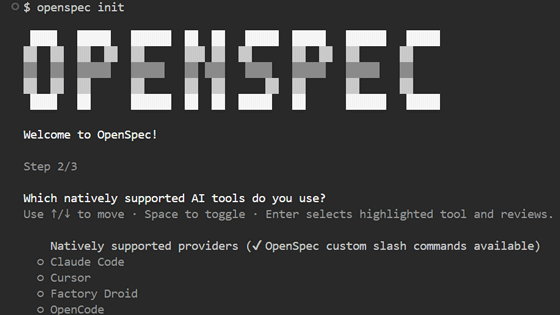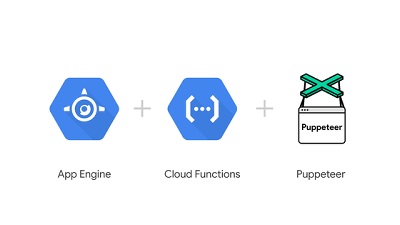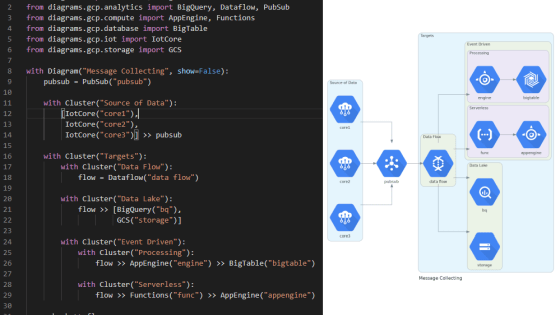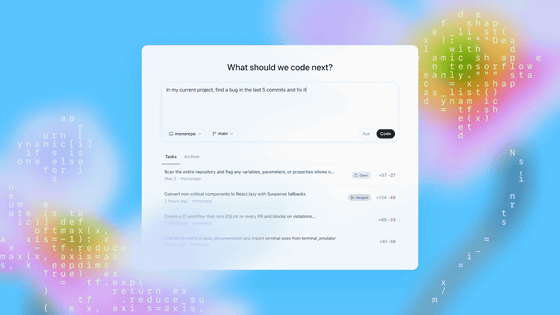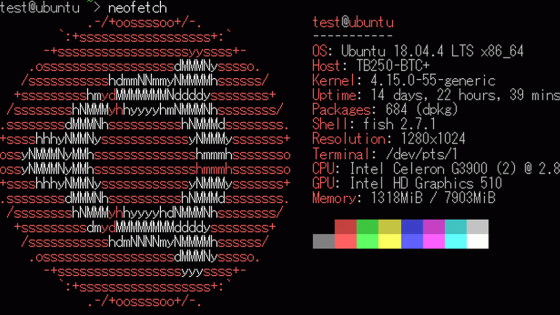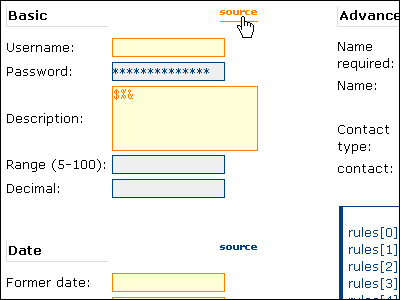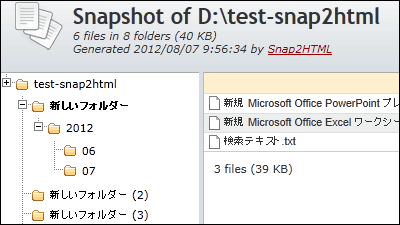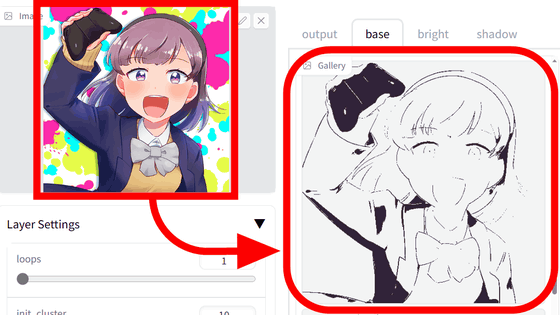I tried out the Japanese-made specification-driven development tool 'cc-sdd,' which supports Japanese and is compatible with Kiro.

gotalab/cc-sdd: Spec-driven development (SDD) for your team's workflow. Kiro style commands that enforce structured requirements/design/tasks workflow and steering, transforming how you build with AI. Support Claude Code,Codex,Cursor,GitHub Copilot,Gemini CLI and Windsurf.
https://github.com/gotalab/cc-sdd/
cc-sdd 2.0 alpha is now available on Codex/Github Copilot!
— Gota@Data Analyst (@gota_bara) October 10, 2025
You can install it as cc-sdd@next instead of cc-sdd@latest! Since it is still in alpha, there may be documentation updates and context adjustments!
I'd be happy if you could give me some feedback???? pic.twitter.com/X1FukZ5lCh
◆Available environment
・Claude Code
・Cursor IDE
Gemini CLI
・Codex CLI
・GitHub Copilot
・Qwen Code
Windsurf
◆How to install cc-sdd
Use the npx command in the root folder of the project. In a Windows environment, use a terminal such as Git Bash or WSL to install cc-sdd with the following command.
[code]# GitHub Copilot
npx cc-sdd@next --copilot --lang ja[/code]
◆Initial settings
Run the following command in chat to record any dependencies, such as libraries, that have already been installed:
[code]/kiro-steering[/code]
Next, we will write an outline of the project. In this example, we will create a tool that resizes and saves images stored on the clipboard.
[code]/kiro-spec-init A tool to resize and save images stored in the clipboard[/code]
A .kiro folder will be created, and inside it will be a folder with the abbreviation for this feature, 'clipboard-image-resizer,' and a 'requirements.md' file for managing specifications.
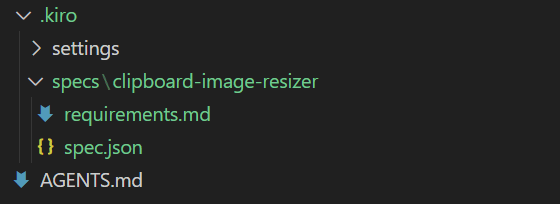
◆Requirements definition
Next, define the requirements. Execute the following command.
[code]/kiro-spec-requirements clipboard-image-resizer[/code]
Check the contents of requirements.md and modify it as necessary. You can move on to the next step without any problems by listing the features and requirements you can think of in Japanese.
# Requirements Document
## Project Description (Input)
A tool that resizes and saves images stored on the clipboard.
Requirements
- Ability to get images from the clipboard
- Ability to resize acquired images to a specified size
- You can save the resized image to any location.
- Supports multiple image formats (PNG, JPEG)
- Try both jpeg and png formats and save the one with the smaller binary size.
- Easy to use and available via GUI
- Uses uv and runs in a Python virtual environment 3.13
- Implementing GUI using pywebview
Indicate that you approve the content.
[code]Approve requirements.md.[/code]
◆Design
Once approval is complete, proceed to the next step with the following command:
[code]/kiro-spec-design clipboard-image-resizer[/code]
The design.md file will be generated, so check the contents. It is convenient to check it with a preview tool that supports
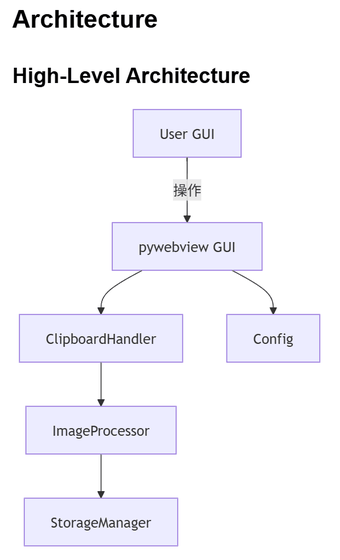
◆ Task creation
Once the design is complete, we will inform you that we will approve it. We will also proceed with task creation.
[code]I approve design.md.
/kiro-spec-tasks clipboard-image-resizer[/code]
The tasks.md file will be generated, so check the contents.
tasks.md
# Implementation Plan: clipboard-image-resizer
Overview
This is an implementation plan that breaks down tasks into short-term feasible order. Each task is closely linked to a requirement and arranged in order of priority.
Tasks
- [ ] 1. Preparing the project foundation
- Prepare a Python 3.13 virtual environment (determine how to handle `uv` before implementing it)
- Create `requirements.txt` (pywebview, Pillow, pywin32, etc.)
- Added development README and instructions
- Requirements: all
- [ ] 2. Clipboard acquisition component implementation (ClipboardHandler)
- Implemented image acquisition from Windows clipboard using `pywin32`
- Define missing image handling and explicit error
- Create a unit test (mock clipboard)
- Requirement: 1
- [ ] 3. Image processing component implementation (ImageProcessor)
- Implemented resizing using Pillow (high quality interpolation method by default)
- Generate both PNG/JPEG binaries in memory, compare their sizes, and implement logic to use the smaller one.
- Create unit tests (dimensions, quality, binary comparison after resizing)
- Requirements: 2, 4, 5
…<snip>…
- [ ] 7. Packaging & Distribution Preparation
- Determine the executable distribution method (PyInstaller, etc.) and prepare a simple script
- Minimum operation check procedure is described in README
- Requirements: all
- [ ] 8. Documentation and Quality Assurance
- Creating documentation for developers (architecture diagrams, module descriptions)
- Added test coverage checking and CI workflow (optional)
- Requirements: all
## Notes
- Tasks can be implemented independently, but finalizing the `ClipboardHandler` and `ImageProcessor` interfaces first will make parallel development easier.
- Please clarify the specific operation of `uv` (`uv` in the requirements) before implementation. At this time, we are assuming `venv` / `virtualenv`.
◆Implementation
Once the tasks have been created, you can proceed with their implementation. You can either specify the task number and process them one by one, or implement them all at once.
[code]# If you specify a number, only the task with that number will be implemented.
/kiro-spec-implement clipboard-image-resizer 1
# If no number is specified, all tasks will be implemented.
/kiro-spec-implement clipboard-image-resizer[/code]
This time, we implemented the tasks one by one. When a task is completed, it is checked off the task list, but sometimes this is done automatically and sometimes it needs to be done manually. To check the progress, run the following command:
[code]/kiro-spec-status clipboard-image-resizer[/code]
The current progress of the task is displayed.
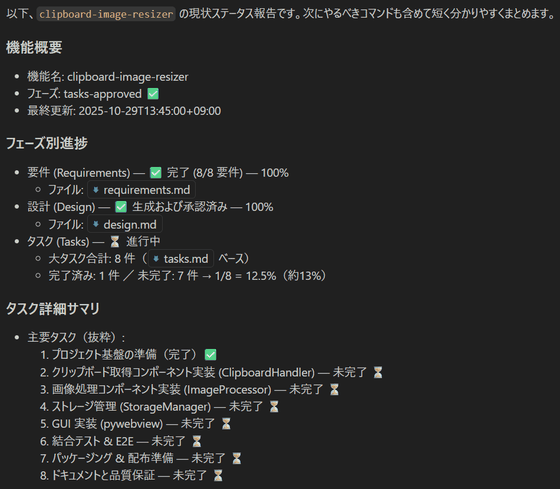
Up until task 3, I had to give instructions by clearly entering commands and task numbers, but it seems the AI agent learned, and from task 4 onwards, it was able to proceed in order by simply giving the command 'proceed'.
Now that all the work is complete, we check the operation. Since there are no particular problems, we announce that 'All tasks are completed.'
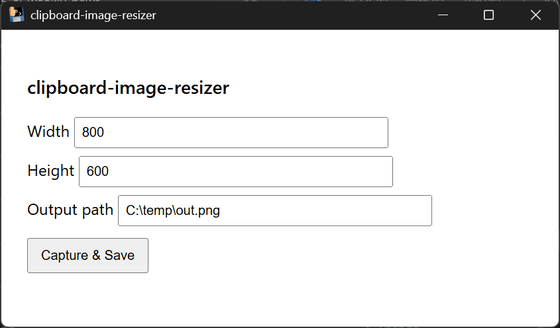
Do a final check with the following command:
[code]/kiro-spec-status clipboard-image-resizer[/code]
You can see that all tasks are completed.
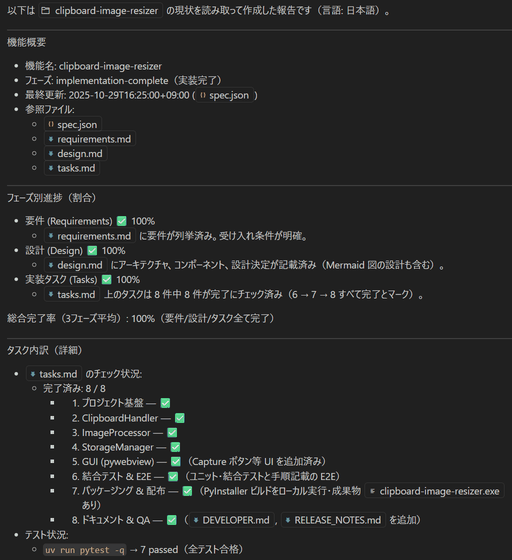
Summary
As a domestically produced tool, documentation and support are provided in Japanese, making it easy to implement. Using the exact same logic as Kiro, you can efficiently complete the entire process from requirements definition to design, task generation, and implementation.
Related Posts: