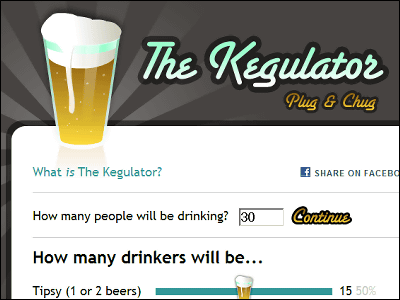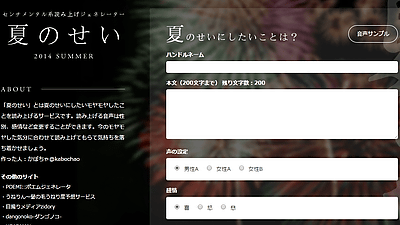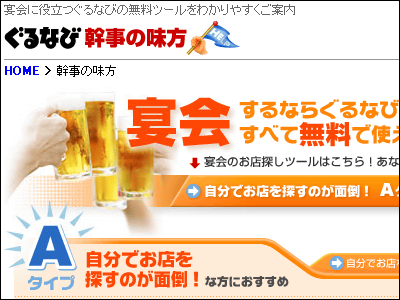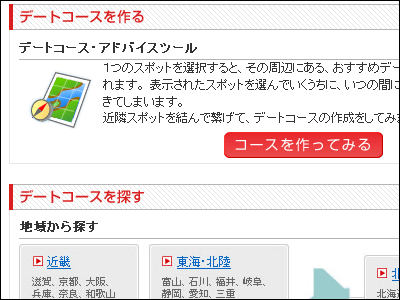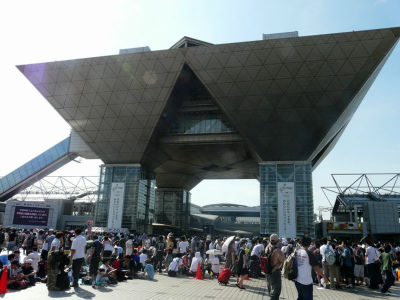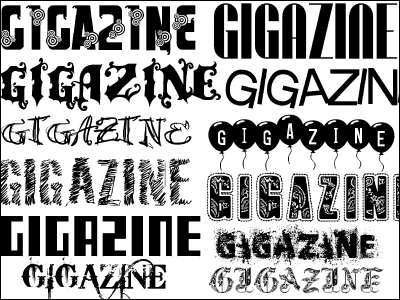'Good Secretary' review that allows you to schedule events and calculate participation fees from your browser without logging in

When holding an event such as a year-end party, New Year's party, farewell party, or welcome party, the organizer has a lot to do, such as asking participants for dates and adjusting them, and deciding on a venue and notifying them. ' Good Organizer ,' developed by
Good organizer - Easy schedule adjustment tool
https://e-kanji-san.com/
I tried to create a schedule adjustment app with AI that surpasses the self-proclaimed 'chosei-san,' but I couldn't overcome a huge OO barrier.
https://zenn.dev/yasaidev/articles/2cb87a5a2d072e
Access ' Good Secretary ' and click 'Start Now.'

Scroll down to 'Start scheduling' and enter the event name, deadline, and event description.
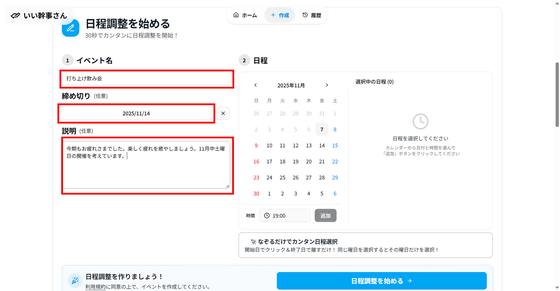
Next, select and add the date and time of the event. You can set multiple dates and times.

This time, I set a candidate date to a Saturday in November. Click 'Start scheduling.'
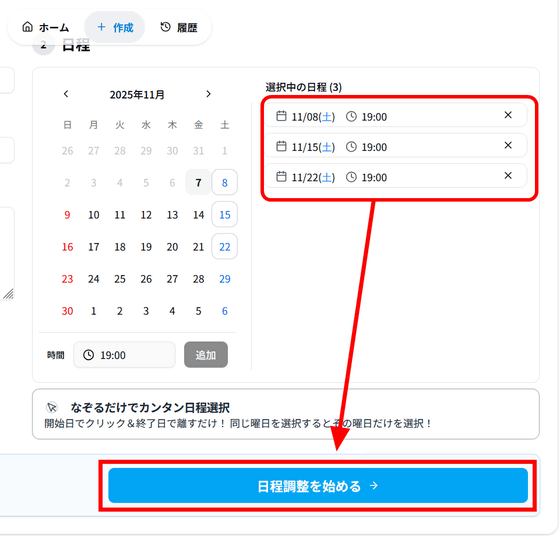
This will create a URL for your event page. Click 'Copy' to copy the URL to your clipboard, and then share it with potential attendees.
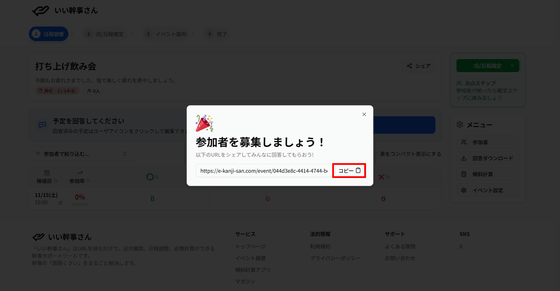
The URL was sent to participants, and they responded. Participants could choose to participate, withhold, or not participate, and could also send notes and comments about the food.

Clicking on a participant's name will display their individual responses, which can be edited later.

The table in the center shows the list of respondents, with participation rates and responses summarized along with their names. The table can be sorted by headings.
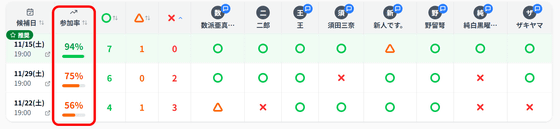
Below the table are notes and comments from each participant.

Participants' responses, notes, and comments can be downloaded in CSV format by clicking 'Download responses' from the menu on the right.
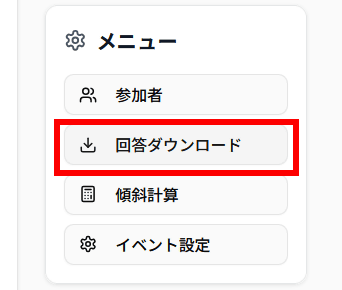
Once you have closed the responses, click 'Change Store/Date.'

The candidate dates and their response status are displayed together. The date with the highest participation rate is marked as 'recommended.' Once you have selected a date, click 'Confirm Date.'
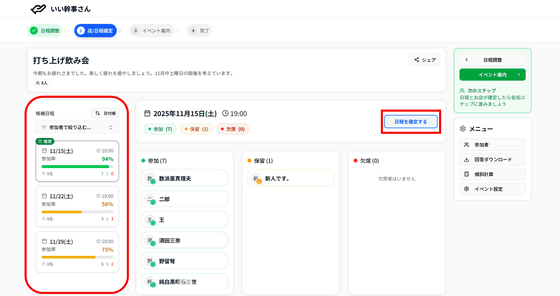
Once the date is confirmed, click on 'Event Information.'
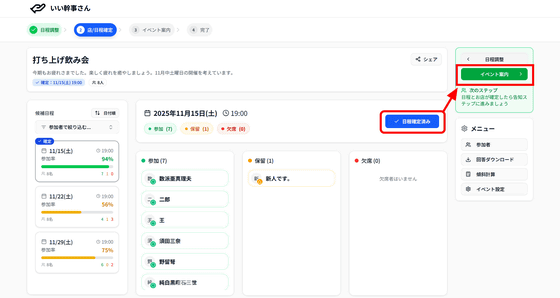
On the event information page, enter the URL, name, address, start and end times of the event, and the meeting place and time. Then, click 'Open Calculator' to calculate the participation fee.

Depending on the event, the participation fee may vary depending on the hierarchical relationship or whether the person is the host or guest. It would be very troublesome to perform the 'sloped calculation' on the spot, which changes the participation fee depending on the person, but a major feature of 'Good Organizer' is that it can automatically calculate the slope from the event page. To perform the slope calculation, you must first divide the participants into groups. After entering the group name, click '+' and select members from the participants.

To add a group, click '+ Add group'.

This time, we divided the participants into three groups: 'Guests' who are general participants, 'Supervisors' who pay double the participation fee, and 'Newcomers' who get half the participation fee waived.
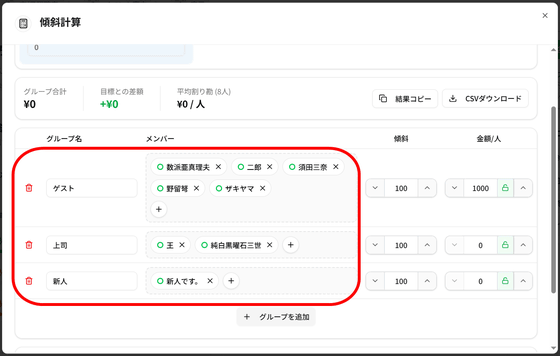
In 'Slope', you can set the slope of the participation fee. In this example, if the participation fee for guests is 100, the participation fee for superiors will be 200 and the participation fee for new employees will be 50.

For example, if there are eight participants and the course costs 4,000 yen per person, the total cost of the event will be 32,000 yen. If you enter '32,000' in the 'Total Target Amount' field and set the calculation unit to '100 yen,' the participation fee per person will be calculated automatically.
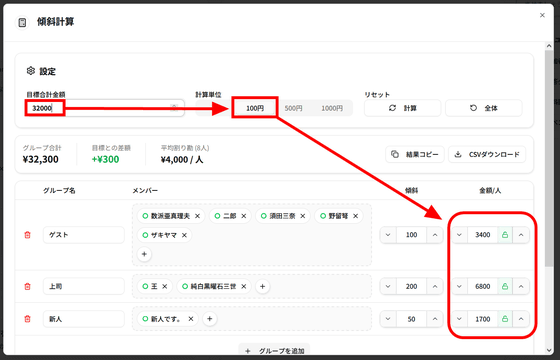
The calculation results can be copied or downloaded in CSV format.
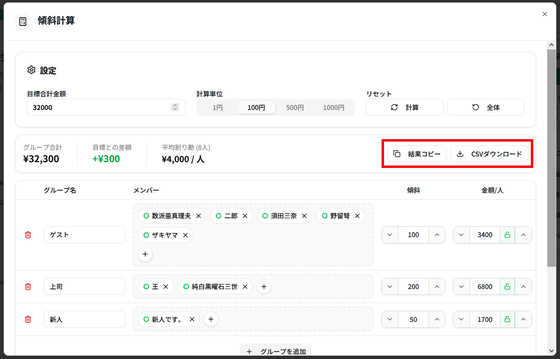
Return to the Event Information Settings page and set the announcement text for your event. There are three styles of announcement text: casual, normal, and polite. The style is automatically generated based on the information you entered. The casual style looks like this:
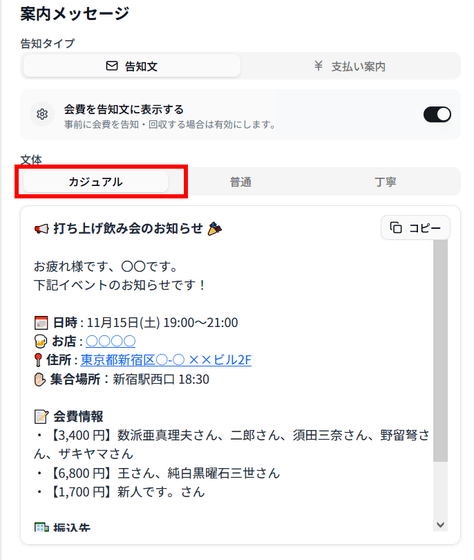
usually
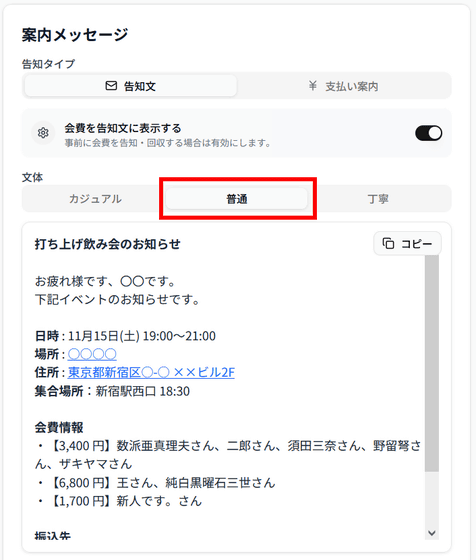
polite
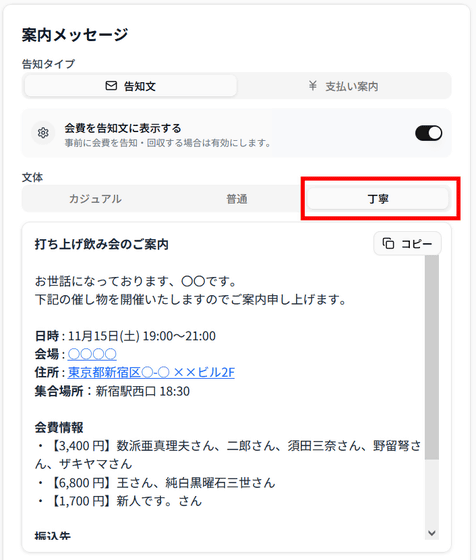
You can also hide the membership fee from the announcement. The following example shows how to hide the membership fee by turning off the 'Show membership fee in announcement' switch and setting the style to 'Normal.' The result is a fairly simple message.
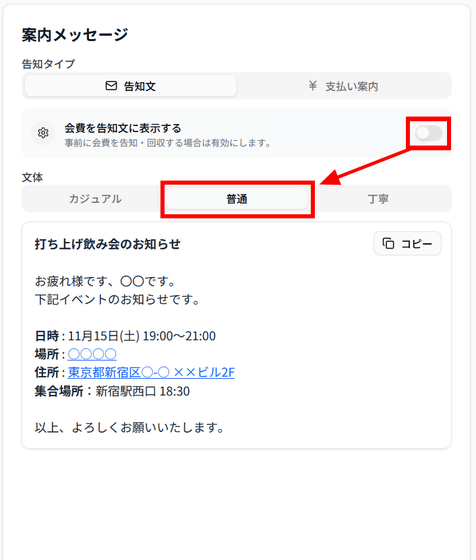
It is also possible to send payment instructions on a separate day after the event. By clicking 'Payment Instructions,' a message summarizing accounting information and bank transfer details will be automatically created.
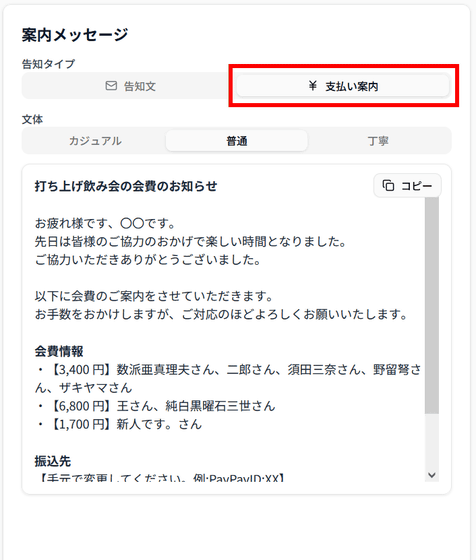
Once the event is over, click 'Done' on the right.
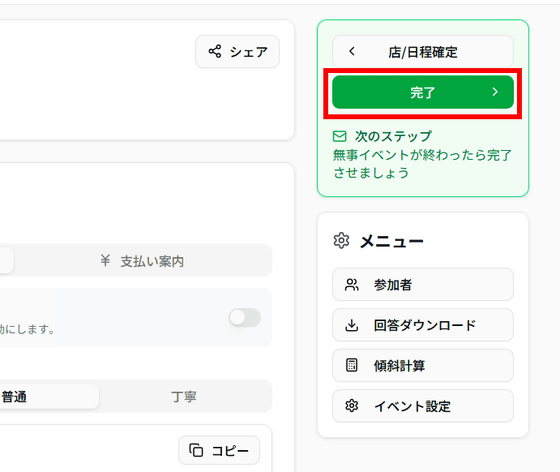
A message was displayed praising the organizer, saying, 'Thank you for your hard work!'
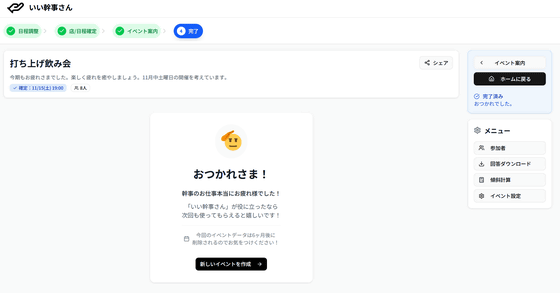
While there is a previous schedule adjustment tool called ' Chosei-san ,' this 'Good Organizer-san' has the following added features: 'Comments that participants can send are divided into 'food notes' and 'comments,' 'it automatically generates text for event announcements and payment requests, and 'it simplifies tedious calculations when participation fees vary by person.' It can be used from a web browser without the need to log in, so anyone can easily make important schedule adjustments as an event organizer.
In addition, calculation results can be output in CSV format and payment notices can be automatically generated, increasing accounting transparency. This is especially true for online meetups where the relationships between participants are not so close, and money matters need to be handled carefully, so being able to keep accounting transparent is a welcome feature.
However, I felt that 'Good Organizer' had a more complicated UI compared to 'Adjustment.' Also, since food notes can sometimes be heavily related to personal circumstances, I felt they should be hidden from participants other than the organizer. Furthermore, I was concerned that individual responses could sometimes be edited by others. While it's certainly convenient to have the gradient calculation done automatically, in reality, the number of participants can increase or decrease just before or during the event, or unexpected expenses can arise. Therefore, it may not be necessary for small events where participation fees aren't collected in advance. Still, I felt that 'Good Organizer' could be a useful tool for larger events, such as company or club year-end parties, New Year's parties, farewell parties, and welcome parties.
Related Posts:
in Review, Web Application, Posted by log1i_yk