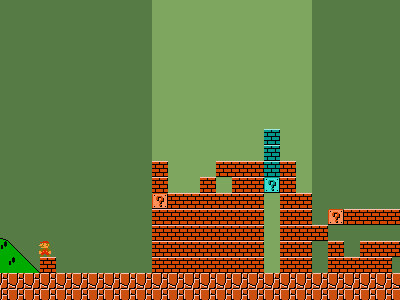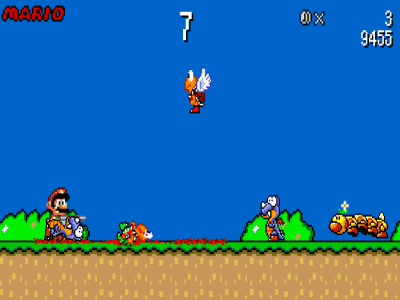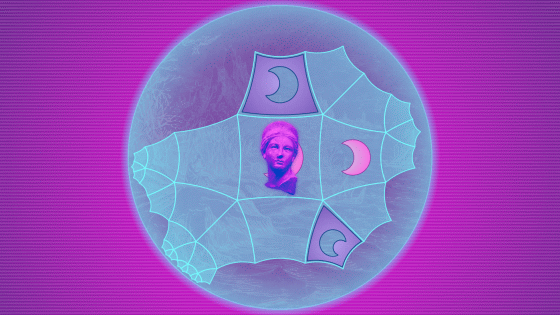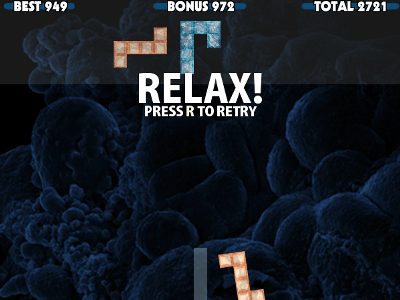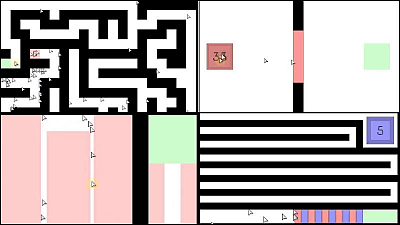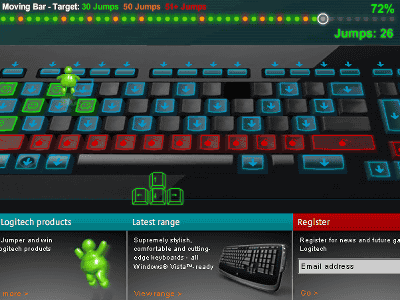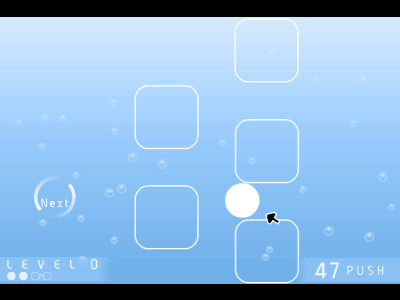MotionRec is a puzzle action game where you record and play back your movements to move forward. It's packed with the pleasure of solving puzzles, unique worldview, and music.
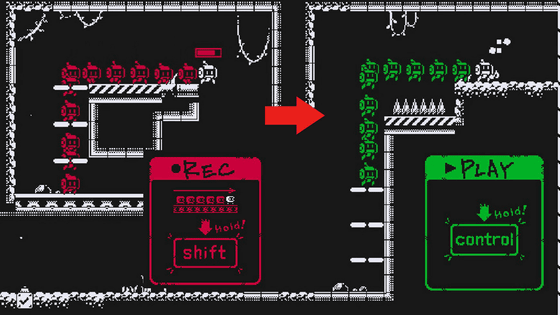
' MotionRec ' by
MotionRec | Game | PLAYISM Official Website
https://playism.com/game/motionrec/
To get a feel for the atmosphere of MotionRec, check out the video below. Also pay attention to the music and sound effects.
The basic movement of the puzzle action game 'MotionRec' that progresses through the dungeon by 'recording' and 'playing' the movement looks like this - YouTube
When you start the game, you wake up in a monochrome world. You control a small robot in the center of the screen. You can move it left and right using the A/D keys on your keyboard or the left and right arrow keys.
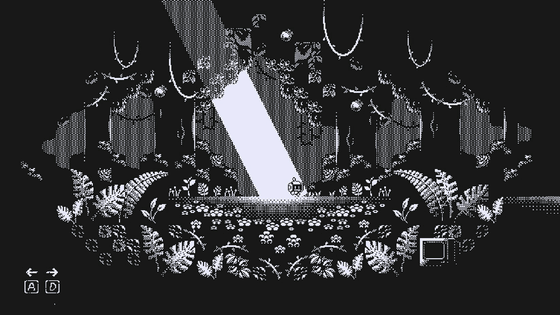
Press W or the space bar to jump over obstacles.
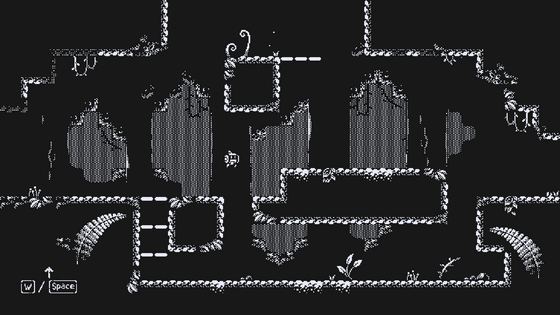
You can get off the dotted floor by pressing S or under the arrow.
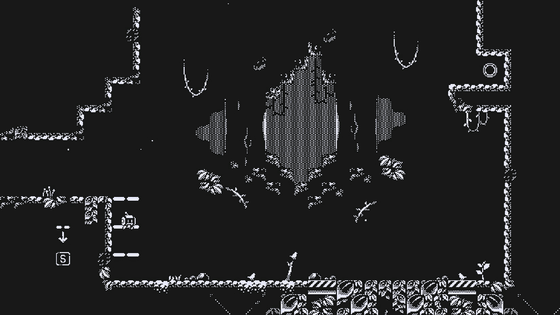
Another important operation of MotionRec is 'recording.' If you hold down the Shift key while moving, you can record the movement during that time.
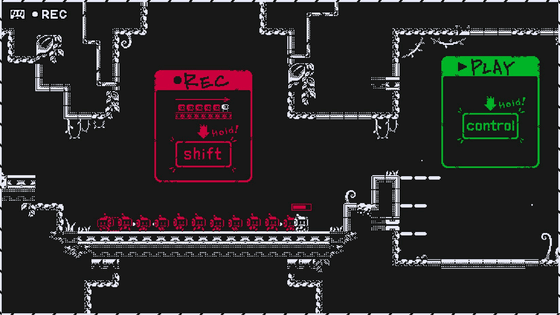
You can 'play back' the recorded movement by pressing the control key. While playing, the floor and other obstacles will be ignored, so you can move to positions that you can't reach by jumping.
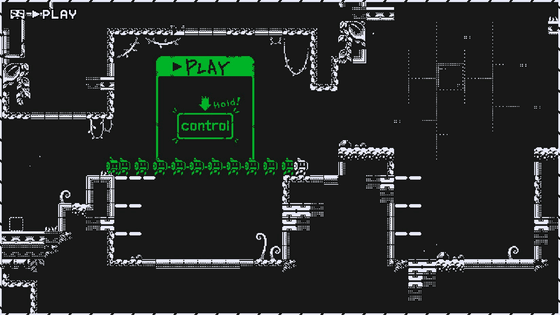
For example, as shown in the image below, you can record your movements from bottom to top while standing on a 'moving floor' that moves up and down. This will allow you to proceed up a route that would be impossible to reach by jumping.
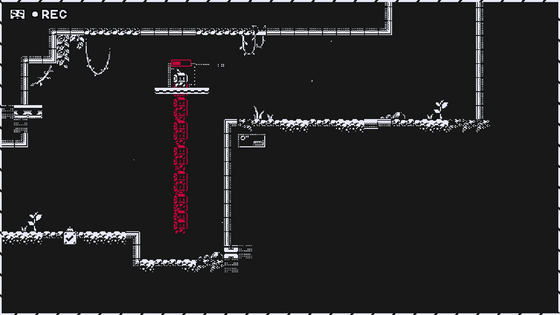
The play button shown in the red frame below plays back the recorded movement again.

You can extend the recorded movements to go further.
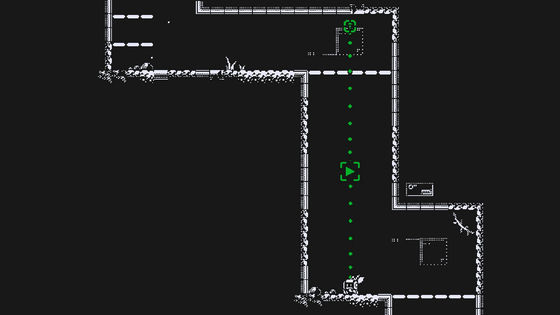
Also, if you touch the spikes shown in the red box below, you will be sent back to the checkpoint. Therefore, if you just record and play back the movements above, you will not be able to proceed.
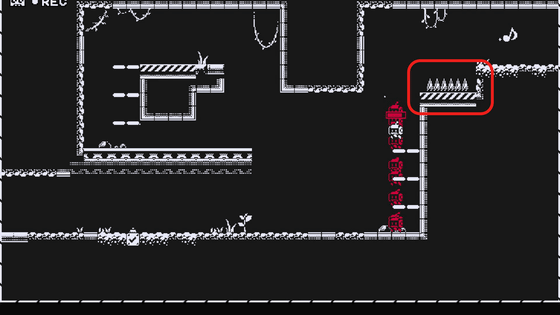
So, we recorded an L-shaped movement that took advantage of the terrain, moving up and then to the right.
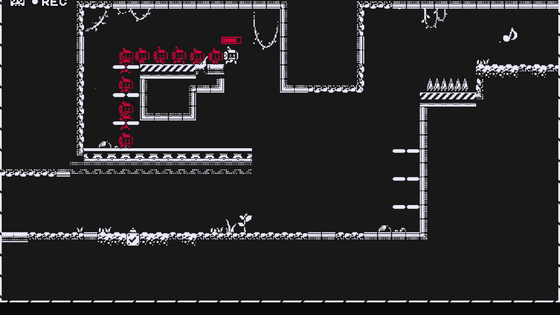
By moving to the right again and replaying the L-shaped movement, I was able to avoid the spikes and move forward. In this way, it is not only possible to record linear movements, so you can move forward even on complex terrain.
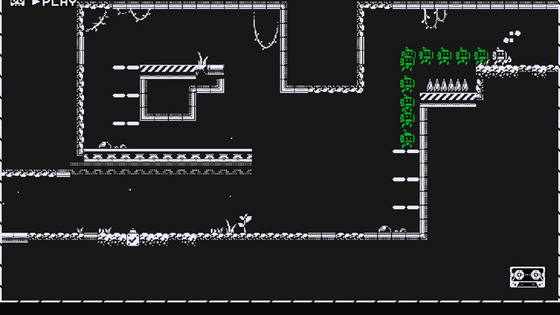
Another gimmick is a beam-like wall. If the robot hits this beam, it will be destroyed, so you need to press a switch to cancel the beam. However, if you move away from the switch, the beam will reappear, so you need to keep pressing the switch while passing through the beam's location.
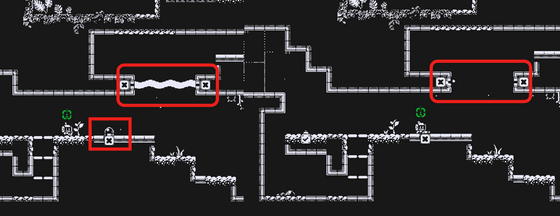
So we recorded the movement of going up a step and moving sideways. While 'playing back' it seemed like time had stopped, so by pressing the button and 'playing back' we could move up while canceling the beam.

You can see how the beam is released and how it moves forward in the movie below.
But the first movement I recorded didn't get me very far.
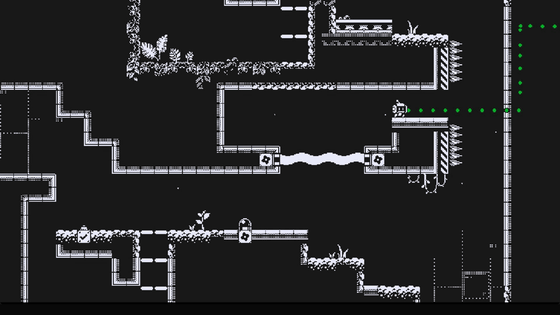
Therefore, you need to record the movement of moving to the right, then up and back to the left so that you can clear the path on the top right. Start recording by utilizing the space on the bottom left.
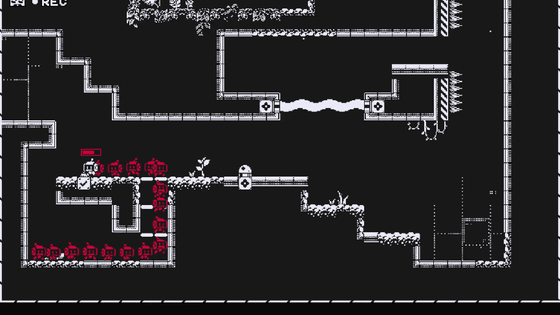
Play the recording and pass through the beam.
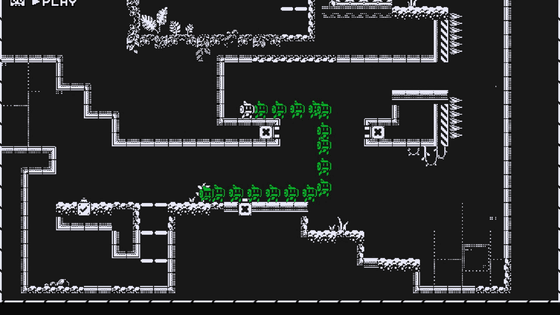
Now play back the same recording and move up. The important technique here is that you don't necessarily have to play the movement all the way to the end. Even if you recorded a 'right → up → left' movement, you can stop holding down the control key halfway through to play back just the movement going right.
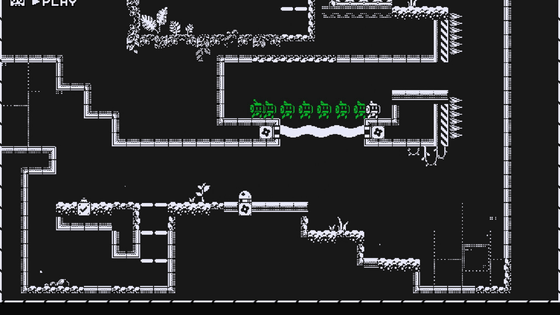
By using the same movements multiple times, I was able to get through the area that I had previously been unable to advance through.
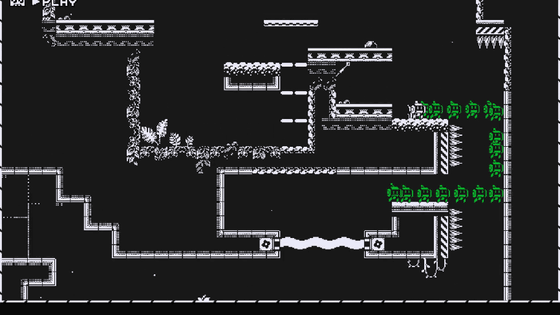
As I progressed, I came across a route that looked like a hidden passageway, and in the space beyond, I discovered an item with a musical note mark. These musical note marks are collectible elements, and while you can complete the game without collecting them, obtaining them will increase the amount of in-game music. MotionRec also has very pleasant music, so I would definitely like to collect them all. However, musical note items are often located in places that are off the normal route, as shown below, or in places that are visible on the stage but are quite difficult to reach, so the difficulty increases significantly if you try to collect them all.
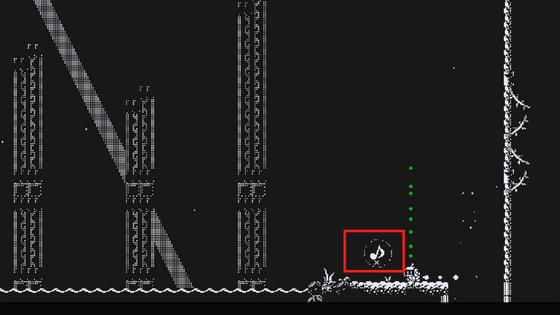
In addition, the following is an early stage where the editorial staff had a hard time until they realized the important technique for clearing it. Considering how to clear the following stage, you first need to break through the thorn zone in the upper right corner, so you'll want to record your movements as you go up the stairs.
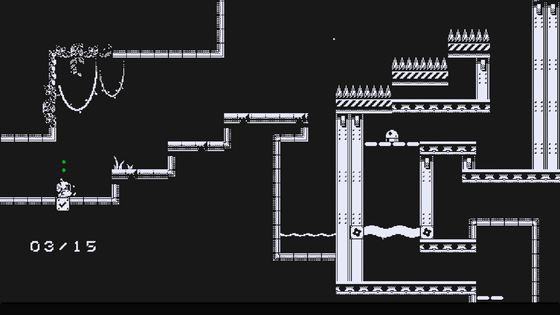
I was able to get through the spike zone by moving up the stairs.
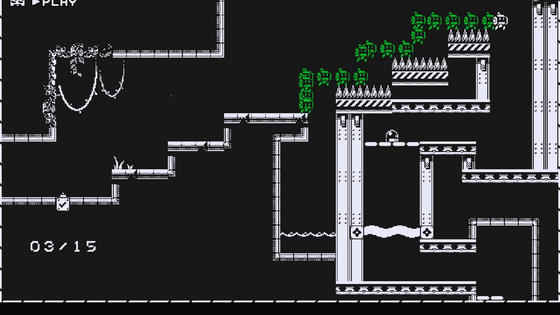
However, there is a beam beyond the spike zone that blocks movement. To break through this beam, you need to press the button and move downwards, so you need to record the movement of 'moving downwards a certain distance.' You can't record that movement from your current position, so you're stuck.
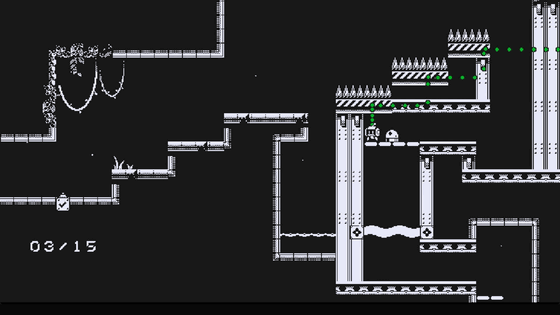
The correct answer for this stage is to break through the spike zone using the staircase movement, then quickly press the Shift key as you fall from the top right of the spike zone to record a downward movement.
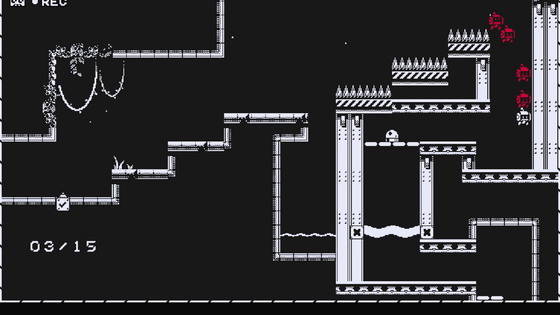
This allowed you to move down while holding down the button. As such, there were stages that required actions like 'quickly switching records,' which required more skill than you might expect.
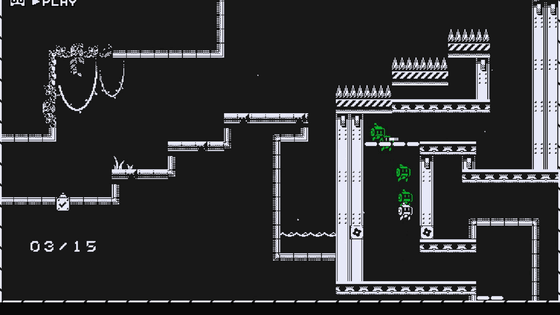
Taking into account the controls and actions we've covered so far, we've put together a video below that shows how to clear stages 4 and 5. Watching the video below, you'll get a good sense of the appeal of MotionRec, along with the satisfying movement of the moment you clear the stage while wondering how to proceed, and the retro-inspired music.
I tried to enjoy the comfortable world view and the pleasant feeling of solving puzzles of the puzzle action 'MotionRec' that moves forward by 'playing' the 'recorded' movements - YouTube
While the action itself in MotionRec is simple, there's a high degree of freedom in 'recording movements,' and if you're too rigid in your thinking, it can be quite challenging, which made it a rewarding experience. I had a lot of trouble early on, but there are frequent checkpoints, so I was able to progress little by little. The atmosphere and music are both pleasant, and the way to clear a stage by 'playing back recorded movements' is designed to feel very satisfying, especially when combined with the sound effects, so I definitely recommend giving it a try.
MotionRec is available on Steam for 1,200 yen (including tax). At the time of writing, a 10% discount is available until November 11, 2025, for a release commemorative sale of 1,080 yen (including tax).
Save 10% on MotionRec on Steam
https://store.steampowered.com/app/2602230/MotionRec/
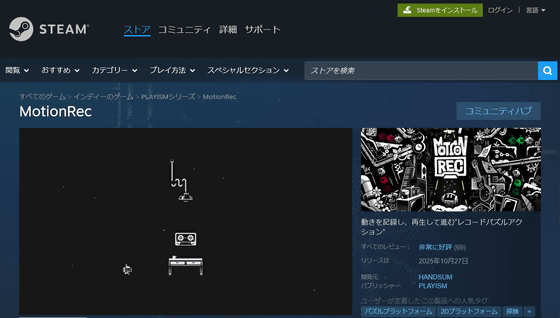
Related Posts: