Review of the affordable Samsung wireless earphones 'Galaxy Buds3 FE' packed with convenient Galaxy AI features

Samsung's
Galaxy Buds3 FE (Black) | Samsung Japan Official
https://www.samsung.com/jp/audio-sound/galaxy-buds/galaxy-buds3-fe-black-sm-r420nzkaxjp/
[OPEN] 'Samsung Galaxy Buds3 FE' Pre-orders start today, released on Friday, September 19th – Samsung Newsroom Japan
https://news.samsung.com/jp/galaxy-buds3-fe-pre-orders-start
◆Photo review
The Galaxy Buds 3 FE comes in two colors: black and gray. This time I borrowed the black one. This is the charging case for the Galaxy Buds 3 FE.

The lid of the charging case is made of clear plastic, allowing you to see the earphones inside, and it also has the Samsung logo on it.

On the bottom is a USB-C port for charging and a button for Bluetooth connection.

When you open the lid, it looks like this. The Galaxy Buds 3 FE is stored inside.

The Galaxy Buds 3 FE is here. The earphones are IP54 rated for water and dust resistance, and come with three sizes of ear tips: S, M, and L.

The microphone is located facing outward when you wear the Galaxy Buds3 FE in your ear.

Inside is a round black sensor, which is a touch sensor that allows the user to determine whether or not the Galaxy Buds 3 FE are in their ears.

At the end of the stem you can see a metal terminal, which is the contact for charging.

The Galaxy Buds 3 FE can be paired with various devices as wireless earphones, but pairing it with a compatible Galaxy smartphone allows you to use Galaxy AI features such as translation and real-time translation. So, this time I paired them with

Pairing is incredibly simple: simply open the lid of the Galaxy Buds3 FE charging case next to the Galaxy Z Flip7. A 'New device found' message will appear at the bottom of the Galaxy Z Flip7 screen. Tap 'Connect' to complete the pairing. Since pairing is easy and doesn't require you to open the Bluetooth screen, even those with little technical skills won't have any trouble setting things up.

◆ Active noise canceling
The Galaxy Buds 3 FE has active noise cancellation, but it's off by default, so you'll need to enable it first.
To use active noise cancellation, open the Settings app and tap '(Username)'s Buds3 FE.'
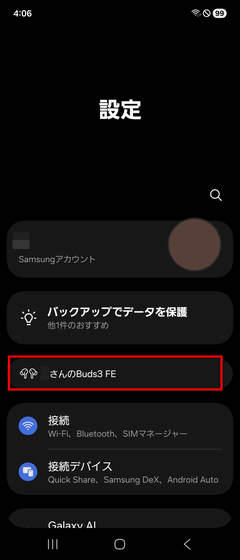
Tap 'Set up earphones.'
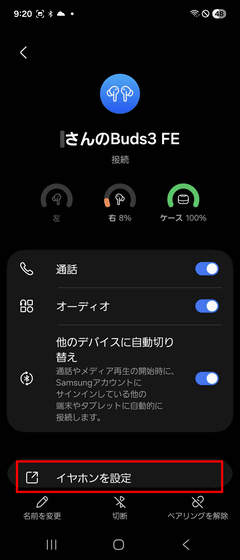
The first time you tap, the software will begin downloading.
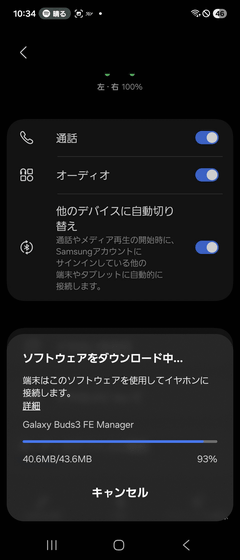
Tap 'Agree to all (optional)' and then tap 'Agree.'
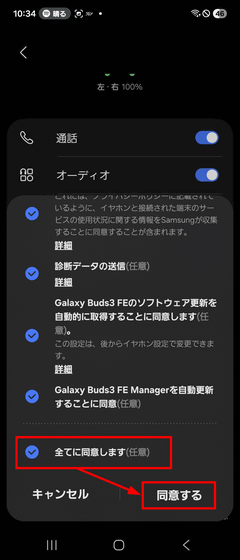
From here, you will be asked to grant various permissions, so select 'Allow' or 'Don't allow' each time. If you want to use various Galaxy AI features on Galaxy Buds 3 FE, just tap 'Allow'.

Once you have granted permission, a tutorial will be displayed, so tap 'Next'.
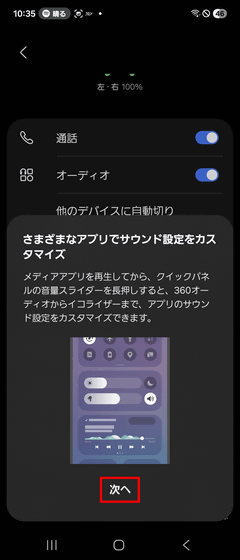
When the message 'Preparation is complete' is displayed, the software update is complete.
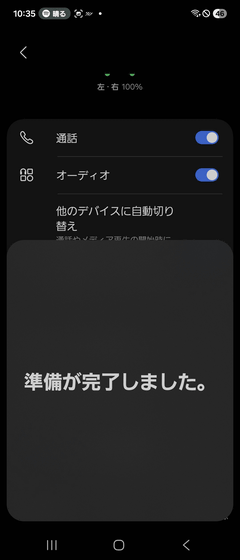
Once the software update is complete, tap 'Set up earphones' again.
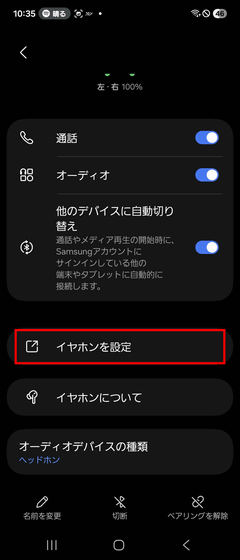
Active noise canceling can be enabled from the red frame.
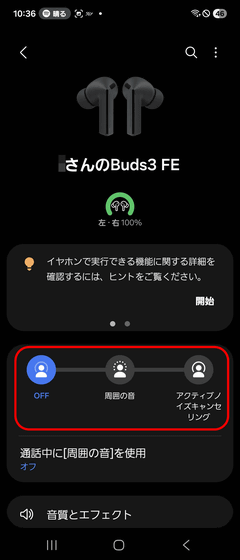
When active noise canceling is enabled, you can also change the 'active noise canceling level' from the red frame. By default, the active noise canceling level is set to maximum.
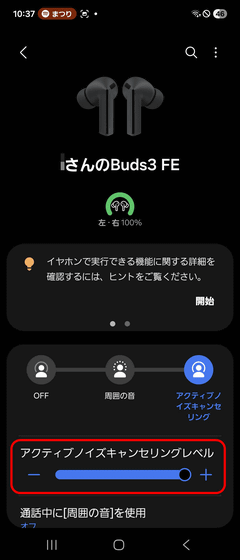
When set to 'Ambient Sound,' you can hear ambient sounds along with a slight high-pitched hissing sound. Naturally, you can have conversations with people around you without any problems. When set to 'Active Noise Canceling,' ambient sounds are muted, but you can still hear conversations, music, and videos being played. However, when playing music on the Galaxy Buds3 FE, you can barely hear the ambient sounds.
I checked the battery life
Next, we'll test how long the battery lasts. The Galaxy Buds 3 FE itself has a battery capacity of 53mAh, while the charging case has a battery capacity of 515mAh.
Since active noise cancellation is off by default, we first tested how long music could be played with it off. You can check the remaining battery life of the Galaxy Buds 3 FE from the '(Username)'s Buds 3 FE' screen in the Settings app.
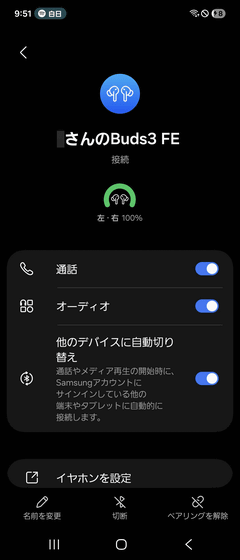
After 10 minutes of music playback, the battery level dropped to 98%.
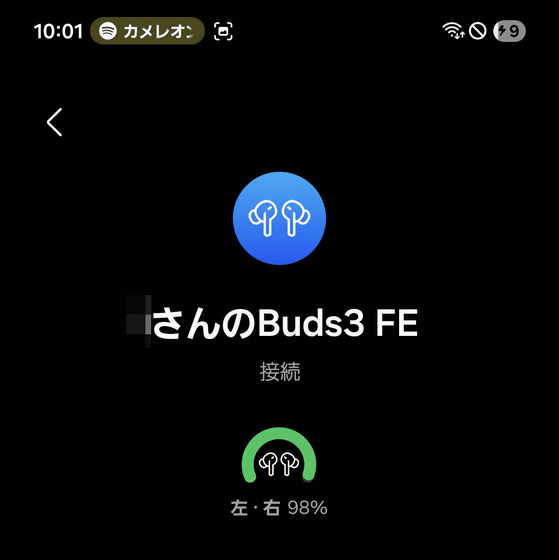
After four hours of music playback, the battery level dropped to 54%.
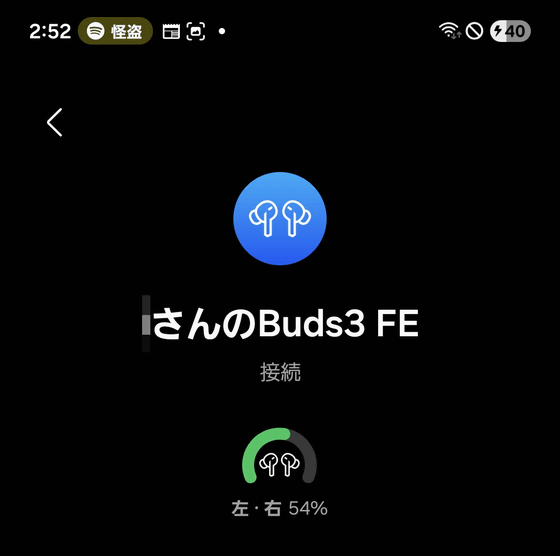
After 9 hours of music playback, the battery level dropped to 8%.
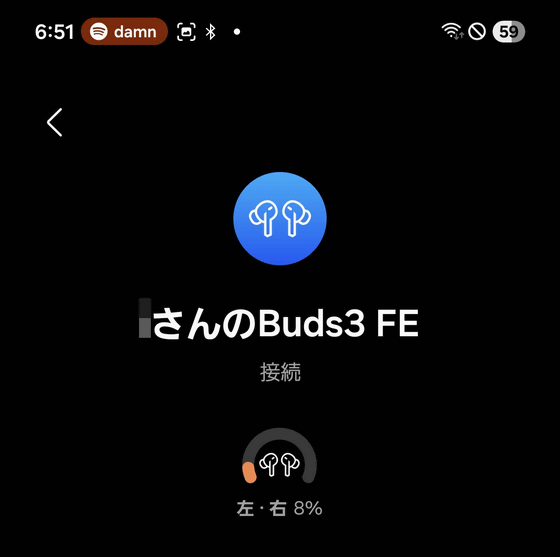
After 9 hours and 16 minutes of music playback, the battery level dropped to 2%.
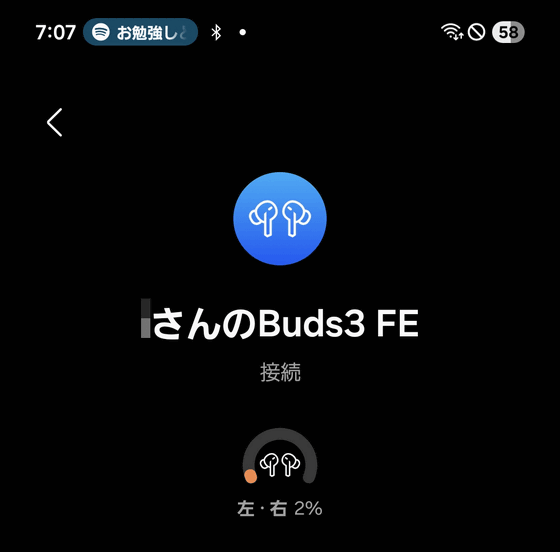
The battery completely died after 9 hours and 23 minutes of music playback.
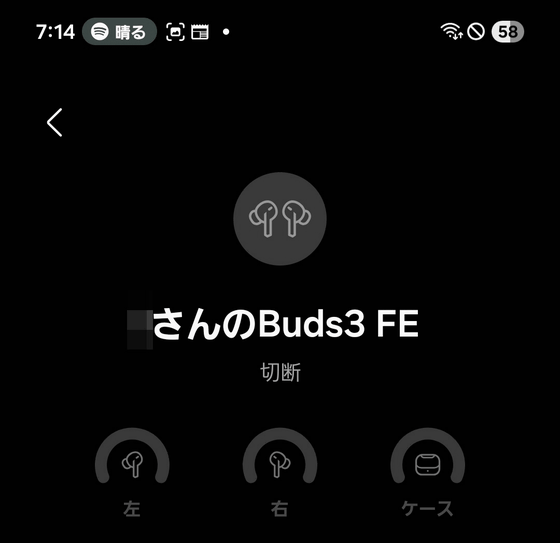
Next, I charged the empty Galaxy Buds 3 FE battery. When I put the Galaxy Buds 3 FE, which had 0% battery and could no longer connect, into the charging case, the following notification immediately appeared: The first battery level to be displayed was the right earbud, which had 5% battery remaining.
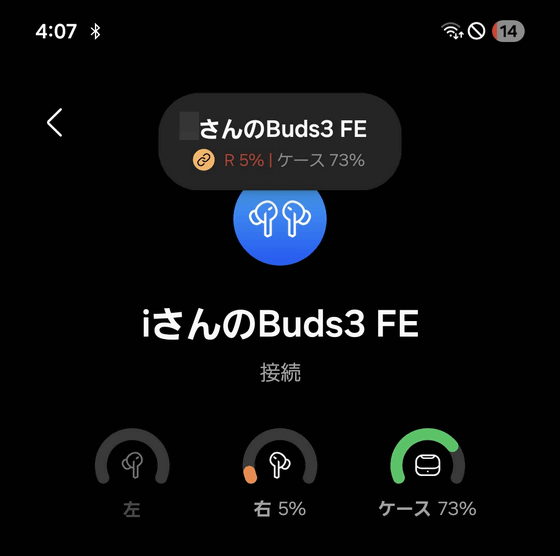
Soon after, both earbuds connected and the battery level went down to 3%.
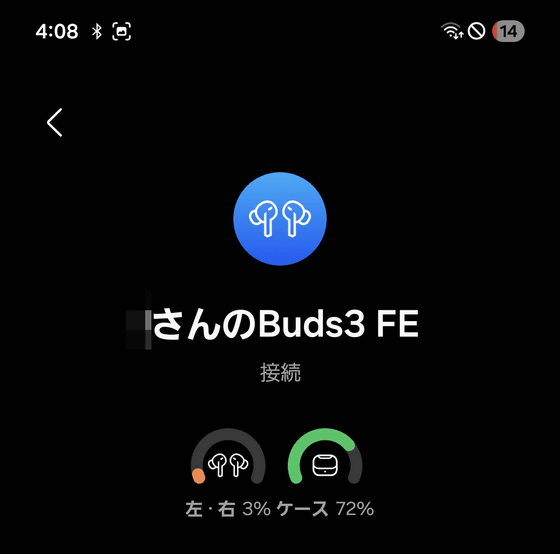
The battery level recovered to 55% in 17 minutes after charging began.
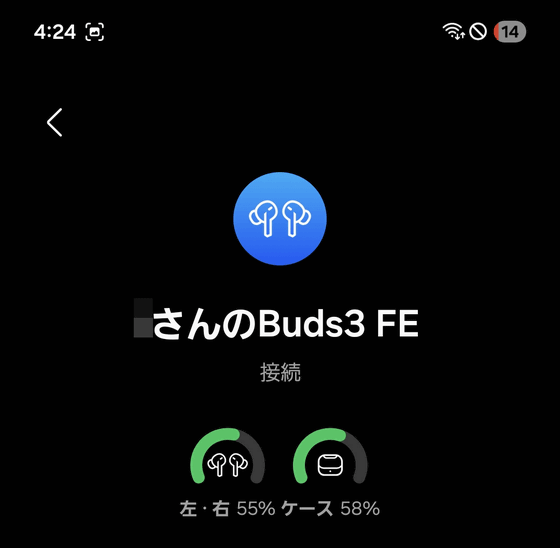
The battery went from 99% to 100% in 1 hour and 9 minutes. When charging the Galaxy Buds 3 FE from 0% to full, the charging case's battery dropped from 100% to 74% the first time, and from 73% to 43% the second time.
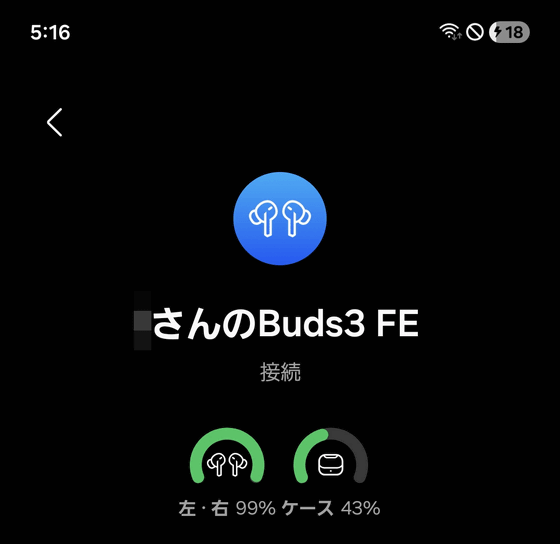
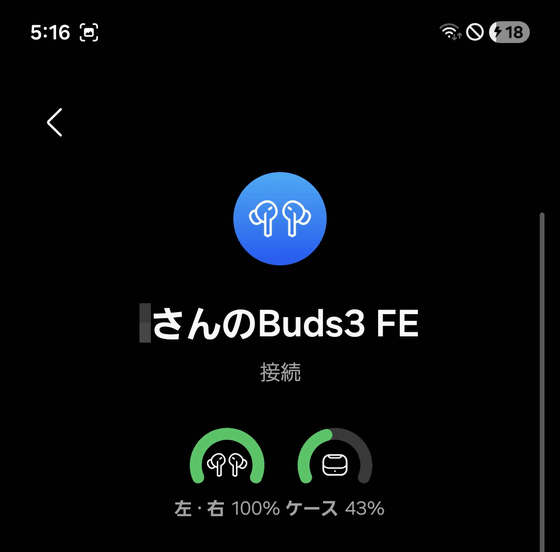
Next, we'll play music with active noise cancellation enabled and see how long the battery lasts.
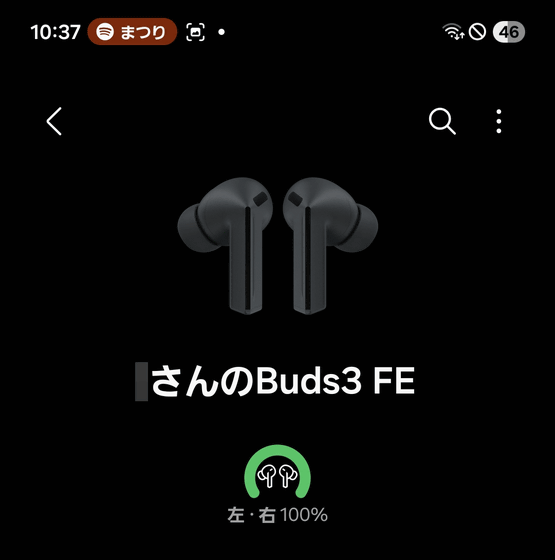
The battery level dropped to 55% after about three hours of music playback.
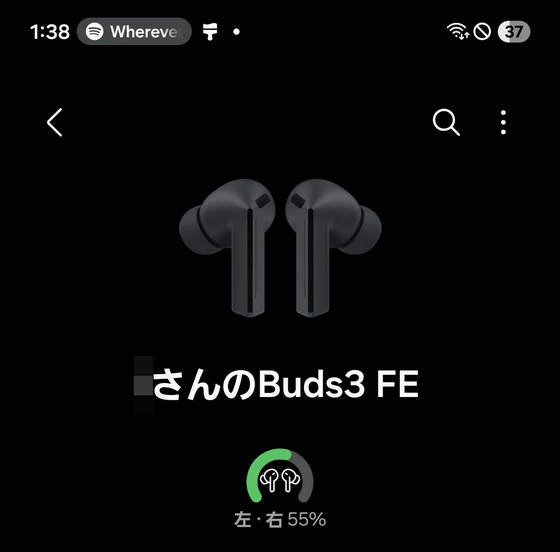
After 6 hours and 26 minutes of music playback, the battery level dropped to 1%.
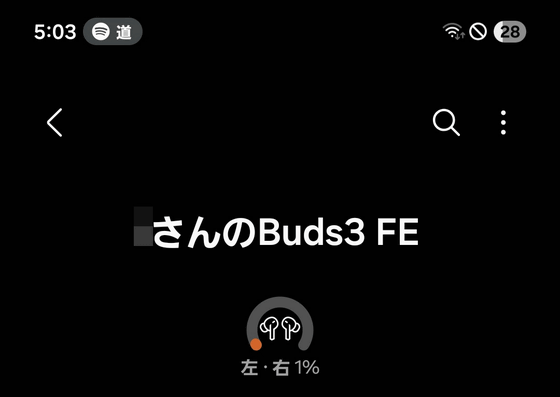
Six hours and 29 minutes after music started playing, the battery in the left earphone ran out, and the battery in the right earphone dropped to 1%.
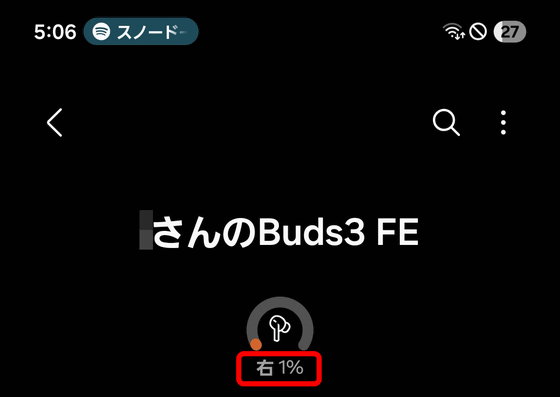
The battery died shortly thereafter.
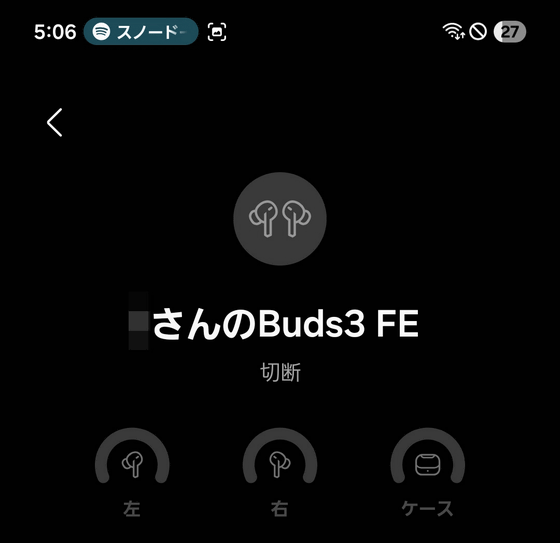
The charging case for the Galaxy Buds3 FE has an input of 5V/900mA, so we will try charging the charging case with a power adapter with an output of 5V. Note that when the Galaxy Buds3 FE are removed from the charging case, the remaining battery level of the charging case is not displayed in the Settings app, as shown below.
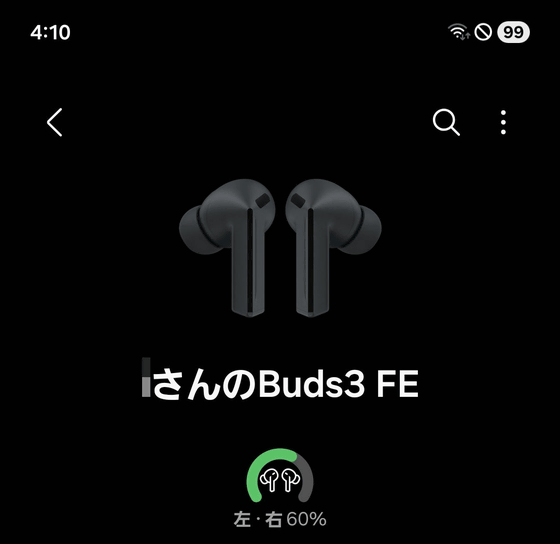
When I placed the Galaxy Buds3 FE in the charging case, the remaining battery level of the charging case was displayed.
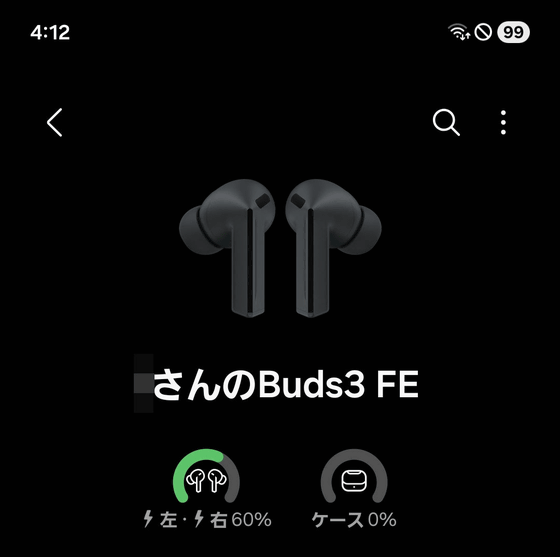
Charging the charging case doesn't increase the battery level, but the battery level of the Galaxy Buds 3 FE itself continues to increase.
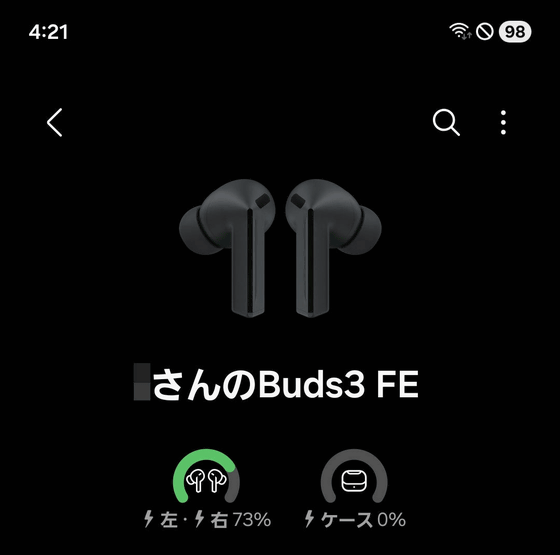
The charging case's battery level recovered to 6% in 20 minutes after charging began.
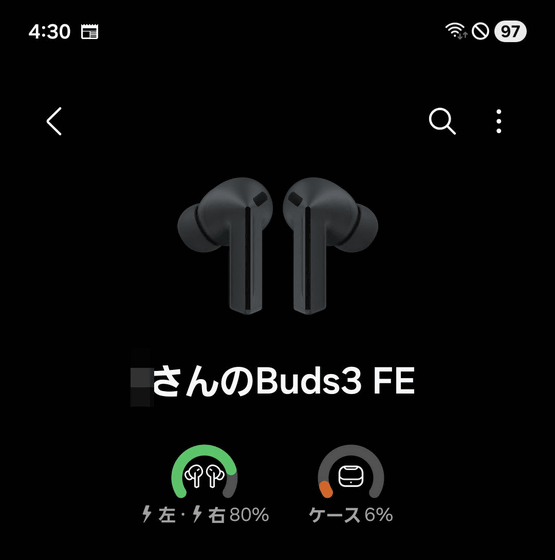
After 53 minutes of charging, the Galaxy Buds 3 FE battery was fully charged, and the charging case battery was at 19%.
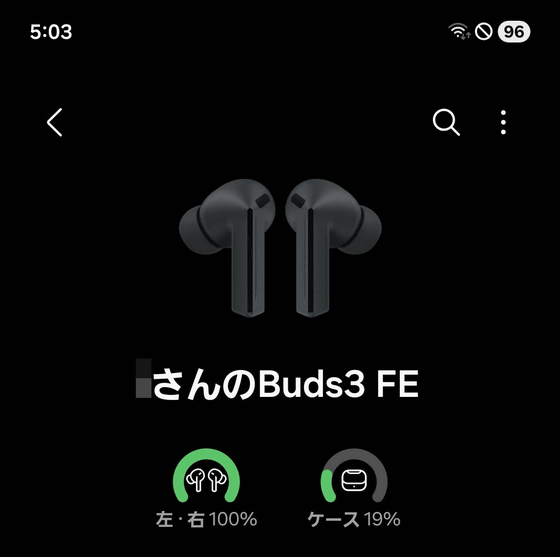
The charging case's battery level recovered to 90% within two hours of starting charging.
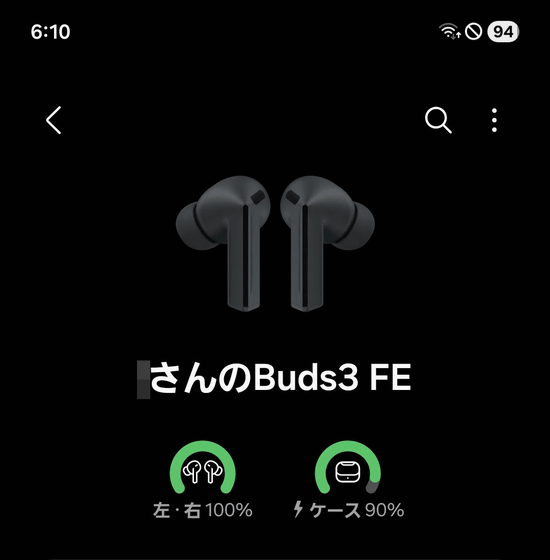
The charging case's battery reached 100% in 2 hours and 18 minutes.
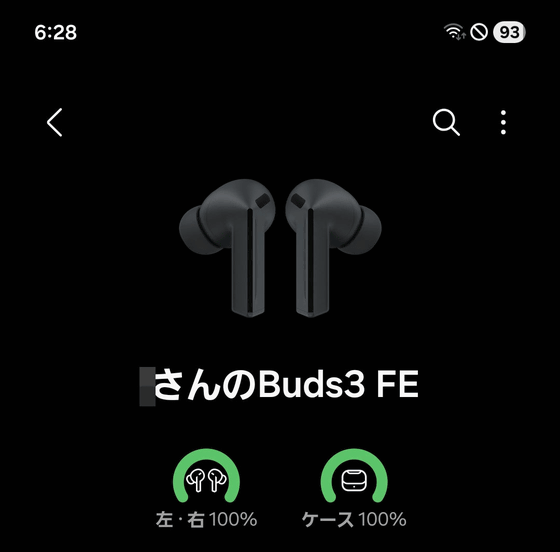
So, the battery life and charging time of the Galaxy Buds3 FE are summarized below.
Galaxy Buds 3 FE
Battery life with music playback and Active Noise Cancellation disabled: 9 hours 23 minutes
Battery life with music playback and active noise cancellation: 6 hours 29 minutes
Battery charge time from 0% to 100%: 1 hour 9 minutes
・Charging case
Battery level required to charge Galaxy Buds3 FE from 0% to 100%: Around 30%
Time required to charge the charging case battery from 0% to 100%: Approximately 2 hours
Bonus
The Galaxy Buds 3 FE uses Galaxy AI, so you can use the real-time translation function. To use real-time translation, swipe left on the white bar that appears in the red frame on the home screen (not shown in the screenshot).

Tap the 'Interpreter' app.

Tap the hamburger icon in the top left corner of the screen.
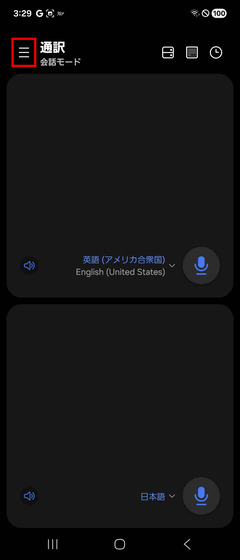
Tap 'Listening Mode.'
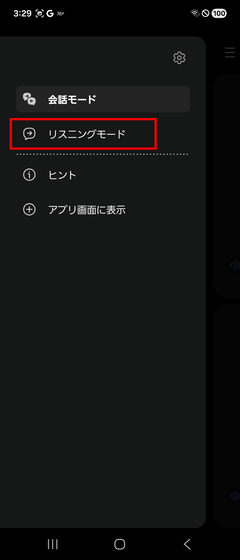
Tap the microphone icon in the bottom center of the screen to start real-time translation. This time, I played
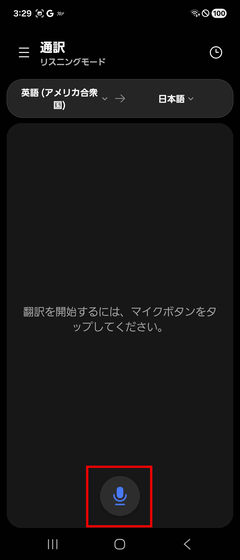
The real-time translation results are below.
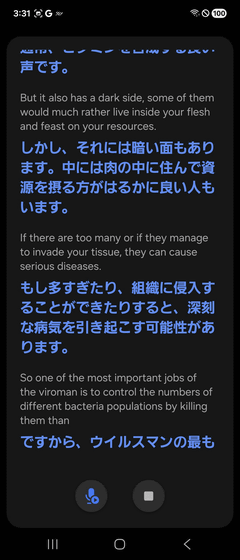
In addition, Galaxy Buds3 FE is also on sale at Amazon.co.jp and can be obtained for 21,782 yen including tax.
Amazon.co.jp: Samsung Galaxy Buds3 FE (Gray) Galaxy AI Compatible Wireless Earbuds (Device) Genuine Samsung Product (Japan Domestic Model) Released in 2025 Noise Cancelling 3D Sound Waterproof IP54 Bluetooth 5.4 Up to 30 Hours of Playback 41.8g Built-in Microphone SM-R420NZAAXJP: Electronics & Cameras

Related Posts:
in Hardware, Software, Smartphone, Review, Posted by logu_ii





