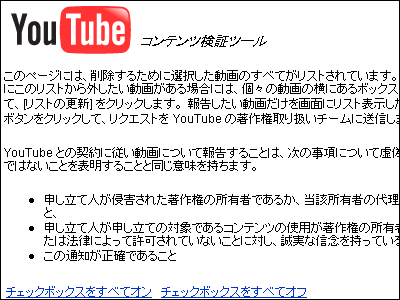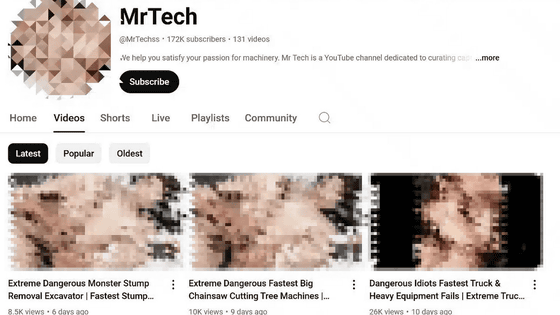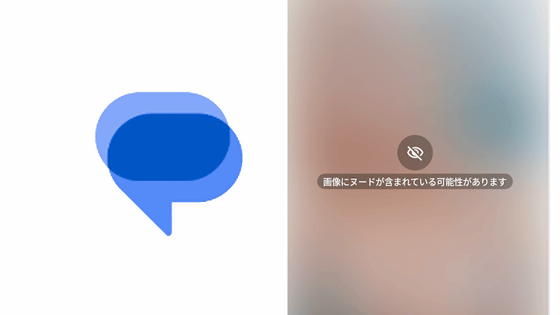How do you use the 'Similarity Detection' feature on YouTube to find out if your face has been used without your permission?
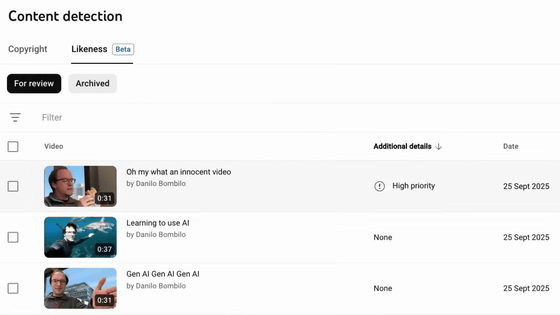
With the increase in AI-generated content, some videos are being created that make it appear as if the person said something they didn't. This has become a problem. To address this issue, YouTube has announced that it will officially roll out a portrait detection tool for creators that it has been working on for some time. Using the tool, you can detect content that uses your face without your permission and request its removal.
The 'Similarity Detection' feature will be added as a new feature to the 'Content Detection' section of YouTube Studio . Currently, 'Content Detection' only has a 'Copyright' tab, but a new tab called 'Likeness' will be added.
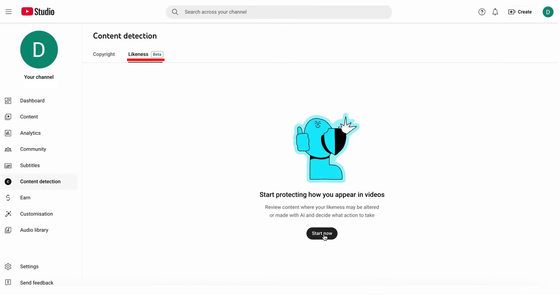
To use the similarity detection function, three steps of setup are required in advance.
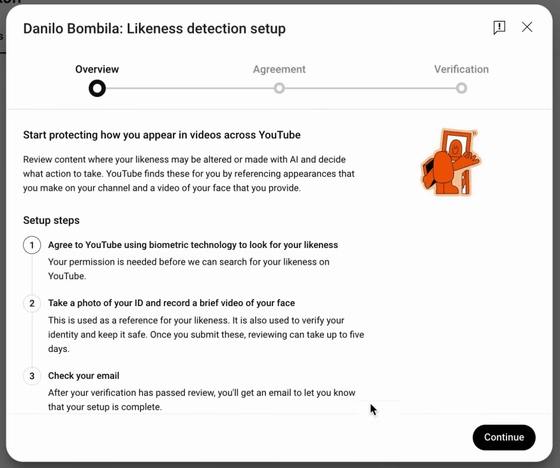
First, agree to the terms of use.
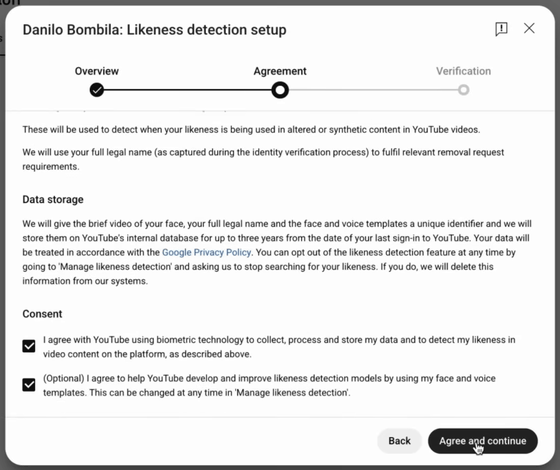
Next, a QR code will be displayed.
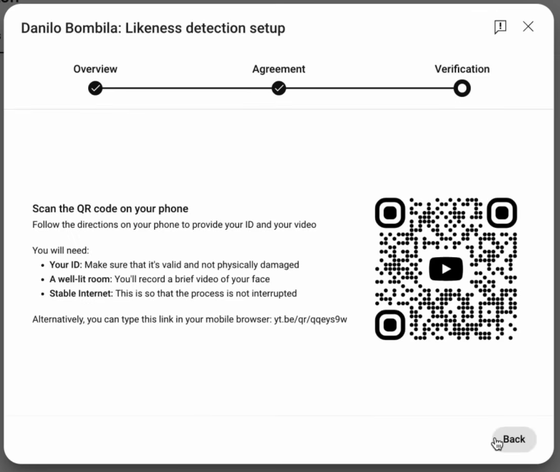
Scan this QR code with your smartphone camera.

You will then continue setting up on your smartphone.
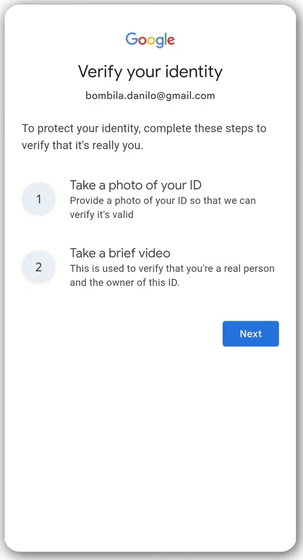
The similarity detection feature will use your personal information and will ask for your consent.
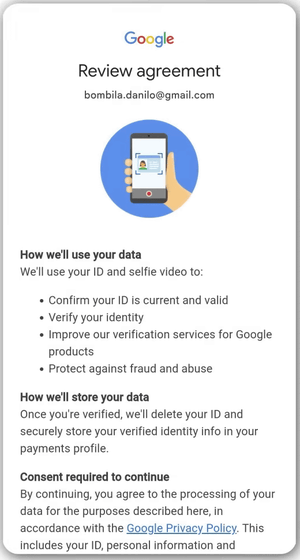
Next, scan your ID. Here we use a driver's license, but other documents should work too.
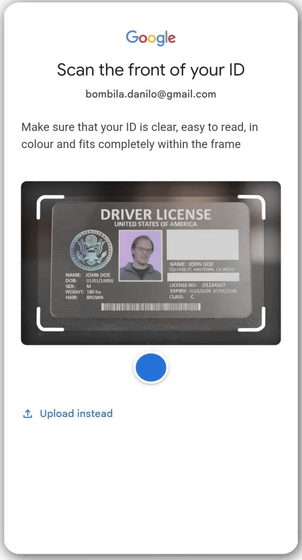
Verify your personal information.
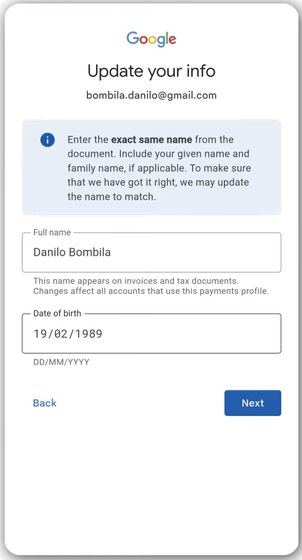
And you will be asked to take a photo.
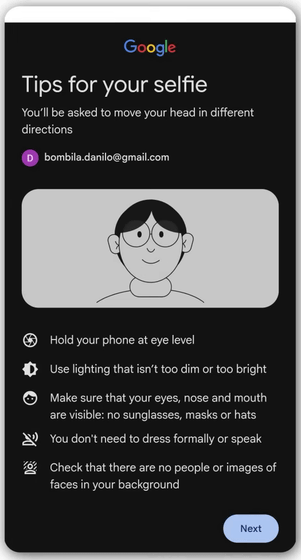
You need to move your face from side to side, not just take a photo from the front.
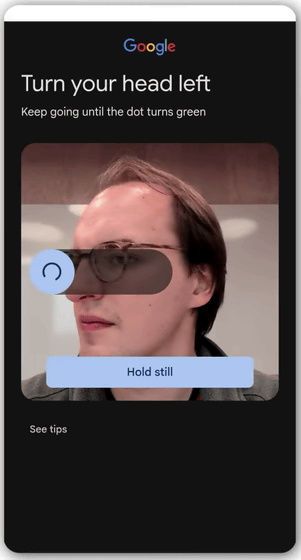
It may take 2-3 days from the time you register your information until you receive the confirmation email.
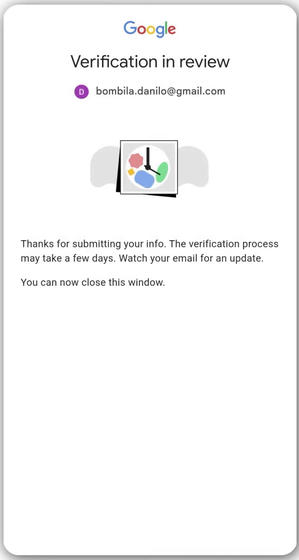
Once you receive the email informing you that it's available, go back to the Similarity Detection tab and you'll see a list of videos that YouTube has determined to be 'similar to the registered portrait.'
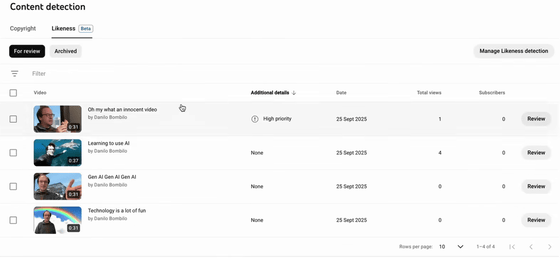
For videos that have been detected, you can request removal for similarity if they are being used to falsely state content using AI, which is a violation of privacy guidelines, or for copyright infringement if they are being used without your permission. Additionally, if a video has been listed but has not been altered or is unrelated, you can remove it from the list by selecting the third option, 'Archive.'
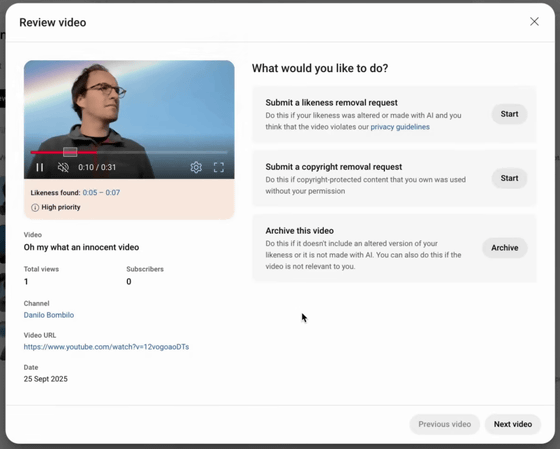
If you wish to request removal due to similarity, you will need to fill out the necessary information and submit the application.
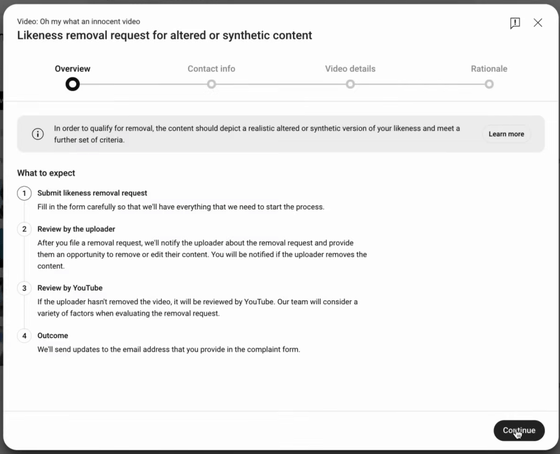
Since you have already registered your name and email address, you will now need to register your country information and the relationship between the content and the applicant. There are three options for the relationship: 'Self and adult,' 'Legal client or guardian,' and 'Authorized representative.' If you select something other than yourself, a field will appear where you can enter the applicant's name and specific relationship.
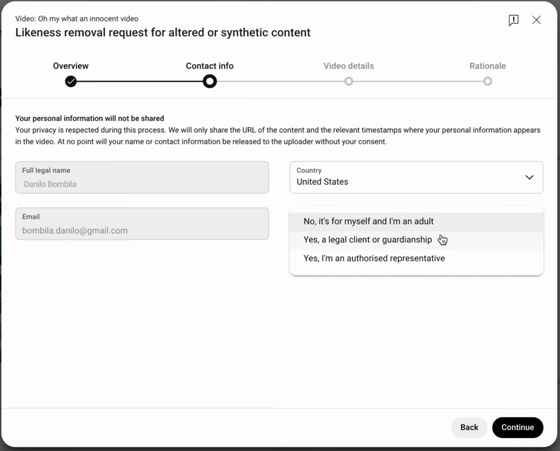
Register whether voice is included.
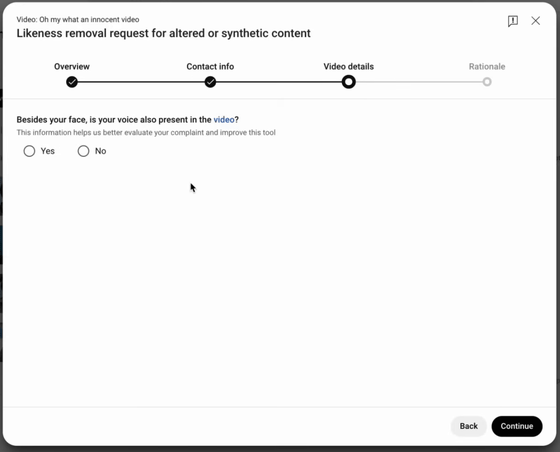
Enter more specific information, check the box to confirm that your application is not false, and then sign.
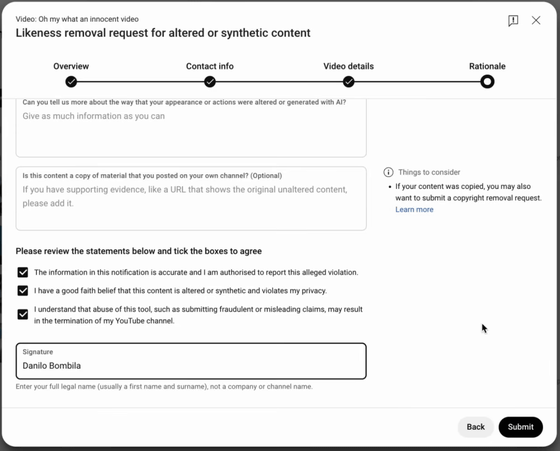
If you don't want to use the similarity detection feature, you can disable it. After changing the setting, YouTube will no longer scan your videos for 24 hours.
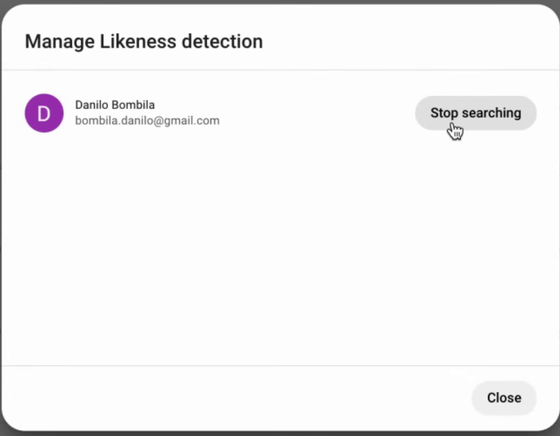
Related Posts:
in Video, Web Service, Posted by logc_nt