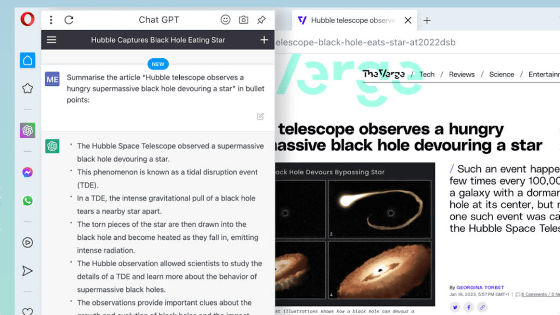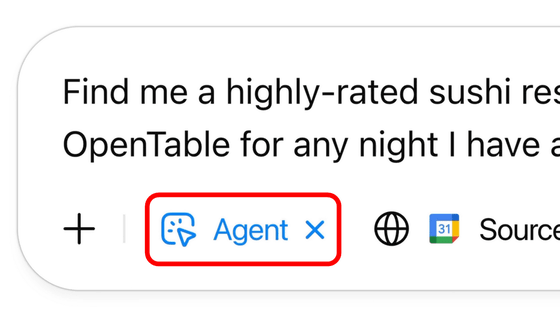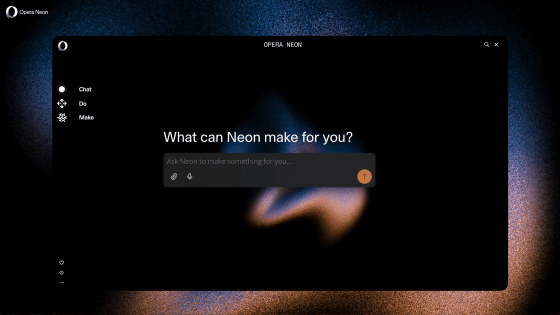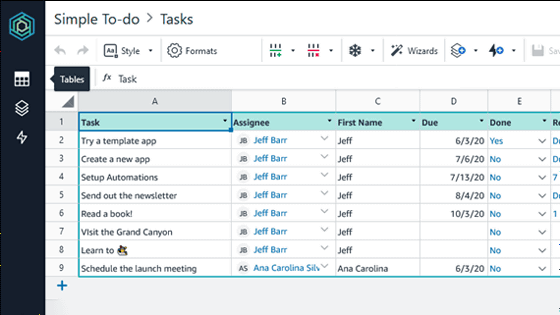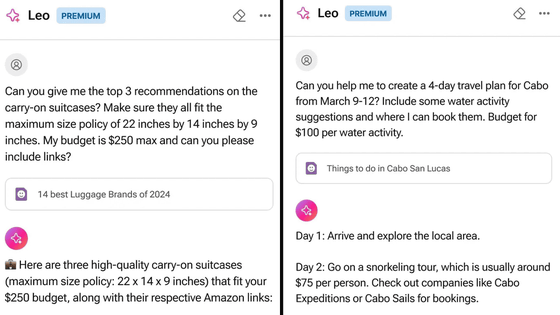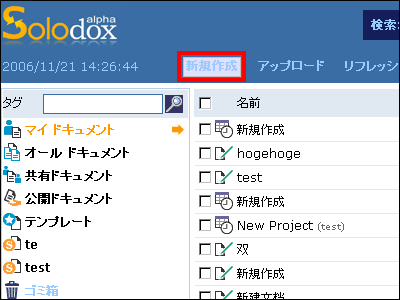OpenAI's AI-powered browser 'ChatGPT Atlas' has arrived, with fully integrated AI that remembers user behavior and can perform everything from information gathering to site operations

OpenAI has announced ChatGPT Atlas, a new web browser with AI at its core. ChatGPT Atlas is designed with ChatGPT at the heart of the browser, always helping users. It has three core features: 'Chat anywhere,' which allows chat on any page; 'Browser memory,' which remembers and understands user behavior; and 'Agent mode,' which allows ChatGPT to operate on behalf of users.
ChatGPT Atlas
Introducing ChatGPT Atlas | OpenAI
https://openai.com/index/introducing-chatgpt-atlas/
Introducing ChatGPT Atlas - YouTube
CEO Sam Altman pointed out that traditional browsers haven't changed much since the invention of tabs, and said that in the future, the 'chat experience' could become the core of web usage, replacing search boxes and URL bars.
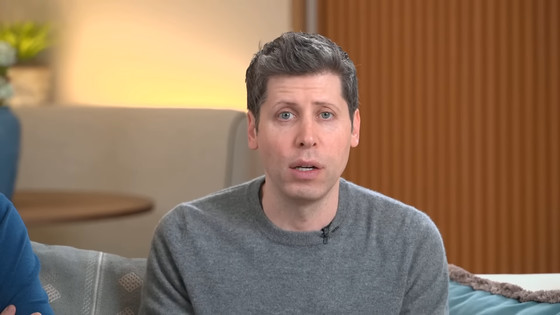
ChatGPT Atlas is a Chromium-based browser, and the new tab page includes a ChatGPT chat window that doubles as a URL input field.
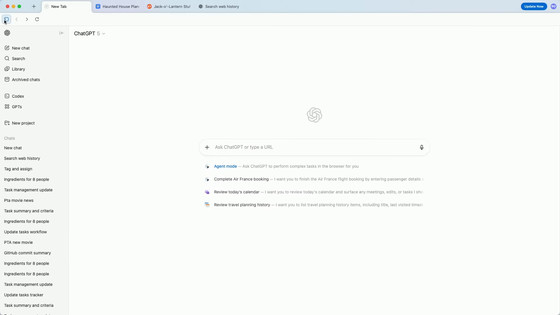
Just type what you want to search for in natural language into the chat window and it will show you links to related sites across the internet, along with a summary. Of course, you can also do a traditional Google search.
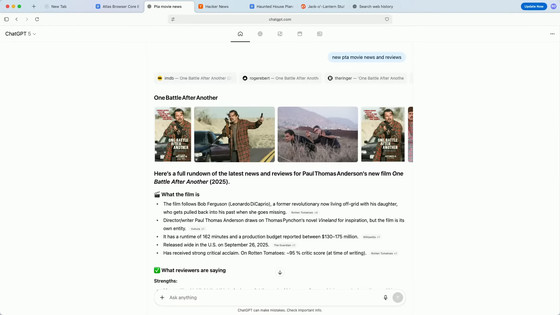
One of the features of ChatGPT Atlas is 'Chat anywhere,' which allows you to seamlessly use ChatGPT anywhere on the web. ChatGPT instantly understands the content of the page you're viewing, so you can get support directly in your open window, without the hassle of copy-pasting or switching tabs. For example, if you're browsing a movie review site, you can open the 'Ask ChatGPT' sidebar and have ChatGPT create a summary of the review.
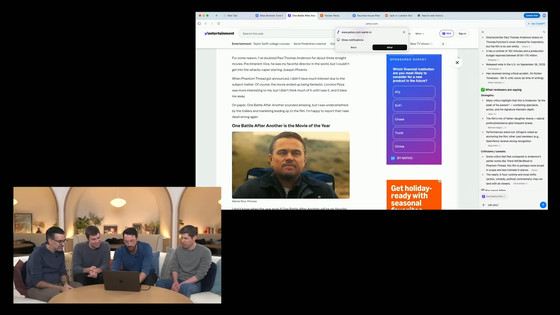
You can perform code reviews in your browser while editing code on GitHub.
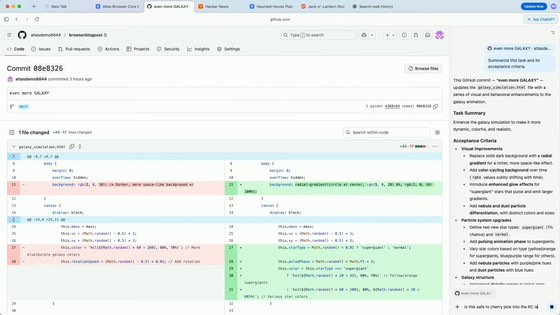
Additionally, you can select an email or document with your mouse cursor and get AI help or create a draft with one click.
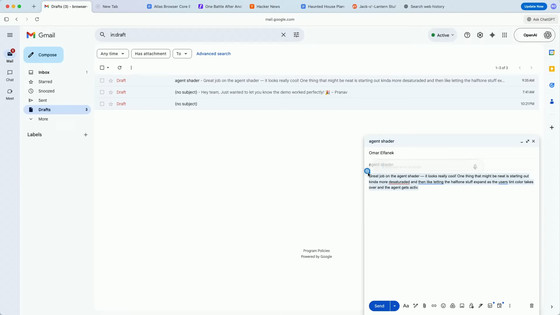
Additionally, by leveraging the optional 'browser memory' feature, ChatGPT Atlas remembers the context of the sites you visit, allowing ChatGPT Atlas to become more personalized the more you use it and execute complex instructions based on your past activity.
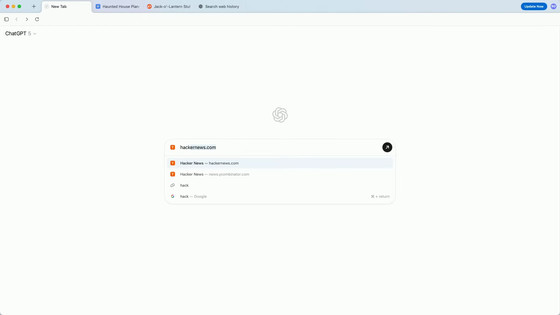
Instead of a search field, ChatGPT Atlas displays a central text input field for ChatGPT, with related news and frequently visited sites displayed below it based on your past activity. Users have full control over this browser memory feature, and can review, archive, or delete it at any time from the settings.
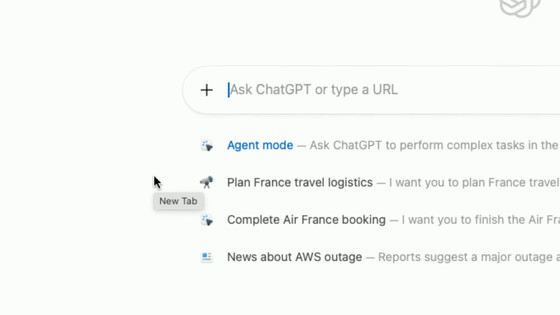
In 'Agent Mode,' ChatGPT actively executes tasks on behalf of the user in the browser. In the video, ChatGPT demonstrated organizing tasks in Google Docs, leaving comments, and transferring them to another task management tool.
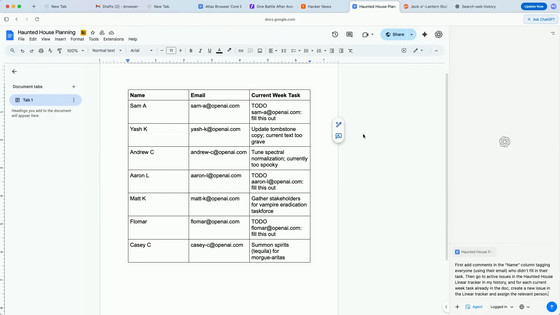
Or, you can browse a recipe site and automatically add ingredients to your cart on an e-commerce site. This functionality works with your browsing context to perform research, analytics, automate tasks, plan and book events, and more.
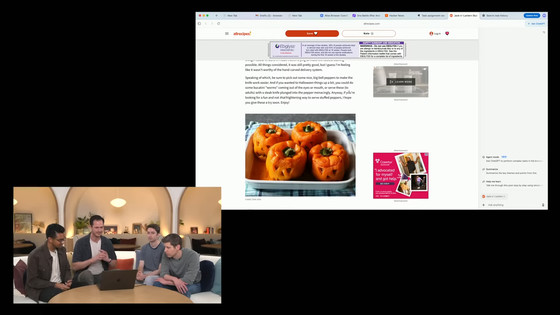
Safety and control are also taken into consideration, allowing users to toggle ChatGPT visibility on a per-site basis and temporarily log out of ChatGPT using an incognito window.
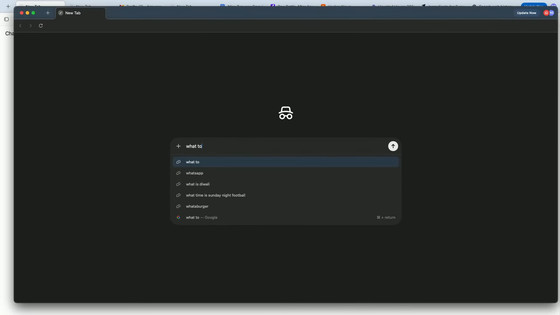
ChatGPT Atlas is available now for macOS, with Windows, iOS, and Android versions coming soon. Agent mode is available as a preview for paid Plus, Pro, and Business users.
Related Posts: