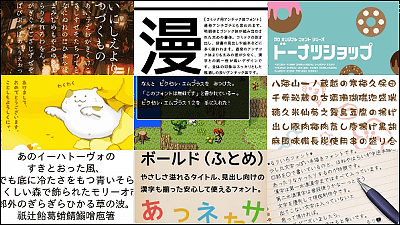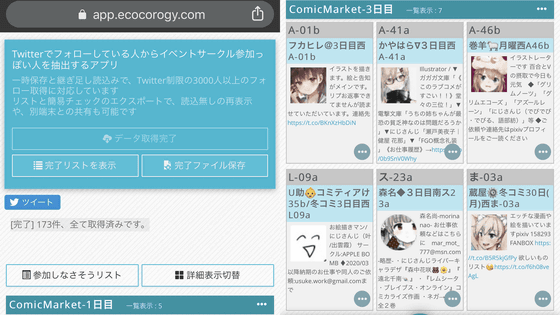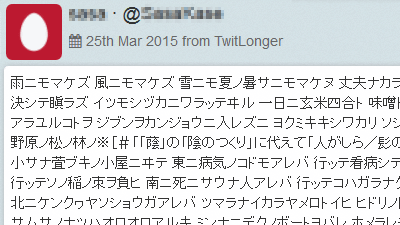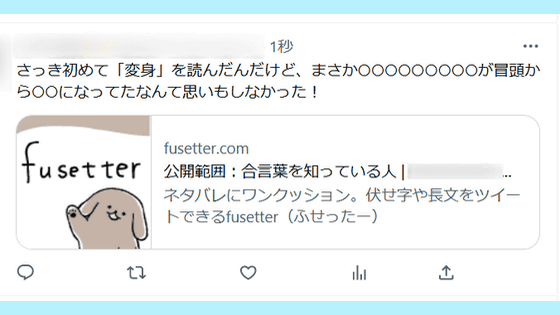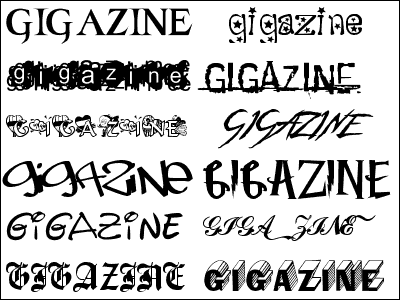'Dialogue Modification Generator' allows you to easily create and share Ogiri-style single panels of non-existent manga
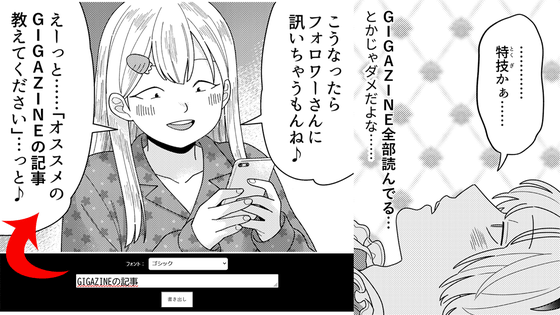
The X account '
A generator for changing the dialogue of a single frame from a non-existent manga
https://norealkoma.web.fc2.com/
I created a generator to change the dialogue of a single frame from a non-existent manga. https://t.co/qlzEs8cBeB
— Non-existent Manga Panel Bot (@noreal_koma) August 19, 2025
Currently, I can only modify these two images, but I hope to gradually increase the number. pic.twitter.com/kih5FfXrQm
To actually create an image with modified dialogue, first select a base frame from the image at the top.
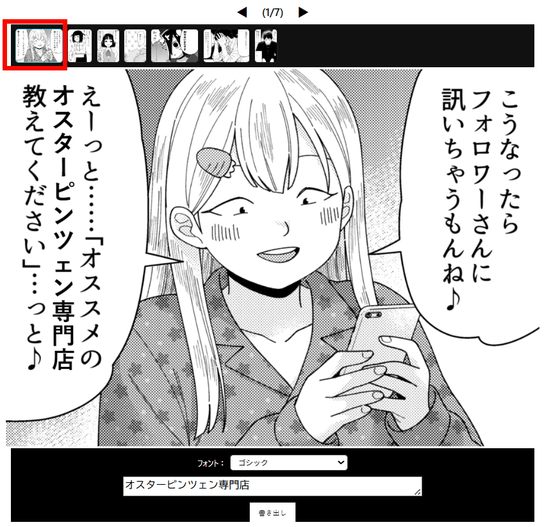
At the time of writing, there are seven types of frames available. The lines that can be modified are outlined in red. According to the author, they plan to gradually increase the number of frames, and they welcome requests to modify parts of frames that have been previously submitted by the 'One-Frame Bot for Non-Existent Manga.'
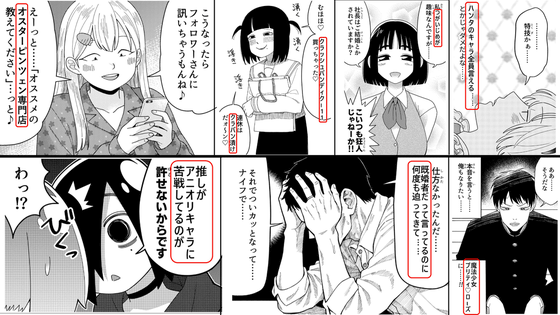
You can choose from three fonts: 'Gothic,' 'Maru Gothic,' and 'Mincho.' Regardless of which you choose, the altered serifs will stand out from the other text, but the font has been intentionally changed so that it's immediately obvious that it's a collage.
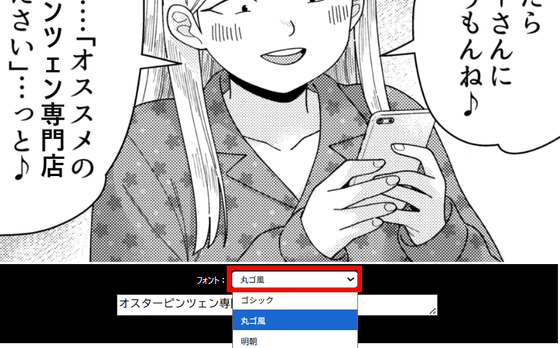
When I changed the text, the dialogue in the generator also changed. In the case of the image I chose this time, the lines 'I guess I'd ask my followers about this' and 'Um... 'Tell me your recommended ○○'...' are fixed, but you can freely change the '○○' part to change the dialogue.
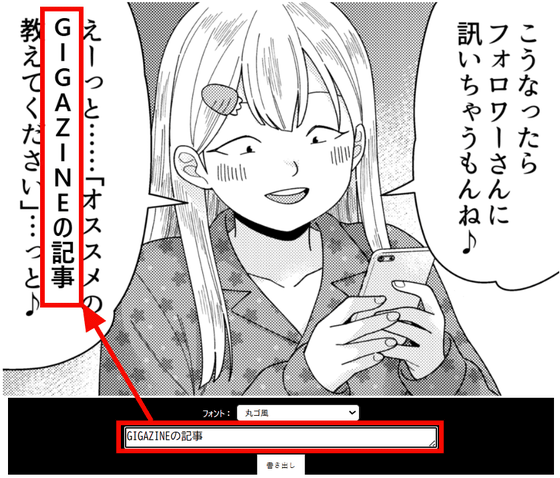
Once you have changed the dialogue, click 'Export.'
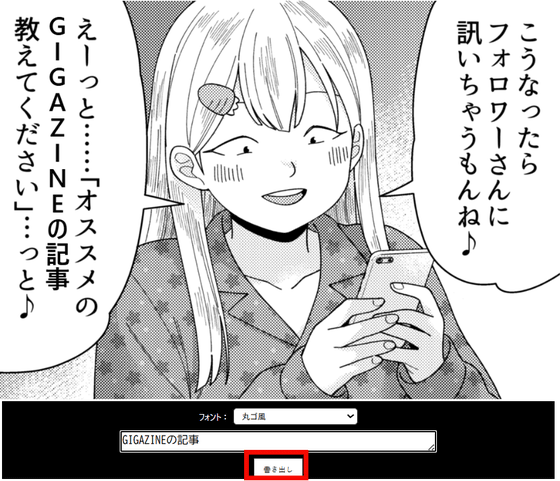
A dialogue modification image was displayed below the generator.
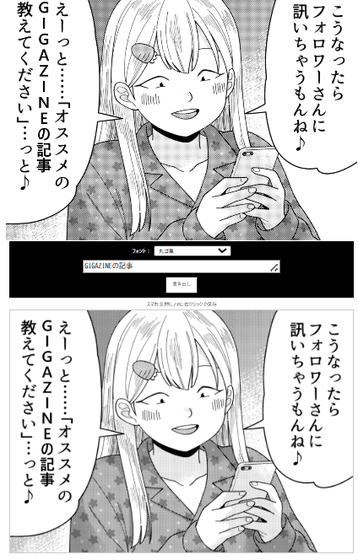
If you're using a PC, right-click, or if you're using a smartphone, press and hold the image and select 'Save image as.'
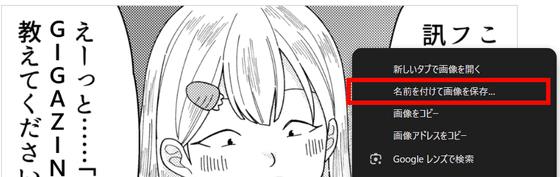
If
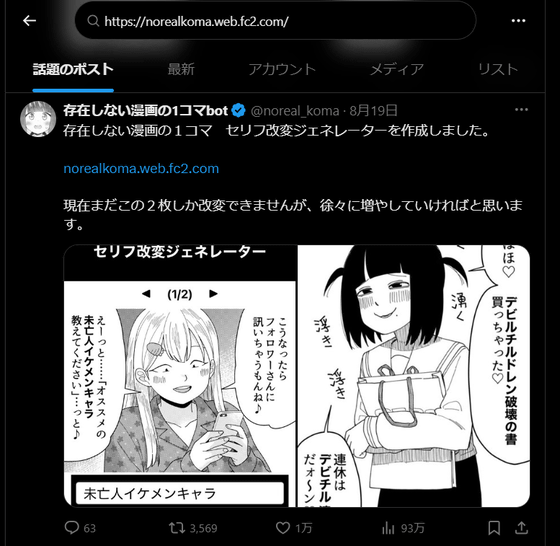
Related Posts:
in Web Service, Review, Manga, Posted by log1e_dh