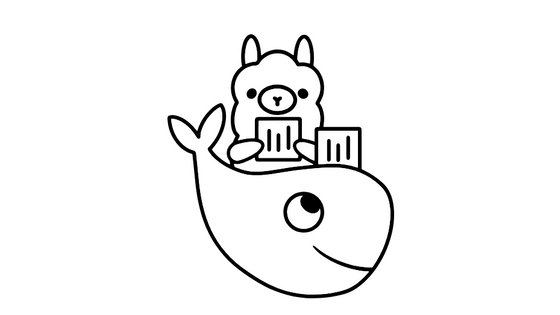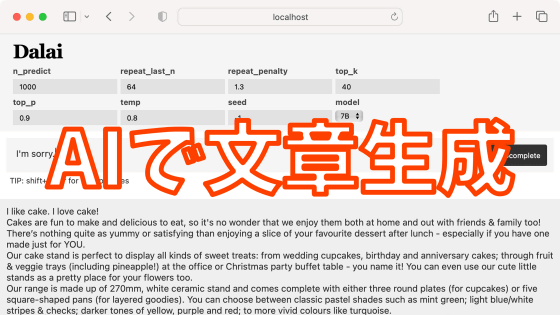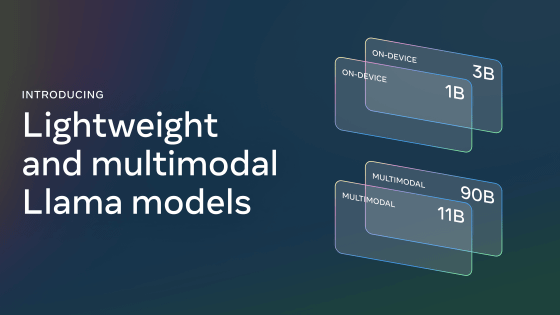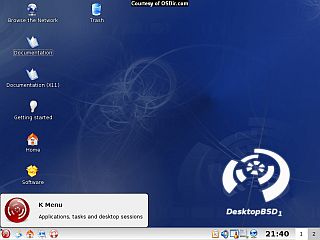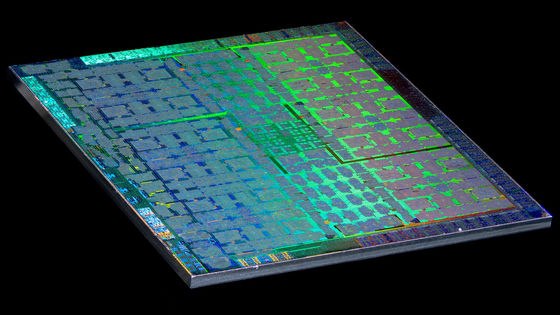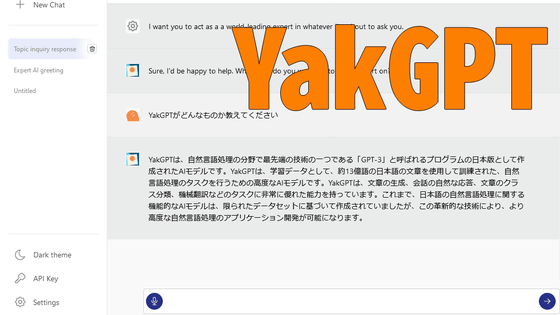A free chat AI can be opened in your browser to help you code, but its creator says it's more convenient than other AI agents like Cursor.
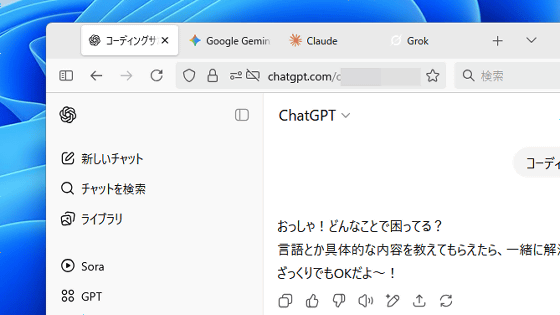
While some AI services, such as ChatGPT and Gemini, are free, others are paid.
My AI Code Prep & Cline Workflow for Budget Coding/Debugging (Part 1)
https://wuu73.org/blog/aiguide1.html
Tools like Cursor , an editor with an AI agent, and Cline , an AI agent extension, are gaining popularity as tools for efficiently executing programming. However, these AI agents use a variety of information, such as file contents and folder structure, as prompts, and inputting too much information can sometimes cause the AI's performance to deteriorate. For this reason, Tom prefers chatbot-style AI apps rather than AI agents when 'asking AI for solutions to problems.'
Tom basically uses free web-based AI apps and keeps a large number of AI app tabs open in his browser. The names and features of the AI apps he uses are as follows:
・GLM-4.5
GLM-4.5 is a chat AI released by Z.ai , a China-based AI company. Tom says, 'No joke, it's on par with Claude 4,' and he keeps two or three tabs of GLM-4.5 open.
・Kimi K2
Kimi K2 is another Chinese AI developed by Moonshot AI and released in July 2025. Tom keeps kimi.com open in one or two tabs and asks questions about difficult bugs multiple times a day.
・Qwen series
He also likes the AI series developed by Qwen, Alibaba's AI research team.
・OpenAI Playground
OpenAI Playground is a service that allows users to use OpenAI AI models such as GPT-4.5 and OpenAI o3 in exchange for a certain number of tokens. Tom is using the free credits he receives when he agrees to have his data used to train the AI.
・Google AI Studio
Google AI Studio allows you to use some of Gemini 2.5 Pro and Gemini 2.5 Flash for free. Tom uses Google AI Studio on three tabs.
・Poe
Poe is a service that allows you to use AI services such as Claude 4 for free, although there are restrictions on the number of times you can use them.
・OpenRouter
OpenRouter also offers some of its AI services for free.
・LMArena
LMArena is another service that allows you to use various AIs. He especially likes the fact that Claude Opus 4 is available for free.
・ChatGPT
Of course, we also use ChatGPT, which Tom says is 'convenient even for free.'
Perplexity
I have at least one Perplexity tab open for any task that requires me to research information on the web.
DeepSeek
He also regularly uses DeepSeek's chat AI, which became famous with DeepSeek-R1. He mainly uses DeepSeek-R1 and DeepSeek-V3.
Grok
Tom uses Grok as a research tool, similar to Perplexity, and while he acknowledges the political bias of Grok, he says, 'It can sometimes be useful if you limit its use to coding or be aware of the possibility that it may be developed with questionable motives.'
・Phind
Phind is a free chat AI that is great for creating flowcharts and diagrams.
Tom has also developed a context engineering tool called aicodeprep-gui , which is designed to help developers code using chat AI instead of AI agents. aicodeprep-gui is compatible with Windows, macOS, and Linux, and can generate prompts for chat AI based on the contents of the project folder you're working on.
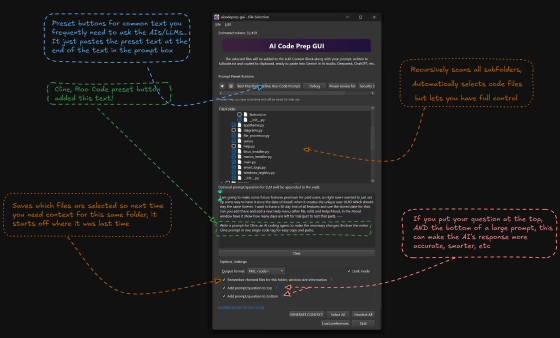
aicodeprep-gui can be installed with the following command, and the source code is available on GitHub .
[code]pipx install aicodeprep-gui[/code]
Related Posts:
in Software, Posted by log1o_hf