Anker's Soundcore Liberty 5 wireless earphones with ultra-noise canceling and Dolby Audio support: 'All the features you want have evolved' - a hands-on review

Anker's wireless earphones, the
Soundcore Liberty 5 | Wireless Earphones Product Information | Anker Japan Official Online Store
https://www.ankerjapan.com/products/a3957
The Soundcore Liberty 5 is a truly wireless earphone with all the features you need. It's the next-generation model of the best-selling model that has sold over 1.5 million units in Japan. | Anker Japan
https://corp.ankerjapan.com/posts/542
Soundcore Liberty 5 package.

The contents include the Soundcore Liberty 5 charging case and main unit, a USB-C cable for charging, ear tips, and instruction manual.

The ear tips come in six sizes: XXS, XS, S, M, L, and XL, and the M size ear tips are pre-installed on the earphones.

The Soundcore Liberty 5 case is a flat, rectangular type. The actual size of the case is approximately 6cm x 6cm, and the thickness is approximately 2.5cm.

There is a USB-C port on the side for charging.

The Soundcore Liberty 5 case opens by sliding it open.

This is what it looks like when the lid is fully open.

Inside the case there was a switch for resetting settings etc.

The size of the earphones is approximately 3cm in length at the stem, 2.5cm in width at the earpiece, 1.5cm in height, and 1cm in thickness.

The earphones alone weigh 10g in total.

The total weight including the charging case was 58g.

Let's actually connect via Bluetooth and listen to music with the Soundcore Liberty 5. When you open the lid with the earphones in the case, the indicator lights up white and indicates that the Bluetooth connection is active.

When I opened the Bluetooth settings on my smartphone, 'Soundcore Liberty 5' was listed as a connectable device, so I selected it.
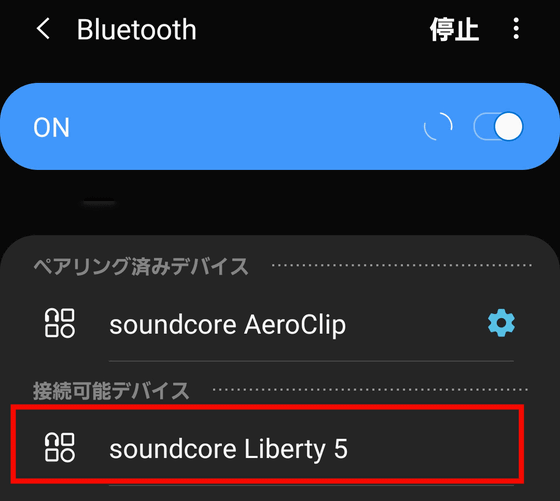
Tap 'OK'.
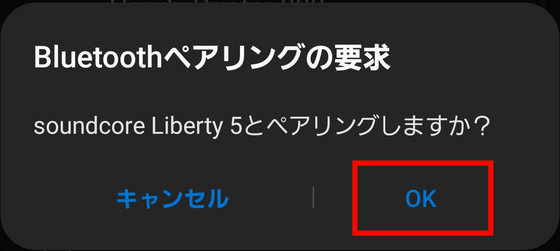
The connection is complete.
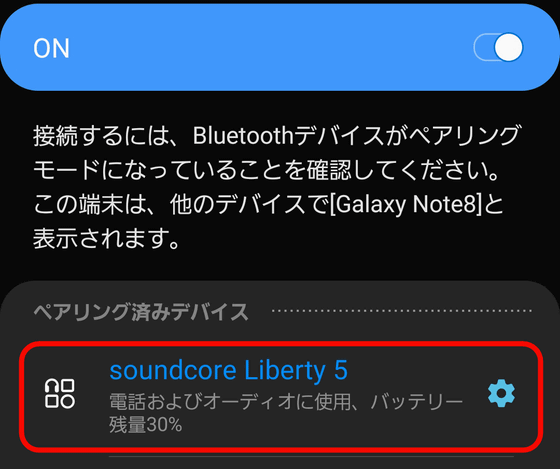
When you actually put on the Soundcore Liberty 5, it looks like this.

By pinching the stem of the earphone body, you can perform operations such as play/pause and skipping tracks. There is a click when you pinch, so it is clear to operate, but until you get used to it, it is a little difficult to know where to pinch.

By connecting the Soundcore Liberty 5 to the management app 'soundcore,' you can adjust the sound to your liking, set the strength of noise cancellation, and change the operation when you pinch the stem. For instructions on installing and setting up Soundcore, please refer to the section '
I tried using Anker's wireless headphones 'Soundcore Space Q45' that can both cancel noise and capture external sounds for the first half of 10,000 yen - GIGAZINE

The Soundcore Liberty 5 management screen looks like this. In addition to the current battery level, there are various setting menus.
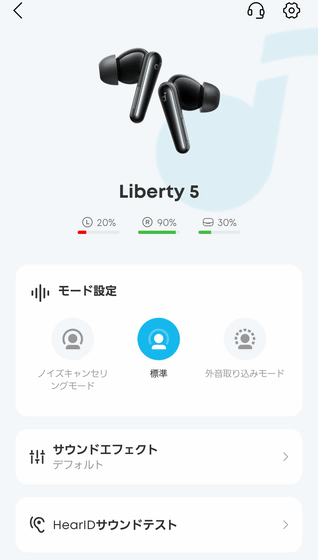
While using the earphones, tap 'Noise Cancelling Mode' to enable noise cancellation. Anker's proprietary Ultra Noise Cancelling has evolved from '2.0' in the Soundcore Liberty 4 to '3.5' in the Soundcore Liberty 5, significantly improving noise cancellation performance. Tap 'Mode' to adjust the noise cancellation strength.

In 'Manual Setting Mode,' you can change the strength of noise cancellation in five levels from 1 to 5.
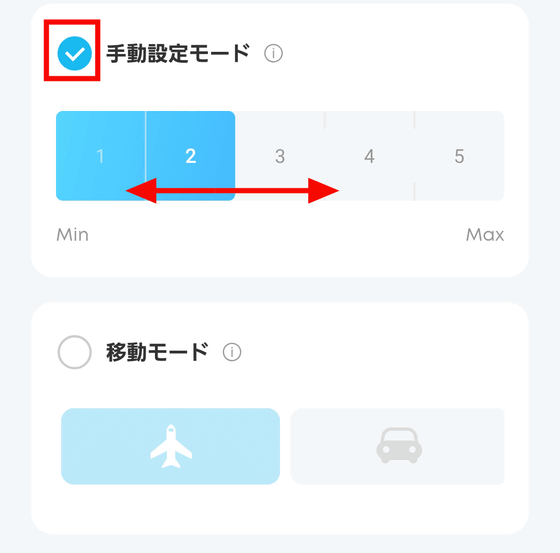
When you select 'Travel Mode,' the noise canceling level will automatically adjust to match the surrounding sounds when traveling by plane or car.
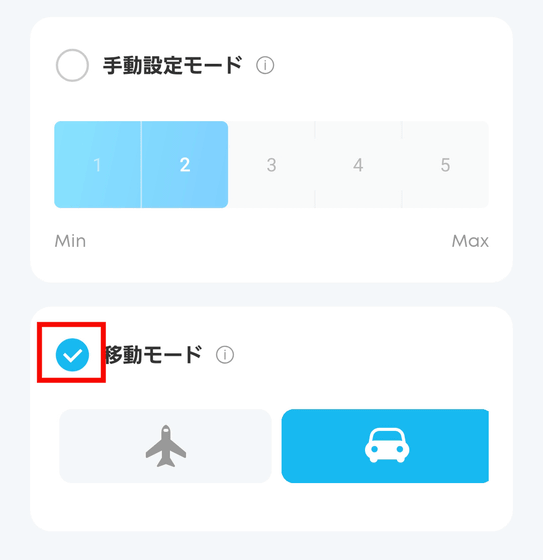
By selecting 'Ambient Sound Capture Mode,' you can pick up surrounding sounds while covering your ears with the earphones. The number of microphones on each side has also been increased from the previous model, allowing for clearer and more natural capture of outside sounds. Also, by turning on 'Wind Noise Reduction,' you can reduce wind noise.
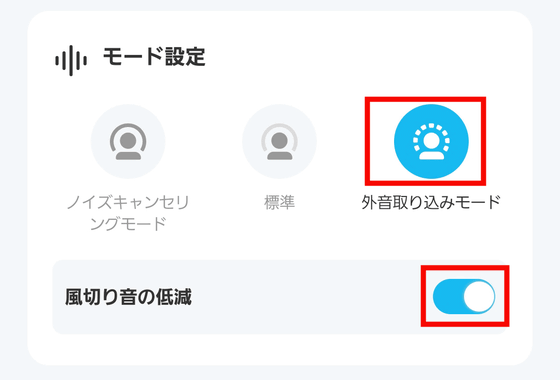
'Sound Effects' allows you to make very fine adjustments to how the sound sounds.
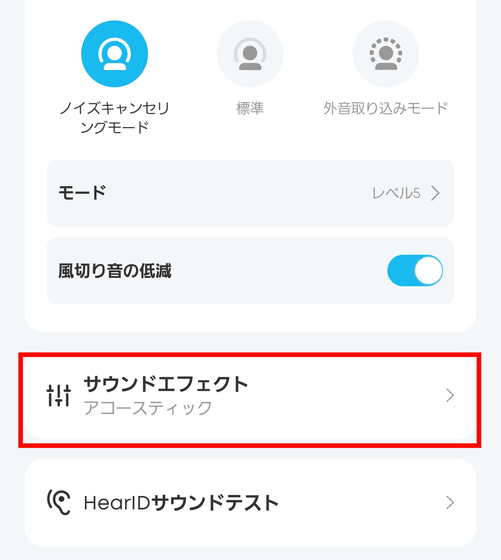
The Soundcore Liberty 5 supports Dolby Audio, which delivers rich, clear, and powerful sound. Simply turn on the Dolby Audio toggle in the app and select Music Mode, Podcast Mode, or Movie Mode to enjoy the sound that accompanies music, radio, and movies.
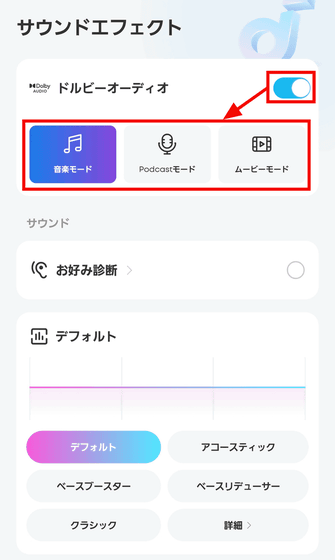
For those who are not very knowledgeable about sound, we recommend the 'Preference Diagnosis.'
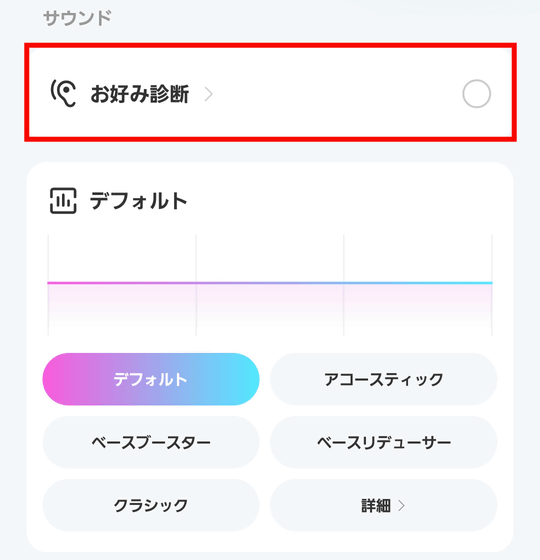
The same song will be played in two versions, 'Sound A' and 'Sound B,' so you can choose which one suits your taste.
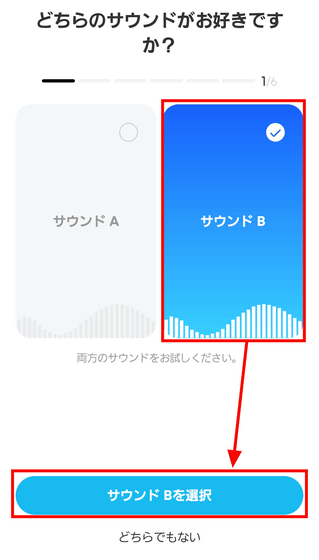
After selecting your preferred sound six times, a sound profile tailored to you will be created. By tapping 'Save,' you can listen to music with the saved sound profile from now on. When comparing the actual listening experience, there was a clear difference in the listening experience with and without the sound profile.

You can also choose from preset sound profiles such as 'Acoustic' and 'Classic.'
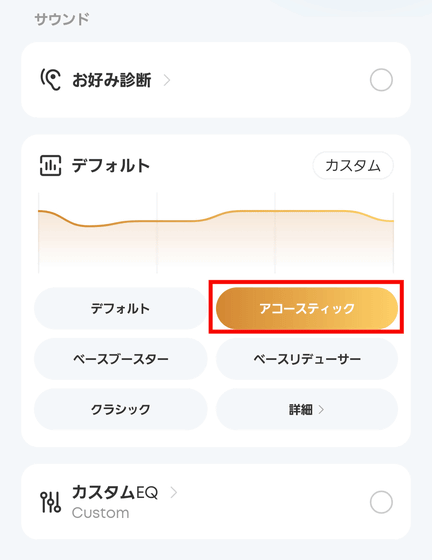
Tap 'Custom.'
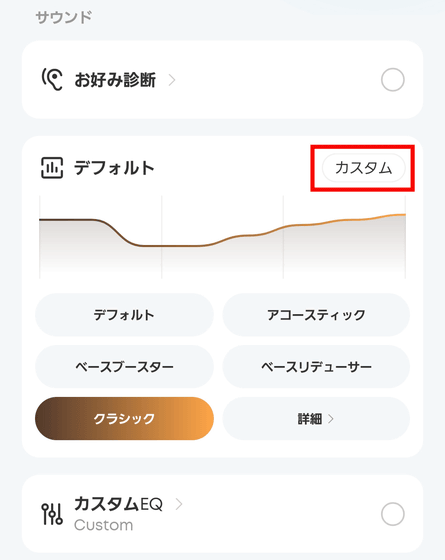
You can add presets that are not displayed by default.
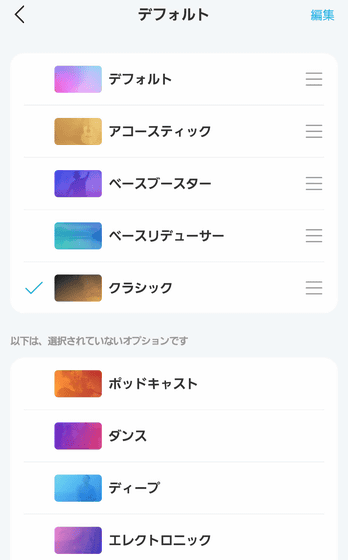
If you want to make more detailed settings, tap 'Custom EQ.'
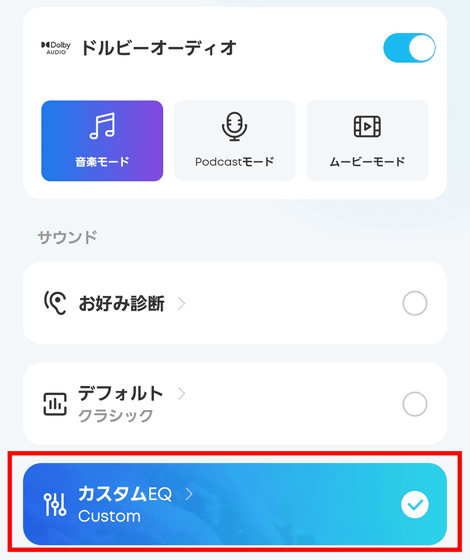
Fine adjustments can be made by moving each frequency band up and down.
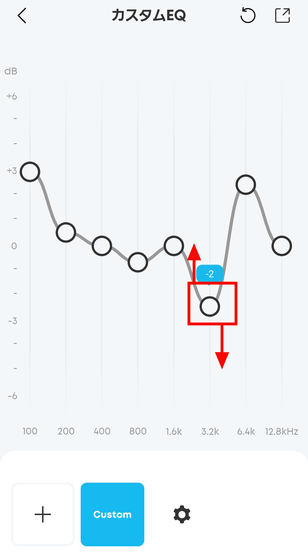
You can set earphone operation settings from 'Controls'.
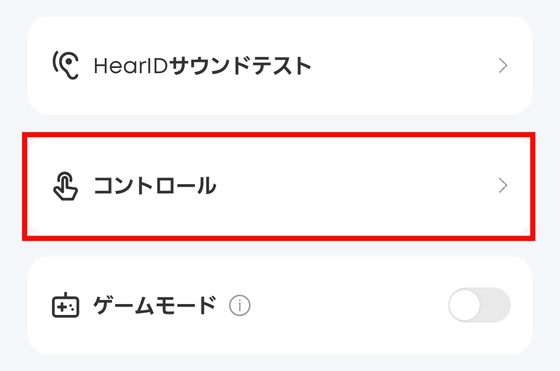
Tap the action to change the settings.

The operations that can be set are as follows:
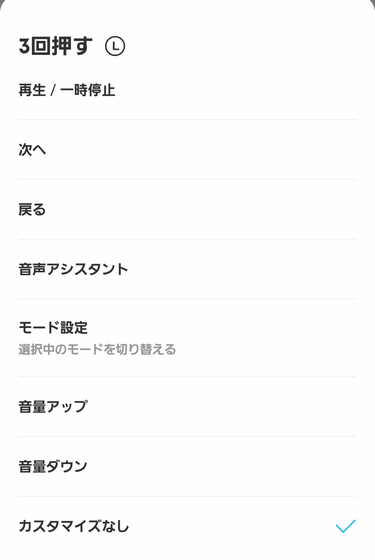
When using wireless earphones, you may find the delay between the image and sound to be a problem, but by turning on the 'Game Mode' toggle switch, you can reduce the sound delay while shortening the connection distance between the earphones and your device.
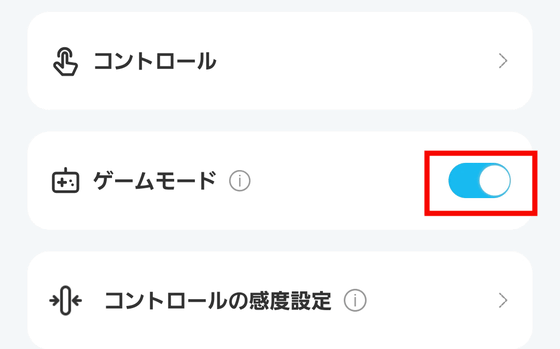
'Control Sensitivity Settings' allows you to adjust the sensitivity of the controls that are operated by pinching the earphones.
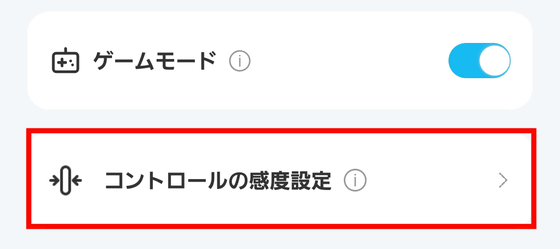
The default setting was 'High.' The Soundcore Liberty 5 has a 'click' feel when you pinch it, and you need to press it quite firmly, so even with the 'High' setting, I rarely accidentally pressed it.
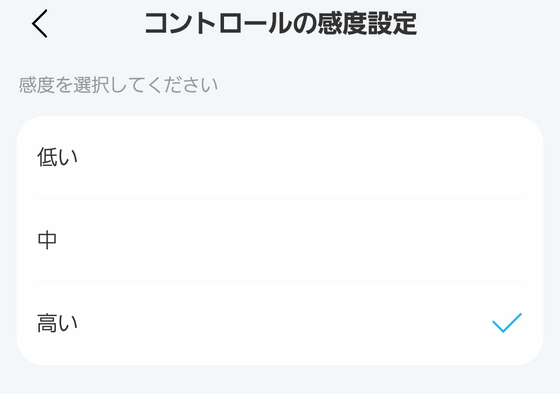
After using the Soundcore Liberty 5 extensively, I was impressed by its noise-canceling and ambient sound capture capabilities, especially when I'm out and about. I also found the ability to customize the sound profile to suit my preferences to be excellent. The first truly wireless earphones from Soundcore to feature a bass

Other product specifications are as follows:
| Supported Codecs | SBC / AAC / LDAC |
|---|---|
| Waterproof standard | IP55 |
| Charging time | Approximately 1 hour (earphones) Approximately 3 hours (when using the USB-C cable with the charging case), approximately 4 hours (when using wireless charging with the charging case) |
| Playable time | Up to 12 hours (earbuds) / Up to 48 hours (when using the charging case) |
| Noise Cancelling Mode | Up to 8 hours (earbuds only) / Up to 32 hours (when using the charging case) |
| Dolby Audio + Noise Cancelling | Up to 5 hours (earphones only) |
| short time charging | Approximately 10 minutes of charging provides up to 3 hours of music playback |
The Soundcore Liberty 5 is available in Midnight Black, Pearl White, Deep Blue, Apricot Pink, and Champagne Gold, and all colors are priced at 14,990 yen (including tax) at Anker's online store. It's also available on Amazon, where it's also priced at 14,990 yen.
Amazon | Anker Soundcore Liberty 5 (Bluetooth 5.4) [Truely Wireless Earbuds / Ultra Noise Cancelling 3.5 / 3D Audio / Dolby Audio Support / Wireless Charging / Multi-Point Connection / Ambient Sound Capture / Up to 48 Hours of Playback / High Resolution / IP55 Dust and Water Resistant / PSE Technical Standard Compliant] Midnight Black | Monitor Speakers | Musical Instruments & Audio Equipment
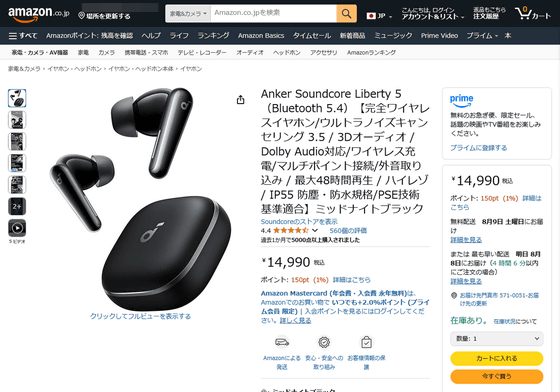
You can also get the 'Midnight Black' version of the 'Soundcore Liberty 5' from the gift article below.
GIGAZINE Summer gift release project 'Answer the questionnaire and take them all!' - GIGAZINE

Related Posts:







