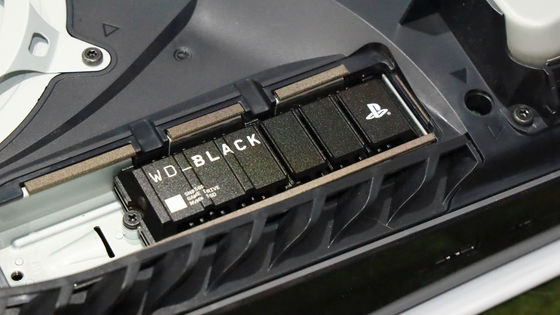A review of the external portable SSD 'SanDisk Extreme Portable SSD for PlayStation 5 Console and PC' for PS5, which achieves a maximum read speed of 1000MB/s

SanDisk, a manufacturer of flash memory products, has released the SanDisk Extreme Portable SSD for PlayStation 5 Console and PC, a portable SSD that can be used with both the PlayStation 5 (PS5) and PC. With a read speed of up to 1000MB/s, even if your PS5 console is full, you can save your game data to the SanDisk Extreme Portable SSD for PlayStation 5 Console and PC and continue playing games. We got our hands on the SanDisk Extreme Portable SSD for PlayStation 5 Console and PC,
1TB SanDisk Extreme Portable SSD for PlayStation 5 Console and PC | Sandisk
https://shop.sandisk.com/ja-jp/products/ssd/portable-ssd/sandisk-extreme-portable-ssd-ps5?sku=SDSSDE62P-1T00-J25
The package for the 'SanDisk Extreme Portable SSD for PlayStation 5 Console and PC' looks like this.

There are 1TB and 2TB models available, but this time I will use the 1TB model.

The side of the package lists the compatible hardware, including PS5 and PC.

Inside the box are the device itself, a USB-C to USB-C cable, a warranty card, a quick starter guide, a one-year subscription to the data recovery software '

The surface of the console features the SanDisk and PlayStation logos, and the coloring is based on the same white, blue, and black as the PS5.

The capacity was listed on the back.

The only

It's about this size when you hold it in your hand.

This is what it looks like next to the PS5's official

To connect it to the PS5, connect the included cable to the USB-C port on the front of the console as shown below. Note that if the PS5 is placed vertically, the SanDisk Extreme Portable SSD for PlayStation 5 Console and PC will dangle in mid-air when connected by cable, as shown below.

I connected the SanDisk Extreme Portable SSD for PlayStation 5 Console and PC to a laptop and measured the data transfer speed using the benchmark software
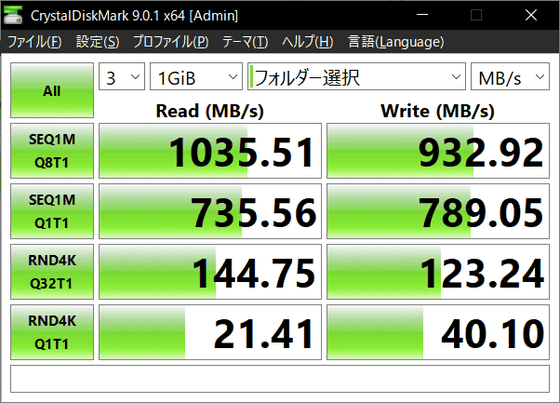
To save PS5 game files to the 'SanDisk Extreme Portable SSD for PlayStation 5 Console and PC,' open the 'Storage' screen from the PS5's 'Settings' menu and select 'Format as USB Extended Storage' under 'USB Extended Storage.'
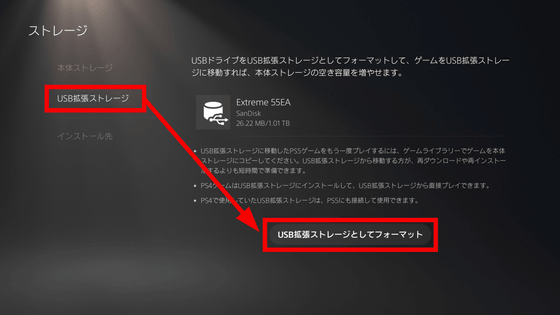
Select “Yes”.
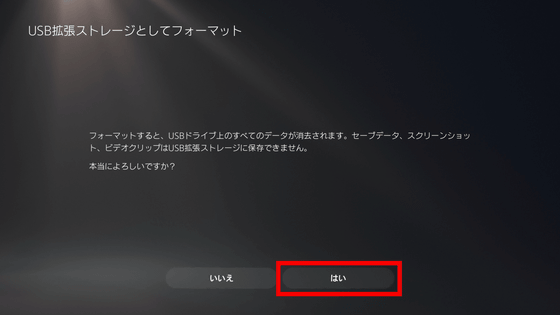
Once formatting is complete, select the game you want to save to the 'SanDisk Extreme Portable SSD for PlayStation 5 Console and PC' and select the three dots.
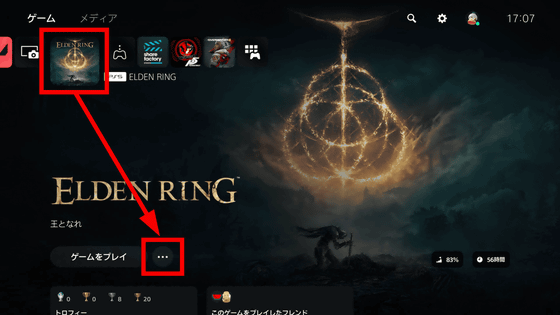
Select 'Move games and apps.'
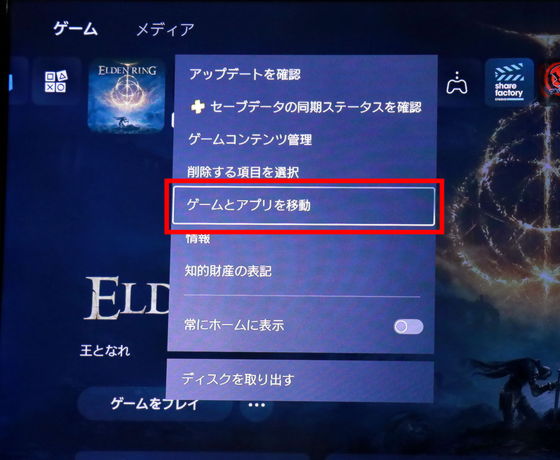
Select the appropriate game or app and select 'Select items to move.'
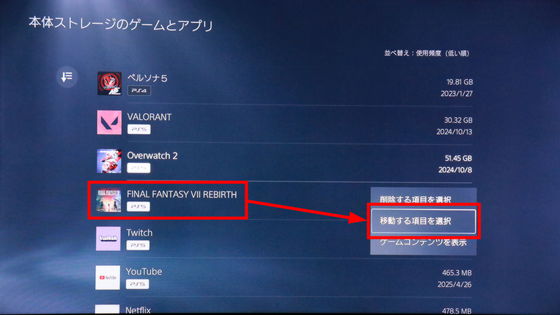
Select the game you want to move and then select 'Move.'
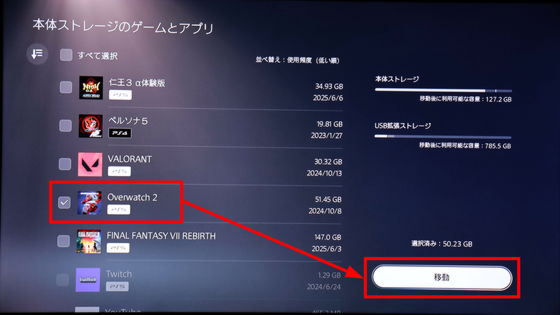
I tried moving

If the game files are only on the 'SanDisk Extreme Portable SSD for PlayStation 5 Console and PC,' when you select the game on the PS5 home screen, a 'Copy' option will appear, as shown below. While you won't be able to play the PS5 game directly using the game files on the 'SanDisk Extreme Portable SSD for PlayStation 5 Console and PC,' you can still install the game files without an internet connection.
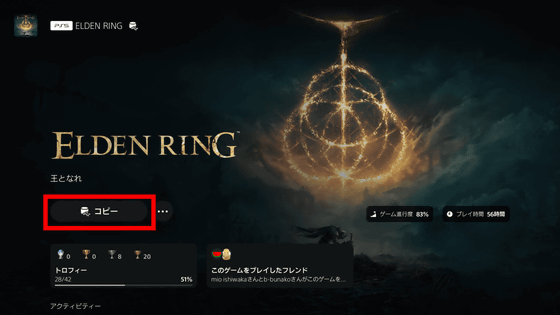
When copying started, the message 'Copying' was displayed like this.
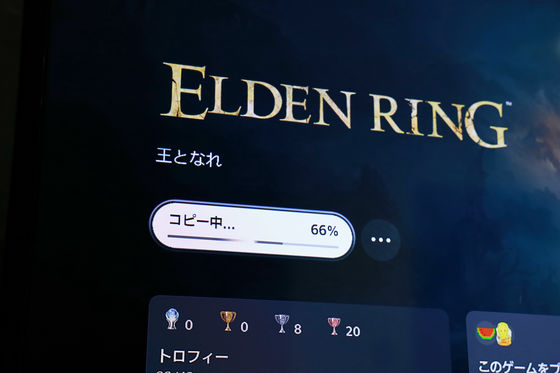
The game will be playable in about one minute. However, this does not mean that all game files have been copied to the PS5 console, but rather that only the files necessary to launch the game have been copied.

If you look at the game information while it is being copied, it will say 'Downloading Status,' which means that not all game files have been copied.
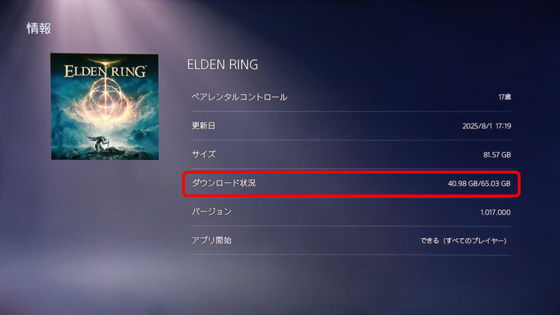
It took about 13 minutes to copy all the game files.

To remove the 'SanDisk Extreme Portable SSD for PlayStation 5 Console and PC', simply select 'Settings' → 'Storage' → 'USB Extended Storage' → 'Safely Remove from PS5'.
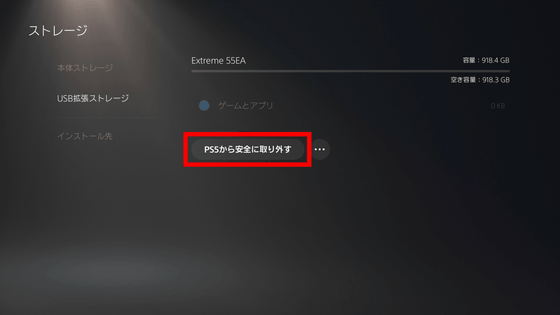
The 'SanDisk Extreme Portable SSD for PlayStation 5 Console and PC' is also available on the official website, with the 1TB model costing 25,080 yen (tax included) and the 2TB model costing 38,280 yen (tax included).
1TB SanDisk Extreme Portable SSD for PlayStation 5 Console and PC | Sandisk
https://shop.sandisk.com/ja-jp/products/ssd/portable-ssd/sandisk-extreme-portable-ssd-ps5?sku=SDSSDE62P-1T00-J25

It is sold at Amazon.co.jp for 27,837 yen including tax.
Amazon | SanDisk Extreme Portable SSD for PlayStation 5 Console and PC, 1TB Capacity, Read Speeds up to 1,000MB/s, IP65 Waterproof and Dustproof, 3-Meter Drop Protection, USB 3.2 Gen 2, Discord Nitro, 1-Month Trial | SanDisk | External SSD Online

You can also get the 'SanDisk Extreme Portable SSD for PlayStation 5 Console and PC' from the gift article below.
GIGAZINE Summer gift release project 'Answer the questionnaire and take them all!' - GIGAZINE

Related Posts: