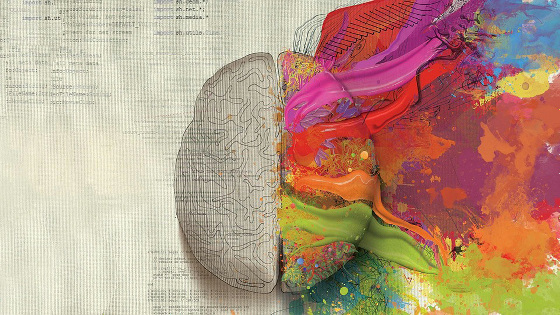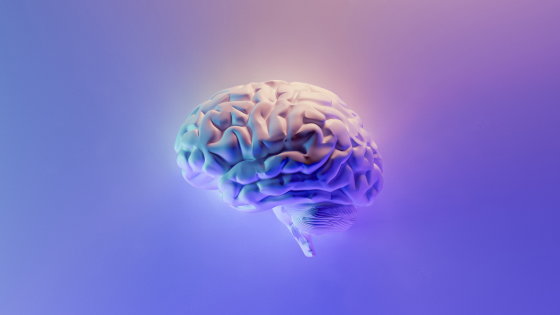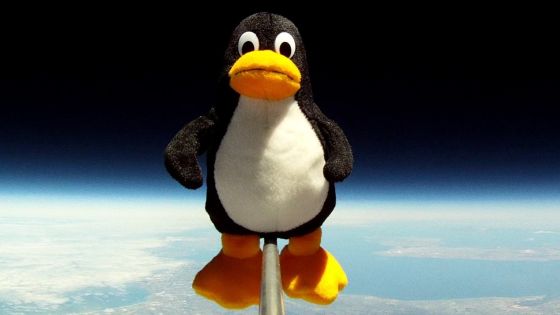What are the concepts of 'knowledge in the world' and 'knowledge in your head' in computer interfaces?
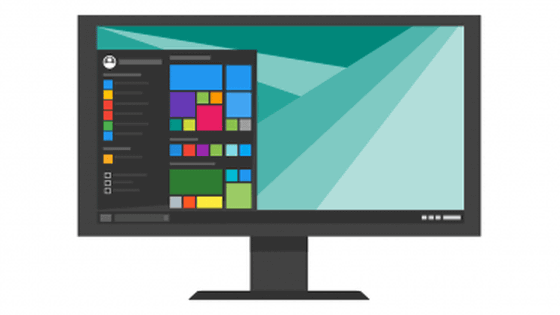
In 1962,
Stop Hiding My Controls: Hidden Interface Controls Are Affecting Usability | ACM Interactions
https://interactions.acm.org/archive/view/july-august-2025/stop-hiding-my-controls-hidden-interface-controls-are-affecting-usability
In his paper, Engelbart distinguishes between the intrinsic abilities humans are born with (knowledge in their heads) and the external means we acquire through culture and technology (knowledge in the world), and presents the idea of viewing them as a single system.
Intrinsic abilities are the innate sensory, mental, and motor abilities that humans are biologically equipped with, and Engelbart calls them 'basic sensory, mental, and motor process abilities.' These are the information processing abilities that humans consciously and unconsciously perform, such as pattern recognition, memory, visualization, abstraction, and reasoning. However, it is difficult to directly solve the complex problems of modern society with just these intrinsic abilities.
For example, even if an untouched inhabitant has the intrinsic ability, he or she cannot drive a car or borrow a book from a library because he or she does not have the knowledge system, or world knowledge, to solve these problems.

Engelbart calls the means that humans have evolved across cultures to extend their inherent capabilities 'intelligence augmentations,' which he classifies into four classes:
1. Artifacts
Artifacts are any physical object designed for humans, including not only tools that provide comfort but also pencils and paper, as well as computers and display devices that allow us to manipulate symbols.
2. Language
Language is how individuals divide the world into concepts, assign symbols to those concepts, and consciously manipulate (think). It is not just a tool for communication, but a framework that shapes thinking itself.
3:Methodology
The methods, procedures, and strategies that an individual uses to organize his or her activities to achieve a goal (solve a problem).
4: Training
The human conditioning necessary to be able to effectively use the artifacts, languages, and methodologies mentioned above.
Engelbart argued that instead of separating 'knowledge in the head' and 'knowledge in the world,' they should be considered as one integrated system. Engelbart called it the 'H-LAM/T (Human using Language, Artifacts, Methodology, in which he is Trained) system,' and considered it a whole in which humans and augmentation methods interact with each other.
For example, the introduction of a new artifact, such as a more powerful computer or smartphone, may lead to new methodologies for using it, which in turn may lead to new concepts and vocabulary for expressing thought. Thus, a change in one element of the system can have cascading effects on other elements, allowing the system as a whole to achieve greater intellectual capabilities.

Building on Engelbart's ideas, Professor Kortum argues that a good interface should provide all the necessary operations as visible 'knowledge in the world.'
The design philosophy behind drop-down menus is to make the controls necessary for a user to perform an action visible and available. With a drop-down menu, users don't need to memorize specific commands or their exact location. Instead, they can navigate through the menu's command structure to find the action they want to perform. In other words, they can 'recognize' the action on the screen, rather than 'recall' it from memory.
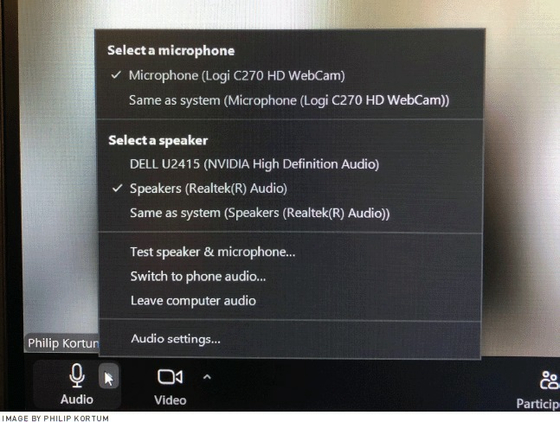
In contrast, if you had to know the command 'dir' to display a list of files on a DOS system, that would be an interface that required 'knowledge in your head.' The introduction of the drop-down menu freed users from this 'hidden control' and placed that knowledge 'in the world,' i.e. on the screen.
However, Professor Kortum criticizes many modern devices, such as the iPhone's gesture controls, the mechanisms behind car locks, and the controls on car navigation systems, for regressing towards 'hidden controls' that unnecessarily force users to memorize how to operate them - 'head knowledge'.
For example, below is the GUI of Apple Maps in CarPlay. Normally it looks like the above and has a clean appearance, but to use search or zoom you have to touch the screen, and the controls only appear when you tap the bottom left part of the map.
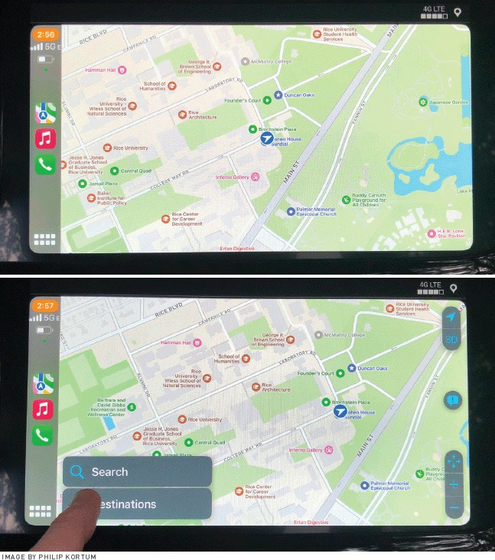
Even more simply, when it comes to a switch to turn a PC on and off, if you just press the button without any indicator, you won't know if the power is on or not. A knob-type switch that allows you to turn the power on and off with a knob is an excellent interface for users.
Professor Kortum said that in many modern digital devices, the controls necessary for operation are increasingly hidden, which significantly reduces usability. He pointed out that while designs that hide controls to make the interface look neat may seem easy to use at first glance, in reality they make the system very difficult for novice users to use.
While the prevalence of such difficult-to-use designs is partly due to a lack of screen space as devices become more multifunctional, Kortum believes the main blame lies with designers themselves: prioritizing aesthetics over usability and failing to make the effort to design permanent, visible controls.
Ultimately, Professor Kortum urged designers to return to the fundamental principle of usability: discoverability. He went on to say that if users can't find a control, the functionality is as good as nonexistent to them, and that we should strive to create more user-friendly systems that allow users to fully and completely use the device's functions without having to rely on memory.
Related Posts: