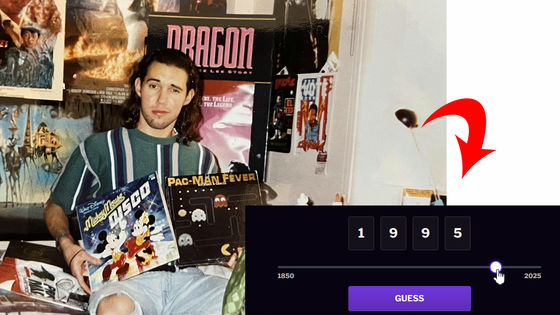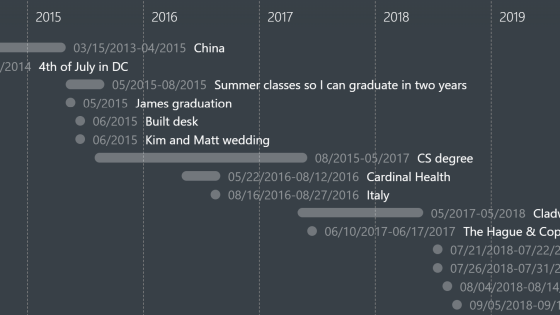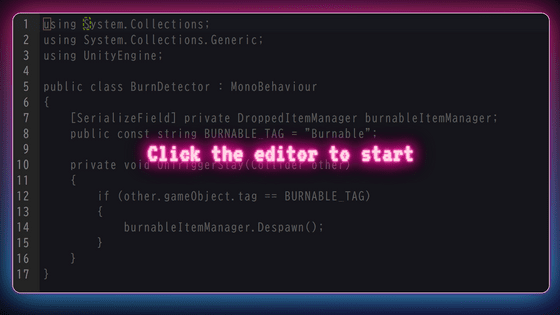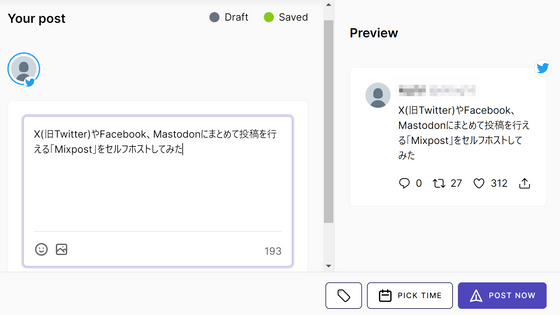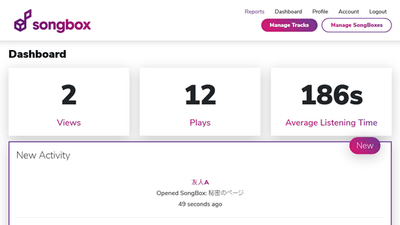Review of 'Timdle', a game that arranges historical events in chronological order that can be played for free from the browser, and you can also create and share your own quizzes
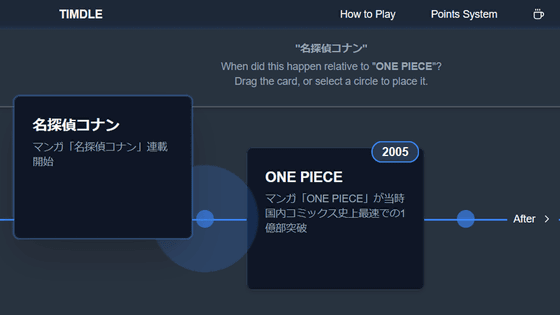
Timdle is a free quiz game that allows you to challenge yourself with questions that change daily from your browser. You try to score by answering questions about historical events, such as which of 'Event A' and 'Event B' came before and which came after, and what the chronological order of 'Event C' would be when lined up with A and B. You don't need to guess the exact year, so you can answer vaguely even if you come across a word you don't know, but as the number of questions increases, it becomes more and more difficult to arrange the chronological order accurately, making it a challenging game. You can also create your own quiz and ask someone else by sharing the link.
Timdle - Daily Timeline Game | Test Your Historical Knowledge
To take the daily changing era sorting quiz, visit Timdle and select 'Play today's timeline.'
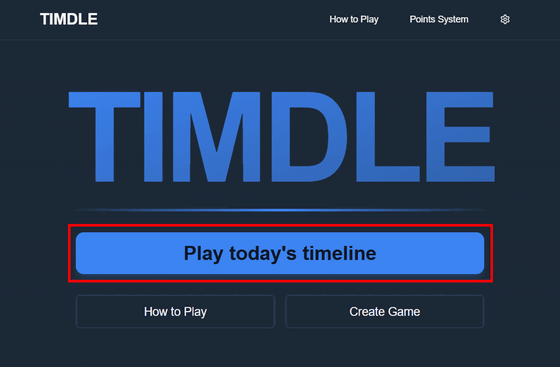
The questions begin. The first question of the day is whether the British fashion designer
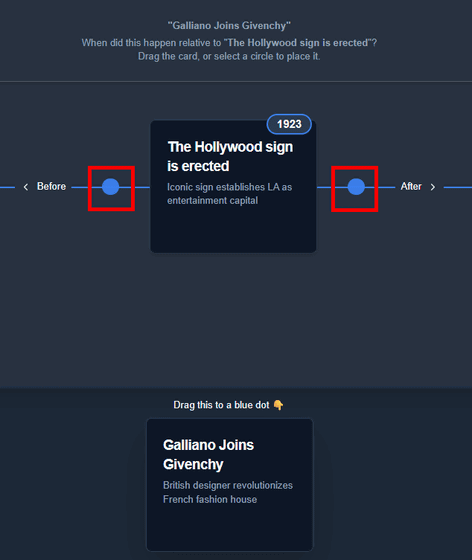
If you answered correctly, 'Success!' will be displayed and you will receive 1 point.
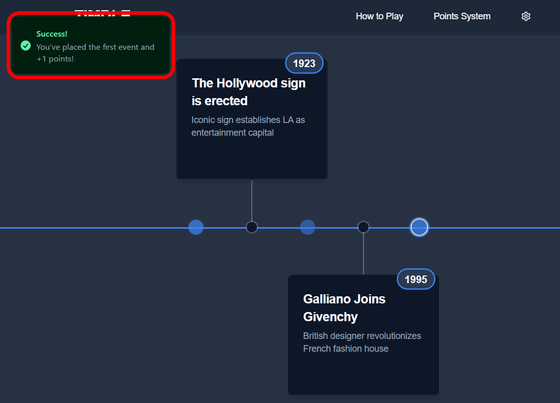
The next question will be displayed immediately. The second question is about the time when the '
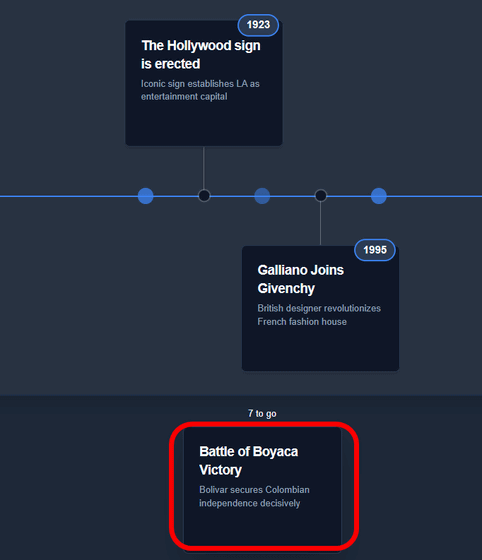
In addition to clicking the circles, you can also answer by dragging and dropping the question cards.
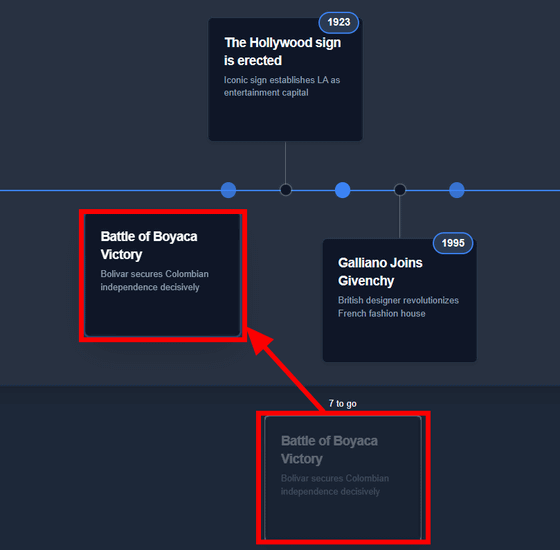
When I tried to choose something after 'Galliano's appointment at Givenchy' for the next question, 'The start of fiber optic communication,' a 'X' was displayed. In this case, I lost 1 point, and had to choose again until I got it right. The score increases by 1 point for the first question, 2 points for the second question, and so on, and decreases by 1 point for each mistake. For example, if I get the seventh question wrong twice and then get it right, 2 points will be subtracted from the maximum of 7 points, and I will get 5 points.
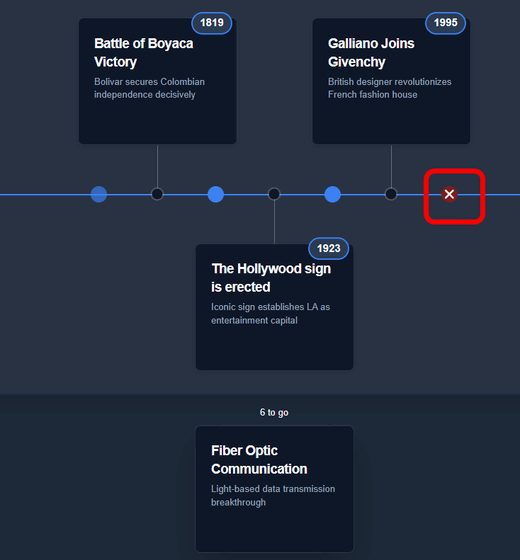
The final scores for the day were as follows:
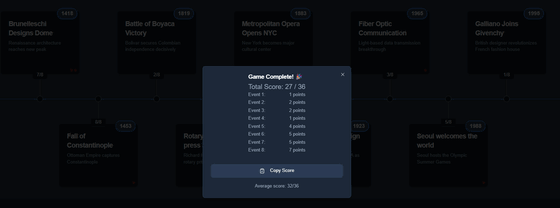
When I accessed Timdle on another day, the problem had changed. At the time of writing, there was no function such as an archive to challenge past problems, but you can challenge different problems by accessing it every day.
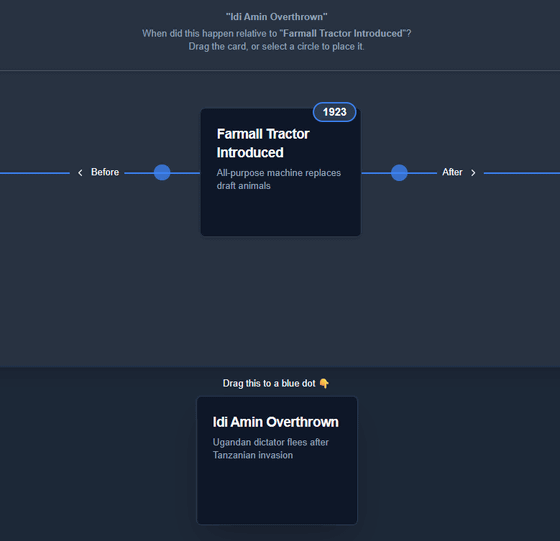
You can check the records of the questions you have attempted so far by clicking 'See Your Stats' on the results screen.
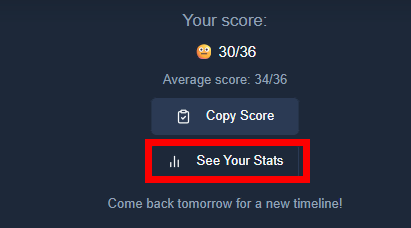
You can see how many times you've played, how many consecutive days you've attempted the game, and your average score so far.
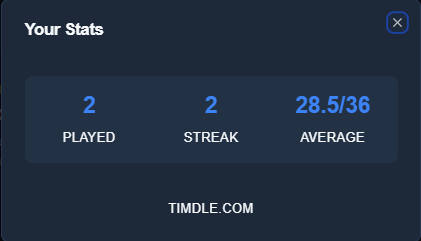
Additionally, Timdle allows you to create your own chronological quiz and send it to someone to challenge. Click 'Create Game'.
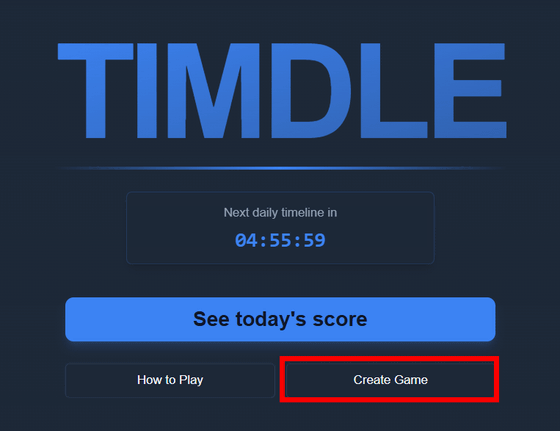
Enter the creator's name and the title of the quiz. This time, we will create a quiz about manga, anime, and games.
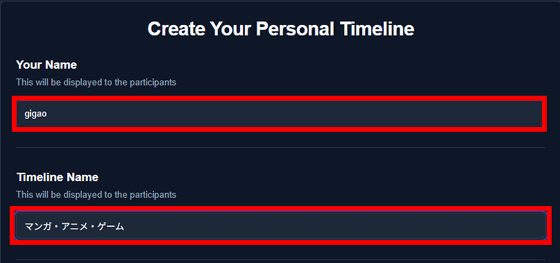
You can choose between 'Year only' and 'Full date' for the 'Date Format' setting. If you select 'Full date,' the quiz will include timelines within the same year, making it much more difficult.
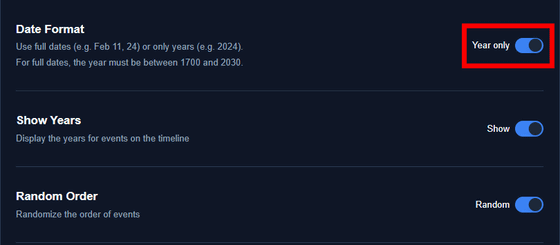
If you set 'Show Years' to 'Show,' the year after your answer will be displayed, which can be used as a hint. If you want to increase the difficulty level, set the toggle switch to 'Hide' to hide the year display.
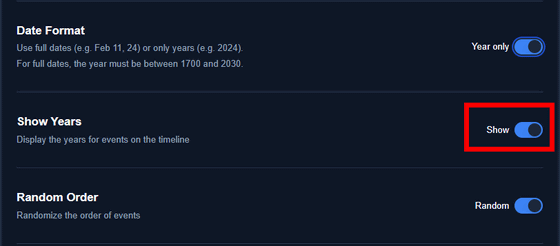
In the 'Random Order' item, you can choose whether to 'present the questions randomly' or 'present them in order.'
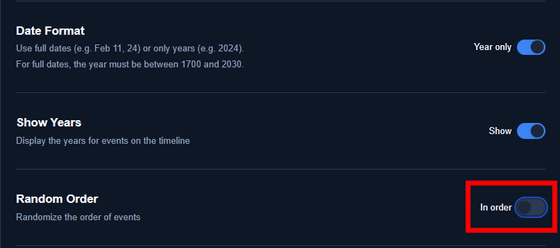
Click 'Add Event' to create a problem.
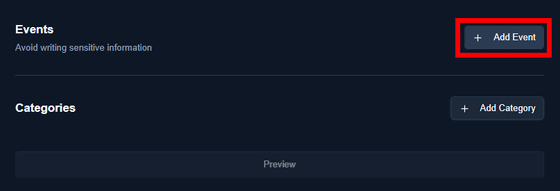
Enter the question in the title and the year to complete the question creation. A preview will be displayed on the right. You need to create at least four questions, but there seems to be no upper limit, and I was able to add nearly 100 questions.
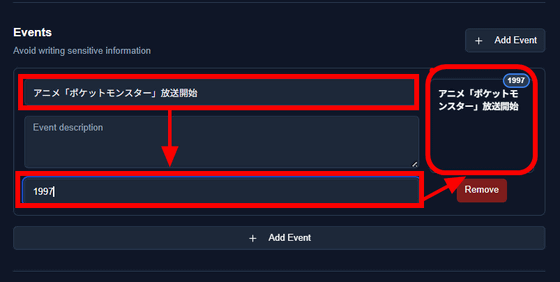
When creating a question, if the title is long enough, it will be abbreviated to '...' and the question will not be viewable. Therefore, it is better to set the title short and enter the details of the question in the 'Event description' field. Note that Japanese can be used without any problems for both the question and the description.
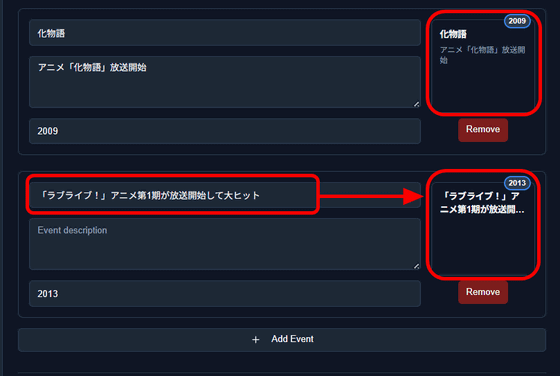
Once you have finished creating the final version, click 'Preview'.
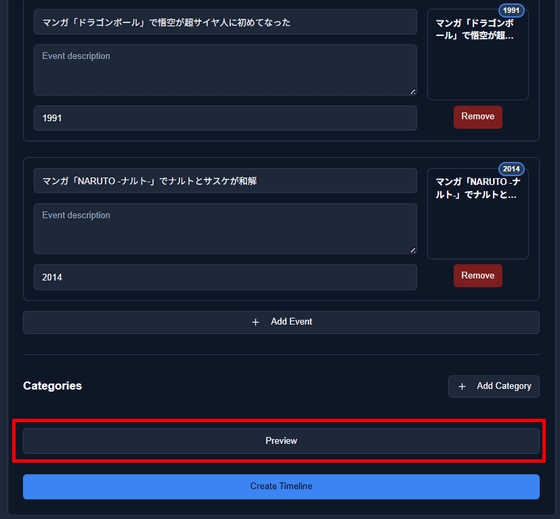
The title and name, the age range of the question you created, whether to show the year, and the number of events were displayed.

If there are no problems after checking, click 'Create Timeline' to create the question. Since the content cannot be edited after the question is created, it is important to be careful not to make any mistakes when entering the year.
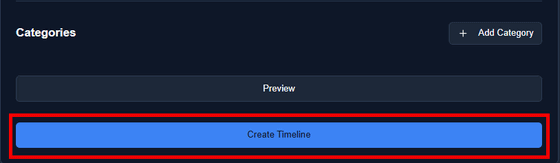
Also, if you entered the same year in multiple questions, you would get the following error message:
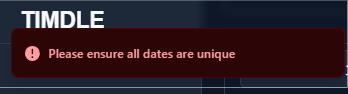
You can share the questions you create with others by copying the URL from 'Copy'.
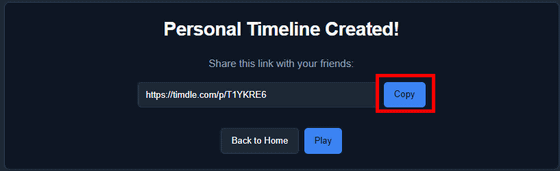
I actually tried accessing the problem from the copied URL. Click 'Start Challenge'.
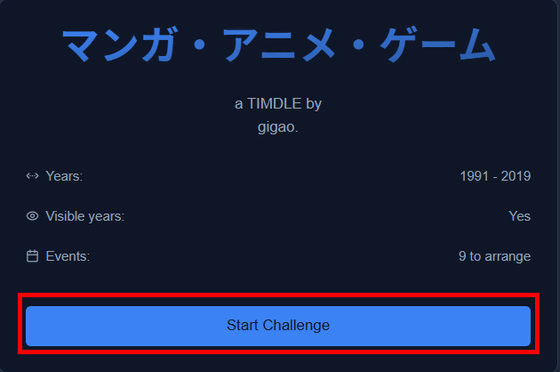
You can play the questions you created as follows: You can play the quiz I created this time from
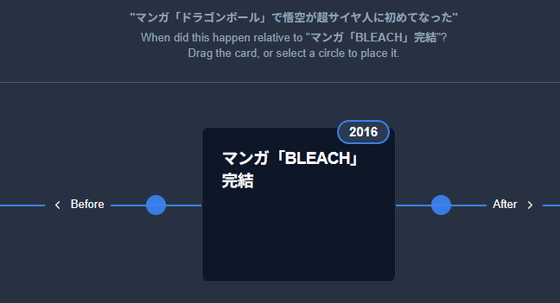
Related Posts:
in Web Service, Review, Posted by log1e_dh