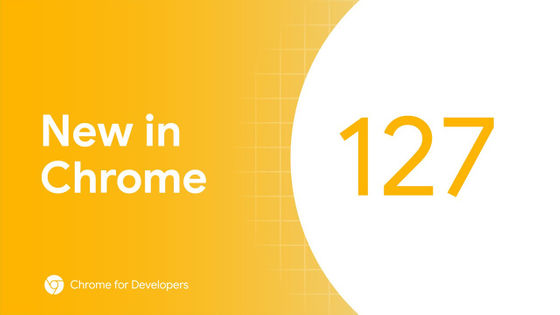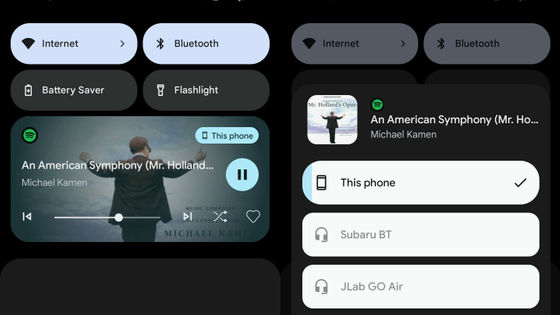The official version of Android 16 has arrived, adopting the new design 'Material 3 Expressive' and adding the ability to output a PC-like screen to an external display
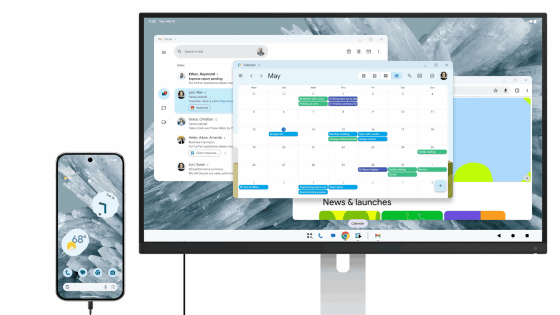
Google officially released the mobile device OS ' Android 16 ' on June 10, 2025 local time. Android 16 introduces a new design system '
Android 16: Productivity, security and more features on Android
https://blog.google/products/android/android-16/
Android Developers Blog: Android 16 is here
https://android-developers.googleblog.com/2025/06/android-16-is-here.html
Pixel VIPs, Android 16 and more updates in the June Pixel Drop
https://blog.google/products/pixel/pixel-drop-june-2025/
Android Developers Blog: Developer preview: Enhanced Android desktop experiences with connected displays
https://android-developers.googleblog.com/2025/06/developer-preview-enhanced-android-desktop-experiences-connected-displays.html
The UI and UX of Android 16 uses the Material 3 Expressive design system proposed by Google. Material 3 Expressive is a design system developed as an updated version of Material You , which was released in 2021, and the appearance and animation of buttons have changed.

Details of Material 3 Expressive are summarized in the following article.
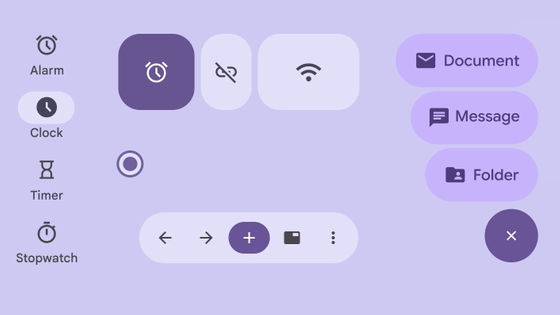
The notification function has also been significantly upgraded, and it is now possible to display a progress bar showing the progress of food delivery and other tasks within the notification.
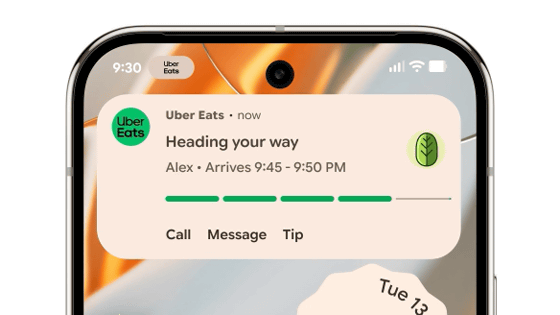
It also adds the ability to automatically group multiple notifications from a single app.
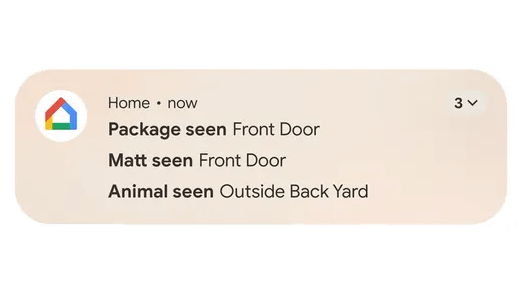
Google lists 'features for hearing aid users' as a highlight feature of Android 16. Hearing aids are basically equipped with microphones that pick up external sounds, making it easier to hear the sounds around you. Android 16 now allows you to do things like 'focus on the output sound of your smartphone during hands-free calls.'
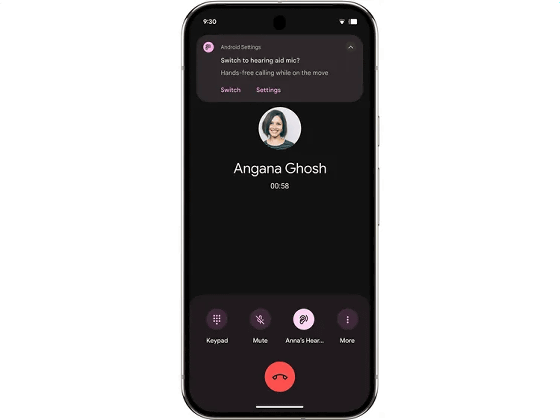
Android 16 also comes with hearing aid control functionality as a standard OS feature, allowing you to change sound presets and adjust volume.
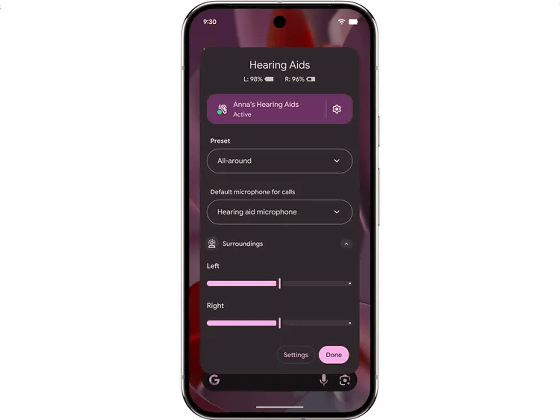
Tablets equipped with Android 16 can now freely arrange multiple windows on the screen like a PC. This window arrangement feature was developed in collaboration with Samsung and is expected to be available on compatible devices in the second half of 2026.
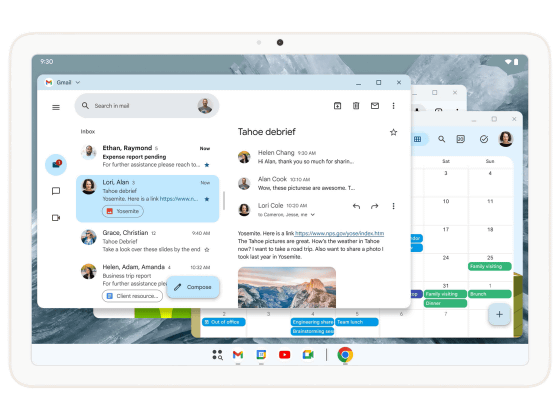
In addition, you can connect your smartphone or tablet to an external display and output the PC-like screen. When you connect your smartphone to an external display, the normal screen will be displayed on the smartphone, and the PC-like screen will be displayed only on the external display.
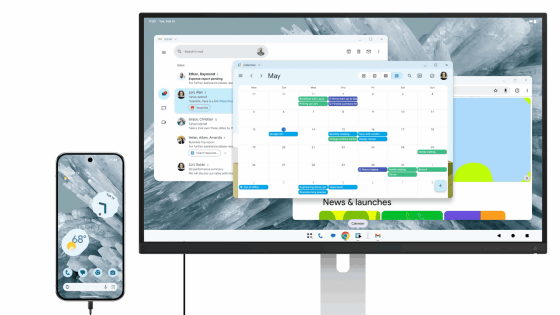
If you connect a tablet that supports PC-like display to an external display, you will be able to move windows between the tablet and the external display.
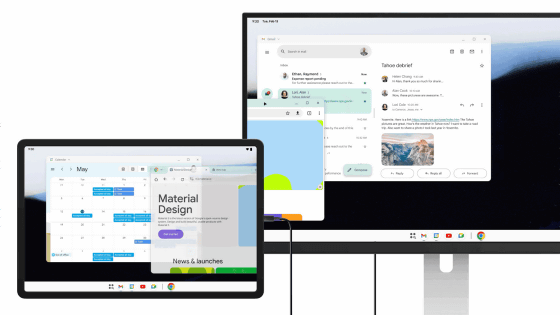
In addition, until now, when launching a smartphone app on a tablet, the app would be displayed in the center of the screen, wasting the large screen space of the tablet. However, with Android 16, the app's UI will be able to flexibly change depending on the device's screen size.
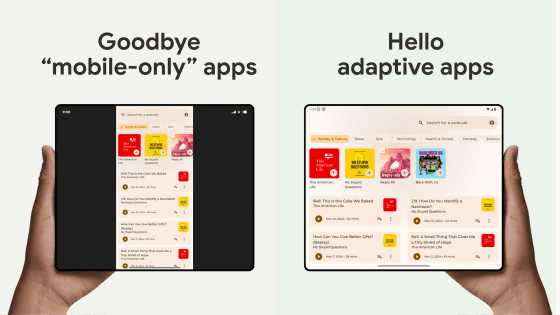
Android 16 has updated its ' advanced protection features ,' allowing you to ensure the highest level of security with simple operations. In addition, protection against telephone fraud and anti-theft features have also been updated. Details of Android 16's security features are summarized in the following article.
Summary of security features of Android 16 announced by Google, including expanded detection of fraudulent messages, prevention of sideloading of apps during calls, and strengthening of the Advanced Protection Program - GIGAZINE

Android 16 is already available for the Pixel series, with an additional update for Material 3 Expressive due in late 2025.
Related Posts: