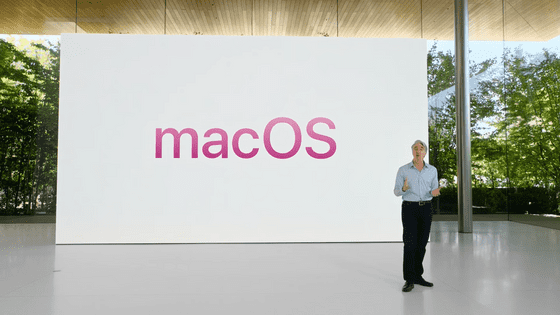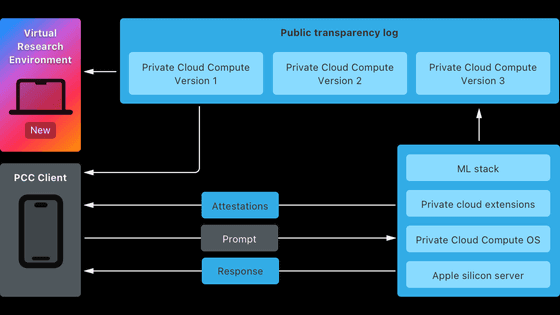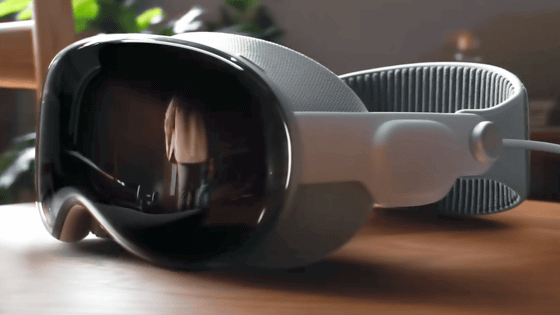Apple adds AI coding assistance to Xcode & Apple Intelligence foundation model framework now available
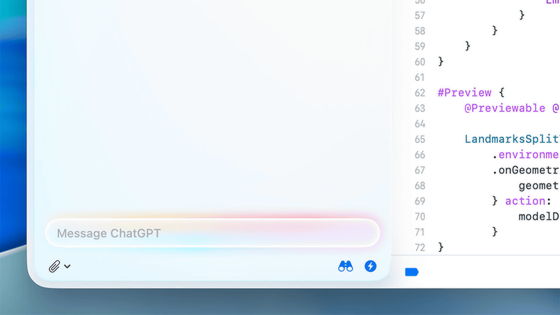
Apple, which is holding its annual developer conference WWDC25 from June 10, 2025, Japan time, announced new technologies and enhancements to developer tools to enable developers to develop better apps for Apple platforms.
Apple enhances tools and technologies for developers - Apple (UK)
https://www.apple.com/jp/newsroom/2025/06/apple-supercharges-its-tools-and-technologies-for-developers/
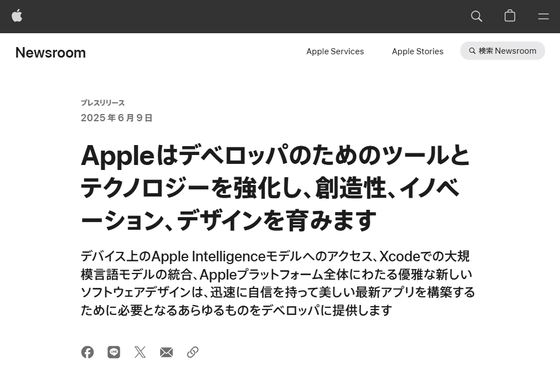
◆Apple Intelligence Foundation Model Framework Now Available
Apple has made the Foundation Model framework, which is at the heart of Apple Intelligence, available directly to any app, enabling developers to take advantage of free AI inferencing on top of Apple Intelligence to deliver new intelligent, offline and privacy-preserving experiences to users.
The Foundational Model Framework is native to Apple's programming language, Swift, so developers can easily access Apple Intelligence models with just three lines of code. Guided generation and tool invocation are all included in the framework, making it easier than ever to build generation into existing apps. Software developer Automattic 's diary app Day One is already using the Foundational Model Framework to provide privacy-focused intelligence features to users.
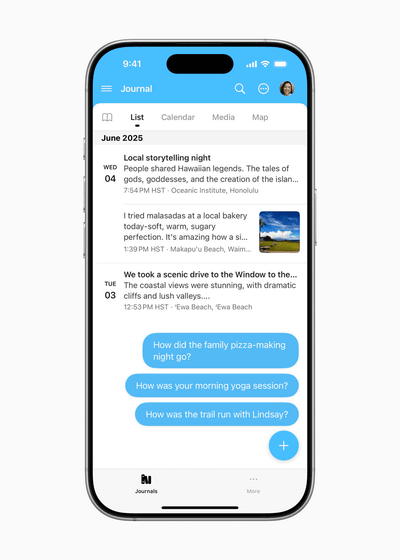
◆Xcode 26
The latest version of Xcode, Xcode 26, is packed with intelligence to help developers bring their ideas to life.
By tying large language models (LLMs) directly into the coding experience, developers can now write, test, document, iterate on designs, and fix errors in their code with LLMs. Xcode also has built-in support for ChatGPT, and developers can choose the model that best suits their needs by using API keys from other providers or running local models on their Macs with Apple silicon. Developers can get started with ChatGPT in Xcode without creating an account, and subscribers can access even more requests by connecting to their accounts.
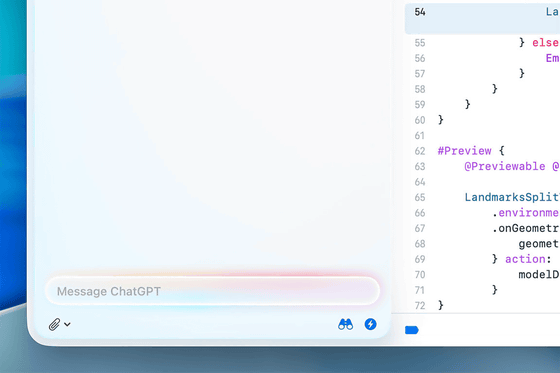
Coding tools are accessible from anywhere in your code, providing suggested actions like previews, playground generation, fixing issues, and handling inline specific prompts to perform other tasks, helping you be more productive when writing and documenting tests, debugging, understanding type conversions, and more.
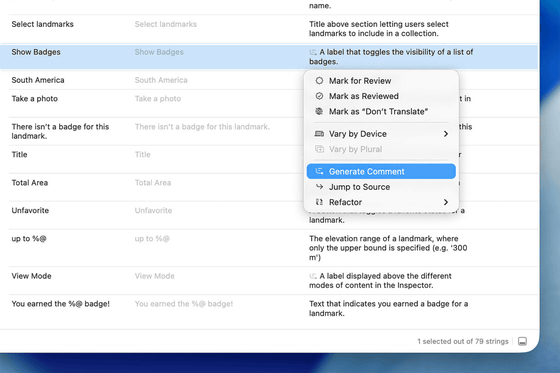
Xcode 26 also includes additional features to help developers stay focused and productive, including a redesigned navigation experience, an enhanced localization catalog, voice input for Swift code, full voice control of the Xcode interface, and improved support for Voice Control.
◆App Intent
App Intent enables developers to deeply integrate app actions and content into system experiences across platforms, including Siri, Spotlight, widgets, and controls.
This App Intent now includes support for Visual Intelligence , allowing apps to provide visual search results within a visual intelligence experience, allowing users to navigate directly to your app from the results.
For example, online marketplace platform Etsy is using visual intelligence to enhance the user experience in its iOS app by making discovering goods and products faster and more intuitive.
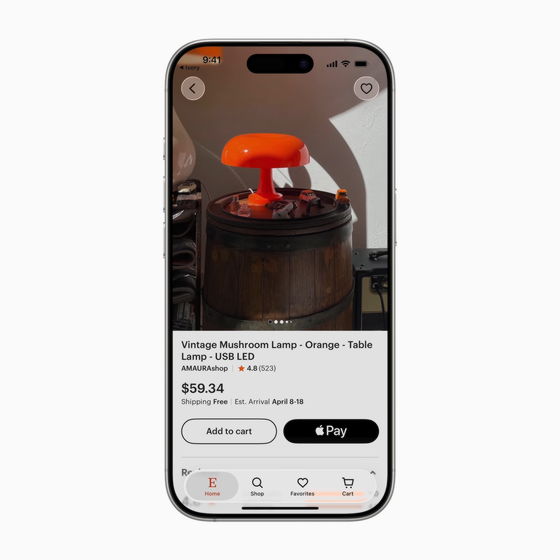
◆Swift 6.2
Swift 6.2 introduces powerful features that enhance performance, concurrency, and interoperability with other languages, including C++, Java, and JavaScript. In collaboration with the open source community, Swift 6.2 brings support for WebAssembly.
Additionally, building on Swift 6's Strict Concurrency checks, Swift 6.2 simplifies writing single-threaded code by allowing developers to configure modules or individual files to run in the main actor by default, without the need for additional annotations.
◆Containerization Framework
The Containerization framework enables developers to create, download and run Linux container images directly on a Mac. It is built on an open source framework optimized for Apple silicon and provides secure isolation between container images.
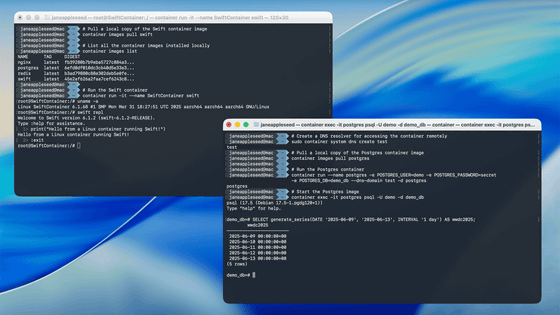
Details about containerization are summarized in the following article.
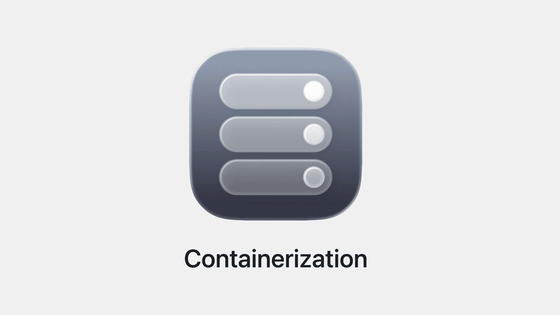
◆Others
Game Porting Toolkit 3 provides developers with updated tools for evaluating and profiling their games. Developers can now customize the Metal Performance HUD, providing on-screen insight and guidance for optimizing their graphics code to achieve the best possible performance in their evaluation environment. Developers also can use Mac Remote Developer Tools for Windows to build Mac games on a remote Mac in their existing development workflow.

Metal 4 is designed exclusively for Apple silicon and supports advanced graphics and machine learning technologies, delivering the foundation for the next generation of games on Apple platforms.
Developers can run inference networks directly in shaders to calculate lighting, materials, and geometry, enabling highly realistic visual effects for their games.
MetalFX Frame Interpolation generates an intermediate frame between every two input frames for faster and more stable frame rates, while MetalFX Denoising makes real-time ray tracing and path tracing possible in the most advanced games.

Introducing the Apple Games app, which puts all your games and the games your friends play on iPhone, iPad and Mac in one place, giving developers new dedicated apps to bring back existing players and attract new ones.
Developers who set up Game Center Leaderboards for their games can easily give players even more ways to add challenges, convene groups, celebrate winners, and create rematches.
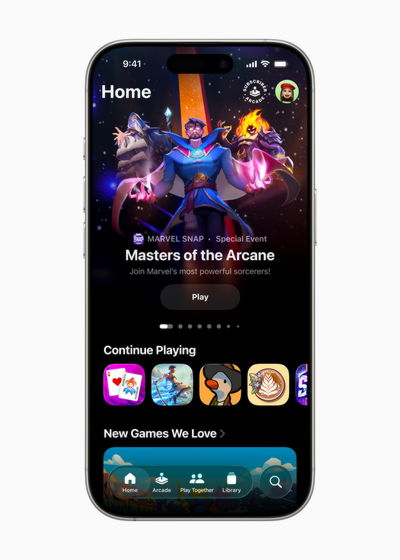
The Game Overlay enhances in-game engagement by integrating Game Center features directly into gameplay. Players can access their next achievements and recent scores, see which friends are playing now, and easily start a chat without leaving the game. Players can also adjust settings and view the latest in-app events, staying connected and in control without ever breaking immersion in the game.
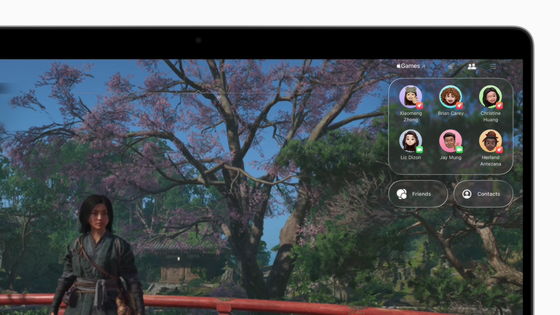
Managed Background Assets simplifies asset hosting for developers, giving developers control over how assets are downloaded into their app or game. Developers can self-host or choose Apple-Hosted Background Assets, where Apple handles the hosting for them.
All Apple Developer Program memberships include 200GB of Apple-hosted storage for the App Store. Apple-Hosted Background Assets can be submitted separately from your built app.
Related Posts: