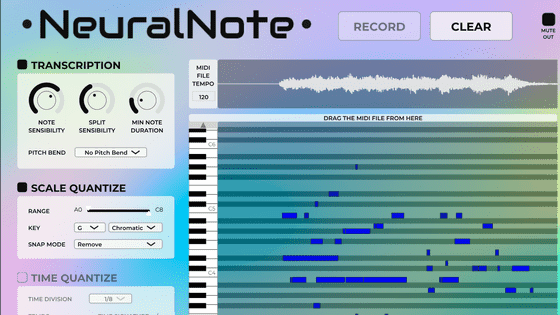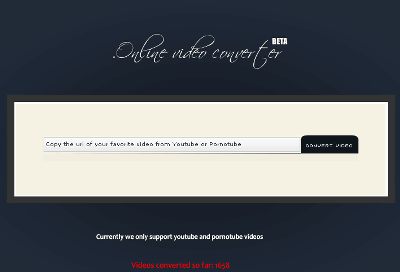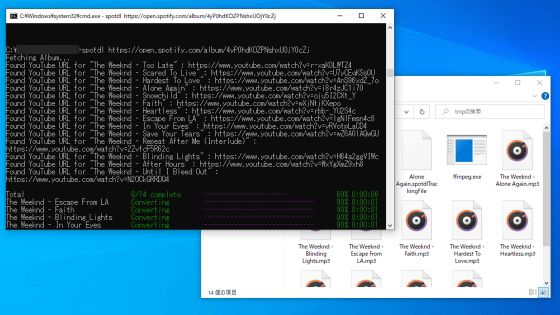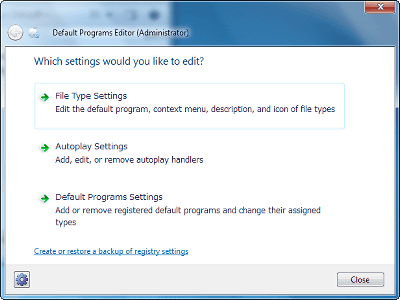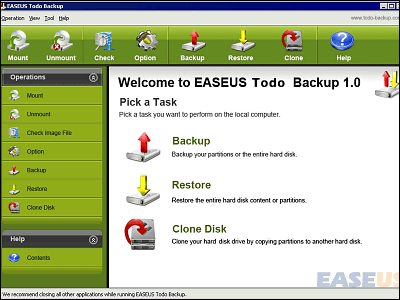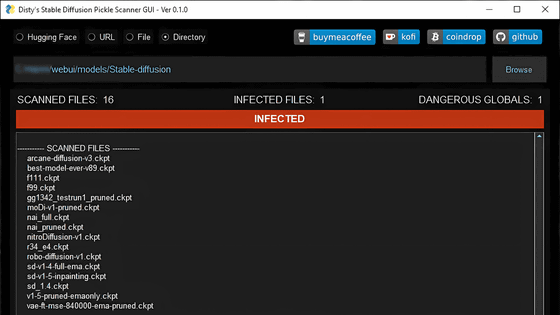Review of 'CD2WAV32 for Windows11 Revision 4.00jp' which converts music from CDs to WAV files, the first update in about 16 years
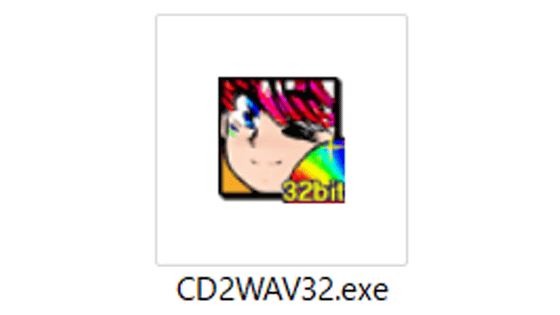
' CD2WAV32 ' is a free CD ripping software developed by Moroboshi Ramu. This CD2WAV32 has been updated for the first time in about 20 years since Revision 3.55JP was released in 2005, and for the first time in about 16 years since the evaluation version Revision 3.26JPβ2. ' CD2WAV32 for Windows11 Revision 4.00jp ', which is officially compatible with Windows 11, was released at the end of May 2025, so I actually tried using it.
CD2WAV32 for Windows11 Revision 4.00jp has been released – A daily record of new experiences
https://www.mlum-factory.com/blog/archives/5065
CD2WAV32 for Windows11 Revision 4.00jp is available from the following 'Delphi related page' on Moroboshi☆Ram's personal website .
Myan☆Myan☆Factory-Delphi related page.
https://www.mlum-factory.com/delphi.html
Click 'CD2WAV32 for Windows11' to download the software in ZIP format. The file size is 3.03MB.
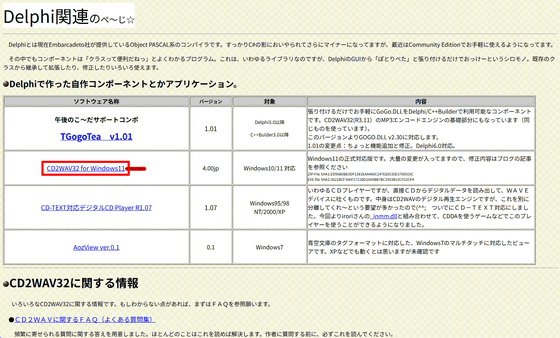
Unzip the downloaded ZIP file using the standard Windows functions or free software such as
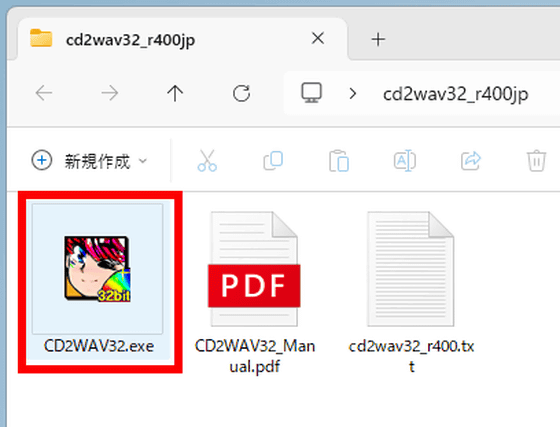
When you start CD2WAV32 for Windows 11, it looks like this. First, click the 'Settings' icon at the top of the window to set it up.
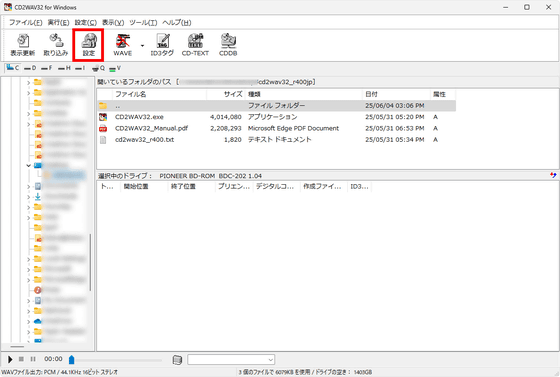
The settings screen will open, so first select the 'Output File' tab and select 'Output File Type'. CD2WAV32 for Windows 11 can output in WAV, WMA, and MP3 formats, and since we will be ripping in WAV format this time, select 'WAV File'. In addition to WAV format, CD data can also be compressed into WMA or MP3 format. CD2WAV32 for Windows 11 has a built-in MP3 encoder, but according to Moroboshi☆Ram, 'using the built-in MP3 encoder will add unknown data to the comments,' so if you want to write in MP3 format, it's a good idea to prepare a separate encoder.
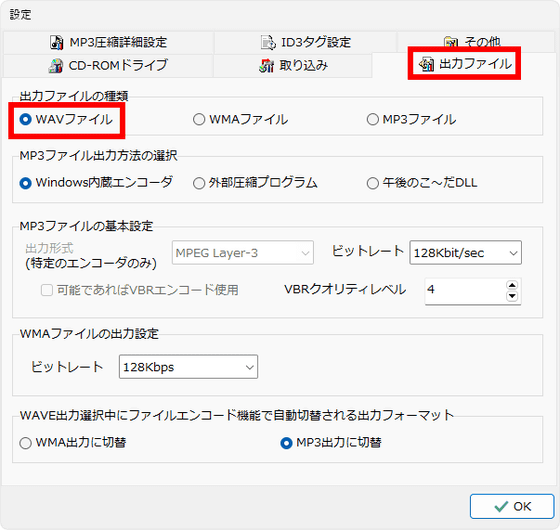
Next, access the 'ID3 Tag Settings' tab. Here, you can specify the naming rules for the output files in 'Setting the output file name for CDDB data.' In this example, we will change it so that the track number and title are displayed.
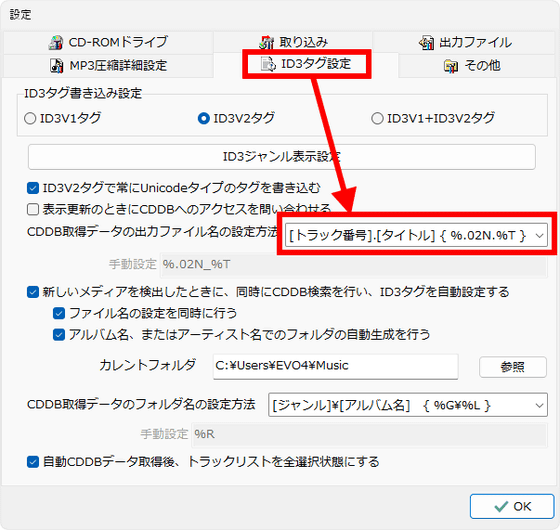
Then, check 'When new media is detected, simultaneously perform CDDB search and automatically set ID3 tags'. Also, check 'Automatically generate folders by album name or artist name' and specify the directory to place the imported songs in 'Current folder'. Furthermore, set 'How to set folder name for CDDB acquisition data', check 'After automatic CDDB data acquisition, select all in track list' and click 'OK'. If you set it like this, 'When you insert a CD into your PC and read it with CD2WAV32 for Windows 11, you can set the file name and ID3 tag with one button, and then divide it into folders by album and bring it to a state where it can be ripped'.
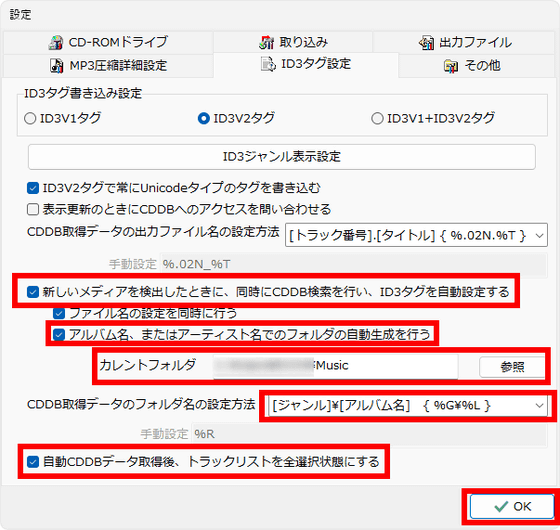
So, insert a CD into your PC. According to Moroboshi☆Ram, this update makes it possible to read CDs from drives added after starting CD2WAV32 for Windows 11.

When you insert a CD, the contents will be read by CD2WAV32 for Windows 11. You will be asked if you want to get information from CDDB, so click 'OK'.
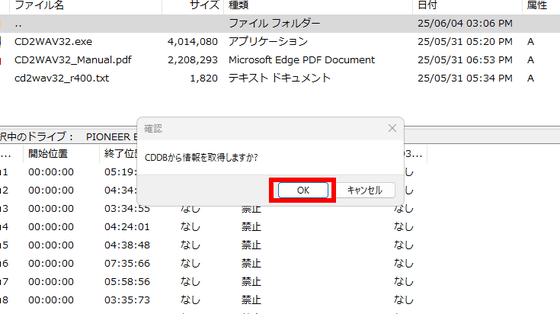
You will be asked if you want to create a folder to write the imported files to, so click 'OK'.
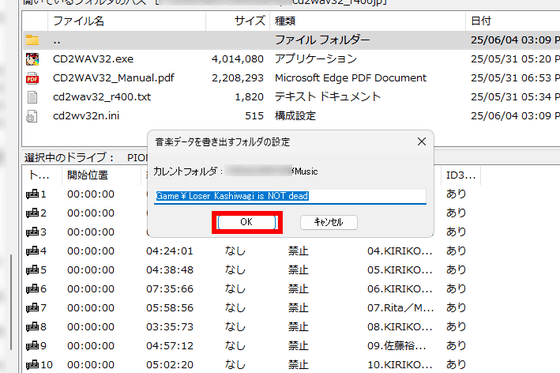
Now, the destination folder will be automatically generated, the file names and ID3 tag settings will be displayed in the lower right corner of the screen, and all the songs on the CD will be selected. Now, click the 'Rip' icon in the upper left corner to start ripping the CD.
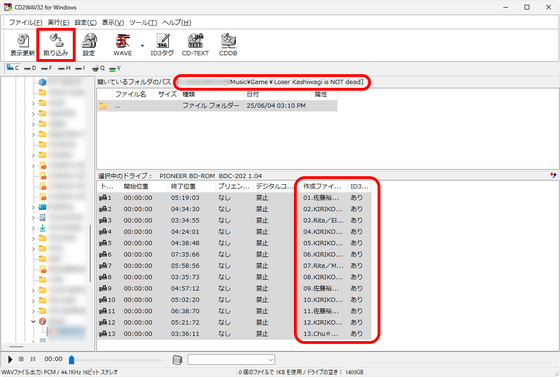
Click “OK”.
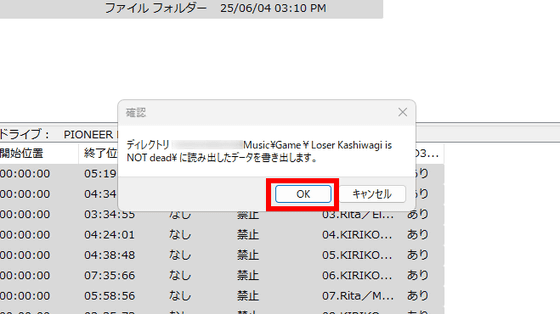
The ripping progress will be displayed as below:
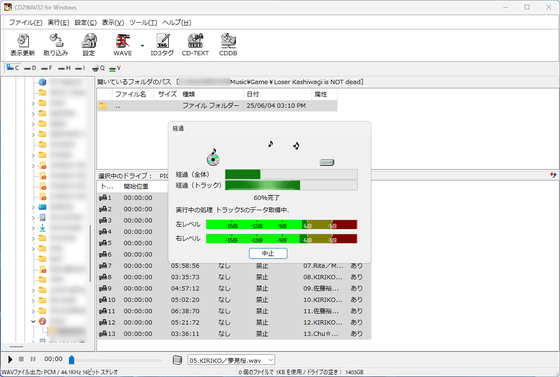
After the ripping was complete, I checked the specified folder in Explorer and found that the songs had been written to the folders created for each album. In recent years, streaming has become mainstream and the number of PCs without optical drives has increased, so the opportunities to import music files from CDs have decreased compared to 16 years ago, but the simple and fast CD2WAV32 for Windows 11 is useful because it makes it easy to rip valuable CDs that you have on hand.
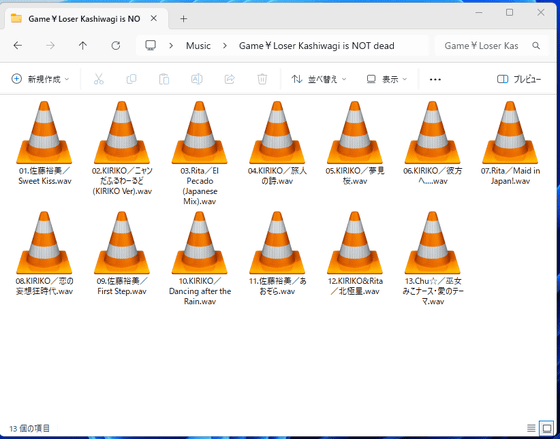
In addition, CD2WAV32 for Windows 11 has undergone a major overhaul since its last update in over 16 years. Moroboshi Ramu has summarized the details of the overhaul on his blog , so if you're interested, be sure to check it out.
Related Posts: