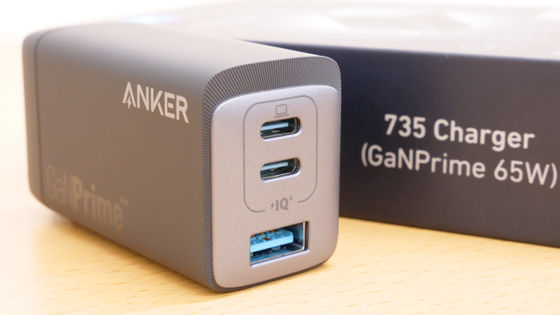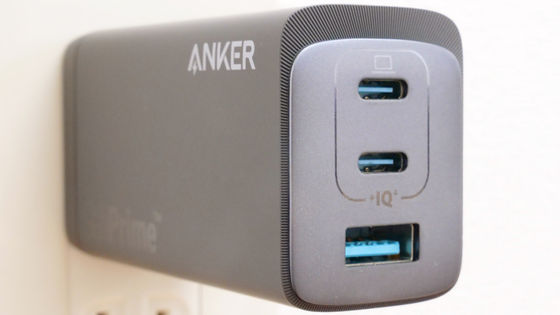Review of the USB adapter 'Anker Charger (140W, 4 Ports) with USB-C & USB-C Cable' that can charge up to 4 devices simultaneously, including iPhones, with a maximum power of 140W

Anker has released the Anker Charger (140W, 4 Ports) with USB-C & USB-C Cable, a USB adapter that can charge up to four devices simultaneously with three USB Type-C ports and one USB Type-A port, and can supply high power of up to 140W per port. Anker provided us with the product, so we checked its size and usability.
Anker Charger (140W, 4 Ports) with USB-C & USB-C Cable | USB Fast Charger Product Information | Anker Japan Official Online Store
This is the 'Anker Charger (140W, 4 Ports) with USB-C & USB-C Cable' package.

The contents include the USB adapter itself, a USB Type-C cable, an instruction manual, and product warranty and customer support documents.

This is the 'Anker Charger (140W, 4 Ports) with USB-C & USB-C Cable' body. The 'Anker' logo and the letter '140W' indicating the maximum output are printed on it. The size is about 69mm wide x 69mm high x 36mm thick.
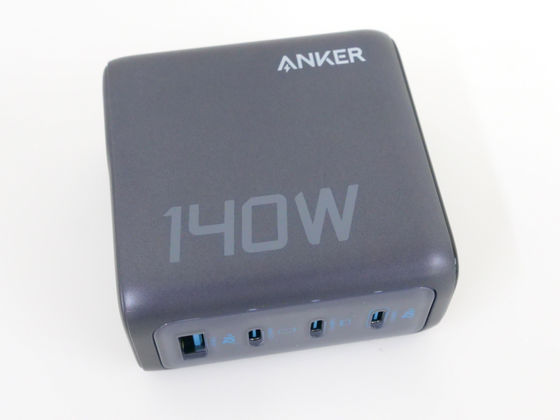
We compared the size with
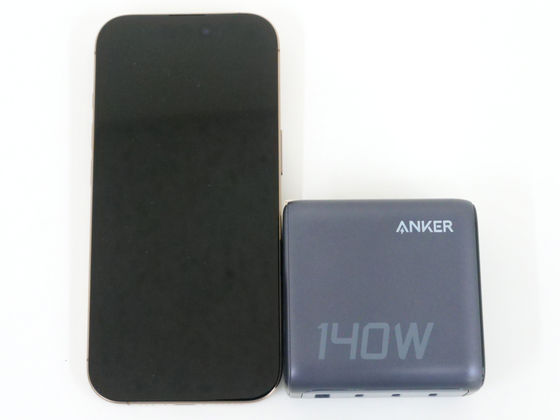
The actual weight is 274g.

The port section is as follows: It consists of a total of four ports, numbered from top to bottom as USB-C1, USB-C2, USB-C3, and USB-A1.

The output breakdown is as follows:
| When using a single port | USB-C1: 5V⎓3A /9V⎓3A / 15V⎓3A / 20V⎓5A / 28V⎓5A (140W max) USB-C2: 5V⎓3A /9V⎓3A / 15V⎓3A / 20V⎓5A / 28V⎓5A (140W max) USB-C3: 5V⎓3A / 9V⎓3A / 15V⎓2.65A / 20V⎓2A (40W max) USB-A1: 5V⎓3A / 9V⎓2A / 12V⎓1.5A / 10V⎓2.25A / 11V⎓3A (33W max) |
| When using 2 ports | USB-C1 + USB-C2: 70W + 70W USB-C1/C2 + C3: 100W + 40W USB-C1/C2 + A1: 100W + 33W USB-C3 + USB-A1: 24W |
| When using 3 ports | USB-C1 + USB-C2 + USB-C3: 65W + 45W + 30W USB-C1 + USB-C2 + USB-A1: 65W + 45W + 30W USB-C1 / C2 + (USB-C3 + USB-A1): 100W + 24W USB-C1 + USB-C2 + (USB-C3 + USB-A1): 65W + 45W + 24W |
| When using 4 ports | USB-C1 + USB-C2 +( USB-C3 + USB-C4): 65W + 45W +(12W + 12W) |
The plug is folded so that it can be stored inside the main body.

When you pull out the plug it looks like this.

The other side of the plug is the display.

When you plug it into an outlet, information appears on the display.

What's interesting about this adapter is that, unlike most USB adapters, the port is on the side of the plug, rather than the other way around, so when you plug it into a power outlet, the port will face either down or up.

When the ports face downwards they are hard to see, making them a little difficult to insert and remove.

It's easier to tell if you connect it to a power strip or similar with an upward-facing outlet.

The included cable is approximately 1.5m long and supports up to 240W of power supply and 480Mbps data transfer.

The device can charge up to four devices at the same time, so I connected

When I plugged the device into an outlet, the total wattage of the output was displayed on the display. When using 4 ports, a total of 134W output (65W + 45W + 12W + 12W) is possible, so it is almost the maximum value.

Touching the round mark at the bottom of the display with your finger will switch the screen and show the wattage output from each port. The MacBook Air (2025 model) connected to USB-C1 only output 64W, but the others each output the theoretical value.

If you touch the circle again, the 'Temperature Sensing System' will appear, allowing you to check the current temperature of your USB adapter and how well it is performing.

Next, I connected devices to USB-C1 and USB-C2. For some reason, the MacBook Air (2025 model) was 1W short of the theoretical value, but it produced a nearly ideal value.

Next, I checked the use of a single port. Since I didn't have a device that could handle the theoretical maximum of 140W, I connected an Anker Power Bank (25000mAh, Built-In & retractable USB-C cable) that supports a maximum of 100W. When I connected it and checked, it was outputting 100W, and the display on the device showed 'Input 98W'.

After leaving the device plugged in for about 10 minutes, the main unit started to get quite hot, so I measured it with
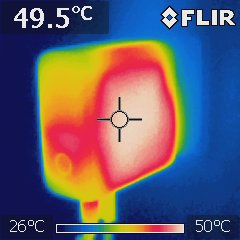
At this time, the temperature indicator was pointing almost to the center.

The display also has some unique features, such as a 'face' that appears on the screen. The display orientation can be changed by 90 degrees by pressing and holding the round mark.

The price of 'Anker Charger (140W, 4 Ports) with USB-C & USB-C Cable' is 12,990 yen including tax. In addition to the Anker online store, it can also be purchased from Amazon.co.jp.

Related Posts: