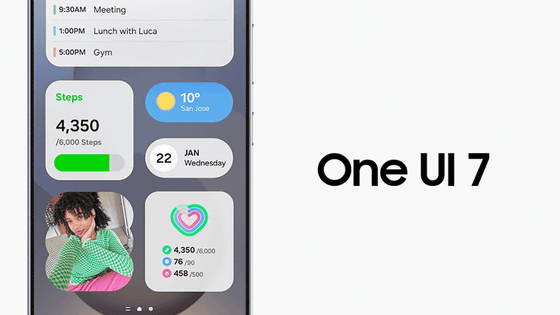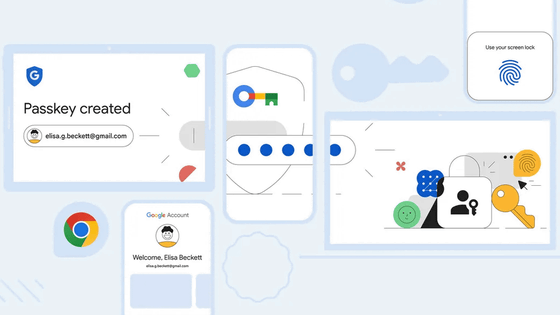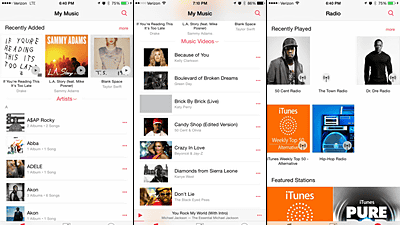Samsung's One UI 8 Beta makes the file manager even easier to use
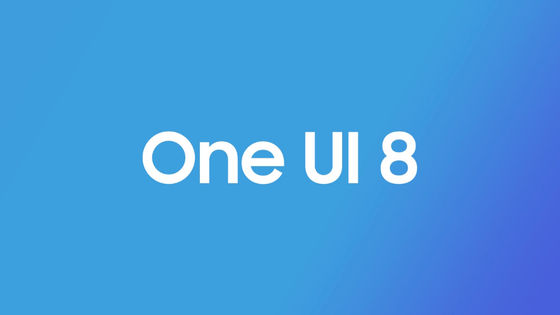
Samsung announced on May 28, 2025 that it has started the beta program for its in-house UI 'One UI 8'. This revealed enhanced biometric authentication for the security folder function to be installed on the Galaxy Z Fold 7 and Galaxy Flip 7, which are scheduled to be released in July, as well as the ability to hide the security folder.
Samsung Launches One UI 8 Beta Program: The First-Generation Upgrade Starting With the New Galaxy Foldables – Samsung Global Newsroom
Secure Folder upgrades both security and usability with One UI 8 - Android Authority
https://www.androidauthority.com/secure-folder-one-ui-8-3562051/
I hope Google copies this cool One UI 8 file manager trick
https://www.androidauthority.com/samsung-one-ui-8-my-files-app-filter-options-3561932/
Samsung's One UI's Secure Folder is a feature that encrypts data files stored internally and stores them in a protected area on the device. You can also add apps to the Secure Folder and create two instances of an app, allowing you to use them separately.

In One UI 8, the biometric authentication function of this security folder has been enhanced, and when you open the security folder, it will say, 'For security reasons, the fingerprint used to unlock the security folder must be registered separately from other fingerprints on the device. In other words, the fingerprint used to unlock the security folder and the fingerprint used to unlock the device itself must be separate.
In contrast, in the current One UI 7, when you set up a security folder, the fingerprint you use to unlock your device is automatically added, allowing you to unlock both the device and the security folder with the same fingerprint.
This extra layer of security is especially useful for family members who share devices: for example, you may allow your children to use your device for basic purposes like browsing the internet, but you don't want them to have access to sensitive data stored in a Secure Folder. This will prevent your children from opening the Secure Folder with the fingerprint that unlocks the device.
In addition, this update introduces an option to hide the Security Folder itself. This will make the existence of the Security Folder invisible, and the apps in the Security Folder will stop running, and their icons will disappear and notifications will not be displayed until the Security Folder is displayed again, further improving confidentiality.
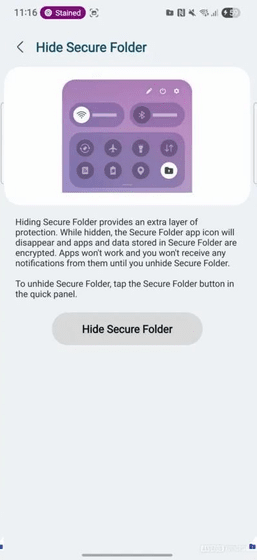
In addition, convenience has been improved by adding a function that displays files in the download folder separately for each downloaded app.
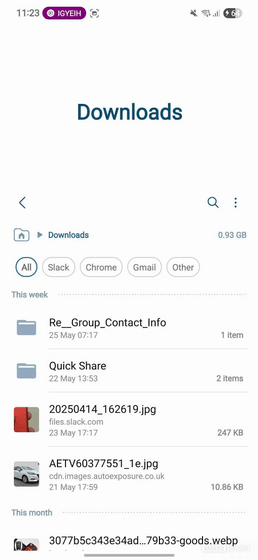
The beta version of One UI 8 will be rolled out to Galaxy S25 , Galaxy S25+ , and Galaxy S25 Ultra users in Germany, South Korea, the UK, and the US from May 28, 2025. The official version of One UI 8 will be introduced on the Galaxy Z Fold 7 and Galaxy Flip 7, which are scheduled to be released in July 2025.
Related Posts:
in Smartphone, Security, Posted by log1l_ks