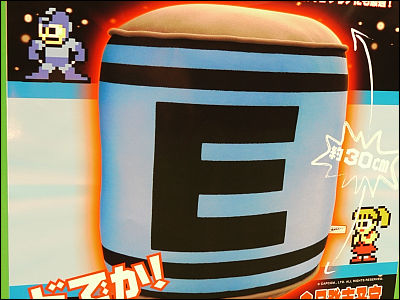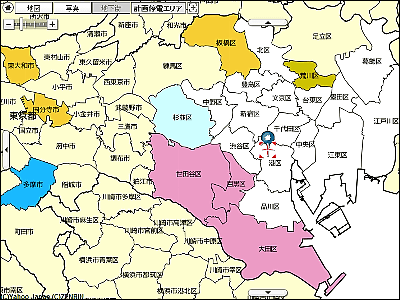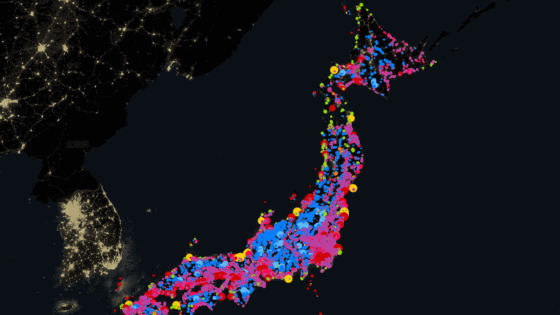The official map for the Osaka-Kansai Expo is hard to read, so I tried out the unofficial map made by volunteers. It's useful because it shows the locations of vending machines and provides congestion information.

You can view the venue map on the official website and official app of
EXPO2025 Unofficial Map with Search Function - Yumeshima Channel
https://expo2025.yumeshima.online/
Paper maps are not distributed for free
Paper maps are often distributed free of charge at event venues, but at the Osaka-Kansai Expo, maps are not being distributed for free due to the SDGs, and you will need to buy one at the information desk for 200 yen (tax included). For this reason, if you need a paper map, we recommend downloading the PDF file from the map data distribution page on the official website , printing it out on A3 size paper, and bringing it with you.

◆The digital maps on the official website and official app are hard to read
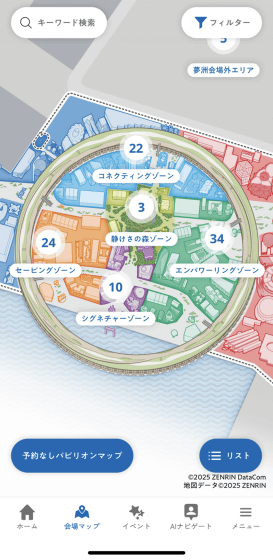
There are 'information display buttons' located at the locations of facilities on the map, but the actual names of the facilities are not displayed.

When you tap the 'information button,' the facility's name and business hours are displayed at the bottom of the screen. The facility name is not displayed unless you tap the button, so it is quite inconvenient because you cannot use it to 'glance at the map to see where each pavilion is.'
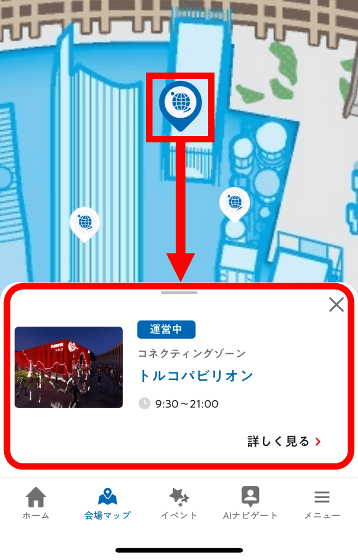
・Added on May 30, 2025:
The update on May 28, 2025 improved the situation somewhat by displaying facility names on the official map.
The map function and pavilion search function have been updated! | EXPO 2025 Visitors
https://www.expovisitors.expo2025.or.jp/news/da6244b9-8315-4e06-98fe-39a90dd46b8a
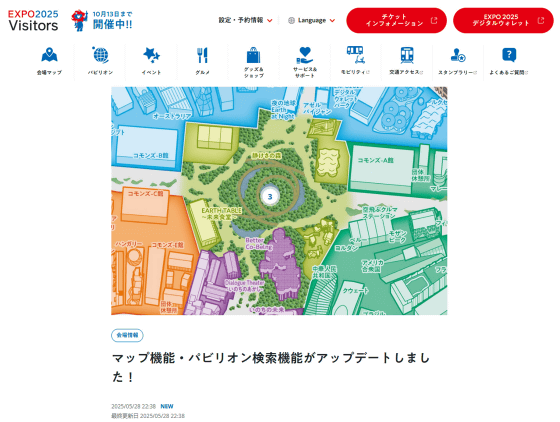
The map in the app distributed by NTT is very easy to read
In addition to the official Expo app, there is also a venue guide app called ' EXPO2025 Personal Agent ' developed by NTT. The map display of EXPO2025 Personal Agent looks like this.
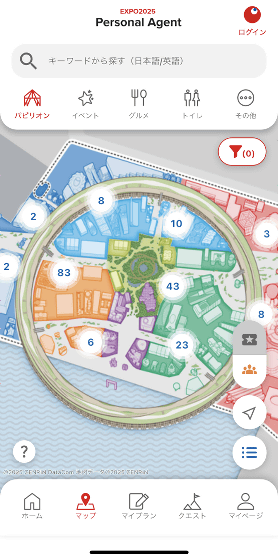
When you zoom in, the name of each facility will be displayed on the map. You can also view the locations of restaurants, restrooms, etc. It's much more convenient than the official app. However, it has the disadvantage that you cannot view it from a web browser and you need to install the app.
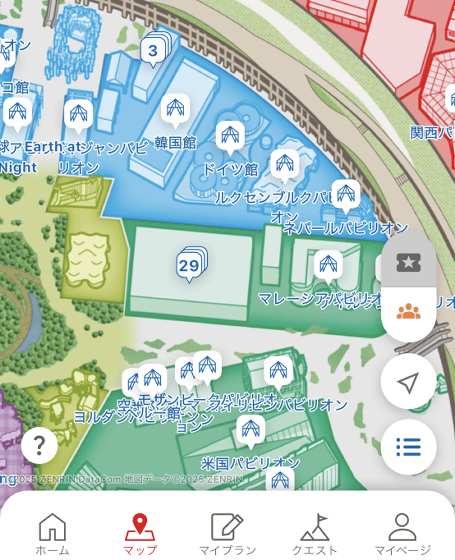
◆ Unofficial maps created by volunteers can also display congestion information
The 'EXPO2025 Unofficial Map' uses data from the '
It's finally finished! 🎉
— Osaka Expo Yume's Cat (@yuziyuzi99) May 24, 2025
A new feature has been added: 'Check Pavilion Waiting Times'!
You can check it out at https://t.co/e9NEQeTnug .
Now, sharing information is as easy as tapping an icon.
Let's help each other out, everyone participating in the Osaka-Kansai Expo! 🙌... pic.twitter.com/KsDDEDohM7
To use the 'EXPO2025 Unofficial Expo Map,' simply open the following link in a browser such as Safari or Chrome.
EXPO2025 Unofficial Map with Search Function - Yumeshima Channel
https://expo2025.yumeshima.online/
When you access the 'EXPO2025 Unofficial Map,' a map will be displayed. Just like Google Maps, you can zoom in and out smoothly by pinching in and out.
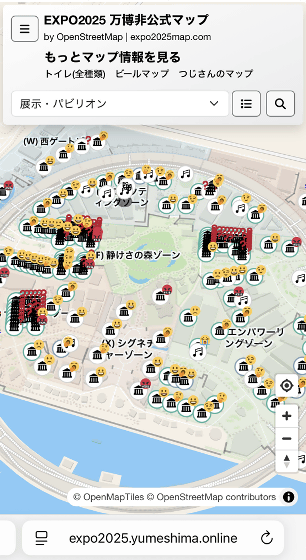
The name of each facility is displayed on the map, and the congestion level is indicated by emoticons.

If you want to check the details, tap the facility icon. Let's try tapping the '
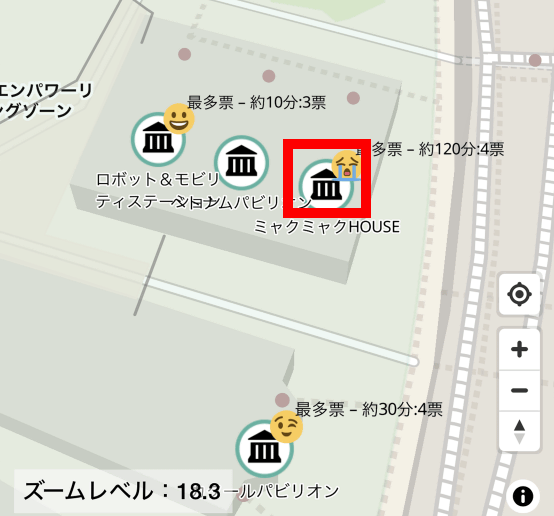
The following screen will then be displayed. On this screen, you can check the name and type of facility, check whether you have visited it or not, add notes, and register the current waiting time. If you want to check the latest voting situation, tap 'Recent Votes.'
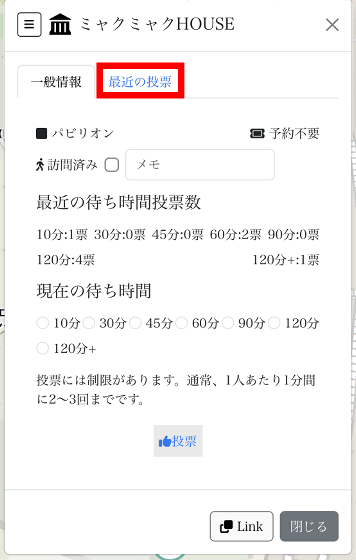
The time when the vote was cast and the waiting time at that time will be displayed in a list. This will help you plan your trip as you can see how busy it was at each time.
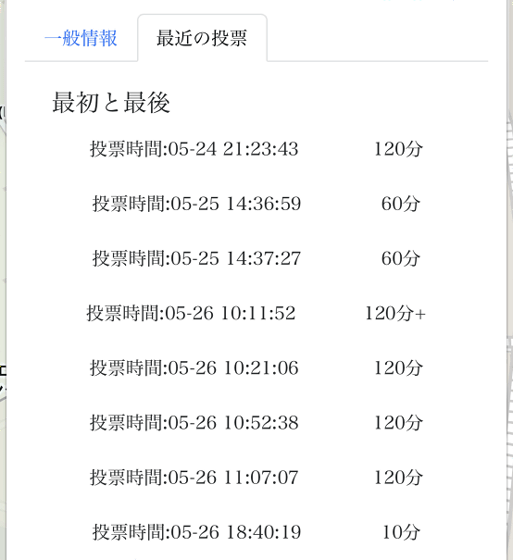
By tapping on the 'Exhibitions/Pavilions' section at the top, you can display a selection screen for other categories. At the time of writing, you can choose from nine categories: 'Exhibitions/Pavilions,' 'Various Service Facilities,' 'Toilets/Hand-Washing Stations,' 'Drinking Fountains/Water Stations,' 'Cafes/Restaurants,' 'Stores/Convenience Stores,' 'Signboards/Transportation Support,' 'Artworks/Murals,' and 'Vending Machines/Trash Cans.'
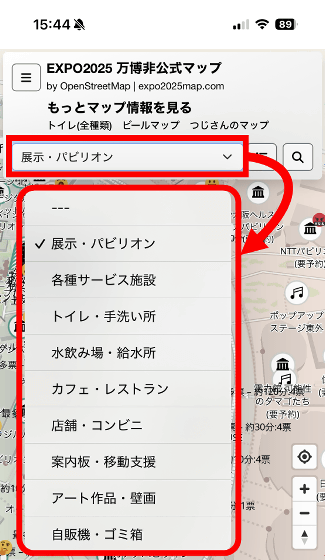
When you switch the display to 'Toilet/Hand-washing area', it looks like this.

This is what a 'vending machine/trash can' looks like.

There are
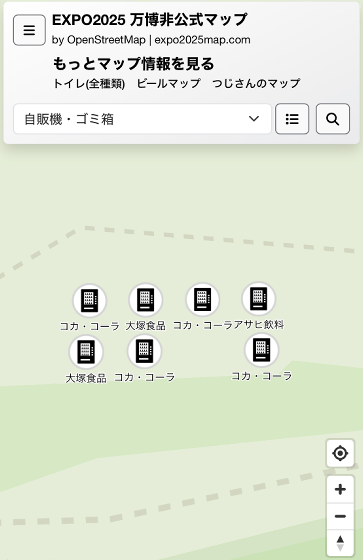
In addition, the editorial department of GIGAZINE has also been to the Osaka Kansai Expo site and published many report articles on the prices and tastes of food, the interiors of various pavilions, etc. Expo-related coverage articles are summarized at the following link.
Summary of reports from the 'Osaka-Kansai Expo' - GIGAZINE

Related Posts:
in Review, Mobile, Web Application, Posted by log1o_hf