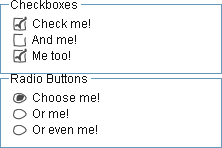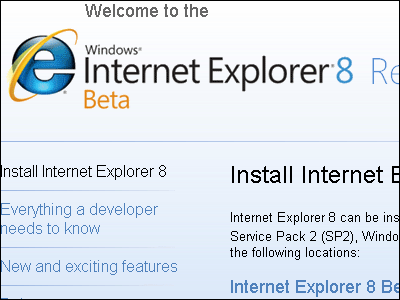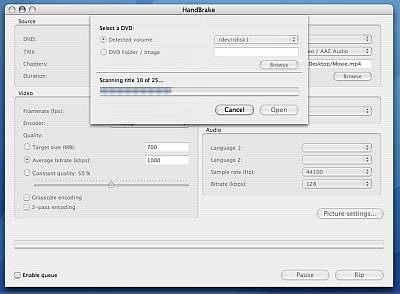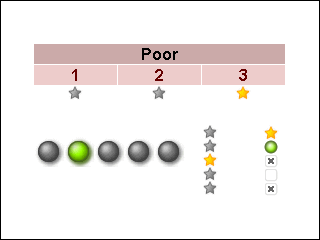How to make emojis you add to Slack stand out with HDR support
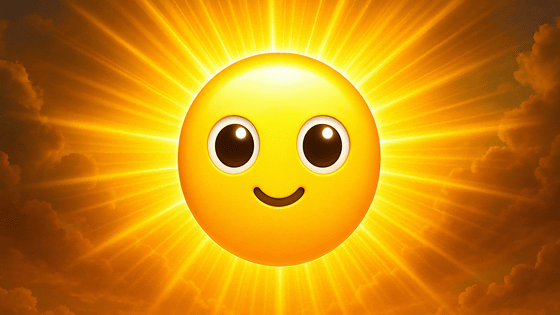
In the team communication tool Slack, you can add any emoji to JPG, PG, or GIF images of 128KB or less. Security engineer Corey Haynes has introduced in his blog how to make emojis added to Slack HDR compatible.
HDR‑Infused Emoji | sharpletters
https://sharpletters.net/2025/04/16/hdr-emoji/
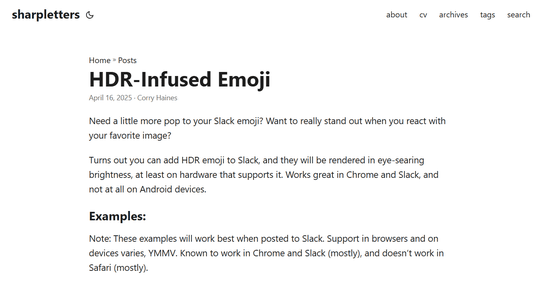
HDR stands for High Dynamic Range, a technology that can express a wider range of brightness (dynamic range). In conventional SDR (Standard Dynamic Range), brightness over 100 nits is expressed as the same brightness, but in HDR, it can express up to 10,000 nits. Furthermore, while SDR can express 256 levels (8 bits), HDR can express 1024 levels (12 bits).
The HDR emojis that Haynes has prepared have significantly more color brightness and contrast than regular emojis, making them look very vivid.

And with HDR support, it looks like this. If you display it in a browser that supports HDR image display, such as Google Chrome, and view it on an HDR-compatible monitor, it should look brighter than a normal emoji.

The steps to create HDR emojis, as outlined by Haynes, are as follows:
1: Get the color profile you need
Download the file 2020_profile.icc published by Haynes and place it in your working directory. This file is a color profile for applying the BT.2020 color space, and by embedding it in an image, compatible devices and browsers will be able to reproduce the image in HDR display.
2: Install ImageMagick
ImageMagick is an image processing tool that can be installed using Homebrew with the following command.
[code]brew install imagemagick[/code]
3: Give your images an HDR effect
Use the following command to apply HDR adjustments to your image. If you have obtained a color profile provided by Apple, Adobe, or other companies, change the file name of '2020_profile.icc' accordingly.
[code]magick input.png \
-define quantum:format=floating-point \
-colorspace RGB \
-auto-gamma \
-evaluate Multiply 1.5 \
-evaluate Pow 0.9 \
-colorspace sRGB \
-depth 16 \
-profile 2020_profile.icc \
output.png[/code]
'Want to make Slack emojis more visible? Want to make them stand out by reacting with your favorite images?' Haynes asks.
However, the effect is only seen with hardware and software that supports HDR. First of all, you cannot experience the effect unless your monitor supports HDR. Also, while Slack and Google Chrome support HDR display, Android devices and Safari do not, and Firefox does not officially support HDR. In fact, the above emoji is displayed in Firefox as shown below. In the HDR version on the right, the yellow part is completely blown out and cannot be seen.
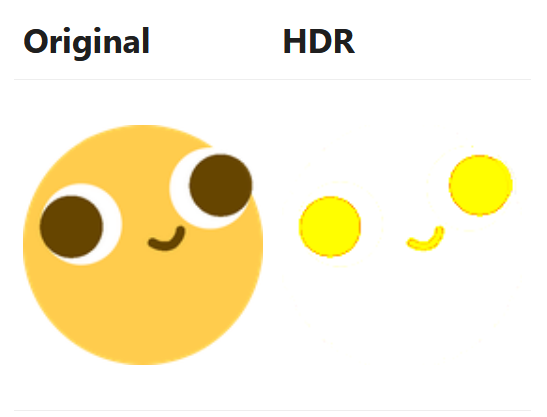
Related Posts:
in Software, Posted by log1i_yk