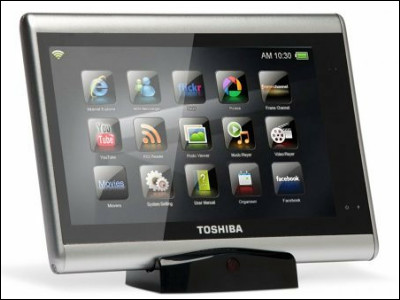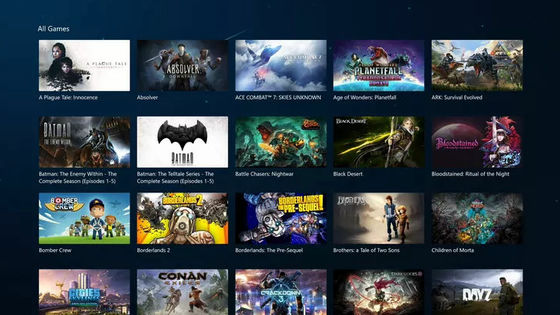Razer announces 'Razer PC Remote Play' that can stream games in native resolution on Windows, iOS, iPadOS and Android

American gaming device manufacturer
PC Remote Play - Stream PC Games Anywhere | Razer UK
https://www.razer.com/jp-jp/gaming-software/razer-pc-remote-play

Razer PC Remote Play Officially Launches - Razer Newsroom
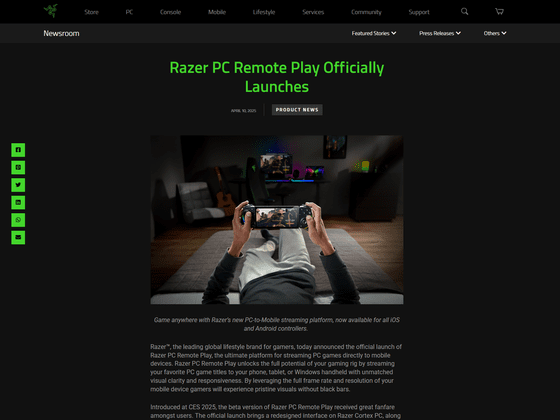
Razer Launches PC Remote Play for Streaming Games to iPhones and iPads - MacRumors
'Razer PC Remote Play' is a service that allows you to view, launch, and play PC games stored on your gaming PC from your iPhone, iPad, Android device, or Windows machine. By connecting a mobile game controller such as the ' Razer Kishi ' (sold separately) to your iPhone or Android device, you can play PC games anytime, anywhere. Keyboards, mice, and trackpads are also supported on iPads.

Unlike other game streaming services that lock gameplay into a certain aspect ratio, Razer PC Remote Play automatically adjusts your game to match the maximum resolution and refresh rate of your mobile device. This allows you to enjoy the sharpest, smoothest images no matter what device you play your games on, according to Razer. In addition, Razer PC Remote Play uses
Razer PC Remote Play also supports various gaming platforms, including Steam, Epic Games, and Xbox PC Game Pass, allowing you to freely add and play your favorite titles on your device.

Razer explains about Razer PC Remote Play: 'Recommended bandwidth varies depending on desired resolution and frame rate, PC and mobile device specifications, etc., but is at least 15Mbps, and ideally 30Mbps or more.' 'When initially pairing your PC and mobile device, they must be on the same network, but after that they can be used over cellular or other Wi-Fi networks depending on your home network setup.'
To use Razer PC Remote Play, you need to install Razer Cortex on your PC, and then install Razer Nexus and Razer PC Remote Play on your smartphone or tablet. Razer Nexus and Razer PC Remote Play are available for iOS, iPadOS , and Android, respectively.
Related Posts: