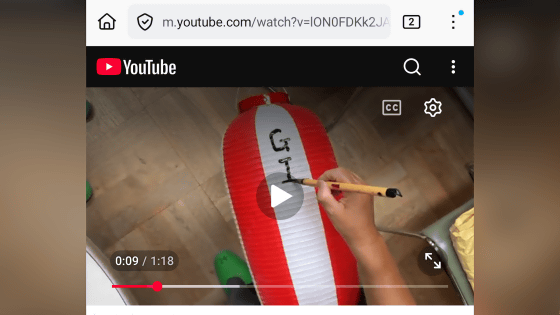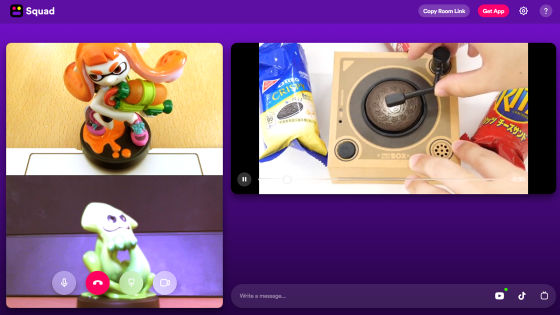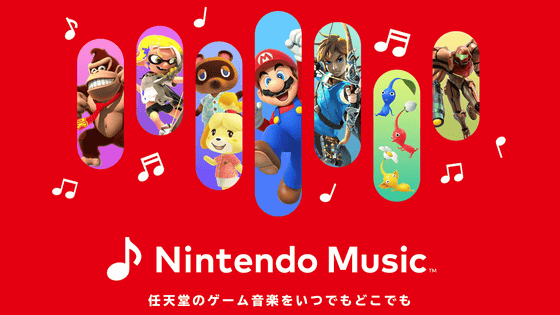Review of 'Video Background Play Fix', a Firefox add-on for smartphones and PCs that allows you to play YouTube videos in the background for free

If you turn off the screen or start another app while watching a YouTube video on your smartphone, the video you were watching will stop playing. However, if you subscribe to the paid plan YouTube Premium, you can use '
The Firefox extension ' Video Background Play Fix ' is a feature that enables background playback when playing YouTube videos on Firefox for smartphones. It was also introduced as an officially recommended add-on by Mozilla, so I decided to give it a try.
Video Background Play Fix – 🦊 Get the Extension for Firefox Android (en-US)
https://addons.mozilla.org/ja/android/addon/video-background-play-fix/
Video Background Play Fix is available for PC and Android Firefox and is recommended by Firefox officials.
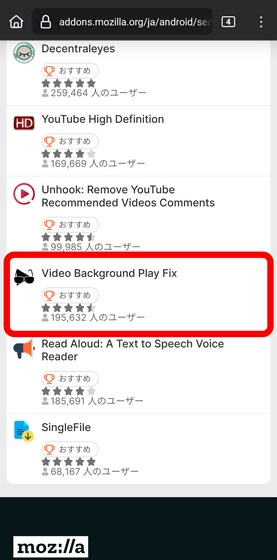
Since I was using it on a smartphone this time, I accessed
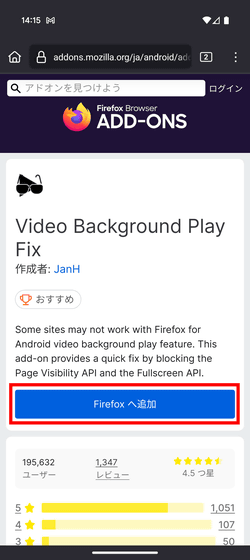
Tap 'Add'.
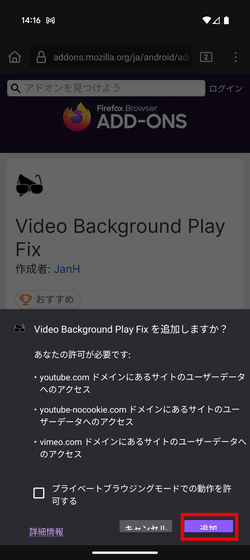
Tap OK.
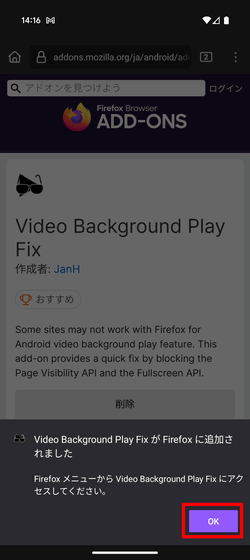
This time, I tried playing a video of the Vocaloid MV 'Q-SIDE / Hatsune Miku,' which can be played from Firefox.
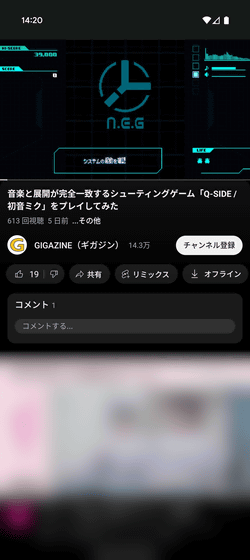
You can see in the following movie how YouTube can be played in the background with Firefox with Video Background Play Fix enabled.
When the power button was clicked during playback, the screen was locked. Normally, when the screen is locked, the YouTube video stops playing, but with the Video Background Play Fix add-on enabled, the YouTube video continued to play even when the screen was locked.
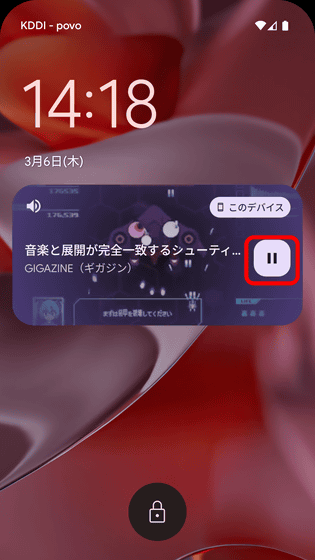
Video Background Play Fix enables background playback, so you can play your favorite videos in the Firefox browser and enjoy just the audio while you do other things, or you can put your smartphone in your pocket with the screen locked and use it as background music while you go for a walk.
Related Posts:
in Video, Software, Web Service, Review, Posted by log1i_yk